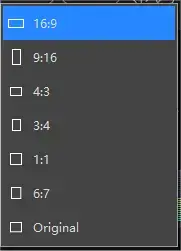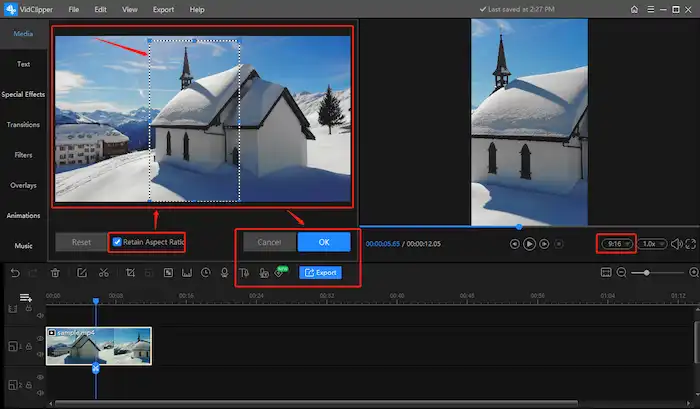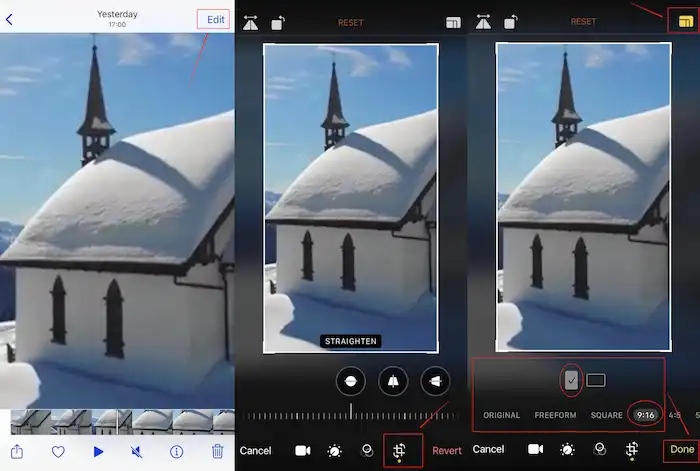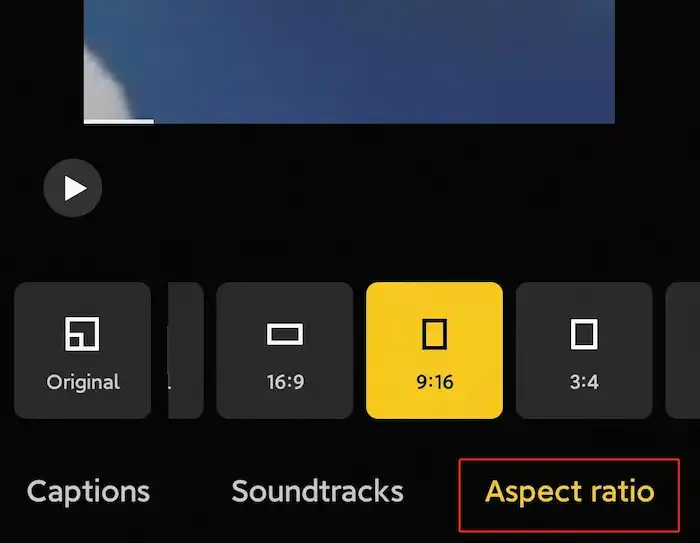How to Crop a Video on TikTok without Watermark
How to crop a video on TikTok for free? It is unfeasible to resize video size on TikTok because this software doesn’t have the cropping feature. However, sometimes we have to crop video to remove unwanted parts or to meet the aspect ratio standard of TikTok and other social media platforms. Therefore, this article shares different ways of how to crop the size of a video on TikTok in the following topics:
🎯Windows–WorkinTool VidClipper
🎯Mac–iMovie
🎯iPhone–Photos
🎯Android–Album
We hope this essay can also solve your problem on different devices. However, please take a particular look at WorkinTool VidClipper since it is easy to use, user-friendly and powerful. Now, please start your reading to learn more about specific solutions and experience WorkinTool VidClipper and other tools by yourself.
How to Crop a Video on TikTok without Watermark on PC and Phones
How do you crop and post a video on TikTok? In order to highlight the main part of the video, or when the image of the video has defects, or the size ratio is inappropriate for TikTok 9:16 standard, we often need to crop the video size. Unfortunately, TikTok doesn’t have a video cropping feature. You can only add text, stickers, effects, filters, and BGM to your video. But many people are asking how to resize a video on TikTok on different devices. Therefore, this article will share some practical ways of how to crop a video on TikTok without watermark.
| 🔍Quick Look | ||
| 💻PC | 🔌Windows | 💡WorkinTool VidClipper |
| 🔌Mac | 💡iMovie | |
| 📱Phones | 📽iPhone | 💡iPhone Photos |
| 📽Android | 💡Photo Album | |
How to Crop a Video on TikTok on PC
Cropping a video on TikTok on a PC is super easy. You just need to install a video editor and all your problems can be saved. Let’s see how to crop video sizes on Windows and Mac respectively.
How to resize a video on TikTok on Windows
If you’re a Windows user, no matter which system you are using now, Windows 10, earlier, or later version, just download a video cropper. WorkinTool Video Editor – VidClipper is a free and practical desktop video editing program that can help you solve this problem. Don’t miss this useful video editing software for the following reasons:
Now, let’s see how to crop a video for TikTok using WorkinTool VidClipper video editor.
1. Free download and open this software to create a new project.
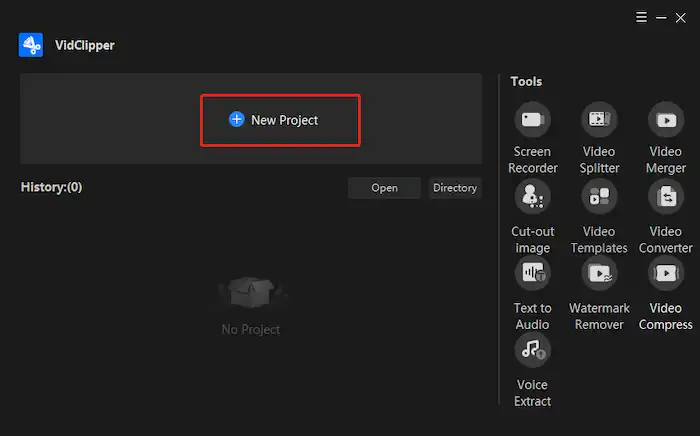
2. Drag or click to import videos, then drag a video to the editing timeline.
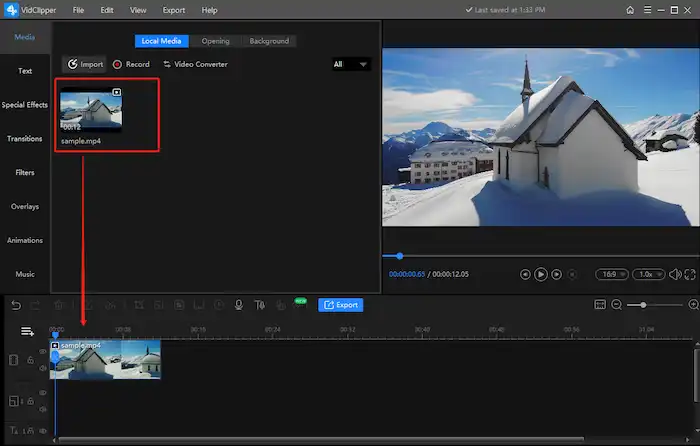
3. Click on the video you added to the main track and press the Crop icon.
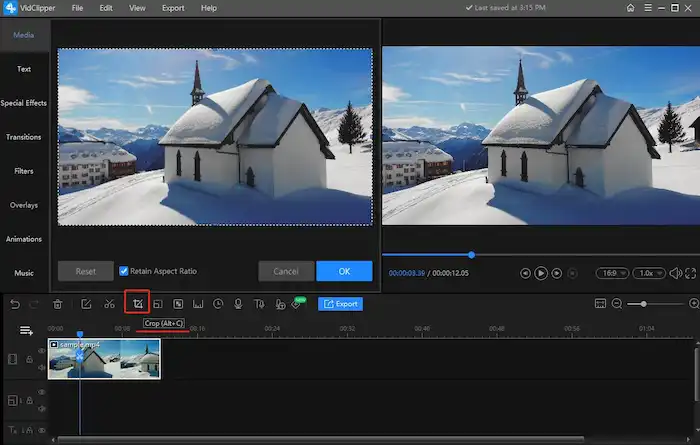
4. Change the aspect ratio to 9:16 and drag the slider to select the part you want to keep.
5. After you select it, click OK and export the video.
📢Notice:
- Whether to tick the Retain Aspect Ratio box is up to you. If you tick it, the aspect ratio will not change when you drag the slider. You can customize the aspect ratio below the window where the video shows. When you tick the Retain Aspect Ratio box, it will remain the same ratio you set before.
- You can change the video name and output directory when you export the cropped video. It also allows you to export the video in different formats like MP4, AVI, WMV, MKV, MOV, and even GIF.
- If you want to perfect your video quality, this video editor allows you to configure video and audio quality at your disposal in the encoder, frame rate, resolution rate, bit rate, channel, and so on. You can also apply the default parameter settings for the three preset levels (high/standard/normal).
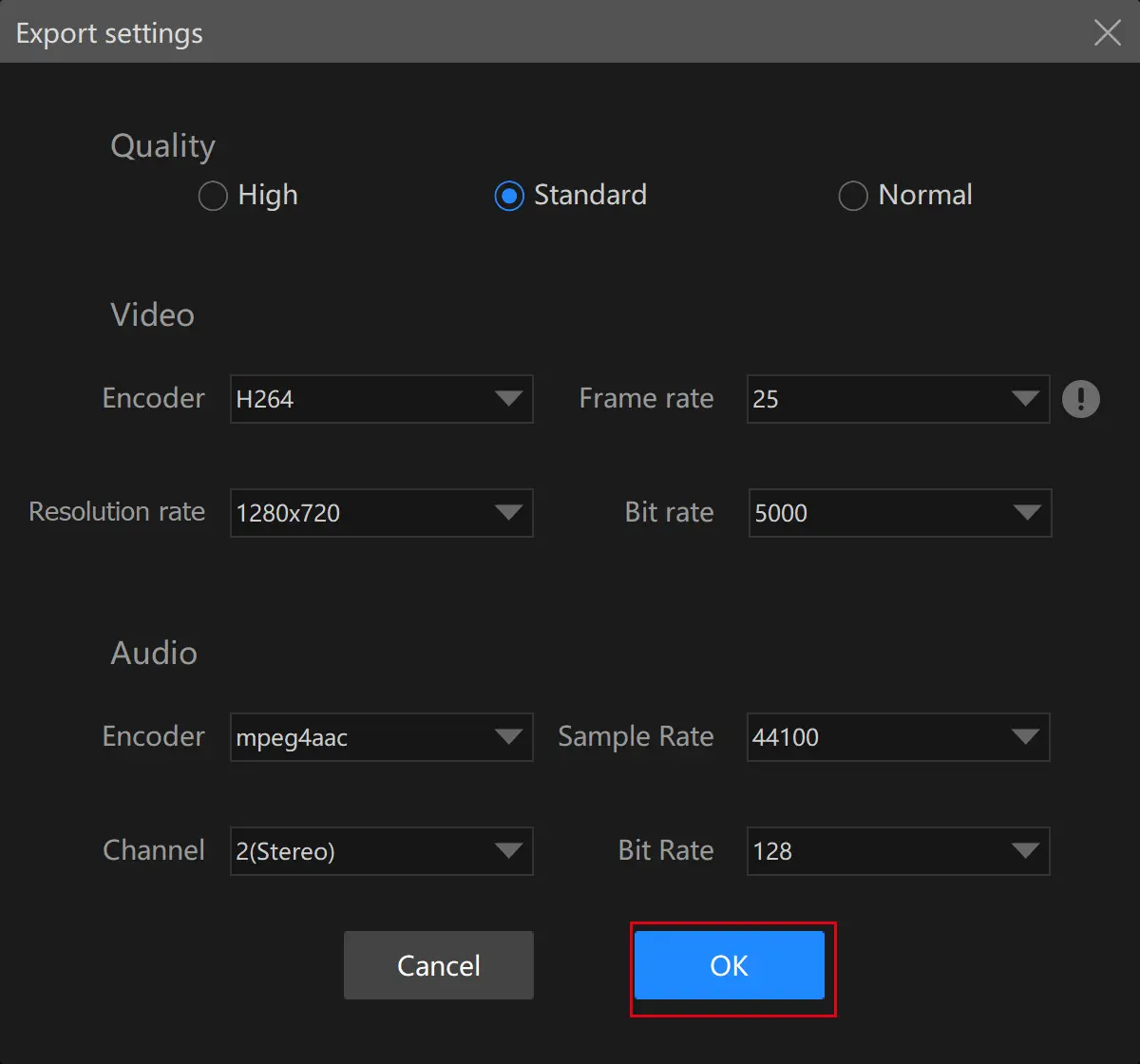
📌What you can do with VidClipper
This lightweight software balances the user-friendly interface and easy operation steps with professional features. It not only enables you to know how to crop a video on TikTok but also can help you to know how to reverse, trim, split, merge, and rotate videos as you like. In addition to the basic editing features, you can edit a video like a pro with its advanced functions. Click on the following links to get more information.
✨Our Advice
Resize a video on Mac
Mac has a built-in program called iMovie. With iMovie, you don’t need to install a third-party tool to crop a video. It allows you to make basic edits on photos and videos, such as cropping, trimming, adding filters, colorizing, and so on. It is simple for iMovie to crop a video on TikTok.
1. Open the iMovie app on your Mac and add a video to the timeline.
2. Click on the Cropping button and choose Crop to Fill.
3. Adjust the frame size and location to select the cropping area.
4. Press the blue Apply button to save the changes.
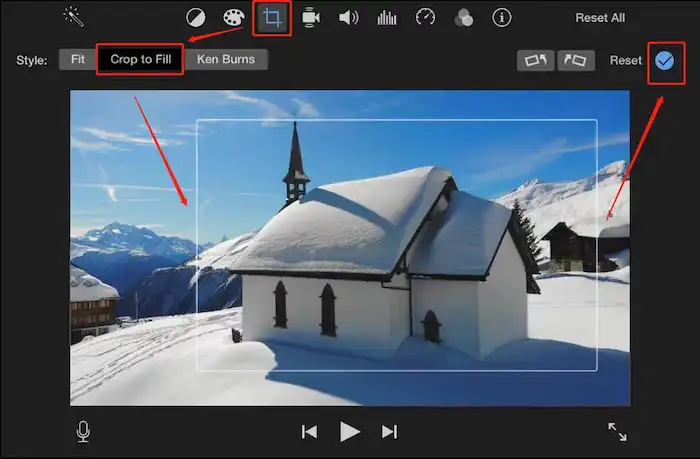
✨Our Advice
Resize a Video on a Mobile Phone
Phones are often equipped with a built-in video cropping feature, so you don’t need to download anything. Just open the preloaded video cropper on your phone, and no matter which system you’re using, it is super easy and highly efficient to crop video size on TikTok on a phone.
How to crop a video on TikTok on iPhone
It is easy to crop a video on iPhone. You just need to open iPhone Photos and everything can be done in a few seconds, no need to download a third-party tool.
1. Open a video in your iPhone Photos and click Edit in the upper right corner.
2. Click the cropping button at the bottom, then adjust the aspect ratio to 9:16.
3. Lastly, click Done to save the changes.
📢Notice:
- You can customize the aspect ratio or use the preset frame size in Photos, which not only solves your problem on how to crop a video on TikTok but also on other platforms, fully satisfying your need to cut unwanted parts or apply the cropped videos to different social media platforms.
✨Our Advice
Crop a video on TikTok on Android
The steps to crop video size on Android are identical to those on iPhone, with only minor differences. Android phones also have built-in video copper as well. Let’s go straight to how to crop a video on TikTok on Android.
1. Open the album software on your phone and find the edit button.
2. Click on the Aspect ratio button and choose 9:16.
3. Finally, adjust the video to a proper size and save it.
✨Our Advice
With all the tutorials above, you will know how to crop video sizes on different devices without a watermark. If you want a more convenient way to achieve that, Adobe Express will let you know how to crop video for TikTok online. If you don’t mind uploading your videos online and waiting for a longer time, it will also be a nice choice to help you edit a video for TikTok. Just pay attention to one thing, that is, to set the video aspect ratio as 9:16 (to meet the TikTok standard).
Wrapping up
Here comes the end of this article. I believe you already know how to crop a video on TikTok without watermark now. All the software above is (partially) free and simple to use. This essay can also solve your problem on different devices. However, please take a particular look at WorkinTool VidClipper since it is easy to use, user-friendly and powerful.
Can you crop the video size on TikTok now?