Compress Audio File Free – Online/Android/Windows
It is essential to know several file compressors, whether you are a student or an employee, or else. We often need to reduce the file size. Whether it’s to save device space, comply with email transmission restrictions, or just to speed up upload. Among various types of file compression, audio compression is considered a common one. This article will introduce three methods of compressing audio files on different devices. You will know how to compress audio file online or on Android and Windows. Just start your reading right now.
Compress Audio File Free – Online/Android/Windows
Before reading this article, you must have encountered some difficulties. Do you encounter platform restrictions on file size when uploading audio files? Or are there too many audio files that take up too much space on the device, and you want to compress audio file to save the device storage space? Or is it because the file size is so large that the transfer speed slows down, and you want to speed up the transfer? Regardless of your situation or any other audio-related issues, this article will solve them. Here, you can see how to reduce audio file size for free online or on Android, iPhone, and Windows.
How to Reduce Audio File Size Online
If the purpose of compressing audio files is to save device space, then you definitely don’t want to waste space downloading compression software. At this point, you need a compression tool that can be used directly online. Many online audio compression tools are available, and you can search for countless on the web. However, it is not easy to quickly find a useful and free one. Here, I introduce you to a totally free online tool – WorkinTool Audio Compressor Online. You don’t need to register or log in, nor does the number of using times limit.
Ways to Compress Audio File Online:
Step 1. Open the page on your browser. Upload the file to the program. The file should be less than 5 MB.
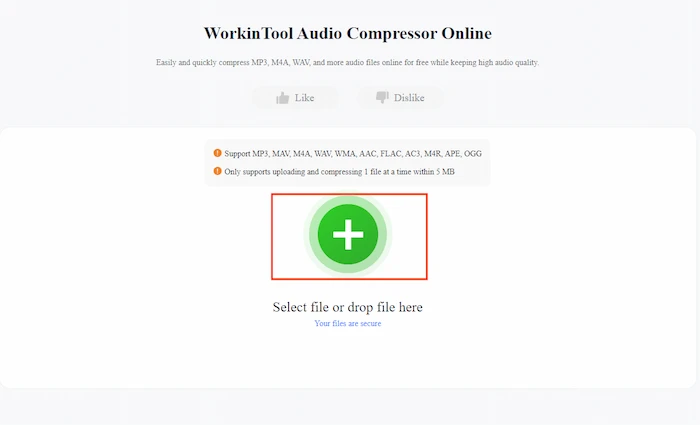
Step 2. Select compression mode according to your needs.
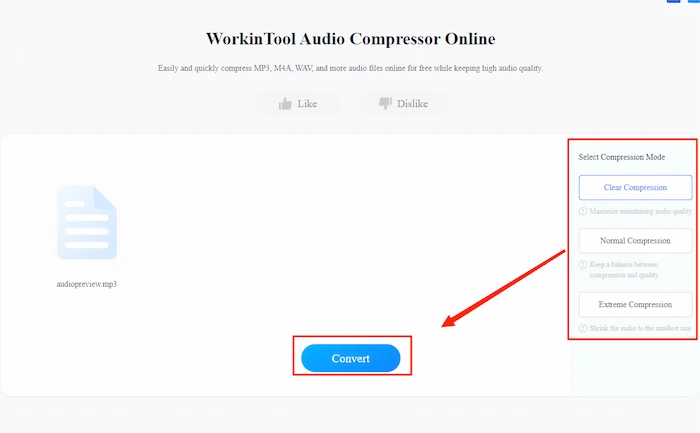
Step 3. Click Download to save the compressed file.
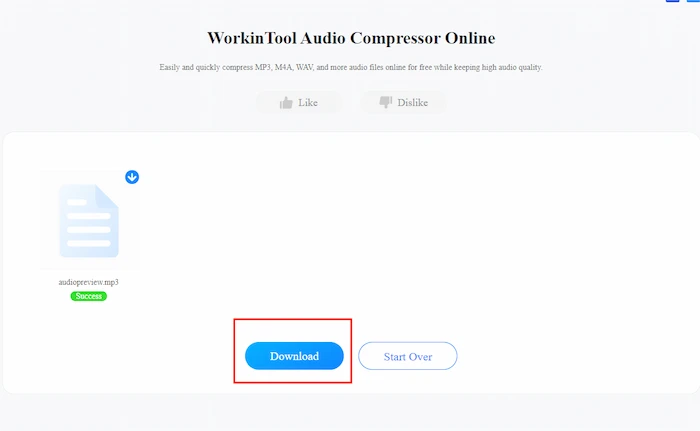
Notes:
- Support use on any device.
- Totally free for all users without registration or login required.
- You can compress one audio file within 5 MB at a time.
- Your files will be deleted permanently from the WorkinTool cloud server after 24 hours.
How to Compress Audio File Size on Android
The software stored on Android devices has a large number of audio compression tools, but the quality varies. Some software runs very slowly, some have low security and are prone to file leaks, and some are expensive. If you want to find a useful and affordable audio compression app, you can try TransVoice. This software has rich audio and video editing functions and is very convenient to operate. In addition, it allows users to edit audio within 60 seconds for free without any other restrictions.
Steps for Reducing Audio Size:
Step 1. Download the app on your Android device. Open the app and find Audio Compress.
Step 2. Select the audio files you want to compress.
Step 3. Adjust Compression Strength. You can see the estimated size. Then click Next.
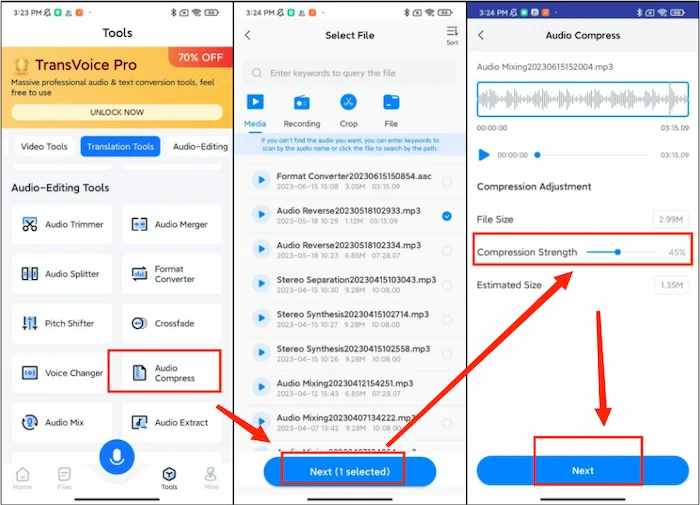
Notes:
- Long-term free trial without registration.
- Support batch compression.
- Can preview compressed file size.
How to Compress Audio File on Windows
WorkinTool File Compressor is a file compression software that is very worthwhile for you to get started with. It has multiple compression functions, such as image compression, video compression, audio compression, PPT compression, PDF compression, and Word document compression. And it supports the most common document formats. It is easy for all users. Even if you’re naive, you can get it started without any tutorial. What’s more, it provides a long-term free trial for Windows users to compress audio files within 2 MB without any other limits.
Guide to Reducing Audio File Size:
Step 1. Download the app and open it. Find the Audio Compressor.
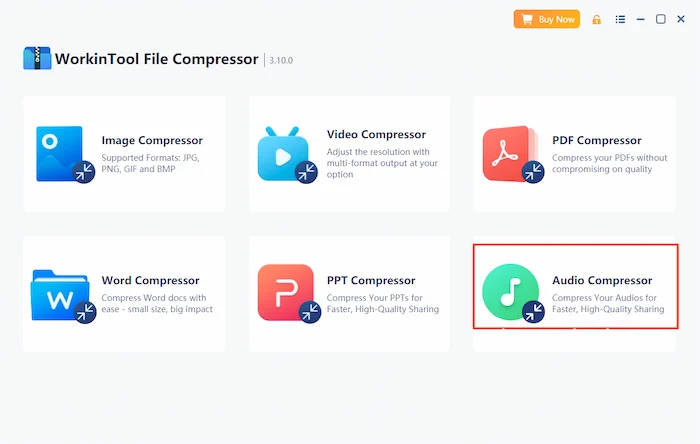
Step 2. Upload your audio files to the program. You can compress files one by one, or directly upload a file folder to compress more files at a time.
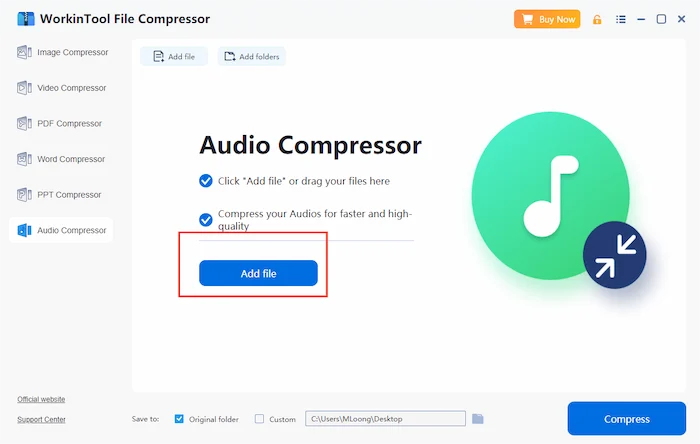
Step 3. Adjust General Settings and select a file folder. Then click Compress.
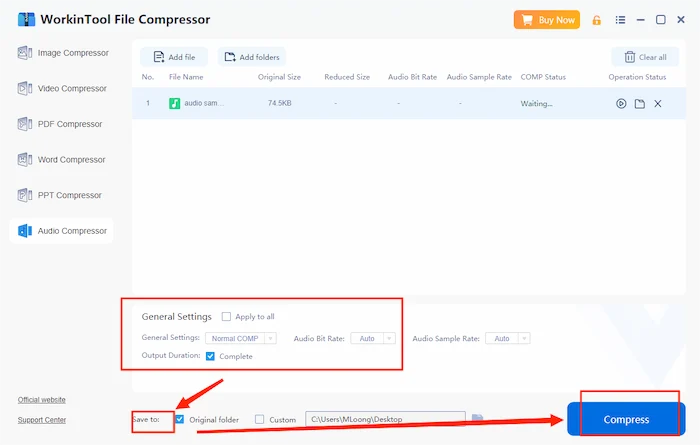
Notes:
- Support Windows and Mac.
- Long-term free trial for Windows users to compress audio within 2 MB.
- Totally free for all Mac users without any limits.
- Support batch compression.
- You can also compress images, videos, PPTs, PDFs, and Word documents.
More Related Questions
Conclusion
Whether it’s studying, working, or living, we are likely to encounter the need to compress audio files. Knowing useful audio compression software can quickly help us solve problems at critical moments. It is also essential to find a free and easy-to-use one and learn how to use it. This post provides you with four great choices for you to compress audio file online. Hope that you can pick a suitable one after reading this article.

