Batch Compress Images: Reduce Photo Size Simultaneously
A simple and easy-to-use image compression software that can make your life very easy. Whether uploading photos to social media platforms or transmitting them to others, compressed photos will not receive any restrictions. The following are several tools that can batch compress images at the same time, which are suitable for Windows, Mac, or online. Come and choose the software that best suits you!
Batch Compress Images: Reduce Photo Size Simultaneously
Whether it’s work, study, or life, we all need to use the function of image compression. Because many social media apps and emails now have restrictions on the size of uploaded images. If your photo is too large, it may slow the transmission speed or directly fail it. Therefore, how to quickly reduce image size has become one of the essential life skills for people. Today, we will introduce several tools to batch compress images simultaneously easily. Enable you to compress more images faster.

1️⃣ WorkinTool File Compressor – Shrink Photo Size in Second
WorkinTool File Compressor is a great file compression software. The user’s positive feedback on this is very high. Open this software, and you will find that its interface is very simple and clear. There are five types of file compression functions, such as images, videos, PDF, Word, and PPT. Choose the corresponding classification for which file you want to compress. After uploading the file, set the compression effect you want, and you can squeeze all the files you upload with one click. Using the image compressing function as an example, WorkinTool File Compressor allows you to compress hundreds of prints simultaneously.
The reason why users are most willing to use it is that it can be used for free. As long as each of your images is within 200 KB, you can compress all the images you upload in one second. And if you are a Mac user, you can use it without any limits, even the size. What’s more, it is very user-friendly, so you don’t need to learn any skills about how to use this tool.
🏃♀️ Ways to Batch Compress Images with WorkinTool:
Step 1. Download it and open it on your device. Find Image Compressor and click Add file to import images.
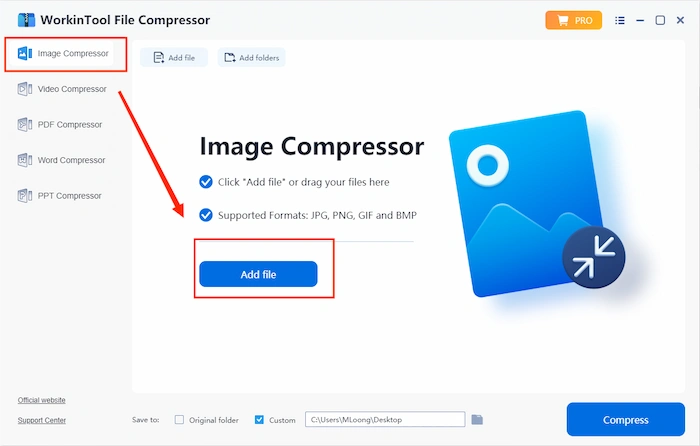
Step 2. Add more image files if needed. You can directly add a file. Then, adjust the settings and select the file folder where you want to save compressed images. Click Compress to start the process.
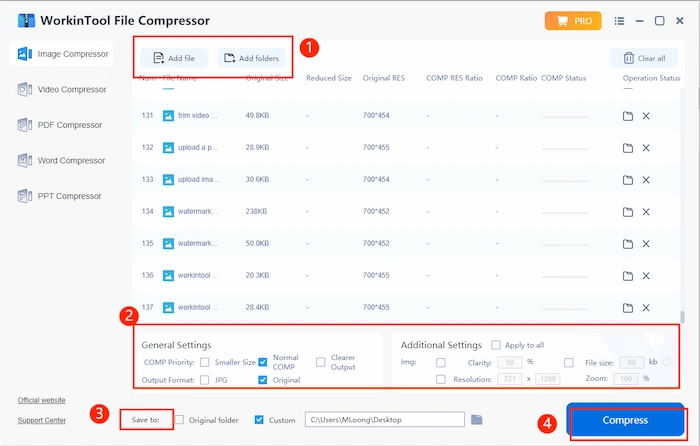
Step 3. After compression, you can check the final size of your compressed images.
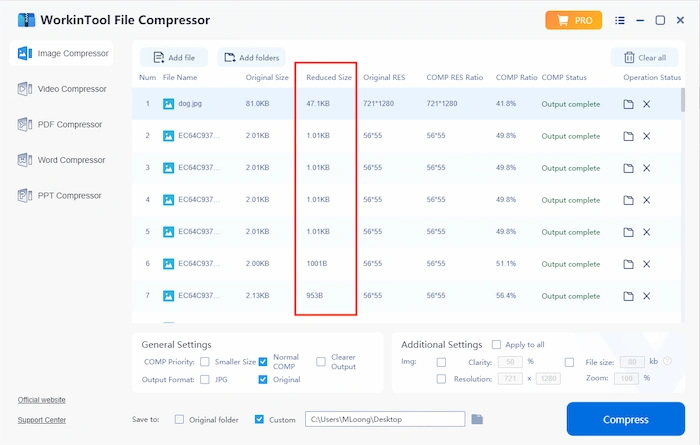
📍 Notes:
- It supports Windows and Mac. And it is totally free for Mac users without any limits.
- You can set a specific size in Additional Settings.
- If you want to compress an image over 200 KB on Windows, you need to pay for the PRO member at $10.95/mon, $19.95/year, or $29.95/lifetime.
- Support formats: JPG, PNG, GIF, and BMP.
- No ads and no watermarks.
2️⃣ Image Compressor Online – Batch Compress Images Without an APP
WorkinTool also provides some online file compression tools. In addition to the file types supported by the client, online compression tools also include audio compression. The most significant benefit of online tools is that you don’t need to download any software. If you want to save device storage space, avoid downloading any software, or do not want to wait for software downloads, then you can try this online compression tool. It allows you to compress up to four images at the same time. And it is totally free for all users.
🏃♂️ Guide to Compressing Images with Online Compressor:
Step 1. Open the web page in your browser. Click the add button to import images.
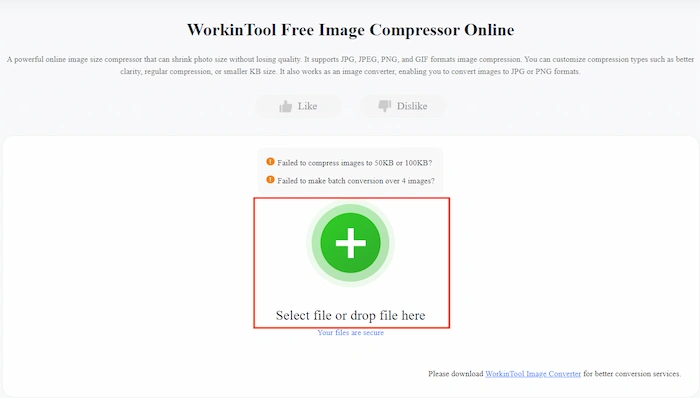
Step 2. Select the convert format. You can convert your image into JPG or keep the original form. Then click Convert to start the process.
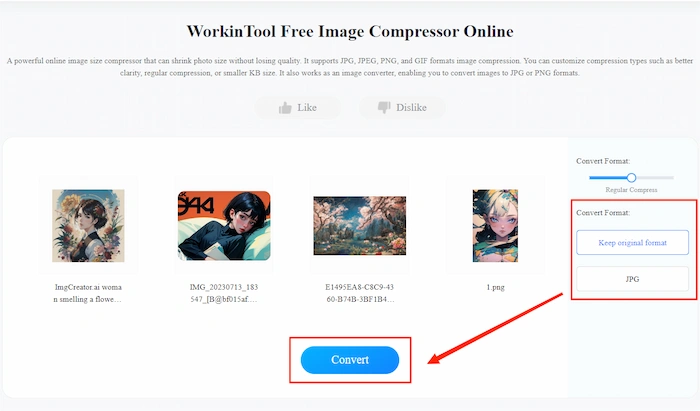
Step 3. Click Download to save the compressed images.
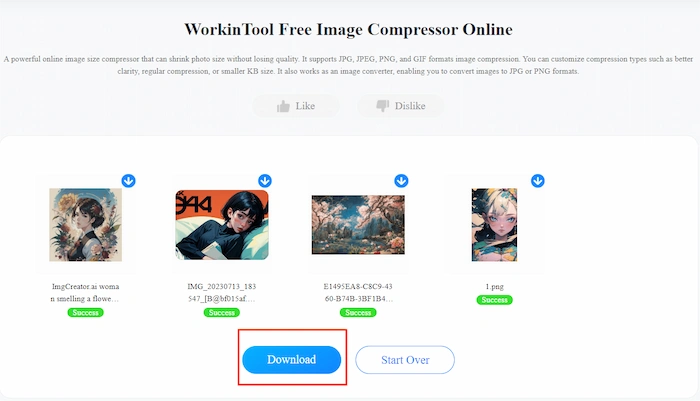
📍 Notes:
- It is totally free for all users.
- You can compress up to four images at the same time.
- Your image file should be smaller than 200 KB.
- Compatible with JPG, JPEG, PNG, and GIF.
- All uploaded images will be deleted within 24 hours.
3️⃣ Bulk Resize Photos – Batch Compress Images Fast
Bulk Resize Photos is an online image editor. You can crop images, compress images, add watermarks to images, convert image formats, or take screenshots. It’s also effortless to use because it doesn’t have many functions. You can quickly process your images even if it’s your first use. It supports compressing multiple photos simultaneously and has a breakneck compression speed. Additionally, if you want to use it for a long time, you can also download it to your computer.
🏃♀️ How to Reduce Size in Bulk:
Step 1. Open it on your browser and click Choose Images or drag and drop images to it.
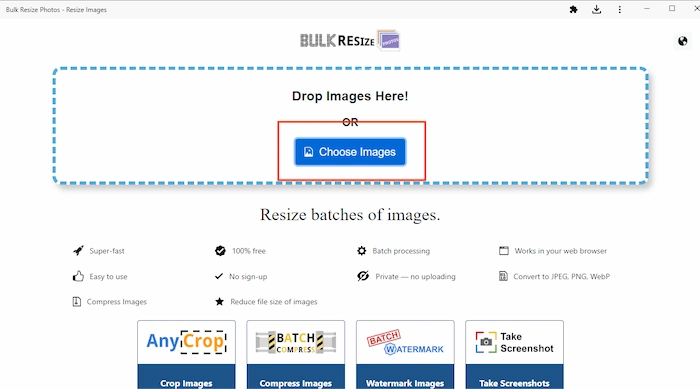
Step 2. Select File Size, Image Format, Image Quality, and Image Background. You can click the button to add more images. After this, click Start.
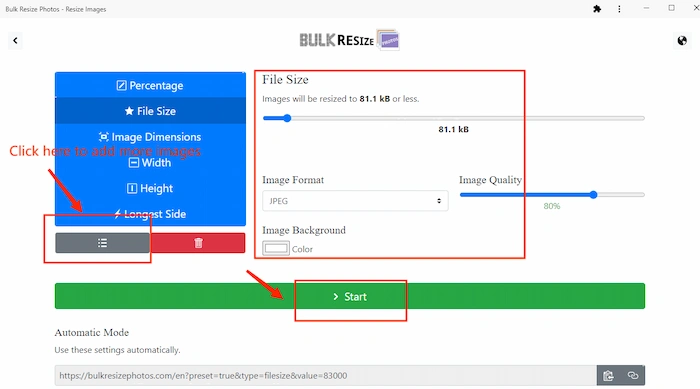
Step 3. Your compressed images will be saved automatically as a zip file on your device. If needed, you can click Download Again to re-download it.
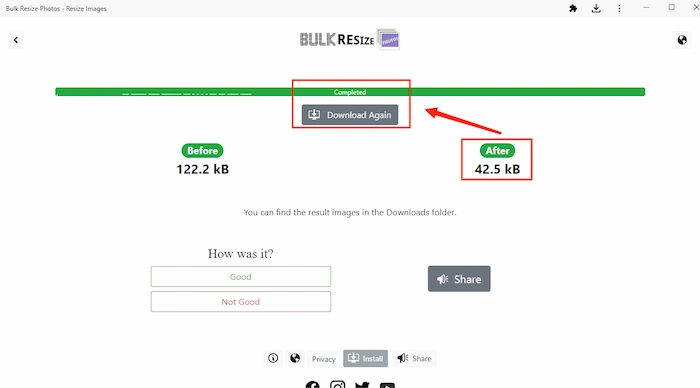
📍 Notes:
- It is totally free for all users.
- No need to sign up.
- Can directly share compressed images with other platforms.
4️⃣ Riot – Reduce Image Size Easily
Riot is a very simple image compression software. It only has one image compression function and supports compressing JPG, PNG, and GIF format images. Its use is also effortless, and you don’t even need to set any image parameters, upload the image, and click Start to obtain the compressed image immediately. This feature is suitable for users who need to compress multiple images quickly but do not have significant requirements for image quality and compressed image size.
🏃♂️ Ways to Batch Compress Images Using Riot:
Step 1. Down and open it on your browser, then click Batch if you want to compress more than one image.
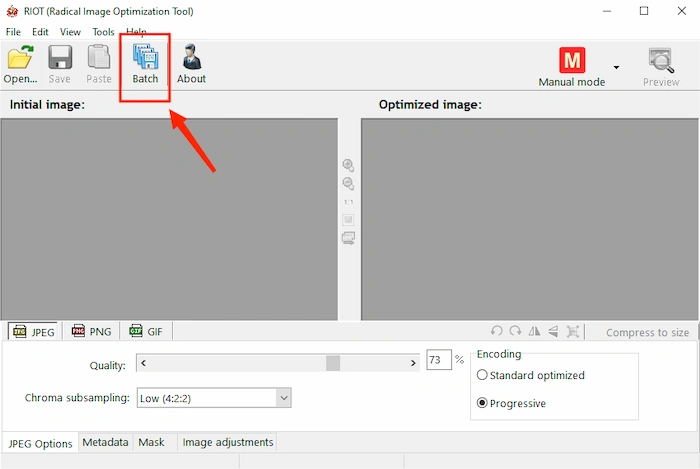
Step 2. Click Add images to import more pictures. Select the Output folder, then click Start.
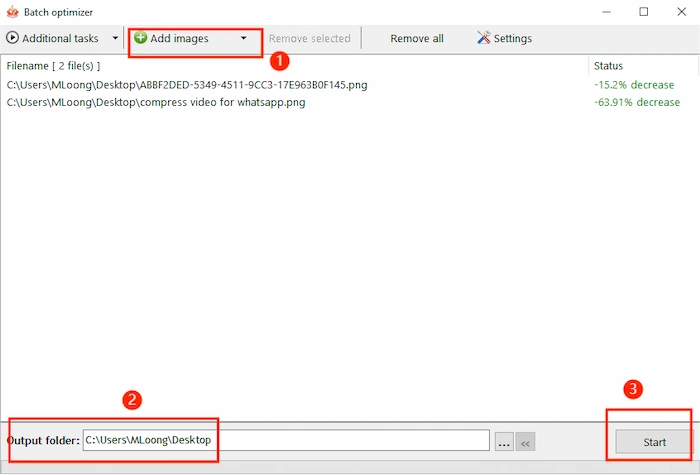
📍 Notes:
- It is totally free for all users.
- It only supports compressing images.
- You cannot set the specific size of the images you want to compress.
- Only available on Windows.
More Related Articles
Conclusion
A tool that can batch compress images can greatly facilitate people’s lives, work, and learning. Especially in today’s society, photos taken with mobile phones are becoming clearer and larger in size. And people particularly enjoy sharing photos on various social platforms. The above compression tools can reduce image size while preserving the original quality of the image, especially the WorkinTool File Compressor, which allows your photos to maintain their original clarity even after compression. What’s more, it is free! Just download it and try it right now!

