How to Draw Lines on PDF for Free Online and Offline
Want to underline the crucial content in a PDF file? Professional PDF viewers and editors can easily draw lines on PDF. If you are a Windows user, you can pick this WorkinTool PDF Converter as your assistant to cope with PDF editing issues. It is:
⭐ 100% FREE to edit and read PDF documents
⭐ Provides nearly all PDF solutions
⭐ Easy to navigate with an intuitive user interface
⭐ No watermarks on the edited PDFs
⭐ Multiple PDF markup tools to select
How to Draw Lines on PDF for Free Online and Offline
💬 “When reading a pdf document, I want to draw the key points, but I find that the PDF cannot be marked. How can I successfully underline the pdf document?”
We need to view and check several PDF files in daily life and study. These PDFs always contain essential learning materials, contract information, company data, and more. To capture the critical point, we sometimes require making markups. However, the PDF document is not easy to edit as those changeable file documents are. You are on the right page if you are looking for ways to underline PDF files. Here, we will show you how to draw lines on PDF for FREE on Windows, Mac, and online. Friends who need this tutorial can refer to the following part.
- Part 1. How to Draw Lines on PDF for Free on Windows
- Part 2. How to Add Straight Lines or Freehand on Mac
- Part 3. How to Draw Lines in PDF for Free Online
- Part 4. How Do You Add Lines in Adobe PDF
How to Draw Lines on PDF for Free on Windows
WorkinTool PDF Converter is an all-around PDF converter customized for the Windows system. It is 100% free to view and edit PDF documents. It provides various editing tools to mark a PDF file, like lines, texts, highlighters, comments, signatures, bookmarks, etc. When adding lines to a PDF, WorkinTool permits you to adjust the line color, thickness, size, type, etc. You can add solid, dotted lines or insert arrows to the PDF.
Moreover, the desktop software is more than a PDF viewer and editor. You can also use it to convert PDFs to other formats and vice versa, reduce PDF file size, manage PDF pages, protect, and unlock PDFs with a password, etc. It can be said that the best alternative for the comprehensive Adobe Acrobat. Nonetheless, you can only upload single file within 0.5MB for free in Convert to/from PDF and Tool Box.
How to draw a line on PDF on Windows using WorkinTool PDF Converter
🔹 Step1. Download WorkinTool PDF Converter to your computer. Then launch it, and select View & Edit> PDF Editor on the menu bar to import your PDF file.
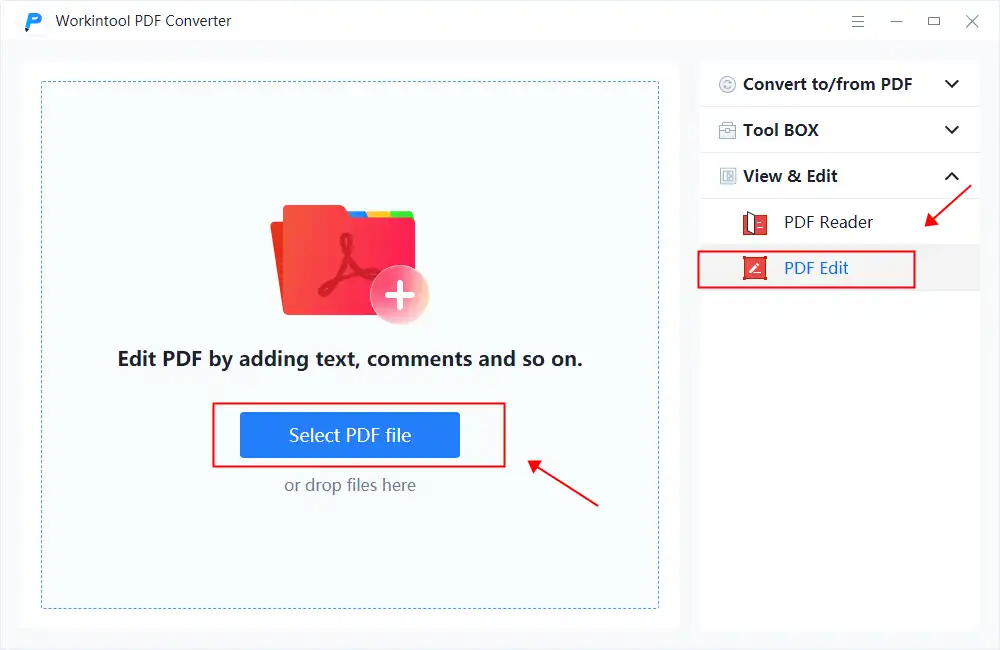
🔹 Step2. Select the Drawing tool on the top toolbar; then, you can add freehand lines to your PDF. Or you can choose the Line tools to draw straight lines in a PDF file. After marking the PDF with lines, press the Download button to save the edited document.
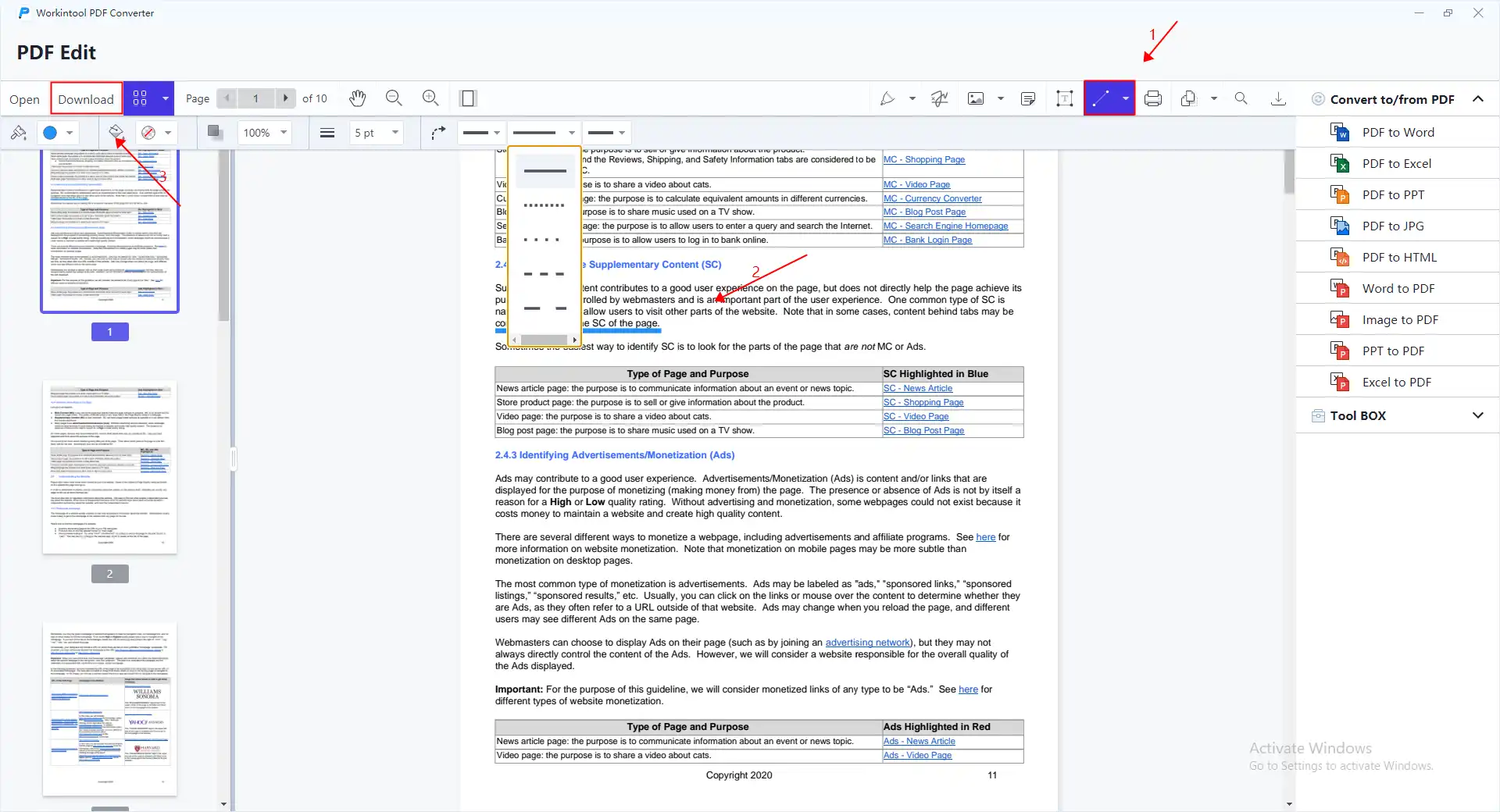
Other PDF Editing Tips for WorkinTool PDF Converter
How to Add Lines in PDF on Mac
Preview is a built-in image as well as PDF checker and editor on the Mac system. It allows you to make several simple edits to your PDF document without installing other PDF editor software. Although it is not as multi-functional as specific PDF editors, it is enough to use if you need to draw lines in PDF. Preview offers multiple markup tools, such as highlighting, underlining, drawing, notes, texts, etc. Besides marking PDFs, it can also change the PDF to/from images, fill out and sign forms, add passwords to confidential documents, etc. Take a look at how to use it.
How to draw lines in PDF on Mac with Preview
- Step1. Right-click on your PDF file and select Open with Preview.
- Step2. Navigate to Tools > Annotate and select the drawing tool to add lines to the PDF. Once done, press the Save button to download the PDF file.
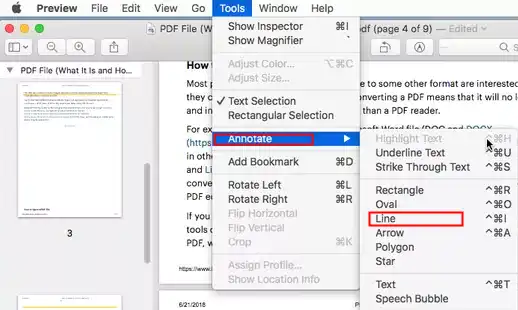
How to Draw a Line in PDF Free Online
In addition to the desktop version, WorkinTool has also developed an online PDF editor to let users access its features easily. The online PDF editor isn’t short of PDF editing tools compared to the desktop version. In the case that you are reluctant to install a third-party PDF editor, it is a better option. However, if you need to view and edit PDF files constantly, desktop software is more convenient since the online editor requires a stable network connection and limits the uploaded single file size (no more than 0.5 MB).
How to draw lines on PDF for free online via WorkinTool Online PDF Converter
🔹 Step1. Open the WorkinTool online PDF editor webpage and upload your PDF document.
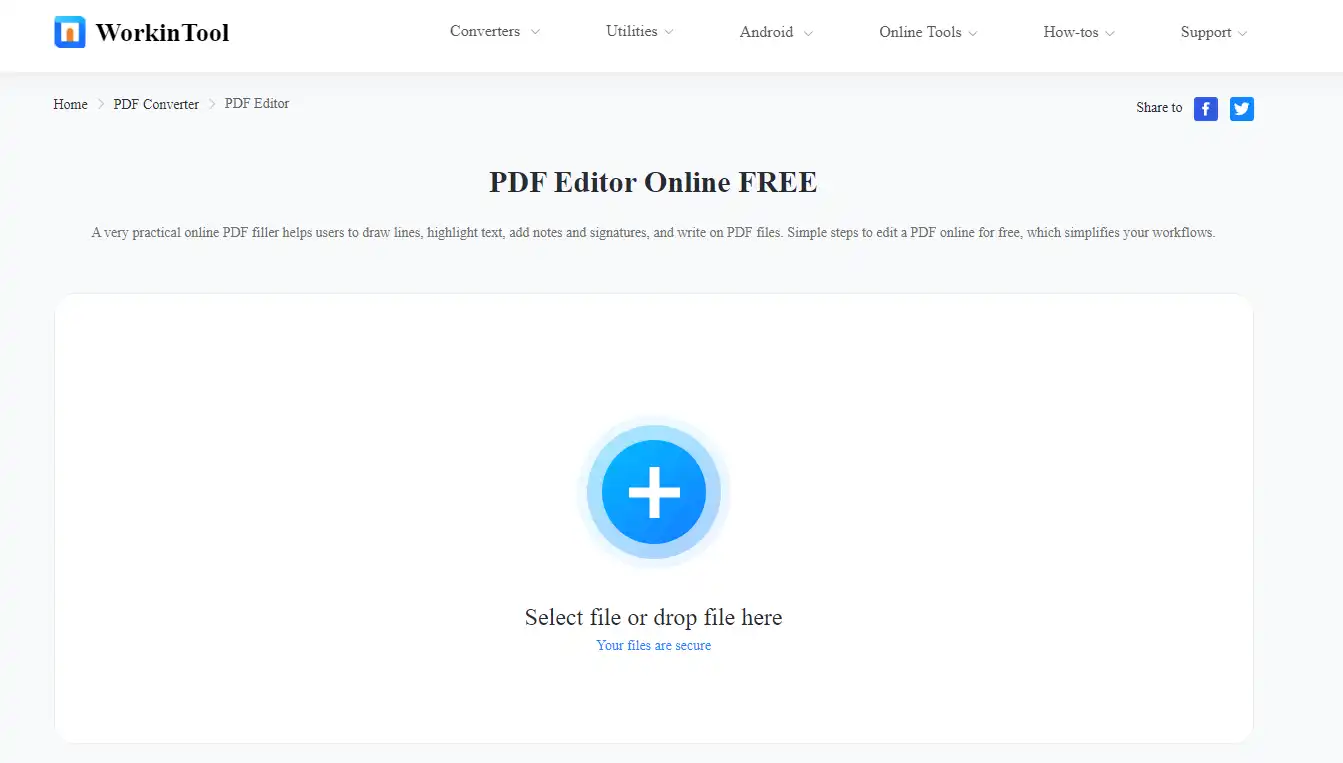
🔹 Step2. Select the line tool or the drawer to draw a line on your PDF. Then hit Download or the download button on the toolbar to save the edited results to your local folder.
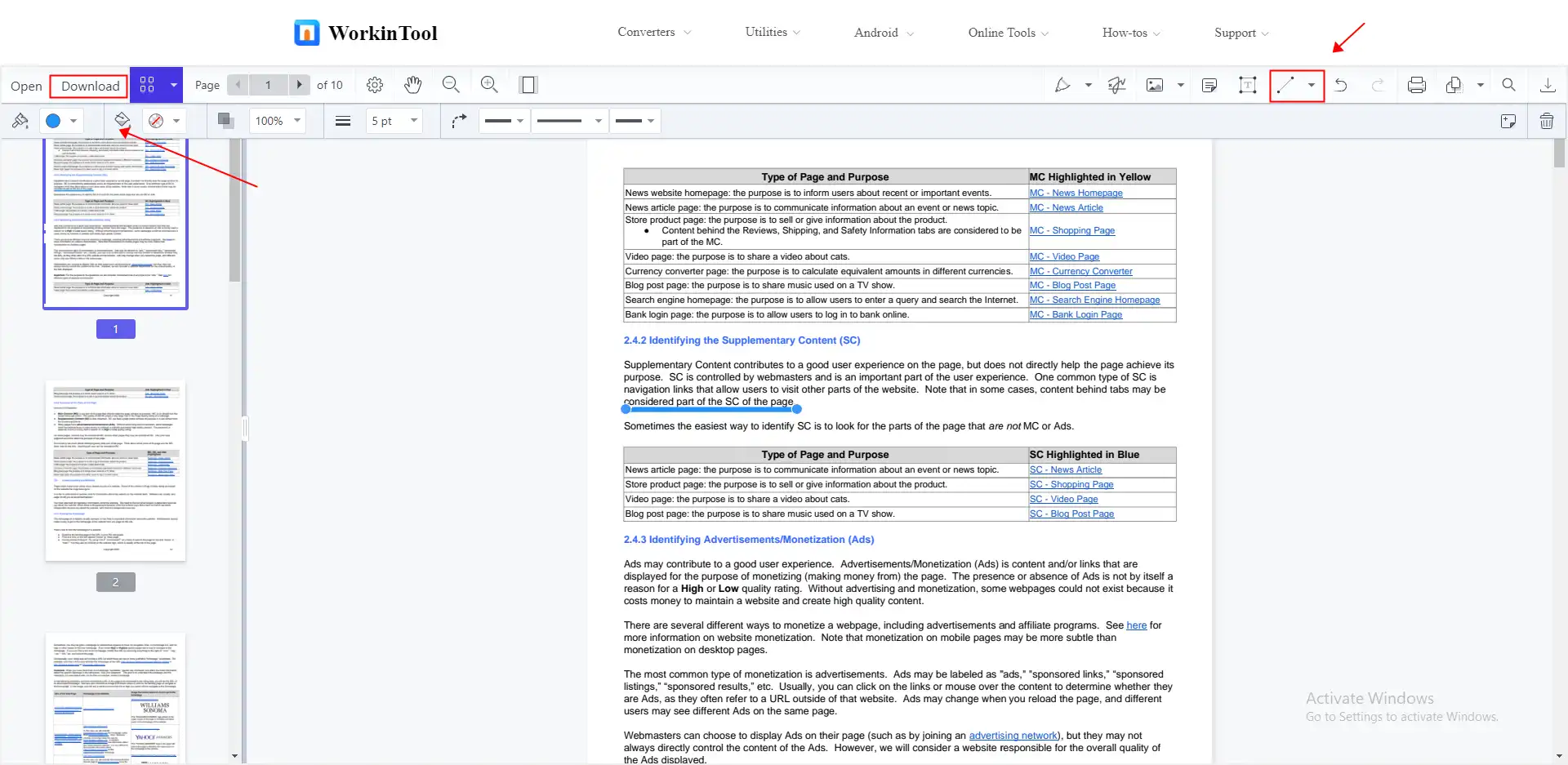
More to Share: How Do You Add Lines in Adobe PDF?
Adobe Acrobat is the most authoritative PDF editor in the field, which many users follow. It is all-featured but is not free to use. Furthermore, compared with other PDF editing tools, it costs highly. You can refer to the tutorial below if you have subscribed to Adobe Acrobat and want to know the specific method to draw lines in PDF. Adobe Acrobat DC allows you to draw free and straight lines in PDF.
🔹 Step1. Open Adobe Acrobat DC on your computer, and then pick File> Open to input your PDF file.
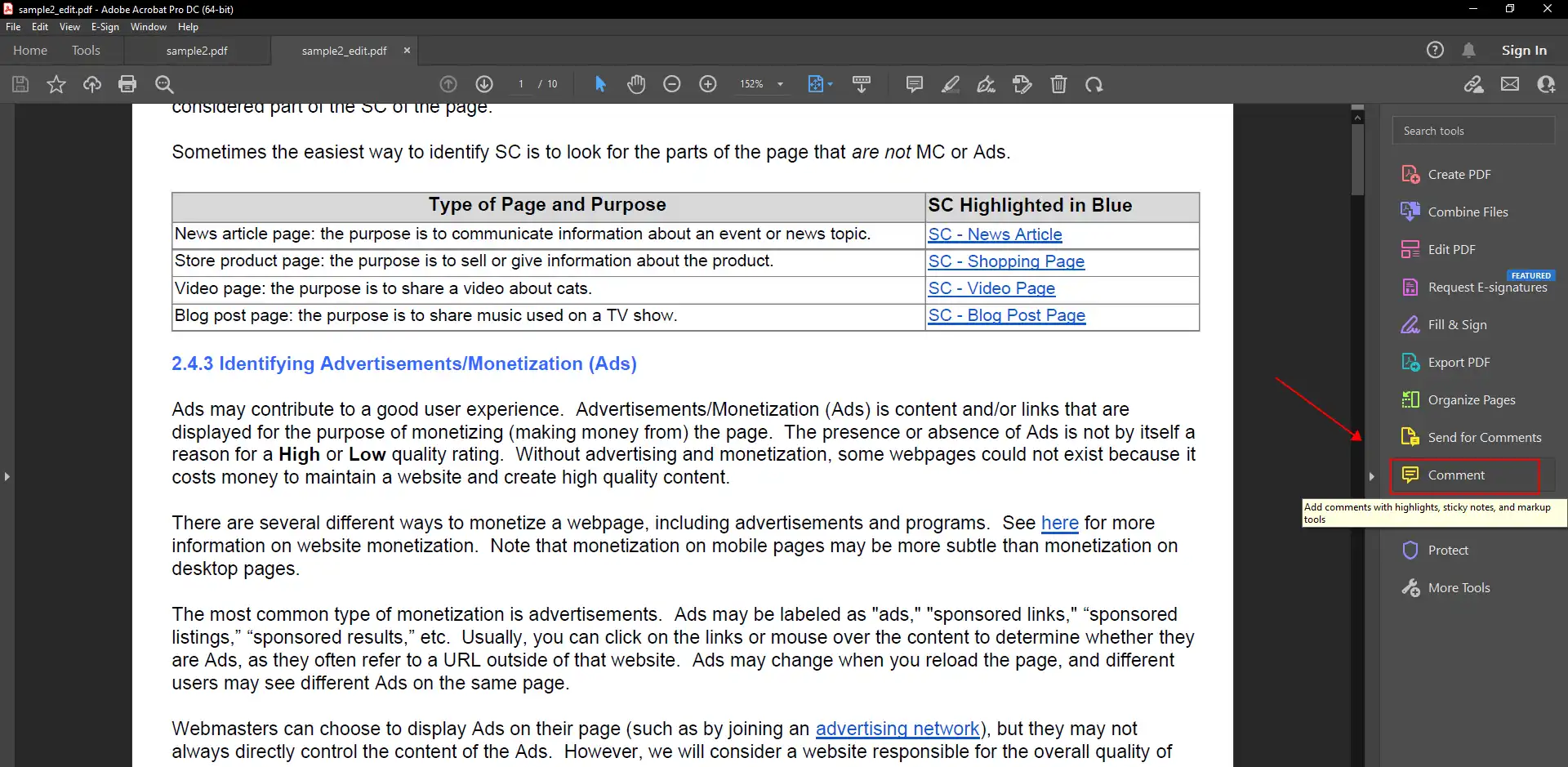
🔹 Step2. Click Comments on the side toolbar and choose the drawing tool to add freehand lines to your PDF. Tap the shape icon, then you can insert straight lines. At last, paste File> Save As to download the edited PDF file.
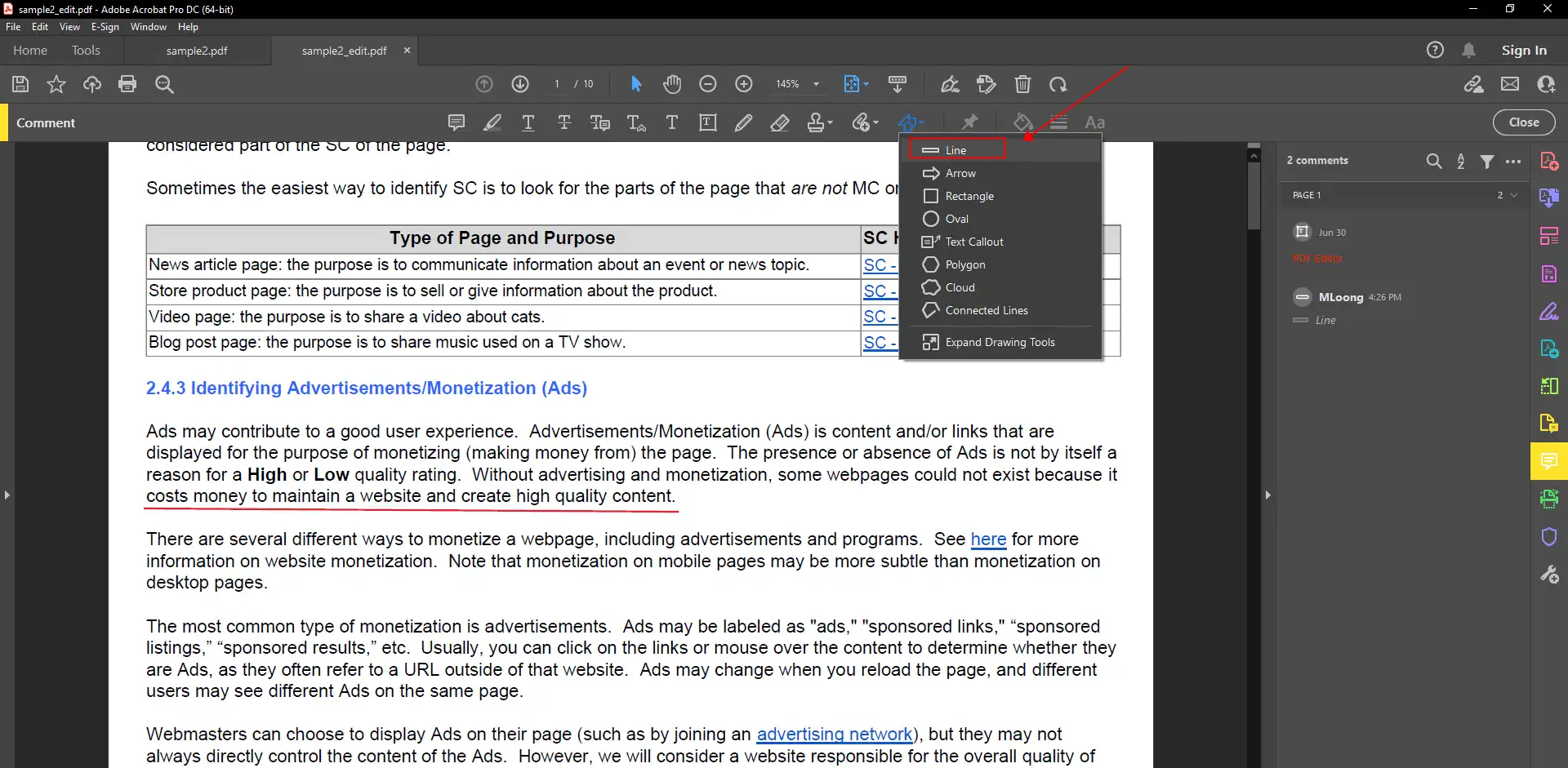
🔎 FAQs on Mark Up a PDF with Line
💬 Can I draw straight lines and freehand on a PDF?
With a professional PDF editor, you can easily add straight and freehand lines in your PDF document. But not all PDF editor software is free to use. To draw on PDFs for free, WorkinTool PDF Converter is a great option.
💬 How do I mark a PDF without Adobe?
Adobe Acrobat helps you mark PDFs with lines, highlighters, sticky notes, etc. Open the PDF file in Adobe and click Comments> Drawing Tools to mark it up.
💬 Can I draw on a PDF in Word?
Microsoft Word allows you to edit the document with lines and then helps you export the file to PDF. However, opening a PDF directly in Word may cause your file to lose its original formatting. You can use WorkinTool PDF Converter to transform PDF to Word and edit the file randomly in Microsoft Word.
Wrapping Up
Viewing PDFs gets more manageable if you use the above practical PDF editing tools. In the above, we elaborate on how to draw lines on PDF on Windows, Mac, and online. You can pick one of the solutions to markup your PDF files with lines to point out the critical content. Suppose you need to check PDF documents frequently; a comprehensive desktop PDF editor is recommended. Why not give this WorkinTool PDF Converter a try? It is unlimited times to use, all-featured, and easy to navigate.


