How to Remove Highlight from PDF Online and Offline Free | 3 Ways
Wondering how to remove the annoying highlight from PDF for free? Online and offline solutions are available here. With these three PDF highlight removers, you can easily unhighlight PDF and remove extra highlight from PDF documents within several clicks. Let’s have a quick look at the three workable tools:
😘 #1. WorkinTool Online PDF Editor [100% free to remove highlights from PDF online]
🤩 #2. WorkinTool PDF Converter [No size limitation to unhighlight large PDF files]
😆 #3. PDFelement [Quickly and easily remove all highlights from PDF document]
How to Remove Highlight from PDF Online and Offline Free | 3 Ways
The method of adding highlights to a PDF can sometimes highlight the key content well, but sometimes the highlights may not be what we want. And too many highlights will not only stand out the key points but also cause visual fatigue. If you have this kind of trouble, then you need to remove the highlight from the PDF. However, as we all know, PDF is an unchangeable file format. If you want to edit PDF documents, then you need to rely on extra PDF editing software. This guide covers how to remove highlight from PDF online and offline for free with three PDF editors. Hope it can give you some aid.
📌 How to Remove Highlight from PDF Online for Free
WorkinTool Online PDF Editor is one of the best free PDF highlight removers in the market. It is available for all systems and devices, like Windows, Mac, Android, and iOS. In comparison, it is more convenient than desktop software and doesn’t have to be installed. Only with the network, you can edit the PDF document anywhere and anytime. However, to protect from affecting page upload speed, there are some limits on the number and size of the uploaded file. You can import four files at a time with each up to 0.5 MB. Meanwhile, its function is rather simple. Some PDF editing tools for the online version are still exploring.
Here is the way to remove highlight from PDF online for free with WorkinTool Online PDF Editor.
Step1. Open the WorkinTool Online PDF Editor web page. Then import a PDF file by choosing from the folder or dragging it.
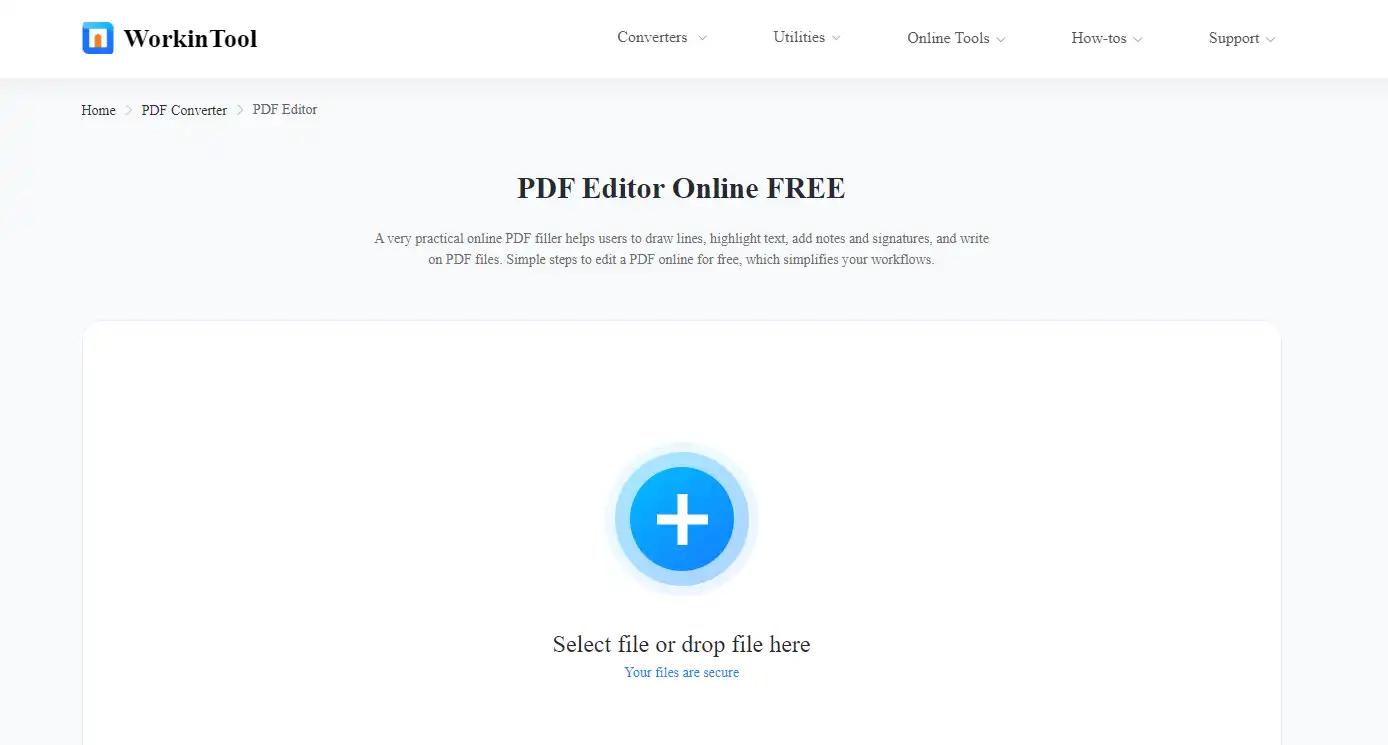
Step2. Left-click the part you want to unhighlight, then press the remove icon. Then press the download icon to save it.
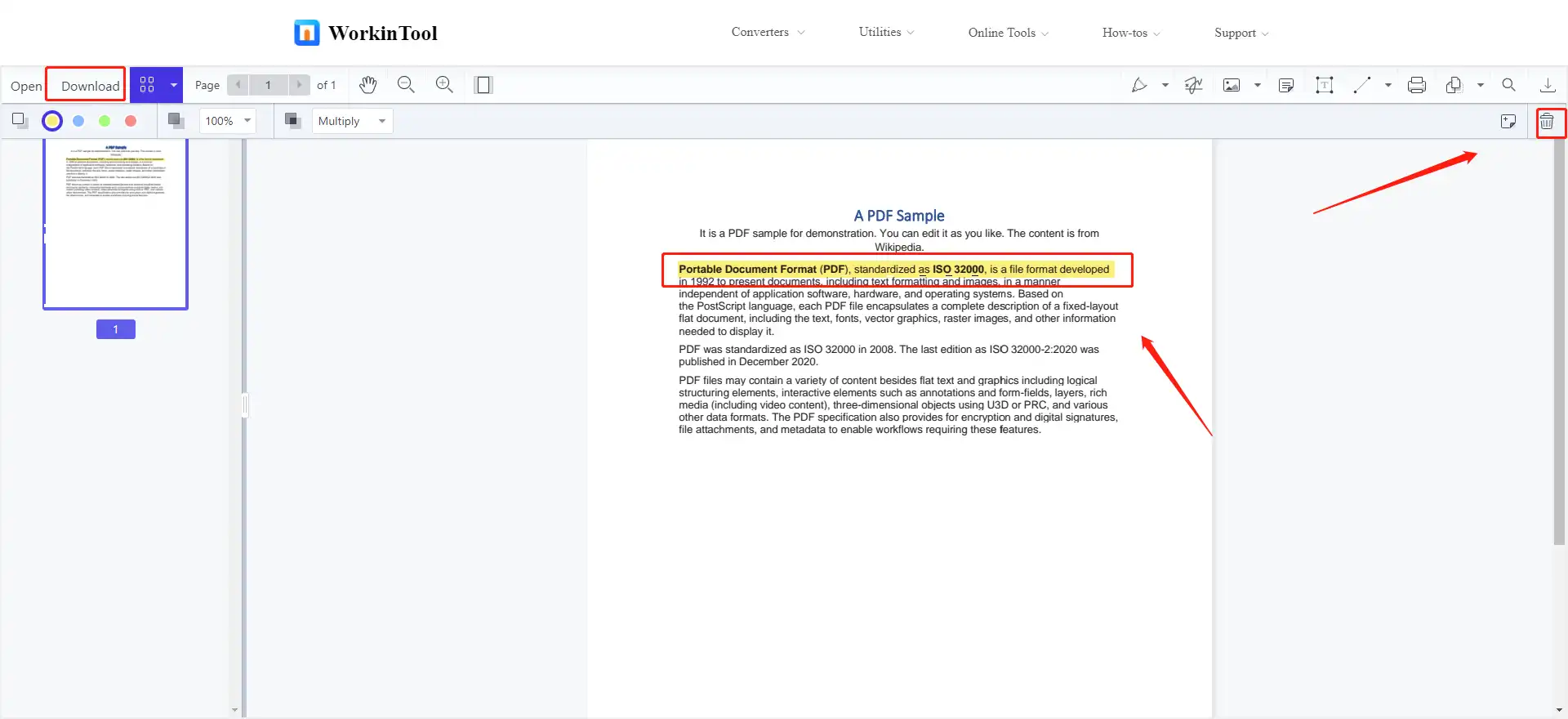
📌 How to Remove Highlight from PDF for Free Offline
#1. Unhighlight in PDF with WorkinTool PDF Converter
WorkinTool PDF Converter is a technical, free PDF processor that combines all helpful PDF editing tools into one. With its clear and comfortable interface, even new users can use it to cope with PDF issues without any effort. It is a multi-functional PDF editing software with multiple functions such as PDF reading, PDF document editing, format conversion, compressing PDF document size, deleting/rotating pages, merging PDF documents, and PDF document annotation. To use it, you don’t have to fill in your privacy and contact information. All your uploaded files will be deleted directly from its server, guaranteeing your data security extremely. As a PDF editor, it proceeds countless merits, such as:
- Bound with multiple editing tools such as notes, highlighters, lines, erasers, page manager, signature, text, etc
- 100% free to use PDF Edit and PDF Reader tools without restrictions
- Virus-free with a highly secure server
- Quick upload speed
- Clear operating interface and easy to use
- No watermark and ad
Now let’s check how to remove highlight from PDF with WorkinTool PDF Converter.
Step1. Launch the software, and then find the PDF Edit under the View & Edit column. Then upload a PDF file with highlights in it.
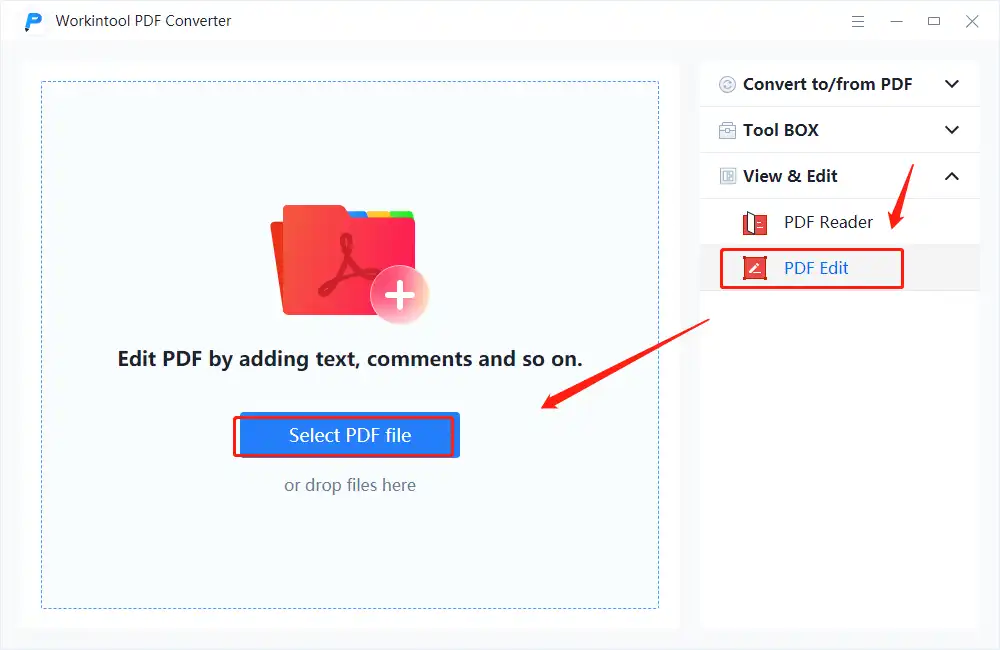
Step2. Pick the highlighted part, then click the delete icon on the top right. Then a pop-up window will prompt you to confirm the deletion.
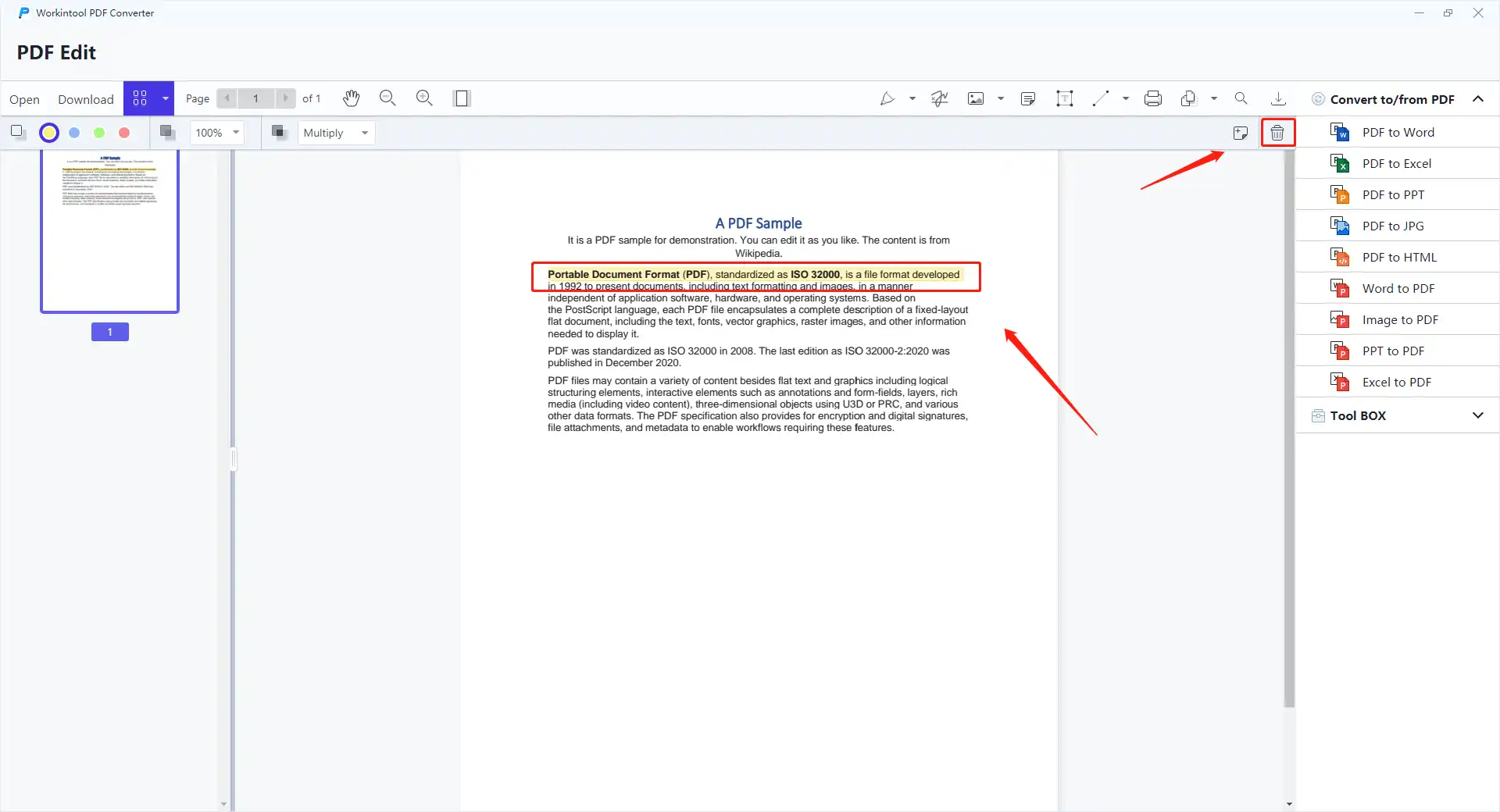
Step3. After unhighlighting the text, press download to save the edited PDF.
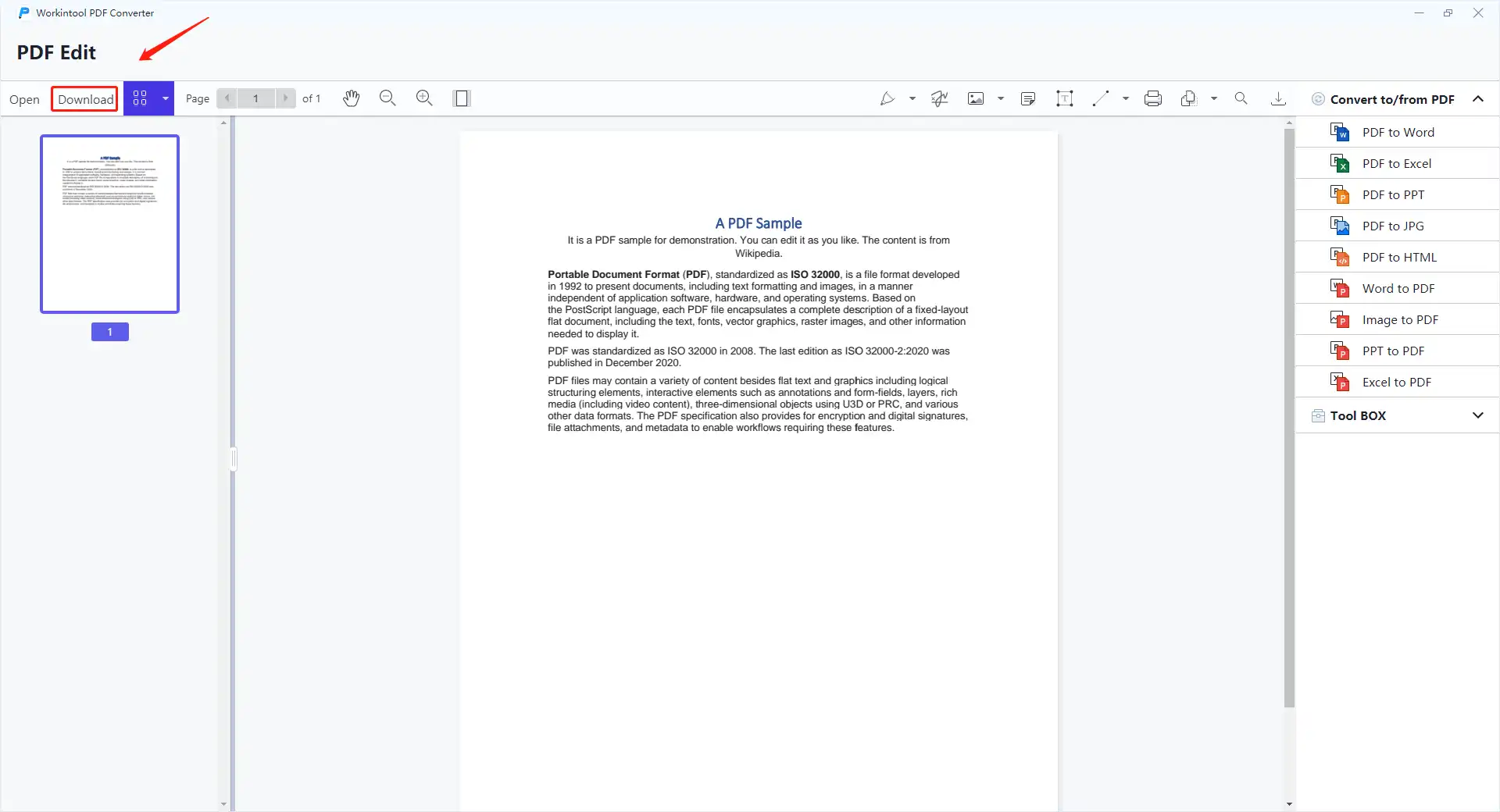
Other PDF Editing Usages of WorkinTool PDF Converter
| Add shapes to PDF | Crop a PDF at random | Write on a PDF |
| Duplicate a page in PDF | Add sticky notes to PDF | Draw on a PDF |
| Insert image into PDF | Convert Google Docs to PDF | Extract image from PDF |
#2. Remove PDF Highlights by PDFelement
Wondershare PDFelement is another easy-to-use, comprehensive, and powerful PDF editing tool. It is suitable for Windows, Mac, and mobile phones. One of its outstanding advantages is its OCR function, which can directly scan the text on the file and convert it into an editable state. In addition, it can automatically recognize creating forms, adding text fields, creating interactive PDF forms, etc. However, not all its functions are designed for free. If you want to compress PDF, OCR PDF, or save the edited PDF without its brand watermark, then you need to subscribe to it. If you don’t mind the problem of watermarks, it’s indeed a good choice to use it to deal with PDF issues.
The following tutorial covers how to remove highlight from PDF with PDFelement.
Step1. Open the software, then select Open File to upload the PDF file.
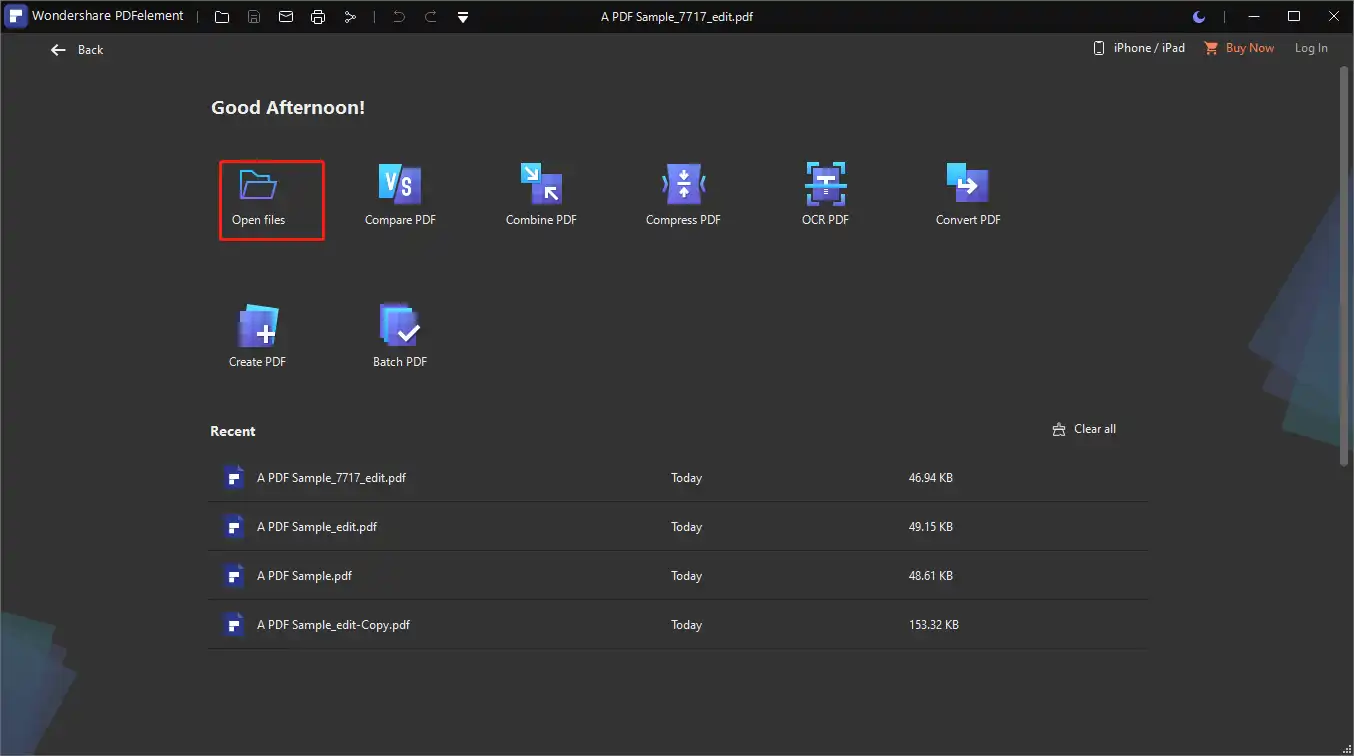
Step2. Right-click the highlighted text to pick, then paste Delete.
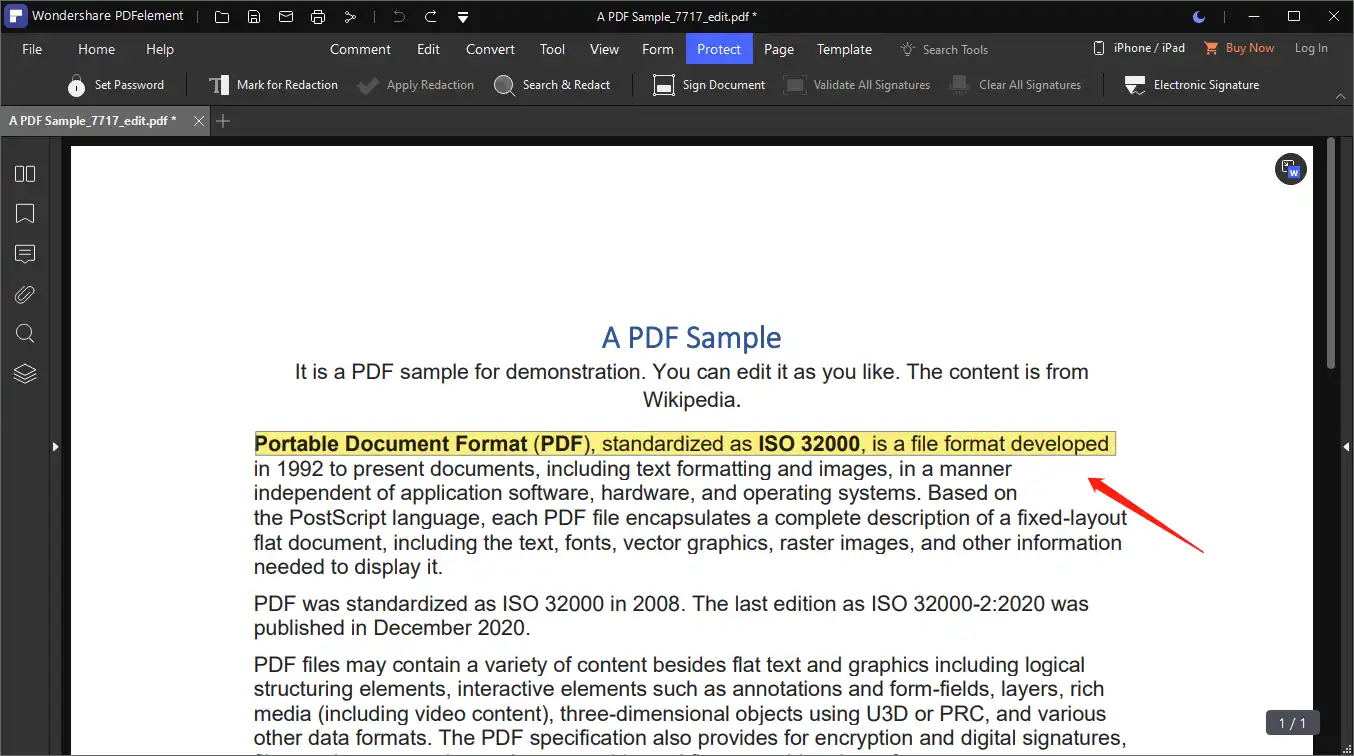
Step3. Select File > Save As > Continue Trial to download the edited PDF file.
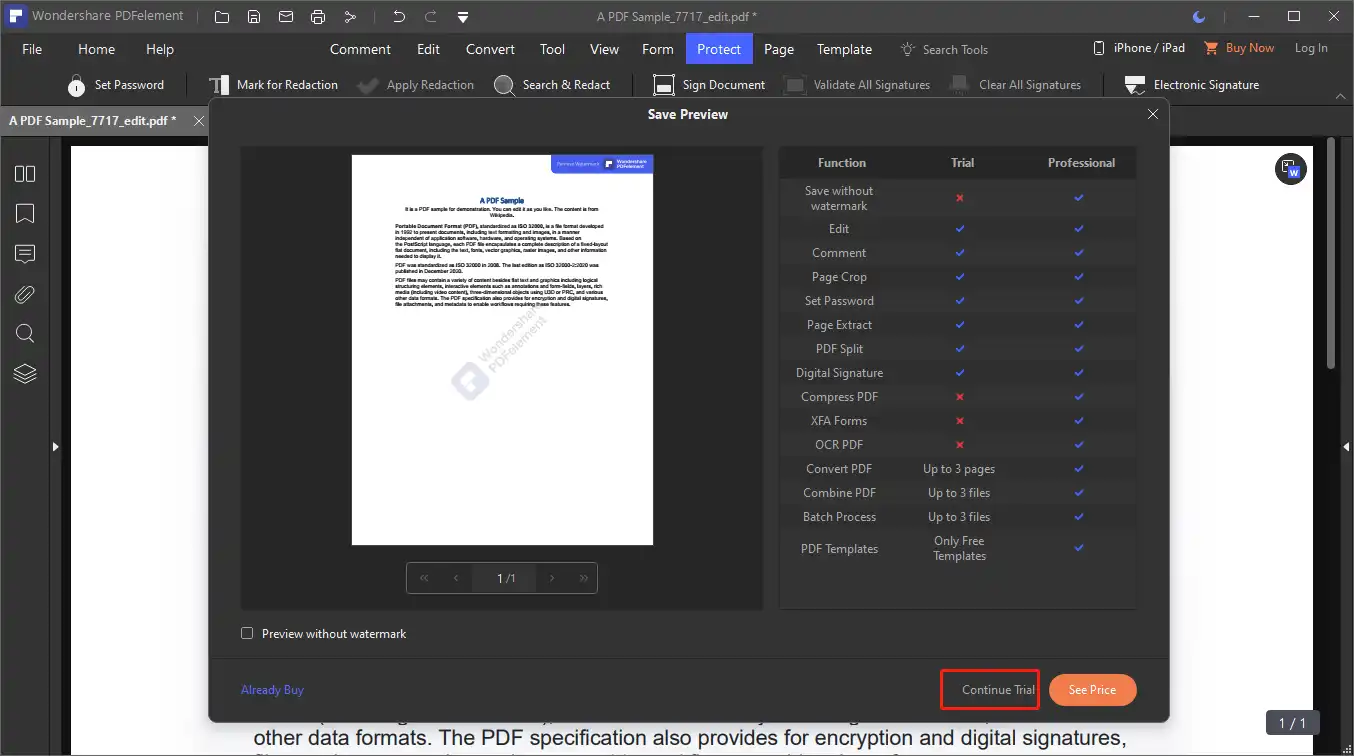
Note: If you want to remove highlight from PDF without any cost with PDFelement, then there will be watermarks on the edited PDF. It only provides an edited PDF without a watermark for pro users. And its subscription fee is high.
Comparison of Three PDF Highlight Removers
If you still don’t know how to choose a suitable PDF processor to unhighlight in PDF, then you can refer to the following comparison form:
| Features/Tools | WorkinTool PDF Converter | PDFelement | Online PDF Converter |
| Cost | Free for PDF Edit and PDF Reader tools | Several limits for free users | Completely free |
| Operations | Easy to use | Easy | Simple and no installation needed |
| Compatibility | Windows | Windows, Mac, iOS, Android | All devices |
| Watermark | No | Yes | No |
| Functionality | Multiple | Multiple | Simple |
| Limits of files | No limit in PDF Edit and PDF Reader tools | Up to 3 files at a time | Four files at a time within 50 MB |
FAQs – Remove Highlights from PDF Files
💬 Why can’t I remove the highlight in PDF?
If you fail to remove the highlights in PDF, the following reasons might lead to the failure.
- 📝 Encrypt PDF: If your PDF is password-protected, you certainly cannot unhighlight PDF without knowing the permission key.
- 🧐 Read-Only PDF: When your PDF is in read-only mode, you can only view the PDF and cannot edit PDF, including recovering all highlights from PDF files.
- 💾 Scanned PDF: If your PDF documents are scanned or image-based, the whole PDF page is equal to a photo you cannot modify or delete any element like highlights in these image-based PDF files.
💬 How do I remove highlight annotations from a PDF?
If you want to remove highlight annotations from a PDF file, WorkinTool PDF Converter can save your labor and time. It’s only three steps to unhighlight text in a PDF document.
- Firstly, click View & Edit > PDF Edit to upload your highlighted PDF file.
- Secondly, tap the highlighted text and it will appear a trash icon in the upper right corner.
- Thirdly, press the trash icon to remove the highlight from PDF.
Summary
Sometimes, the highlight in a PDF file is a hassle, especially when it is overused. Since the PDF document is not as editable as Word docs, to make some changes to it, you have to use an extra PDF editor. How to remove highlight from PDF online or offline for free? There are plenty of PDF editors in the market. The most famous is Adobe Acrobat. However, it is not free software. If you are looking for free solutions, you are in the right place. All the methods provided here are free for all users. But there are still some different focuses of the three tools I have recommended today. You can pick one of them to remove highlight from PDF files after your comparison.


