How to Remove Text from PDF for Free | 4 Ways [2024]
Want to delete the incorrect text from the PDF for free? Wondering how to remove text from PDF for free? Luckily, this post tells you four ways to erase existing text from scanned PDF images or delete the later annotations added to a PDF. They can automatically recognize and delete the text in a PDF without making the background blur.
😉 #Windows Way: WorkinTool PDF Converter [Easy and safe tool to erase text in PDF for free.]
😆 #Mac Way: Preview [Add shapes to cover the outdated text on PDF image.]
🤩 #Online Way: WorkinTool Online PDF Editor [Delete text in PDF on any device.]
😘 #Bonus Way: Adobe Acrobat [Advanced PDF editor to remove text from scanned PDF.]
How to Remove Text from PDF for Free | 4 Ways [2024]
PDF has become one of the most popular file formats in the office. The reason is that it is convenient to transform and won’t lose the formatting on any device or platform. However, it is not easy to modify. If you need to make some PDF changes, you must rely on professional PDF editors. When we process PDF files in the daily office, we may encounter the case that we need to delete some wrong words or sensitive texts in a PDF file. This post explains how to remove text from PDFs for free on Windows, Mac, and online. You can access an effective PDF converter and detailed instructions here.
1. How to Remove Text from PDF Free on Windows
In fact, there are plentiful PDF editors for Windows. However, most of them are paid. As for some claimed free software, either of them only provides a short-term free trial or has several hidden catches for free users. It is time-consuming to install a genuinely effective and costless one.
This WorkinTool PDF Converter is what I’d like to recommend to you. New to the field, WorkinTool offers all users a long-term free trial for all its functions. It provides nearly 90% PDF solutions. For instance, you can use it to delete text, add text box, edit text in PDF, reduce PDF file size, highlight PDF, etc. It provides a simple user interface so that novices can use it to process PDF files without effort. No login is required to have a free trial of this PDF converter as well. So, you can finish the PDF conversion in seconds.
| The Best PDF Text Removal Software for Windows Offline | |
| Edit File (<0.5MB) for Free | $10.95/Month, $29.95/Year, $35.95/Lifetime | |
|
 |
How to Remove Text from PDF Directly?
1. Open WorkinTool PDF Converter and navigate to Tool Box > Delete Text from PDF to upload the file you want to modify. You can upload multiple files and remove certain text from these documents in a batch.
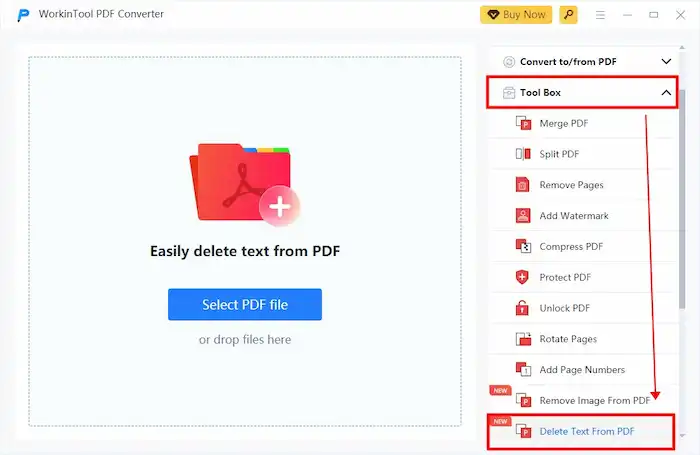
2. Enter the text you want to remove in the text box. Click the blue + button, and you can remove more text as desired.
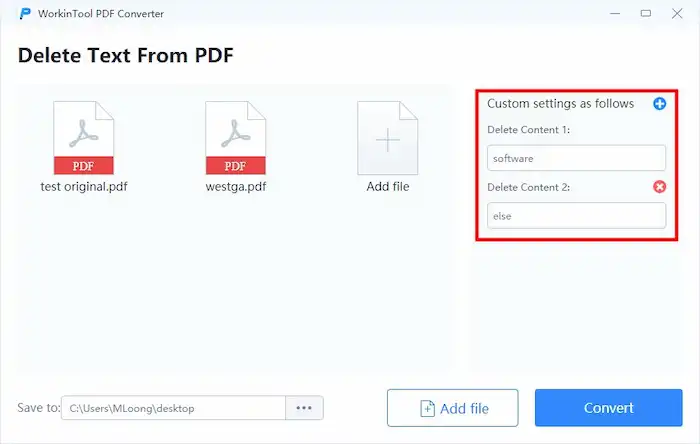
3. Click the Convert button to start text removal. The converted documents will be automatically saved to your local folder.
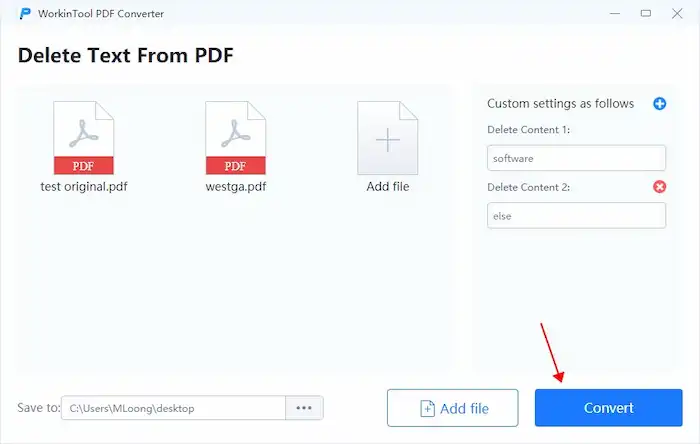
✨ How to delete the existing text in a PDF more precisely?
If you need to change the existing words in a PDF, you can choose to convert the PDF to a fillable Word document. To do so, you can remove any text from a PDF file. WorkinTool also allows you to convert the edited Word file to PDF.
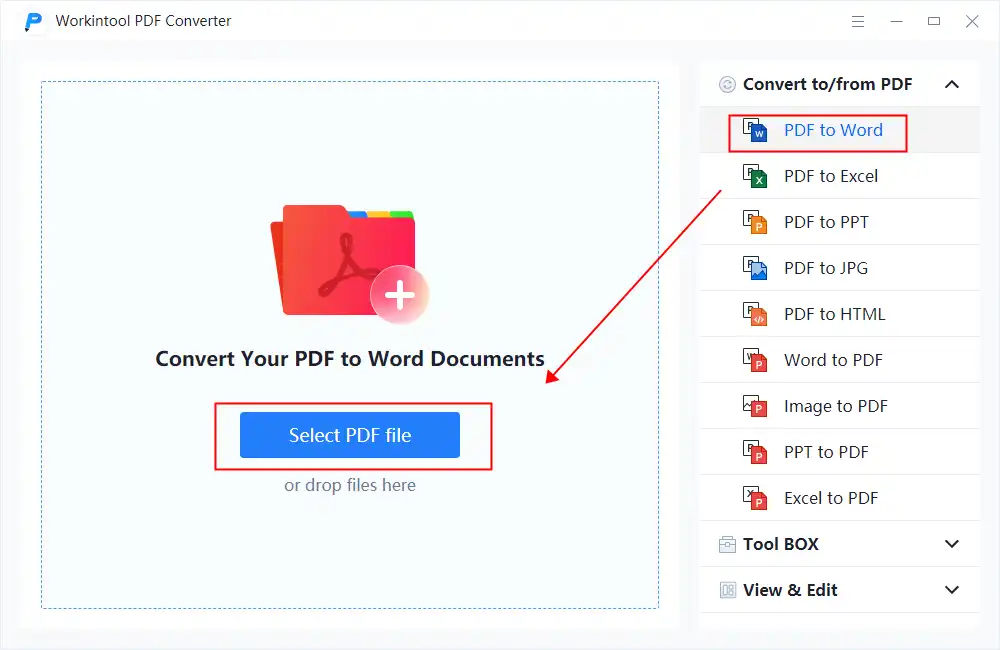
- Run the software and find PDF to Word under the Convert to/from PDF category.
- Upload a PDF file, and press Convert to change the PDF to Word.
- Edit the text in Microsoft Word and convert the file to PDF with WorkinTool PDF Converter.
✨ How to use WorkinTool PDF Converter to remove the text boxes from a PDF?
If the text is a comment added to the PDF later, it is easy to remove it. The inbuilt PDF editor in WorkinTool PDF Converter can effortlessly erase it off.
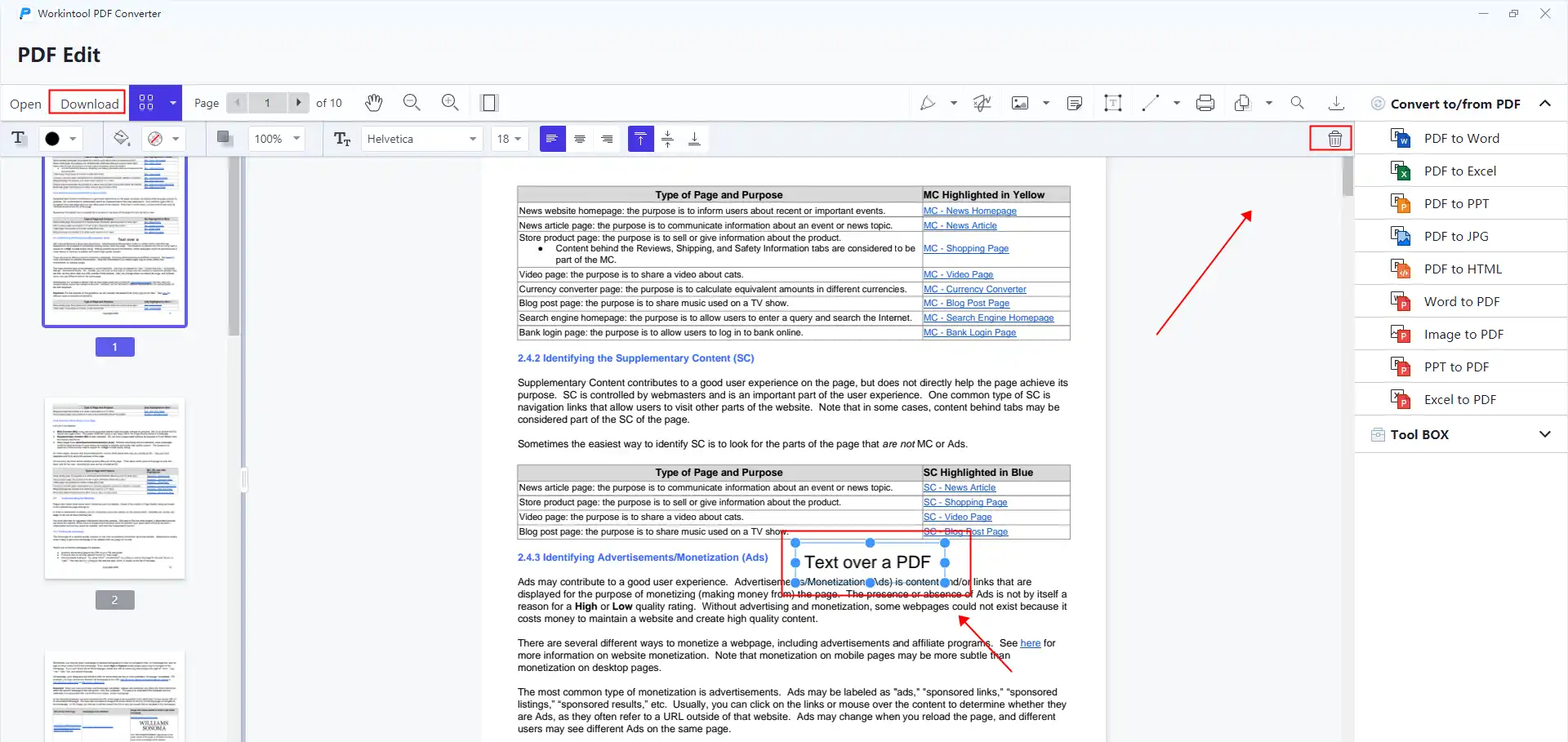
- Open WorkinTool PDF Converter and select View& Edit to upload a PDF file with text.
- Click on the text box in the PDF and hit the delete icon.
- After removing the text boxes over the PDF, press the Download button to save the edited PDF.
2. How to Remove Text from PDF Free on Mac
If you want to delete text in PDF on Mac for free, Preview can be your best option to make it. It is a free default PDF editor and viewer for every Mac. With Preview, you can use the Redact tool or add shapes to cover the incorrect or unwanted text from PDF permanently. Besides removing text from PDF, you can still add text box, insert images, add shapes, etc., in Preview. However, if you are seeking for more advanced functions, Preview cannot satisfy you any more.
✨ How to erase text in a scanned PDF in Preview
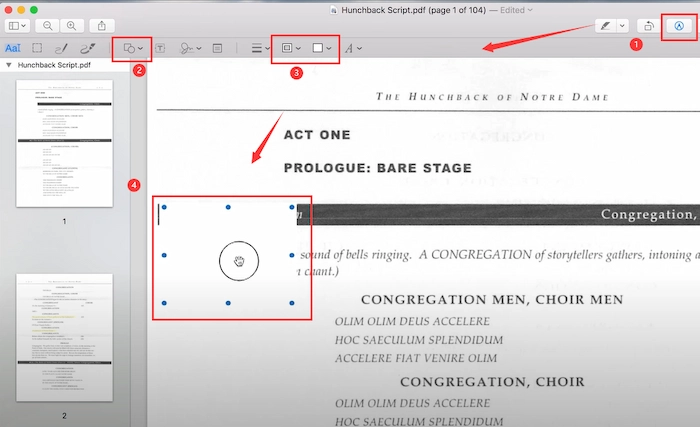
- Step 1. Open your PDF with Preview. Then click Show Markup Toolbar and press the shape icon to choose one desired shape.
- Step 2. Set the frame color and fill color as the PDF background or any other color you like.
- Step 3. Drag your mouse to draw a shape to cover the incorrect text on the PDF.
3. How to Delete Text in PDF for Free Online
If the program is cumbersome for you, you can try online PDF converters to delete text from the PDF. WorkinTool PDF Converter also explored its online counterpart that can directly erase text in PDF. It is easy and fast to operate. You only need to add the exact word. It will automatically recognize the text you want to delete and remove it without losing the PDF background. Batch operating is also feasible. You can upload up to four PDF documents simultaneously and extract text with only one click.
✨ How to remove text from PDF for free online
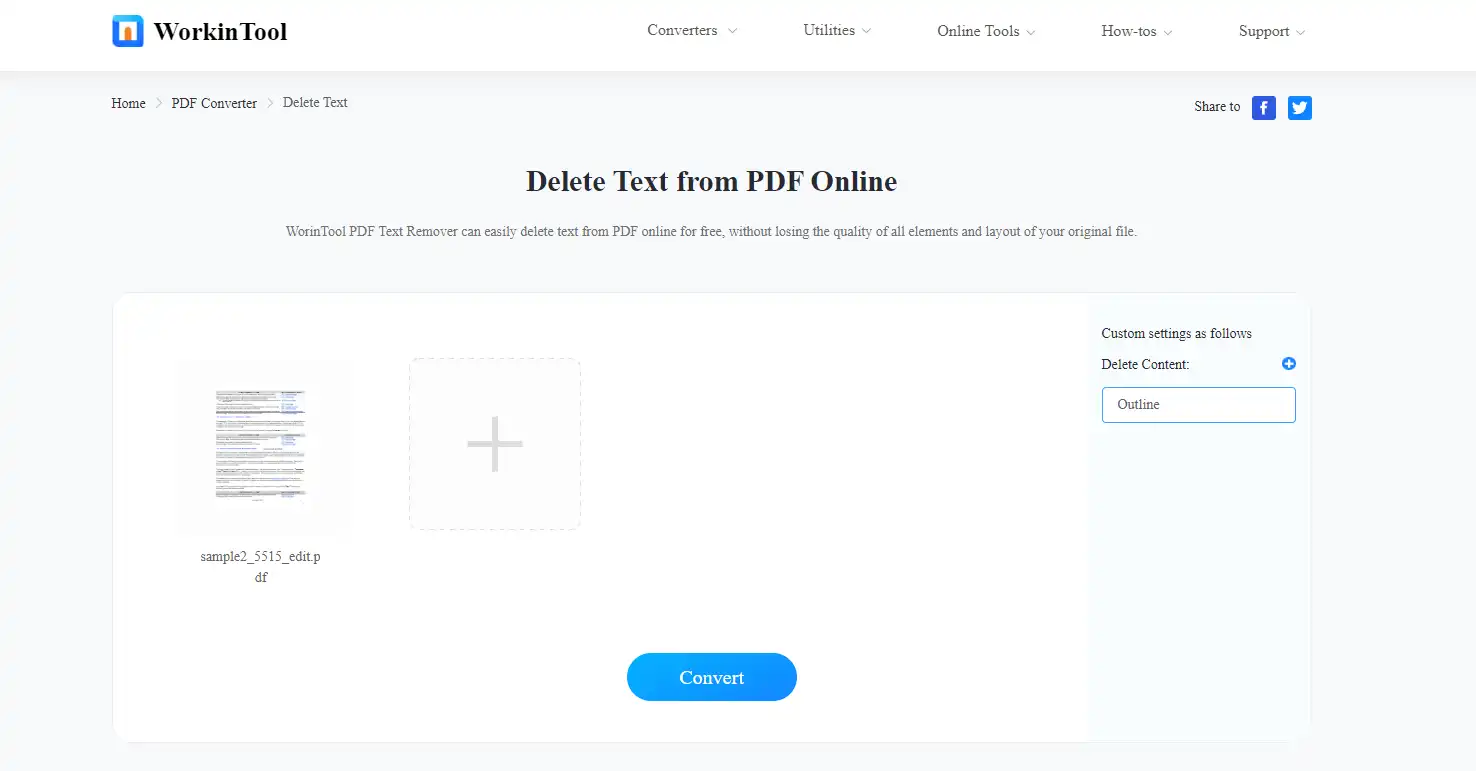
- Go to the WorkinTool PDF Online Tools and find Delete Text from PDF.
- Import your PDF document by selecting it from the folder or dragging it.
- Type in the text you want to remove. Then click Convert; it will automatically remove the text from your PDF.
Bonus: How to Remove Text from PDF with Adobe Acrobat
Adobe Acrobat is a well-known PDF editor available on any system, such as Windows, Mac, Android, and iOS. It can effortlessly cope with all PDF editing and conversion issues. But it is not for free, and its license payment is relatively high. If you are a new customer of Adobe, you can possess a seven-day free trial. In that case, you can use Adobe to figure out PDF issues, including adding/removing text from scanned PDF images. But to get the free trial, you need to fill out the payment information. After seven days, you will need to determine whether to cancel or continue the subscription.
✨ How to remove PDF text using Adobe Acrobat step-by-step
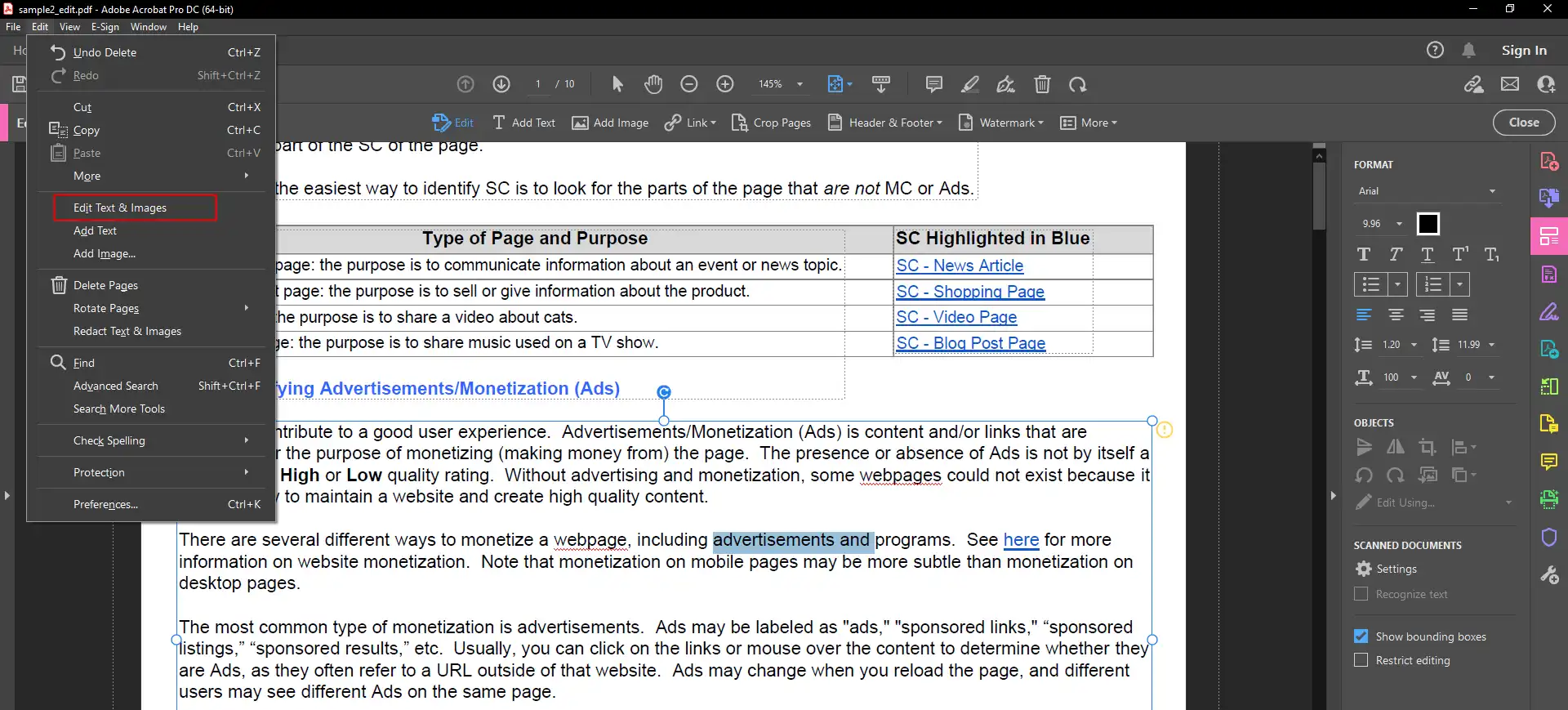
- Open the PDF file in Adobe Acrobat. Find File in the top left menu bar and select Open to upload a PDF.
- Select Edit > Edit Text & Image, then recognize the text automatically. Then erase or replace the text in a PDF as you like.
- Choose file > Save to export the edited PDF file.
Comparison of Four Methods
All four methods introduced here can help you effectively and quickly remove text from a PDF. Here is the concluded comparison of the three ways.
- WorkinTool PDF Converter desktop version: It is comprehensive and easy to operate. It allows you to remove the text over a scanned PDF image and existing texts. But the latter needs to convert it to other formats.
- Preview: It is a free and easy-to-use PDF editor on Mac. However, you can only add shapes to cover and delete text in PDF with Preview. In other words, you cannot make the PDF editable and edit text in PDF.
- WorkinTool Online PDF editor: This tool lets you directly delete text in a PDF without installing a desktop program. But in contrast, it has fewer features than the desktop file, and it has limits on the uploaded file size and number.
- Adobe Acrobat: It is authoritative and powerful for processing PDF troubles. Also, it supports all kinds of devices and systems. However, it costs highly and provides only a seven-day free trial for new users.
Wrapping Up
Generally speaking, removing words from PDF can be helpful when we find some mistakes or outdated data in the PDF file. And this post tells you how to remove text from PDF for free with four PDF editors. After your comparison, you can select one of them to figure out the PDF issues.



