How to Do Voice Translation on Phone | AI Voice Translator
When you travel to a foreign country or attend an online business meeting with international staff, one of the headaches must be the language barrier. Are you still bringing a phrase book on the targeted language of your destination with you or using a digital translation bar as a real-time translator? Why bother to do all these cumbersome things when you can solve these problems with just your phone? Today, we will present a blog post on how to do voice translation with AI Voice in real time on Android/iPhone.
📌Android–WorkinTool TransVoice
📌iPhone–Translation app
📌Online–Google Translate
Please feel free to try all the approaches mentioned here based on your needs or phone system.
However, if you use an Android phone, please pay particular attention to WorkinTool TransVoice since it is lightweight, user-friendly, easy to use and extremely multi-functional. Now, please start your reading to learn about specific solutions and experience all of them by yourself.
How to Do Voice Translation with AI Voice in Real Time on Android/iPhone in 2024 [AI Voice Translator]
When you travel to a foreign country or attend an online business meeting with international staff, one of the headaches must be the language barrier. Are you still bringing a phrase book on the targeted language of your destination with you or using a digital translation bar as a real-time translator? Why bother to do all these cumbersome things when you can solve these problems with just your phone? Today, we will present a blog post on how to do voice translation with AI Voice in real time on Android/iPhone. With the help of all the methods here, you are able to communicate with people who speak different languages with minimal effort, whether traveling overseas, conducting business internationally or simply trying to learn a new language.
| 📱Android | 📍WorkinTool TransVoice [🔥Recommended] |
| 📱iPhone | 📍Translation app |
| 📱Online | 📍Google Translate |
Now, please fasten your belt and begin the ride with us.
How to Do Voice Translation with AI Voice in Real Time on Android
Most Android phones are not equipped with an effective real-time translation app, so you’d better resort to a handy third-party tool. Here, I will introduce you to WorkinTool TransVoice.
TransVoice is a new member of the WorkinTool software family. As an Android-based app, it is lightweight to take up less storage space. Additionally, intending to present an app for everyone, its designers endow it with a simple and modern interface convenient for smartphone beginners. However, by no means is its simplicity at the cost of its features. It is super multi-functional with various valuable tools, such as:
With its tool-Translate Voice, you will have an AI real-time voice translator that allows you to record and transcribe your voice into text and then translate it into the chosen targeted language. Also, it supports automatic speech with AI voice after your voice translation. Hence, you can expect an AI-powered audio-to-text converter, voice translator and text-to-speech converter simultaneously. More reasons for picking it are for your reference below:
🧐How to Use WorkinTool TransVoice as an AI Voice Translator?
Step 1. Download TransVoice from the Google Play Store and then launch it.
![]()
Step 2. Find the feature–Translate Voice from the Tools.
Step 3. Choose the original and targeted language at the top and then click the button connected with the original language to record your voice.
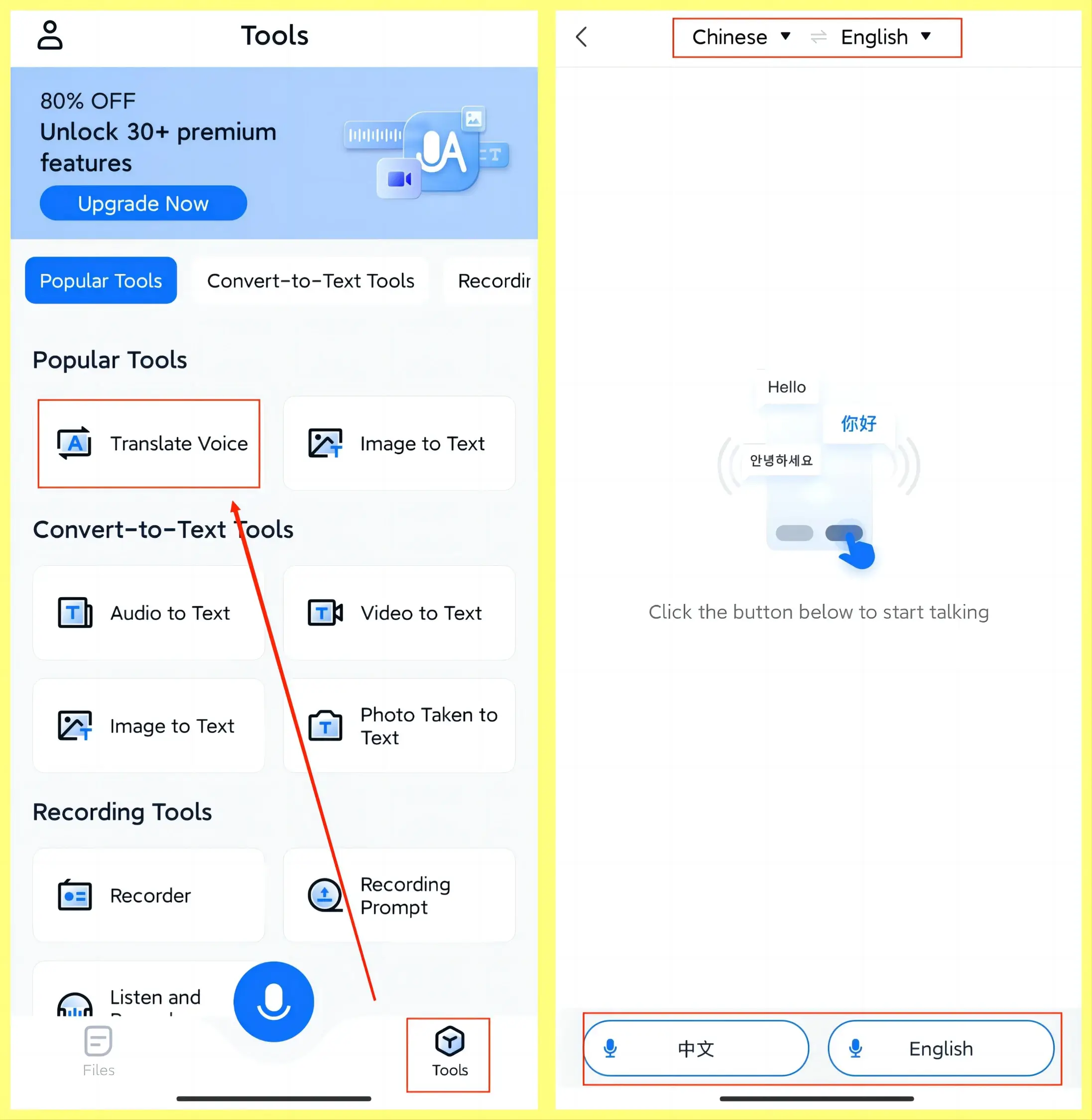
Step 4. Your voice will be automatically identified and transcribed into text and then press Done if it is ok.
Step 5. Your transcribed text will be translated with its AI-powered translator and automatically be read out with its AI voice.
(Tap the small speaker icon to play it again.)
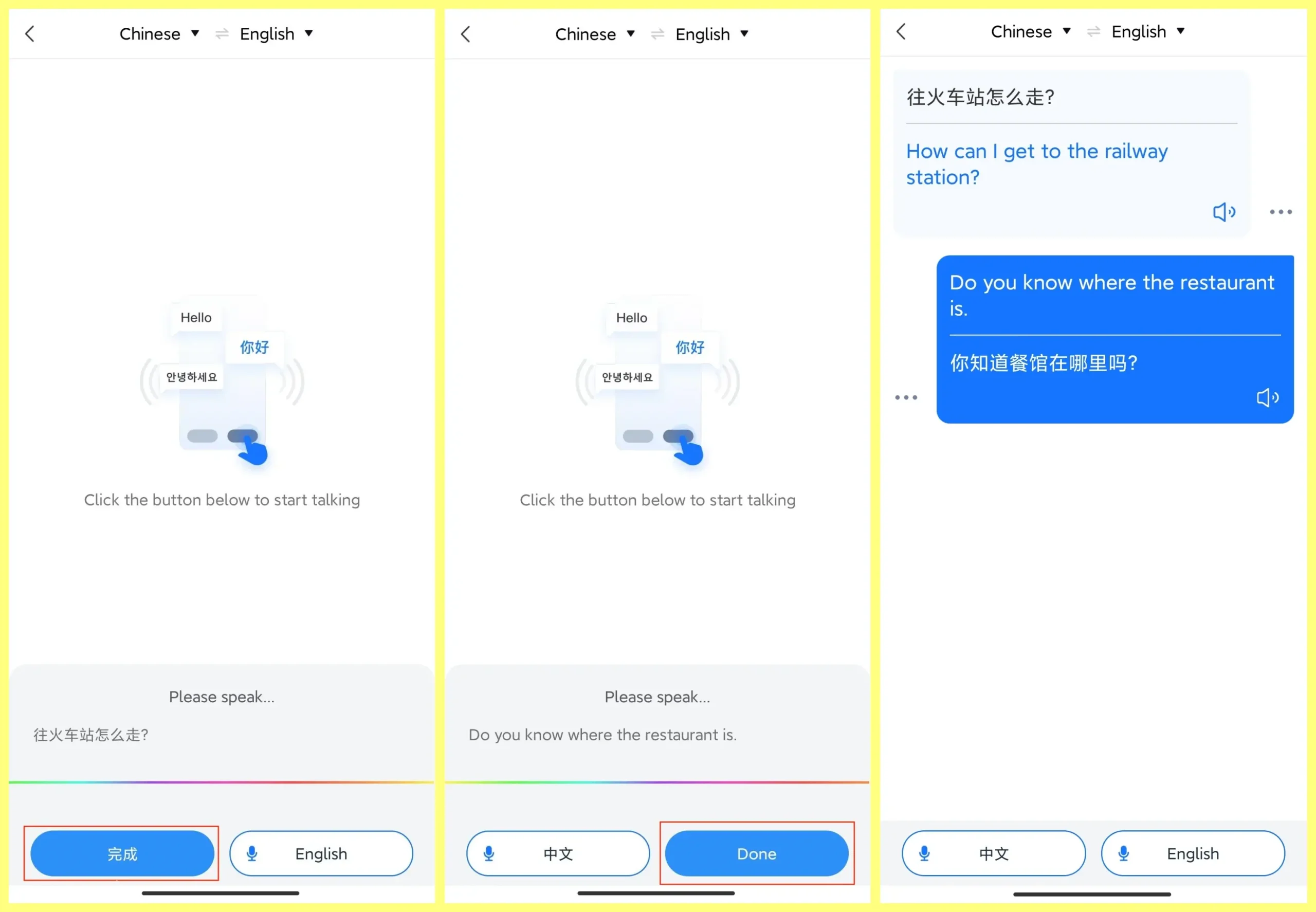
📝Notes
If you intend to modify your text directly when it is translated, click the three-dot icon to open a new menu and then select Edit to change it.
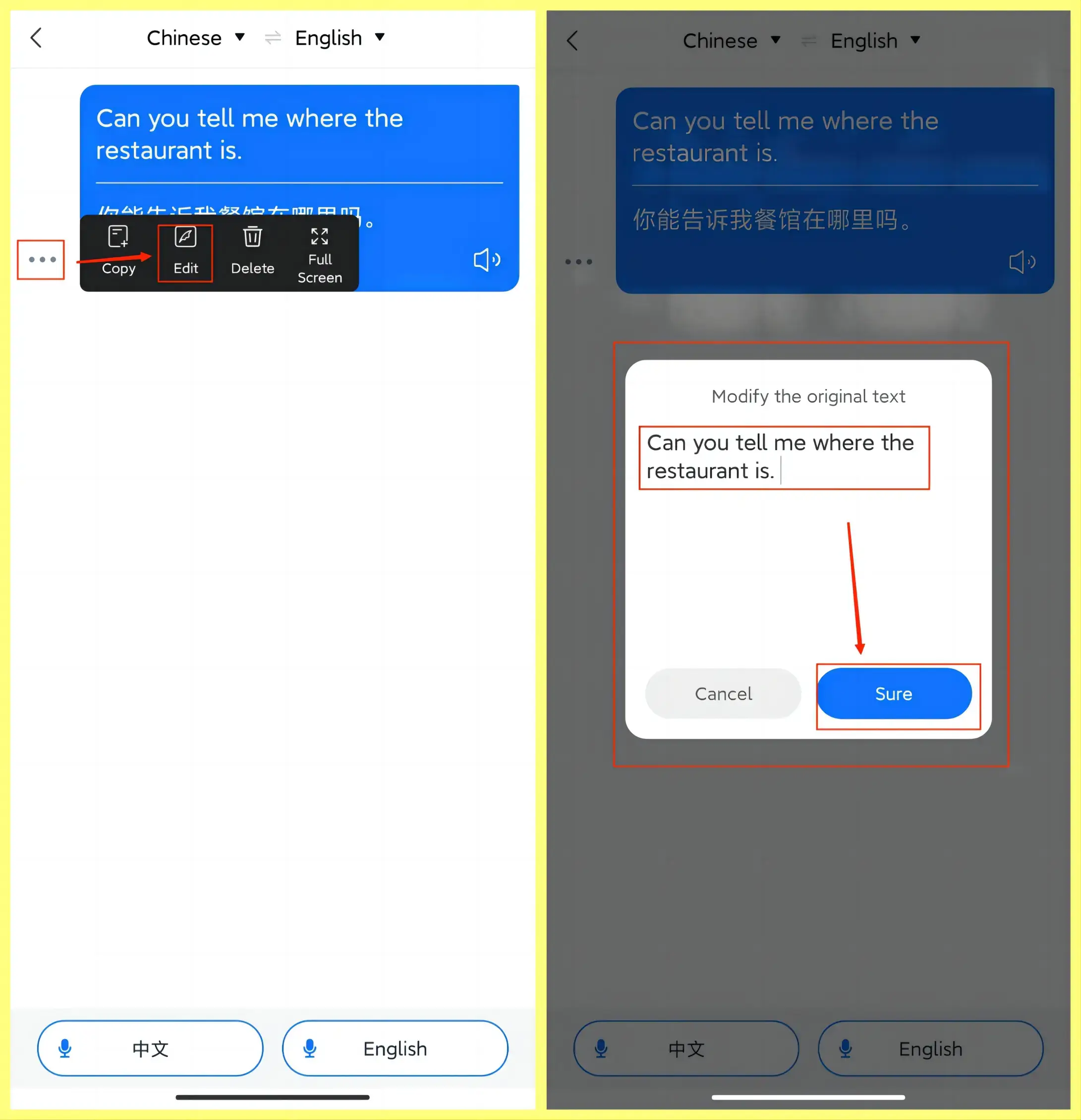
🎯What else can WorkinTool TransVoice do?
WorkinTool TransVoice makes it possible to
✨For your reference
| English, Chinese, Traditional Chinese, Japanese, Dutch, French, German, Italian, Korean, Portuguese, Russian, Spanish, etc. |
How to Do Voice Translation with AI Voice in Real Time on iPhone (iOS)
If you are an iPhone user, you will find this chapter useful. To realize this goal, the simplest way is to use its built-in Translation app.
The Translation app (iPhone) is a pre-installed app that allows users to translate text or speech from one language to another. It comes with iOS 14 or later and supports a wide range of languages. With this mobile tool, users can either type in text, speak, or use the conversation mode to translate between two languages. The app also uses AI technologies to provide accurate real-time translations. In addition to text/voice translation, this tool also offers a dictionary lookup feature, which lets users look up the meaning of words in different languages. Hence, it is useful for travel, business, or personal use.
🧐How to Rely on the Translation App on iPhone (iOS)?
1. Open the Translate app on your home screen or in the App Library.
2. Tap on the language buttons at the top of the screen to choose the original and targeted languages.
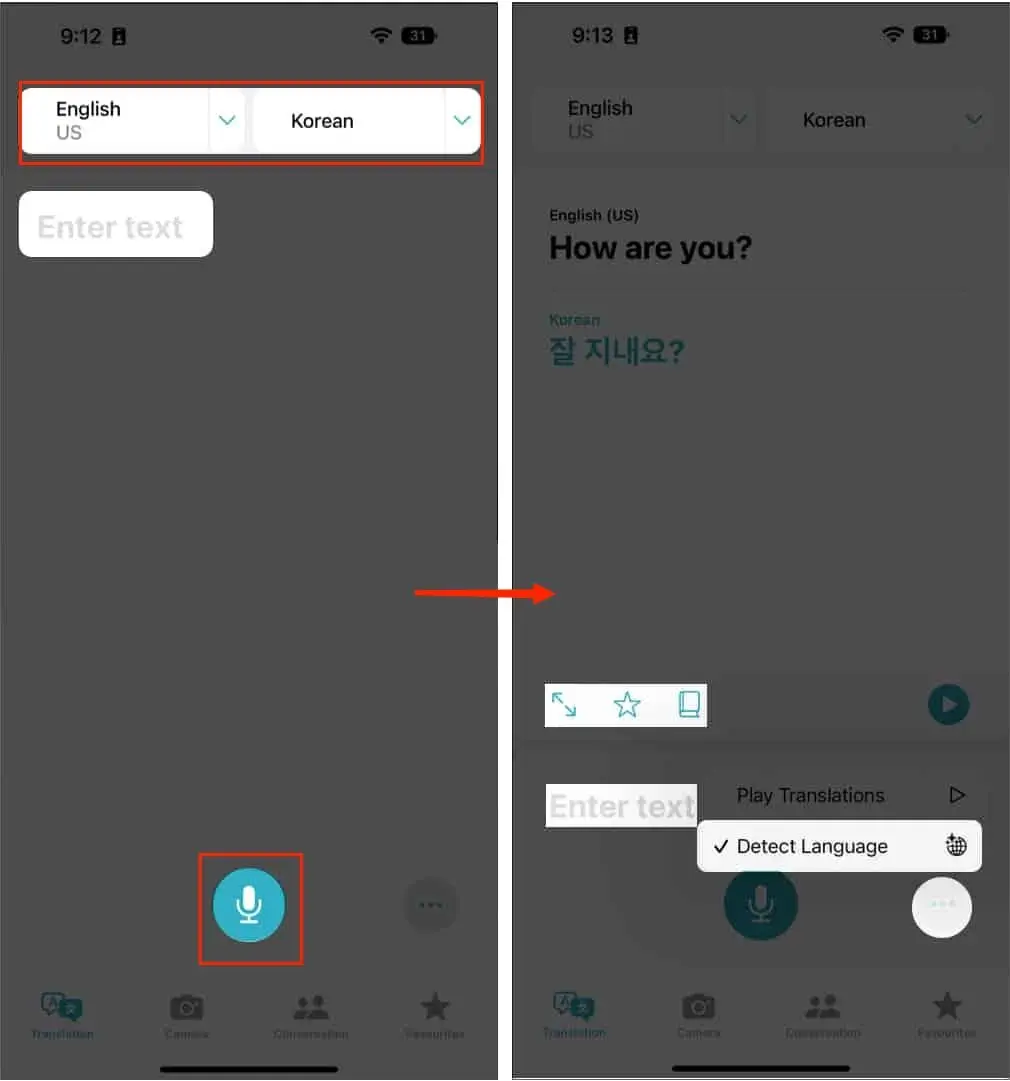
3. Start your translation.
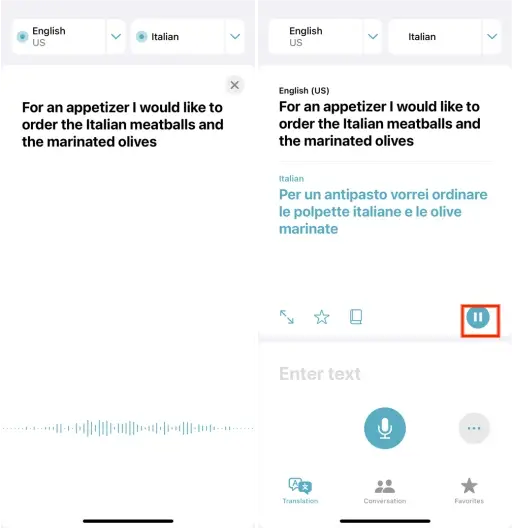
- Tap on the blue speaker icon in the input field to record your voice.
- The content will then be automatically detected and transcribed into the text column.
- The detected language will then be translated into the targeted one.
📣PS: If you feel like saving a translation for future reference, tap on the star icon to save it to your favorites list.
✨For your reference
| Arabic, Chinese (Mandarin), Czech, Danish, Dutch, English, Finnish, French, German, Greek, Hebrew, Hindi, Italian, Japanese, Korean, Portuguese, Romanian, Russian, Spanish, Thai, Vietnamese, etc. |
How to Do Voice Translation with AI Voice in Real Time Online
If you don’t intend to install and use a mobile app, you should read this chapter carefully. Of all the online tools, Google Translate will be the most classic and acclaimed tool online without charge.
Google Translate is a free online language translation service developed by Google. It targets the translation of your text, speech, images and web pages between 100+ languages. Furthermore, Google Translate adopts the most advanced AI technologies to offer precise and understandable translations. In addition to text translations, Google Translate supports speech translations, allowing users to speak into their device and have the translation read aloud in the desired language with AI voice in real time. Hence, this service has become an important tool for communication and language learning, facilitating worldwide connection and liaison.
🧐How to Use Google Translate?
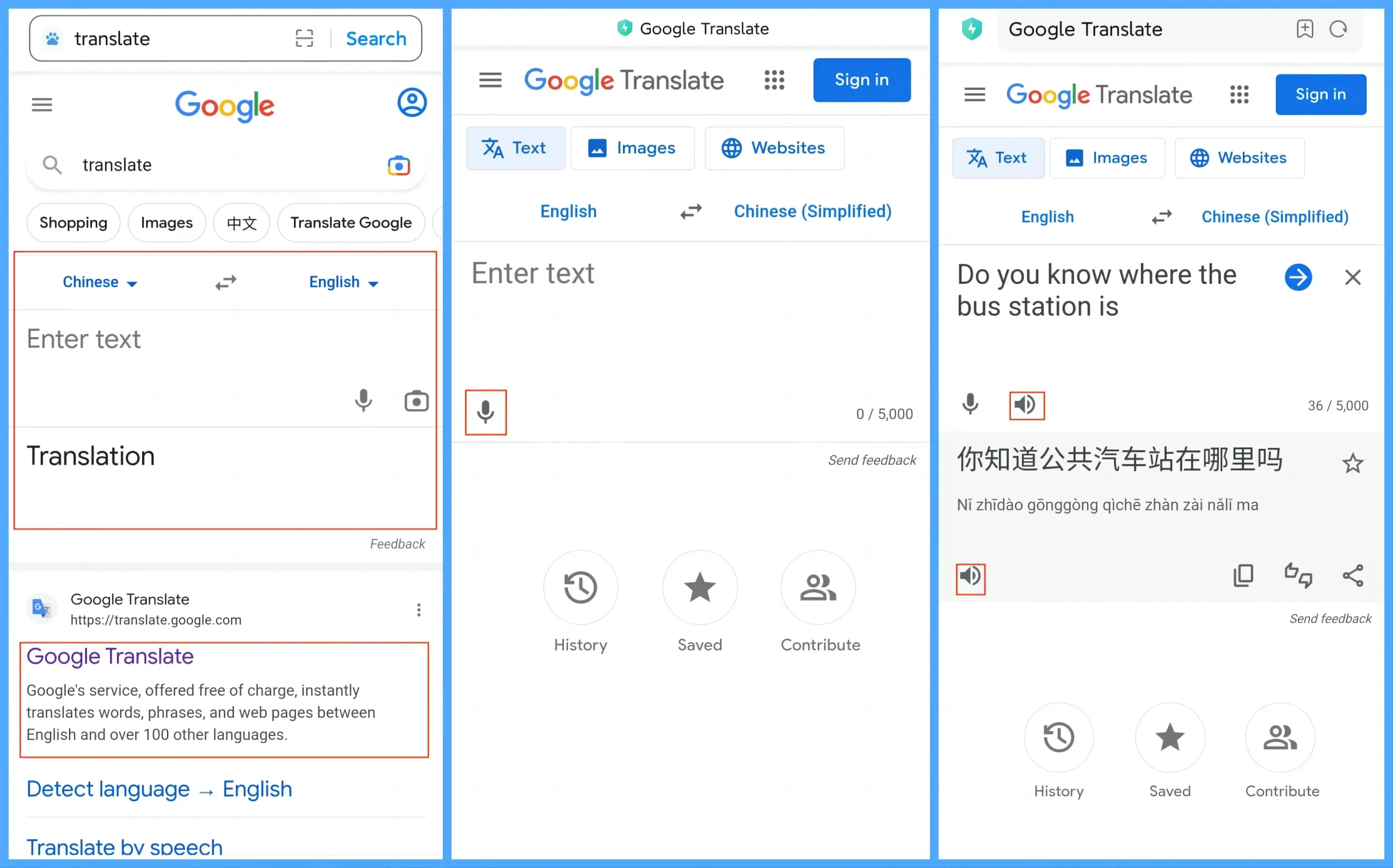
- Open Google Translate
(Type translate in Google and find Google Translate on the search results page.) - Select the languages you want to translate between from the language buttons at the top.
- Tap on the small speaker to record your voice.
- Your voice will be transcribed into the text and then translated into the targeted language.
- Click the trumpet icon to play the translated words or sentences.
✨For your reference
| Arabic, Chinese (Mandarin), Czech, Danish, Dutch, English, Finnish, French, German, Greek, Hebrew, Hindi, Italian, Japanese, Korean, Portuguese, Polish, Romanian, Russian, Spanish, Swedish, Thai, Vietnamese, etc. |
More to Share
📌Is there a way to translate a voice recording?
Yes. If you mean real-time voice translation, you can resort to the aforementioned solutions to fulfill this purpose, such as WorkinTool TransVoice for Android, Translation app for iPhone (iOS), while Google Translate for all platforms.
If your voice recording refers to a recorded voice memo/conversation, you’d better use an app to transcribe audio to text and then copy and paste the text into a translation app to translate the voice. Here, it is advisable to try WorkinTool TransVoice if you are an Android user, as it is multi-functional enough to include both tools inside it.
📌Can I keep the audio of the translated text?
Yes. Whether using an Android or iOS smartphone, you can depend on the built-in audio recorder to meet this need. However, if you prefer a third-party app, you can use WorkinTool TransVoice (Android) or Voice Memo (iOS).
Wrapping up
How to do voice translation with AI voice in real time on a phone? We hope it has now become a less challenging question to answer after finishing this article. Please feel free to try all the approaches mentioned here based on your needs or phone system.
However, if you use an Android phone, please pay particular attention to WorkinTool TransVoice since it is lightweight, user-friendly, easy to use and extremely multi-functional.
Now, are you ready to translate your voice into another language?




