How to Make a Song an Instrumental on PC in 2024 | 3 Ways
What can you do to get a Karaoke version of your favorite song? Please worry not. Do you know you can easily remove vocals from a song to make a Karaoke version at home? If you plan to do so, you definitely can’t miss this blog post on how to make a song an instrumental on different computer platforms using three instrumental makers.
💡Windows–WorkinTool VidClipper
💡Mac–Audacity
💡Online–Vocal Remover
We hope this article gave you an idea of achieving this goal using different instrumental makers. Overall, with the help of the tools introduced, it will be far from challenging to extract instrumental or music from a song. For Windows users, WorkinTool VidClipper will be a highly ideal option since it is user-friendly, easy to use and super multi-functional to solve many audio-related problems.
😎Now, please start your reading to learn about specific solutions and experience all of them by yourself.
How to Make a Song Instrumental on PC in 2024
[Instrumental Makers for Windows, Mac and Online]

Instrumental, in the context of music, refers to a type of composition that does not include vocals or lyrics. It can be used for singers or musicians to perform their own versions of a song and for an individual to throw a Karaoke home party. However, unless your songs are prevalent worldwide, it will be hard to find their instrumental versions. What can you do to get a Karaoke version of your favorite song? Please worry not. Do you know you can easily remove vocals from a song to make a Karaoke version at home? If you plan to do so, you definitely can’t miss this blog post on how to make a song an instrumental on different computer platforms using three instrumental makers.
| 💻Windows | 📍WorkinTool VidClipper [🔥Recommended] |
| 💻Mac | 📍Audacity |
| 💻Online | 📍Vocal Remover |
Now, please enjoy the journey with us.
How to Make a Song an Instrumental on Windows
In order to create an instrumental track of one song in Windows, you need a handy audio editor or instrumental maker since no built-in app can help you with this request. Here, please take a look at WorkinTool VidClipper.
WorkinTool VidClipper was initially designed as a video editor. Carefully hearing users’ voices, its designers intend to present a multi-functional tool for everyone by giving it constant upgrades. Hence, having it on your PC will provide me with smooth experiences offered by the following (but not limited to) features:
Therefore, the VidClipper video editor saves you the trouble of finding and installing them individually. Additionally, this practical program won’t overwhelm beginners as it boasts a clear and simple interface and the operations of each tool prove to be easy and convenient. For professionals, they will find it useful thanks to its editing console that enables them to create professional-looking or movie-like videos that could go viral on social media or personal websites.
When it comes to instrumental making, its AI technology will make it possible to separate vocals from instrumental automatically with just one click. You can expect high-quality vocal or instrumental files after your operation. Hence, VidClipper can be used as an ideal AI instrumental maker or AI vocal remover. Here is a summary of the reason for picking VidClipper:

|
✅How to Make a Song an Instrumental with WorkinTool VidClipper?
Step 1. Launch the tool and then choose Voice Extractor on the right menu.
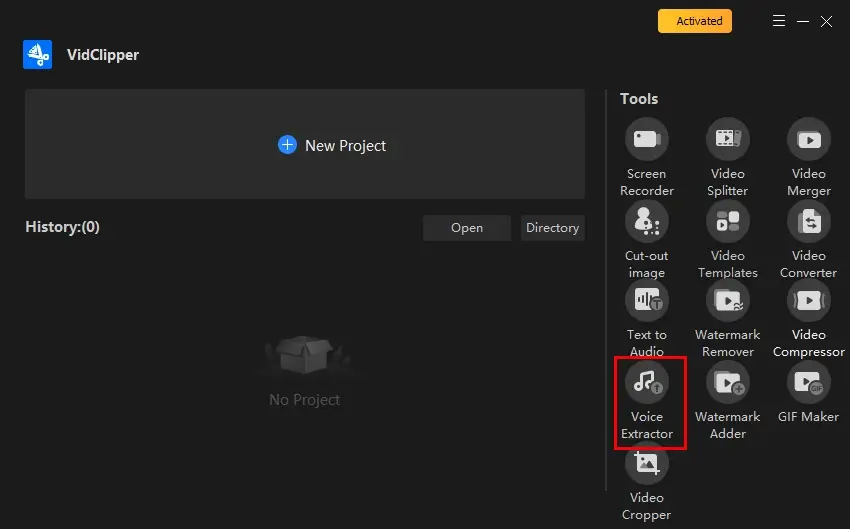
Step 2. Set the save path and then click +Add files to import your song.
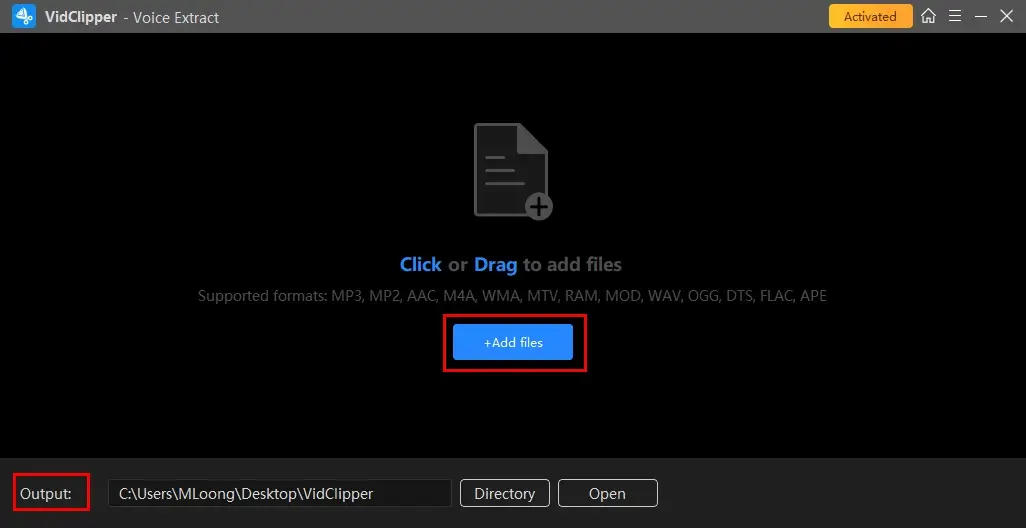
Step 3. Select Instrumental Only from the drop-down box beside Extraction type and then hit Export audio.
(Move the blue frame edge on both sides to trim your audio and click Preview to listen to the output.)
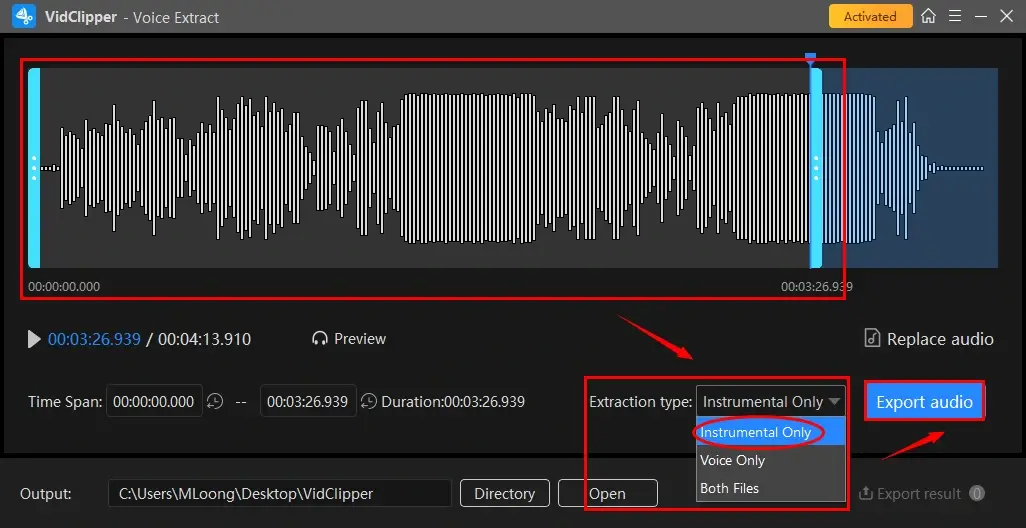
- Instrumental Only: Save the instrumental part of your song only.
- Voice Only: Export the vocal section of your song only.
- Both Files: Rip vocals from instrumental and present you with both vocal and instrumental files.
Step 4. View your output in the section–Export results.
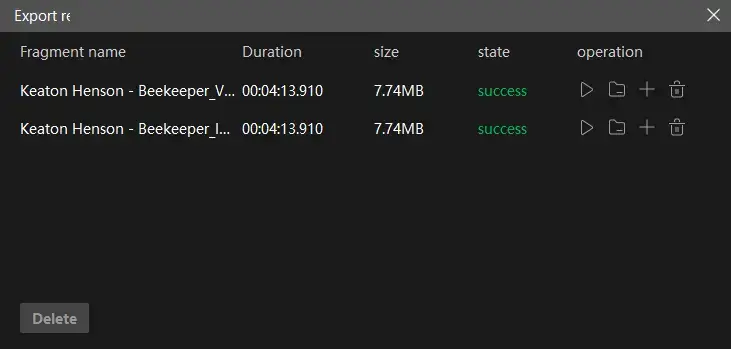
🌈Additional Words
🎯What else can WorkinTool VidClipper do with audio files?
✨Useful Information
How to Make an Instrumental of a Song on Mac
Like a Windows computer, no pre-installed programs on a Macbook can be helpful to make a song into an instrumental. Hence, you can resort to a third-party tool like Audacity.
Audacity is a free, open-source digital audio editing and recording program boasting strong compatibility, including Windows, Mac and Linux. It captures global users’ minds with its useful audio recording and editing on grounds of various tools and effects. Hence, it allows you to detach vocals from instrumental with one click. You can also expect an automatic instrumental extraction. Besides, you can export the instrumental and/or vocal files. Audacity supports a wide range of mainstream audio formats, including MP3, WAV, AIFF, OGG and more. To convert a song to Karaoke or instrumental, you need its feature-Voice Reduction and Isolation.
✅How to Get the Instrumental of a Song via Audacity?
1). Open Audacity and then go to File > Open to upload your music file.
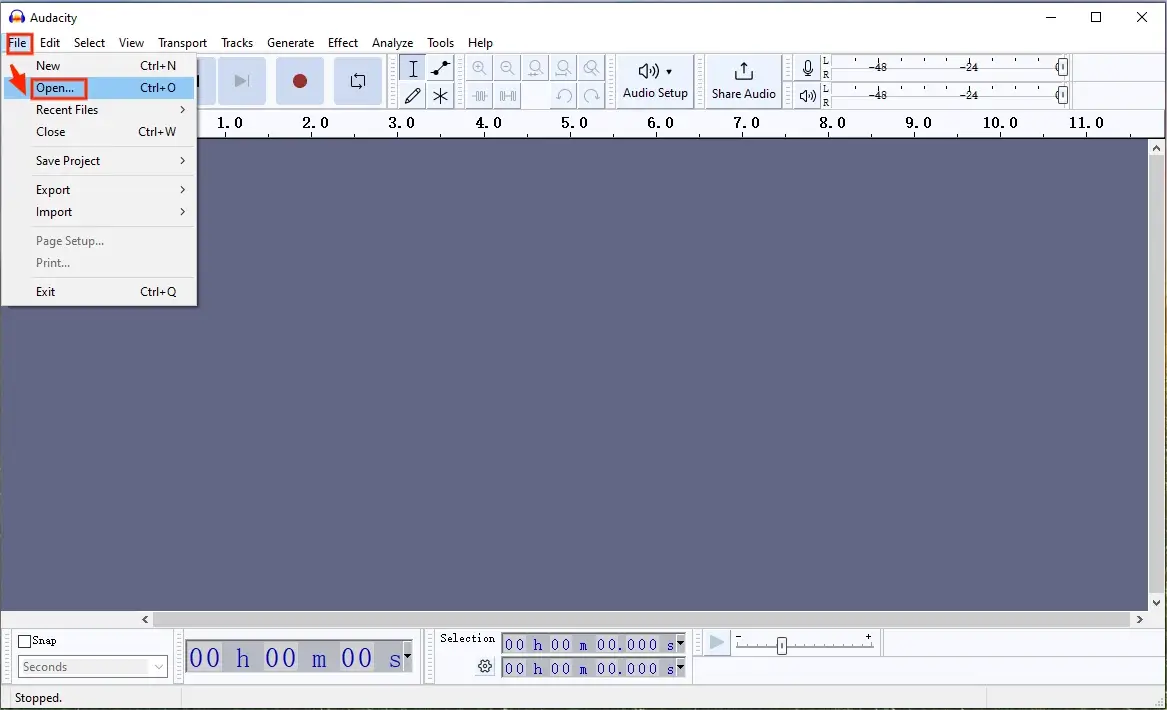
2). Press Ctrl+A to select it.
3). Then, navigate to Effect > Special > Voice Reduction and Isolation.
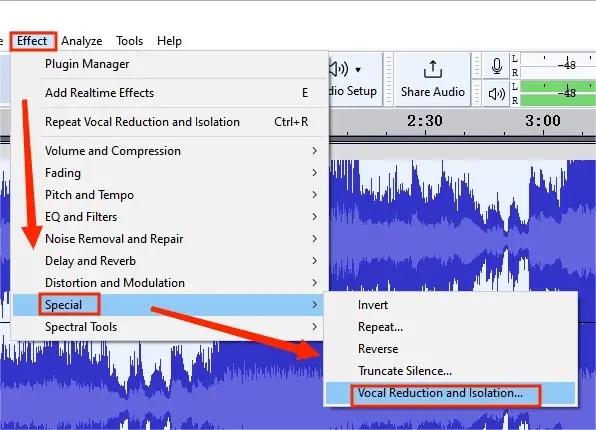
4). Choose Removal Vocals: to mono, adjust the parameters (mainly Strength) and then hit OK.
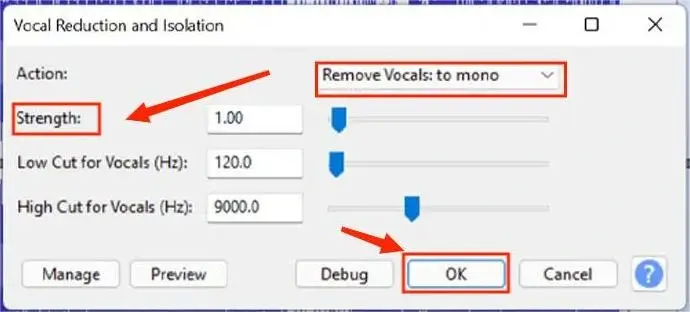
- Strength: Decide how intense the reduction is. Usually, the higher the number is, the stronger the reduction is.
- Low cut for vocals: Choose the lowest removed bass frequencies to ensure you won’t get rid of bass lines and percussion.
- High cut for vocals: Get the highest removed frequency.
5). Click File > Export > Export as MP3/WAV and more.
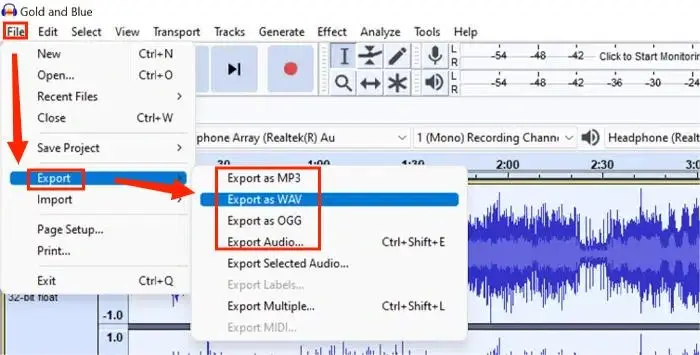
📢Notes
If you think the volume of your converted instrumental file is too low, you can rely on its feature–Amplify to help you solve this problem.
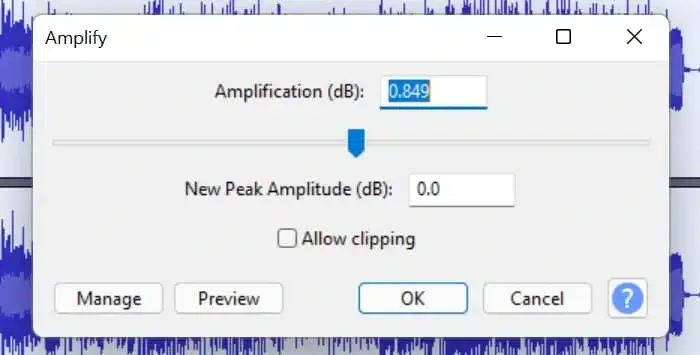
✨Useful Information
How to Turn Songs into Instrumental Online
If you have no frequent requests for instrumental making or find it inconvenient to use any desktop software, you should read this chapter carefully.
A free online instrumental maker will assist you in achieving this goal. As the options vary in the market, we will save your time by introducing you to Vocal Remover.
Vocal Remover is a free, web-based platform for vocal removal and isolation. It targets the automatic separation of vocals from music with the assistance of artificial intelligence technology. Since it is operated totally online, you can easily extract instrumental without downloading and installing an app. Besides, it has now become a useful online audio editor with tools like an audio joiner, splitter, cutter, pitcher and more.
✅How to Make a Song Instrumental Online via Vocal Remover?
1. Open Vocal Remover and then click Browse my files to import your song.
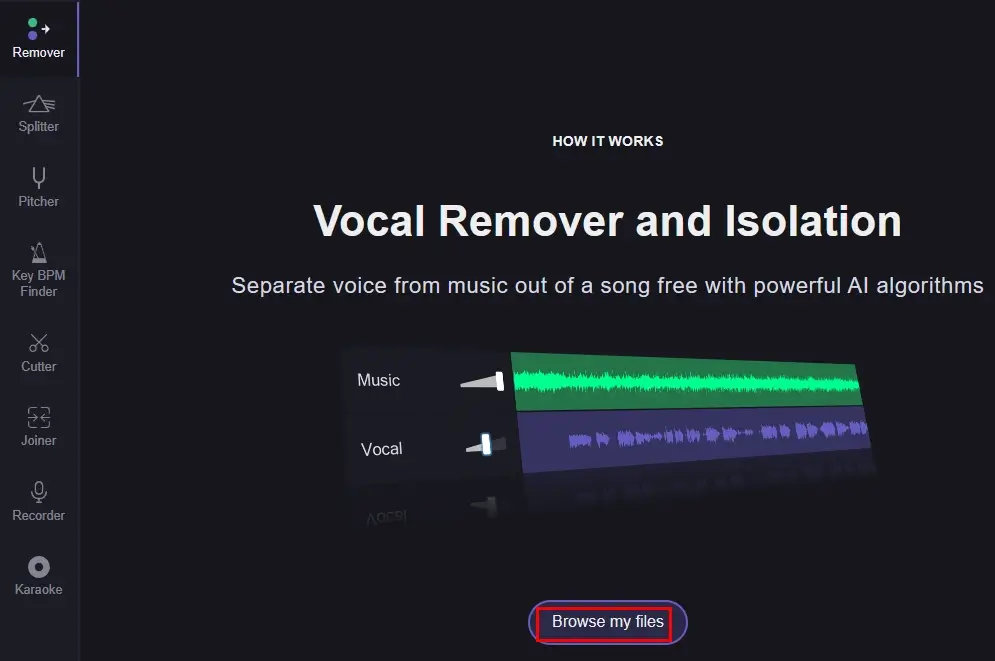
2. The music and the vocals of your song will be separated automatically and then adjust the volume at your will.
3. Select the output format (MP3 or WAV).
(Press the Play icon to preview the effect.)
4. Then, hit Save > Music to export your output.
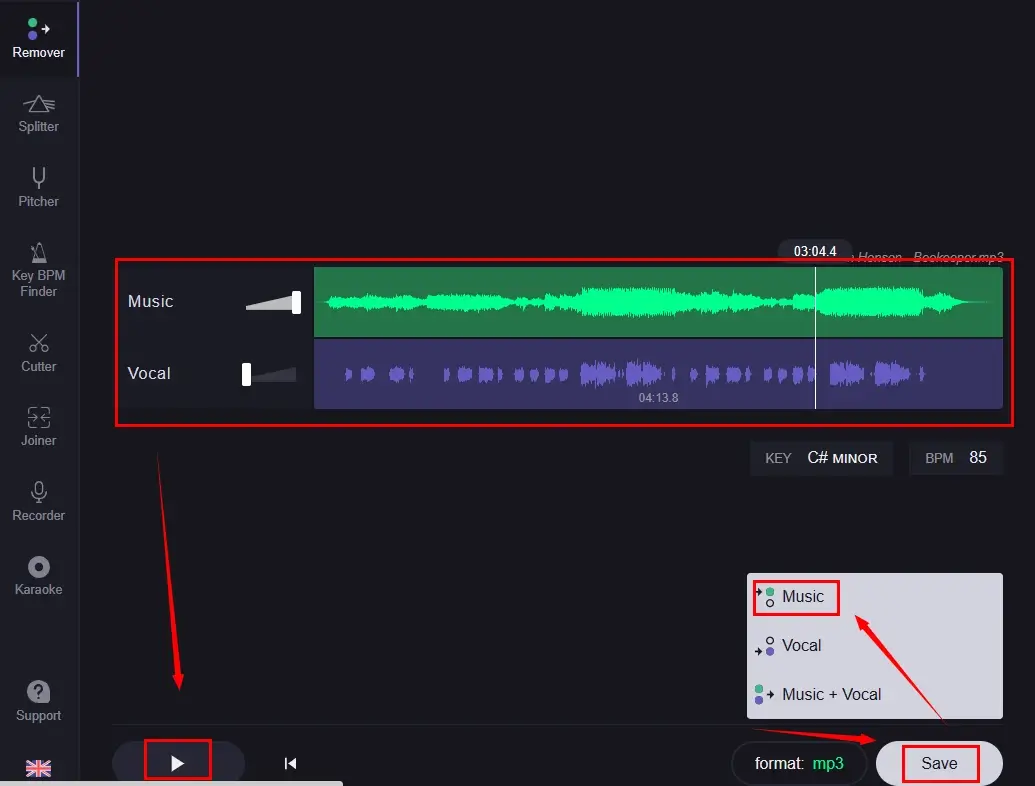
✨Useful Information
More to Share
📌Is it legal to use an instrumental from a song?
- If the instrumental made by you is totally for your own use, it is absolutely legal.
- However, it may wholly or potentially infringe on the copyright of the original song if you use it for any commercial use.
Therefore, if the second situation applies to you, you’d better obtain written permission from the copyright owner. Otherwise, you may be penalized as a consequence of violations of local intellectual property or copyright laws.
📌How do I make an MP3 instrumental?
You can rely on the aforementioned instrumental maker to turn a song into instrumental in MP3 format. If you are a Windows user, it is advisable to try WorkinTool VidClipper.
Final Thought
This is all about how to make a song an instrumental on Windows, Mac and online. We hope this article gave you an idea of achieving this goal using different instrumental makers. Overall, with the help of the tools introduced, it will be far from challenging to extract instrumental or music from a song. For Windows users, WorkinTool VidClipper will be a highly ideal option since it is user-friendly, easy to use and super multi-functional to solve many audio-related problems.
Let me reiterate that you should keep all the instrumentals for your own use only. Also, please remember that obtaining ideal outcomes with vocal removers or isolation effects is challenging. Such techniques may produce unsatisfactory results, including distracting artifacts and residual background vocals. Thus, if you plan to get an excellent instrumental track, it is crucial to ensure that the audio quality is sufficiently high to deliver an acceptable output.
Now, are you ready to make an instrumental of a song?

