How to Make a Happy Birthday Video on PC in 2024 | 3 Ways
A happy birthday video is quite meaningful as it is a great way to show your care for the birthday person and your intention of celebrating this special day. Moreover, it is shareable even when you can’t attend the birthday party in person and it serves as a memorable item for the recipient. If the birthday of your friends, parents or children is approaching, don’t you want to present a creative and touching birthday video that will make the birthday person so amazed that he or she would like to share it on social media platforms? Today, we will show you how to make a happy birthday video on different PC platforms.
📌Windows–WorkinTool VidClipper
📌Mac–iSkysoft Slideshow Maker
📌Online–Renderforest
It can be easy and fast with the recommended approaches in this artcile. You are welcome to try any of them according to your needs. However, if you are using a Windows PC, please pay particular attention to WorkinTool VidClipper since it is user-friendly, easy to use and extremely multi-functional to solve many problems. Now, please start your reading to learn about specific methods and experience all of them by yourself.
How to Make a Happy Birthday Video on Windows/Mac/Online
AI Birthday Video Maker Apps in 2024

A happy birthday video is quite meaningful as it is a great way to show your care for the birthday person and your intention of celebrating this special day. Moreover, it is shareable even when you can’t attend the birthday party in person and it serves as a memorable item for the recipient. If the birthday of your friends, parents or children is approaching, don’t you want to present a creative and touching birthday video that will make the birthday person so amazed that he or she would like to share it on social media platforms? Today, we will show you how to make a happy birthday video on different PC platforms.
| 💻Windows | 📍WorkinTool VidClipper [🔥Recommended] |
| 💻Mac | 📍iSkysoft Slideshow Maker |
| 💻Online | 📍Renderforest Birthday Video Maker |
Now, please fasten your belt and enjoy the journey.
Before Making a Happy Birthday Video
📌What preparations should you make to create a happy birthday video?
Here are some preparations you can make to create a happy birthday video:
- Gather photos and video clips
- Pick out suitable music
- Plan the structure to decide on a general outline of the story you want to tell
- Find a handy video editing tool to edit your birthday video
- Record a birthday message
After making all these preparations, you can now create a happy birthday video. So please read on to learn about specific solutions on Windows, Mac and a web browser.
How to Make a Happy Birthday Video on Windows
Since a birthday video is a relatively professional video-editing task, you need a practical video editor, an essential preparation for birthday video creation. Here, it is advisable to try WorkinTool VidClipper.
VidClipper video editor is an acclaimed tool from the WorkinTool software family. It is a perfect video editing program for both beginners and professionals. For beginners, WorkinTool VidClipper boasts a simple and clear interface equipped with super multi-functional features. By installing it on your computer, you will get various useful tools, including:
Therefore, you save the cumbersome process of finding each of them individually. Besides, all the operations in each feature prove to be effortless and instant, meaning that you don’t have to be tech-savvy.
For professionals, they can make professional-looking videos with the assistance of VidClipper’s editing console. A range of professional editing features are at your disposal, such as color correction, color keying, background noise removal, video pixelation and more.
When it comes to birthday video making, VidClipper’s AI video template editor can be used as an ideal birthday video maker app. As its birthday video templates include layouts, elements, transitions, music and more, you can expect an automatic and intelligent process of birthday video creation, easily and quickly presenting an exquisite happy birthday video with photos and music. Also, you can rely on its editing console to edit more custom birthday videos. More reasons are listed below to choose WorkinTool VidClipper.

|
✅How to Make a Happy Birthday Video Using WorkinTool VidClipper?
Two methods are available to help you create a birthday video.
1️⃣Method 1: AI Video Templates
The feature–Video Template can serve as an AI birthday video maker app helpful for you to create such videos effortlessly and instantly.
Step 1. launch the tool and then find Video Template on the right menu.
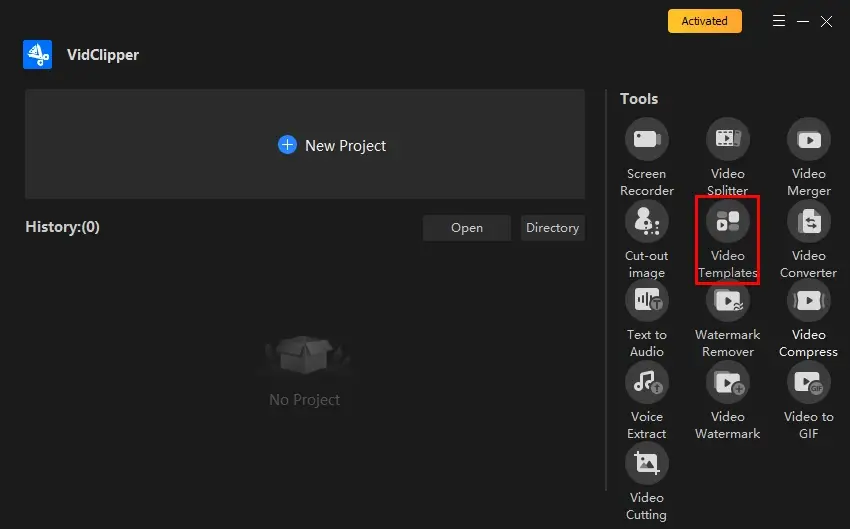
Step 2. Choose the desired happy birthday template and then click Edit.
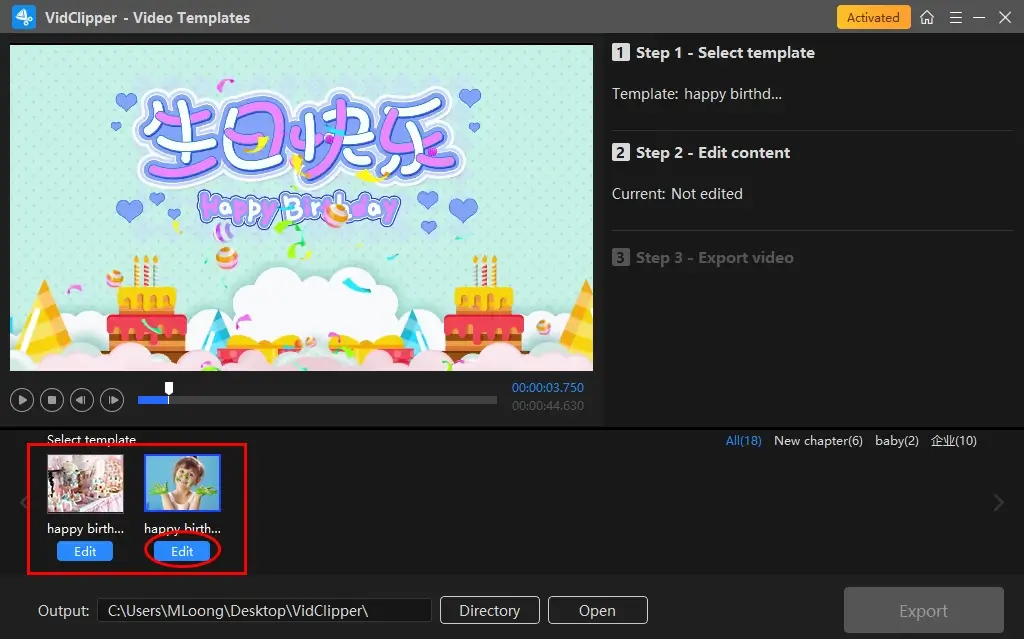
Step 3. Replace the preset words and pictures with your own.
Step 4. Click Export to save your video project.
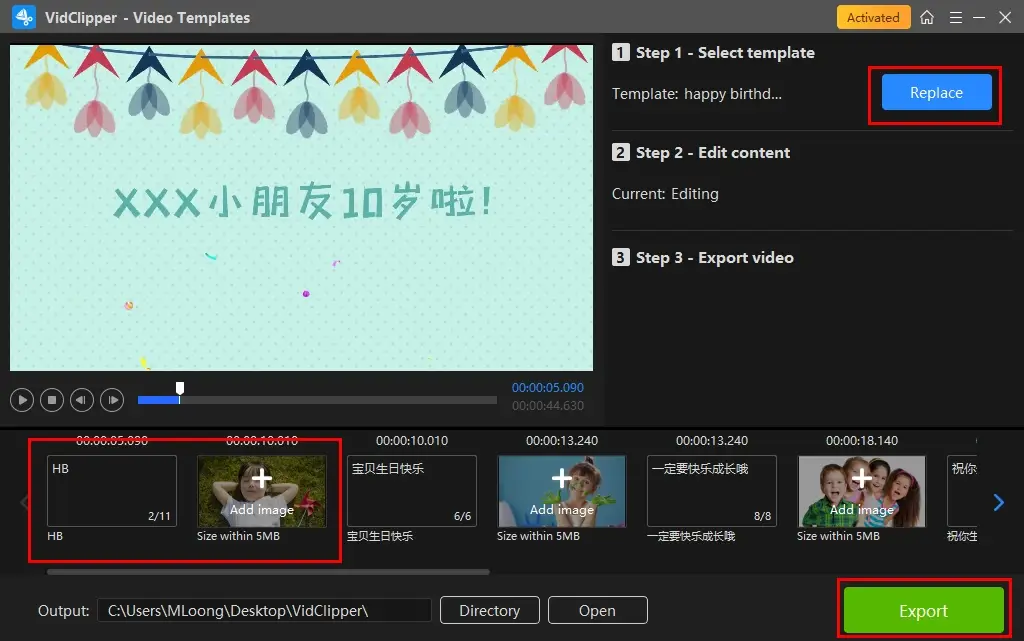
📢Note: You can resort to VidClipper’s AI-based video templates to make a graduation slideshow and a wedding video.
2️⃣Method 2: VidClipper Editing Console
If you have some editing experience, you can definitely depend on VidClipper’s editing console to create a more personalized happy birthday video or slideshow.
Step 1. Open the app and then click + New Project to activate its editing console.
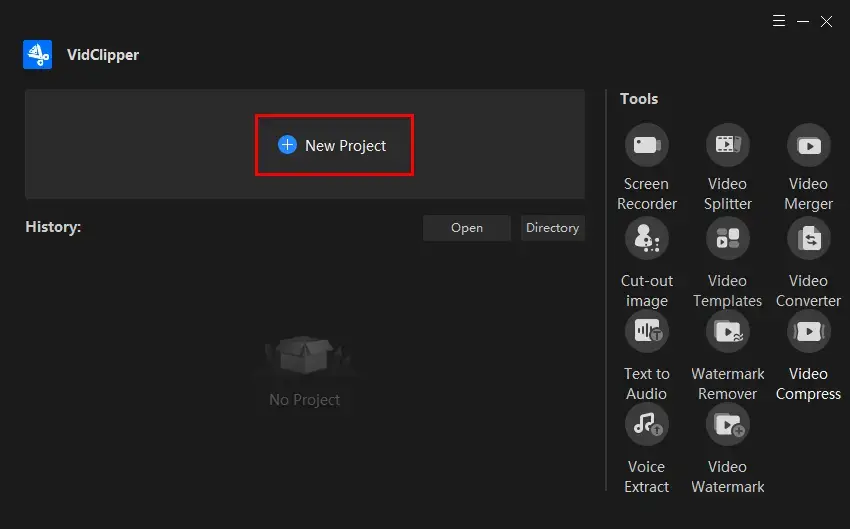
Step 2. Hit Import to upload your materials (images, videos and audio files) and then drag all of them to the timeline below.
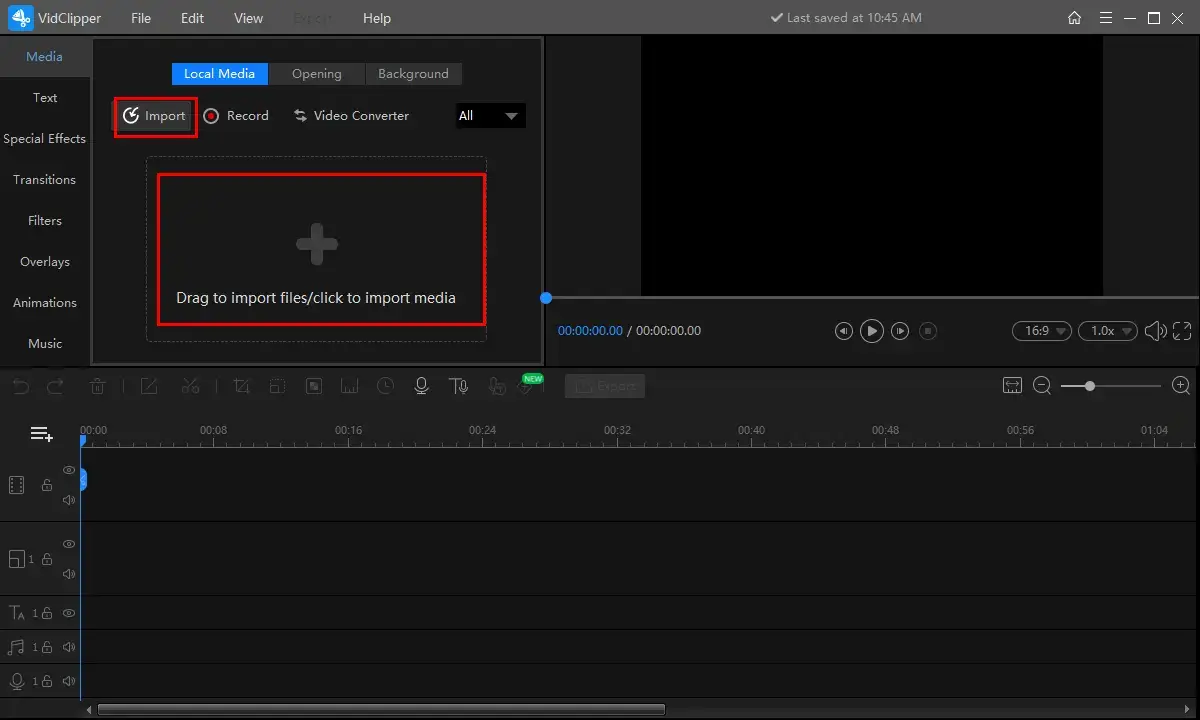
Step 3. Edit your birthday video.
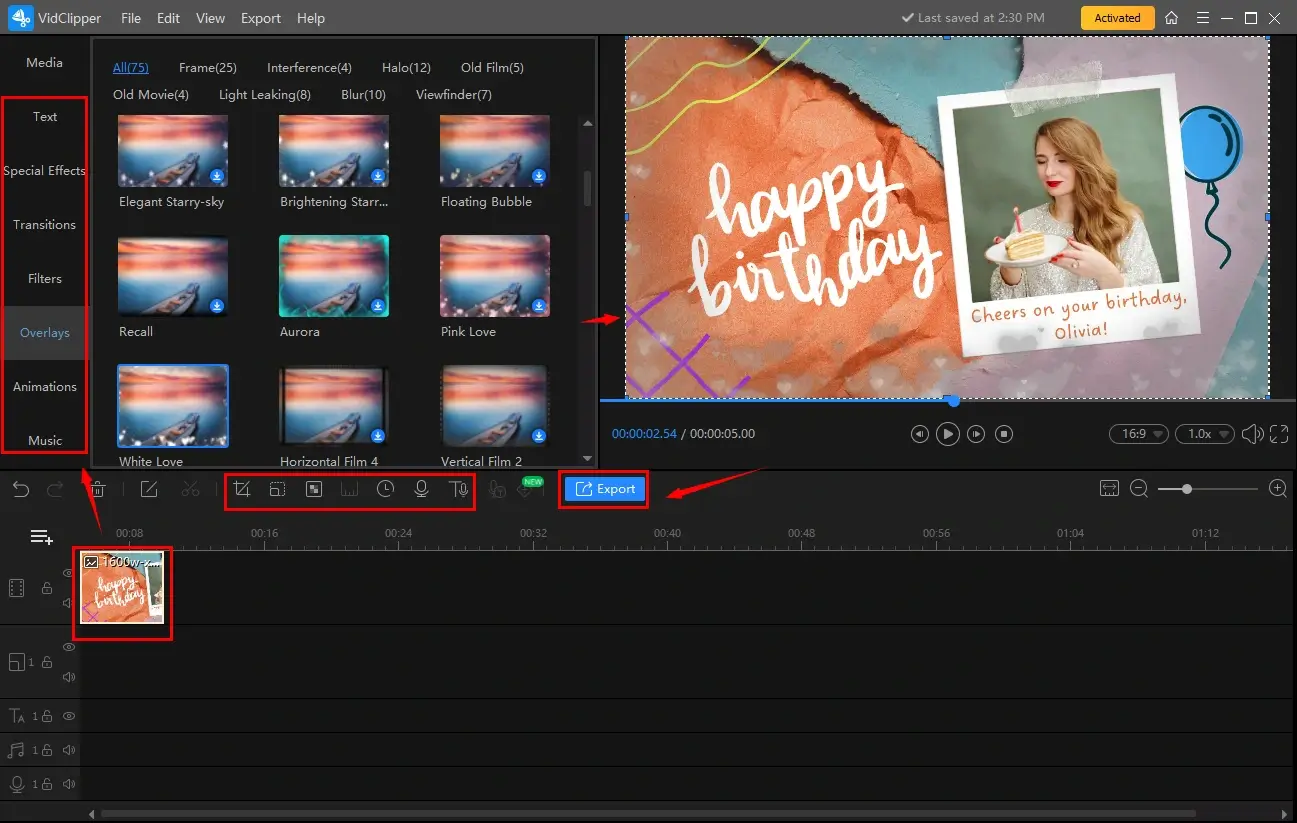
Adjust the order of your materials and then do the following editing:
Step 4. Add and edit background music
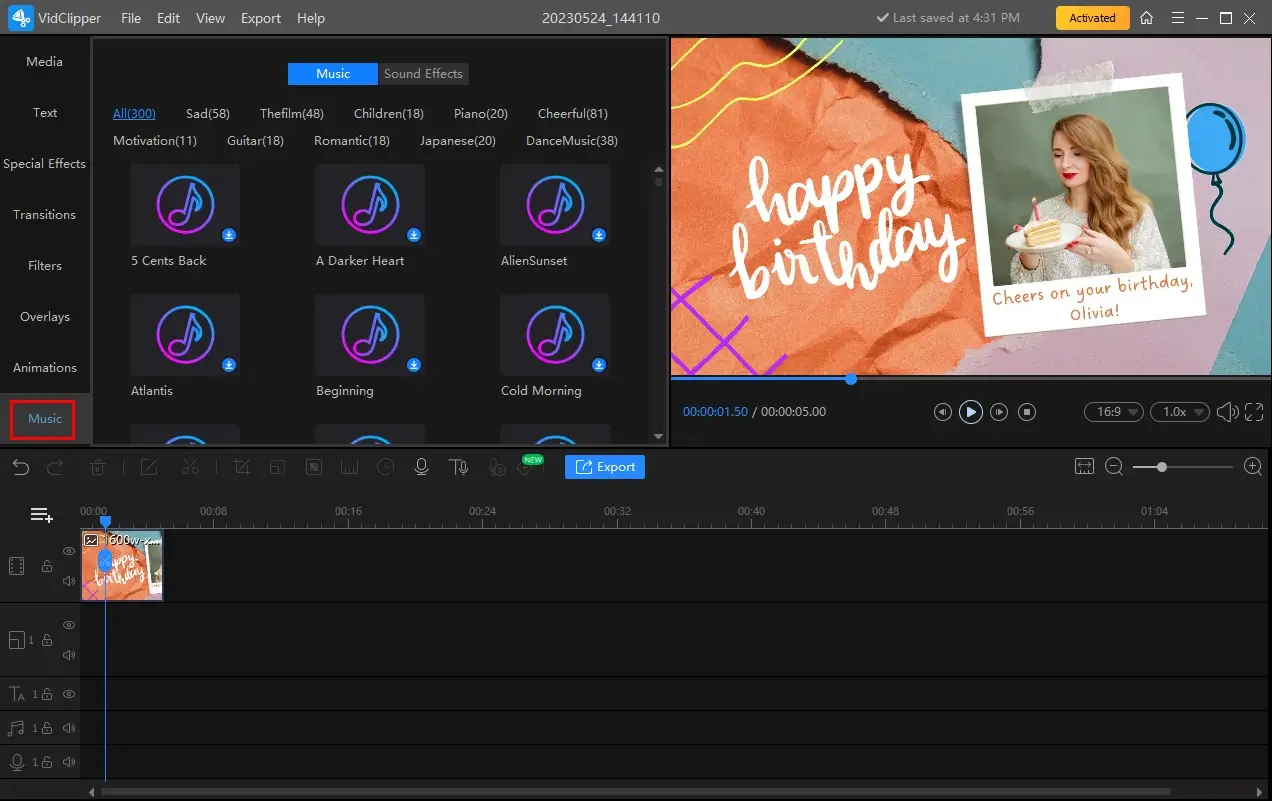
- Add the preset sound effects or music to your edited birthday video.
- Use your own music imported and replace it with the audio in your video.
Step 5. Export your finished birthday video/slideshow.
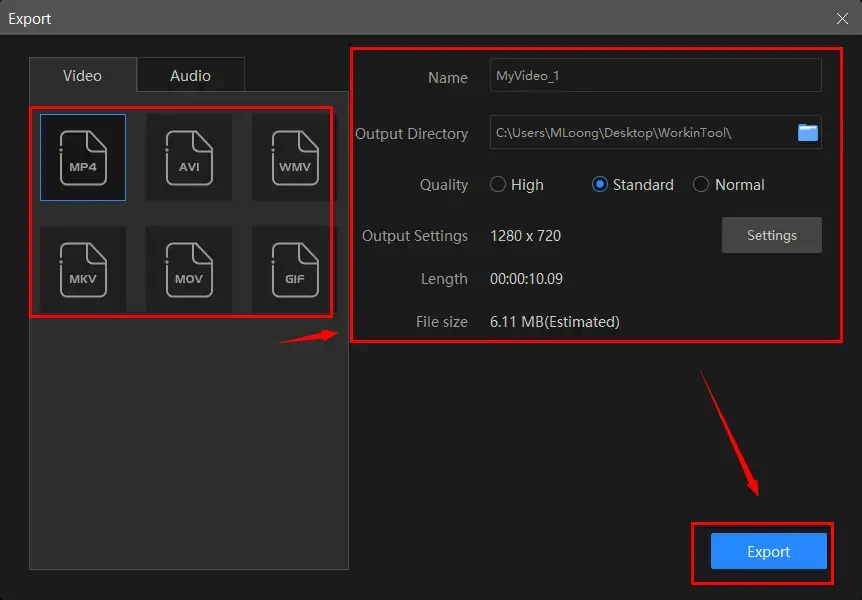
- Press Export.
- Select video format/quality, name this project and then determine your output directory.
- Adjust the settings (change video resolution, frame rate and aspect ratio, and audio bitrate) to get a more custom clip.
- Hit Export.
📣Notes
The reminder or post-export status can be customizable when your happy birthday video/slideshow is under processing, including a ringtone reminder, PC shut down and no further operation.
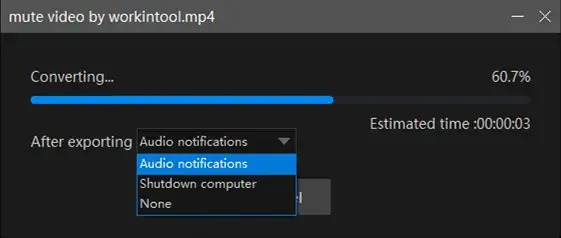
💡What other videos can I create with WorkinTool VidClipper?
You can make use of this tool to
| Make a square video | Make a video montage | Create a meme video |
| Make a lyric video | Create a slideshow | Make travel videos |
| Create a time lapse video | Make a stop-motion video | Make an Instagram slideshow |
✨Useful Information
|
How to Create a Happy Birthday Video on Mac
Like Windows users, a professional birthday editing app is required even if you are a Mac user. Here, you can take a look at iSkysoft Slideshow Maker.
iSkysoft Slideshow Maker is a program that allows you to create slideshow videos from photos and music with ease. It offers users a range of templates for different occasions like birthdays, weddings, anniversaries, etc. The templates include all essential items like structures, transitions, music, etc. Besides, you can customize your output with the help of its image editor, text/animation adder and music library. Also, it supports several video formats, such as MP4, MOV, AVI, etc. Generally speaking, you can enjoy the fast and intelligent birthday video-making process with its help, as it allows you to turn your photos into customized slideshow videos with just a few clicks.
✅How to Create a Happy Birthday Video with iSkysoft Slideshow Maker?
1). Launch this tool and then click Create a New Project to open the editing page.
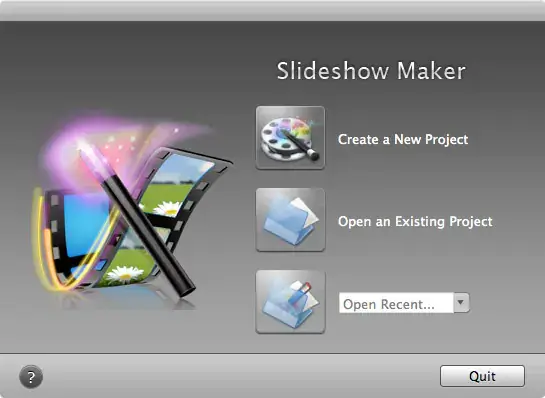
2). Hit Media Browser to import photos, music and videos to your newly created project.
3). Drag and drop a slide to arrange it when all your materials are added to the storyboard.
4). Use the editing buttons to delete, rotate, and edit your slides.

5). Drag any theme from the browser to the storyboard to change your birthday video theme.
(Or apply animated captions or voiceovers to help you create an interesting presentation for your birthday video.)

6). Preview your birthday video and export it by selecting iTunes or Apple Device.
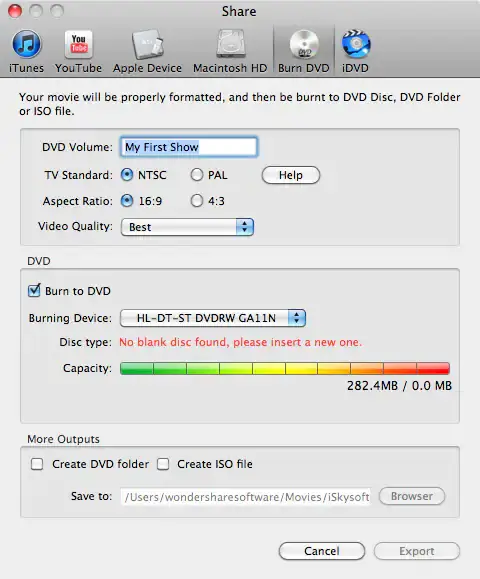
✨Useful Information
|
How to Present a Happy Birthday Video Online
Since there are a variety of online birthday video makers, it is possible to make a happy birthday video without the need of a desktop tool. To save time, we recommend Renderforest.
Renderforest is an online video and animation maker that targets the creation of professional-quality videos and animations for various purposes, including promotional videos, explainer videos, logo animations and more. Renderforest is especially known for its large library of customizable video templates, including music visualizers and birthday slideshows. You can also include your own media, such as images and videos, in their projects to quickly export a desired birthday video. Additionally, you can easily add text, music and voiceovers to your clips as well as can also adjust the color, font and other design elements.
Much as Renderforest is generally free to use, you need to upgrade your free plan to a pro version to enjoy advanced features.
✅How to Present a Happy Birthday Video via Renderforest?
1. Open the birthday video maker in Renderforest and then click Choose my template.
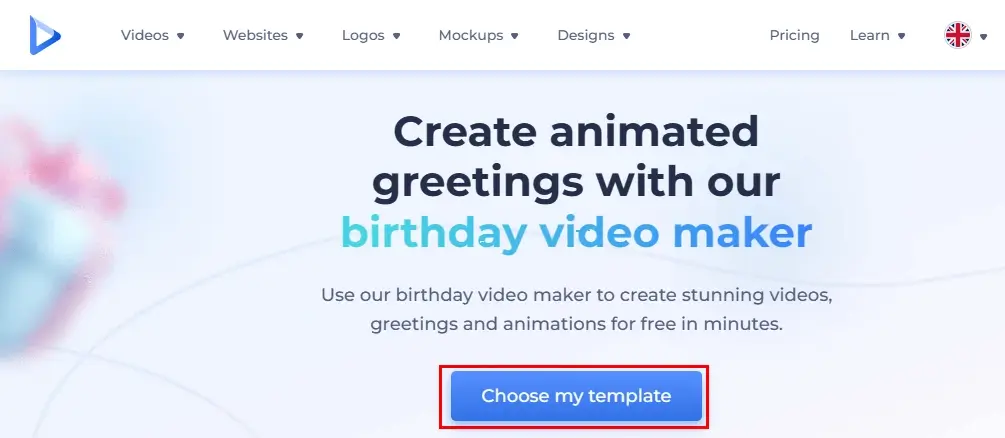
2. Select a favorite template from its section–Happy Birthday Slideshow.
(Hover your mouse to the template to preview it.)
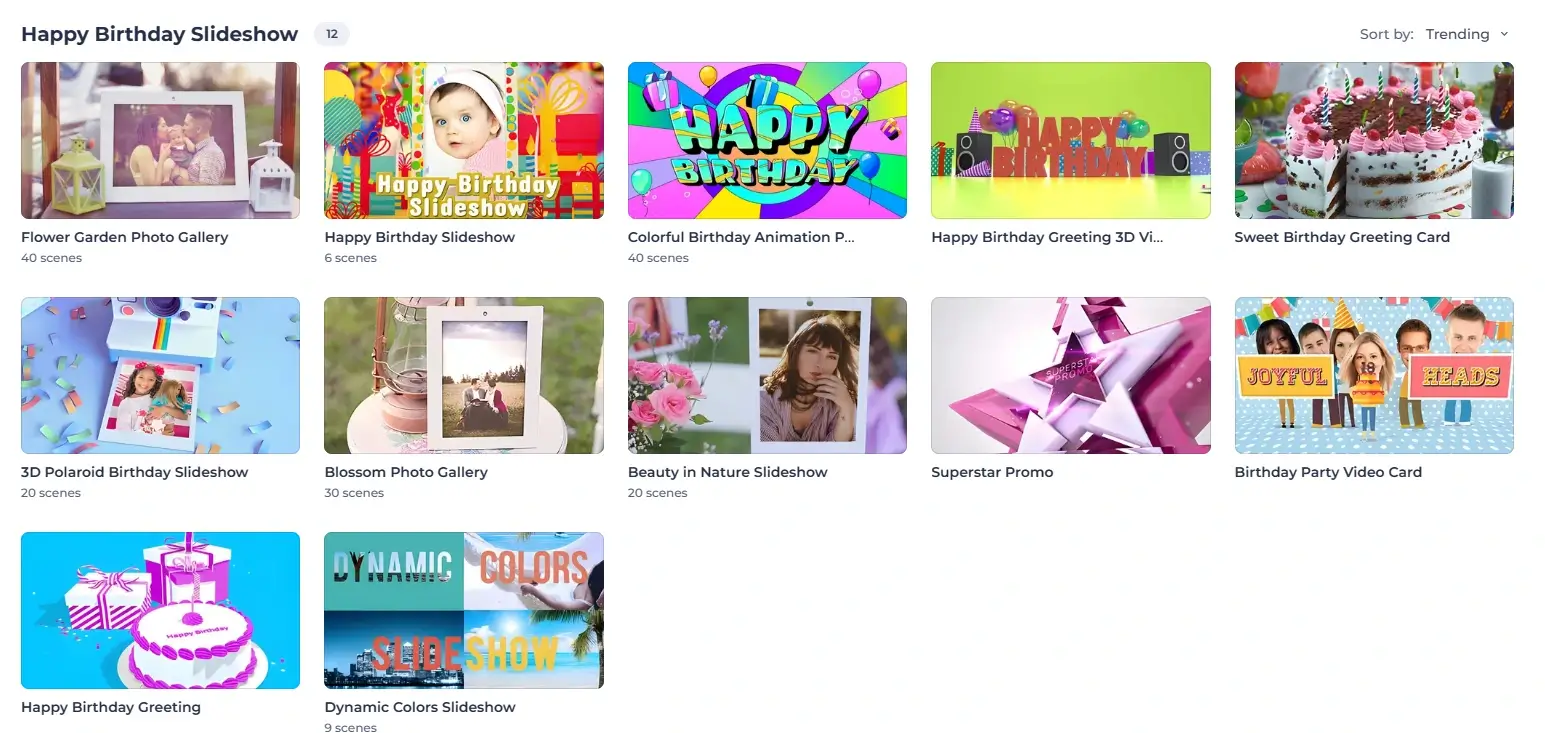
3. Then, hit Create Now to begin your creation.
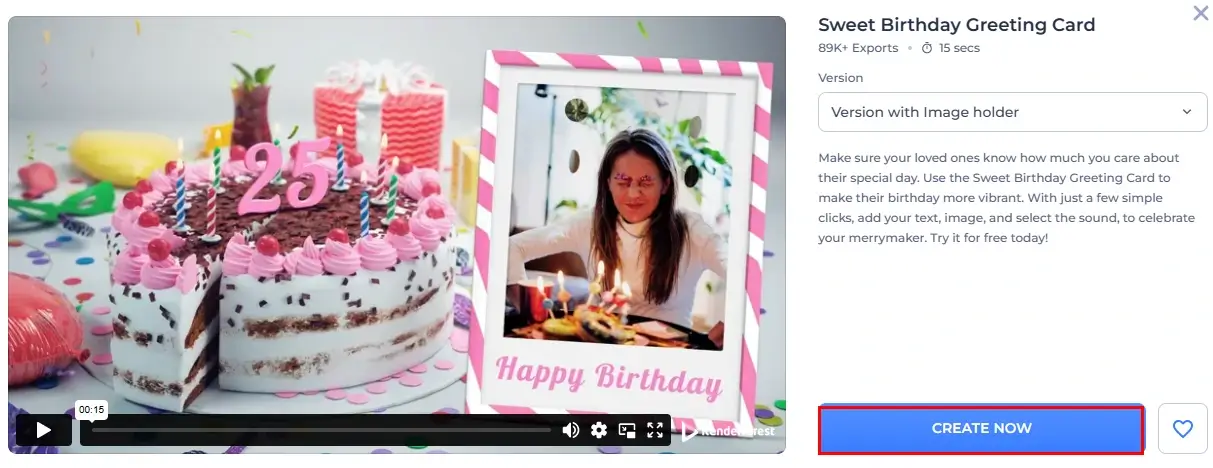
4. Replace the images and text as you want.
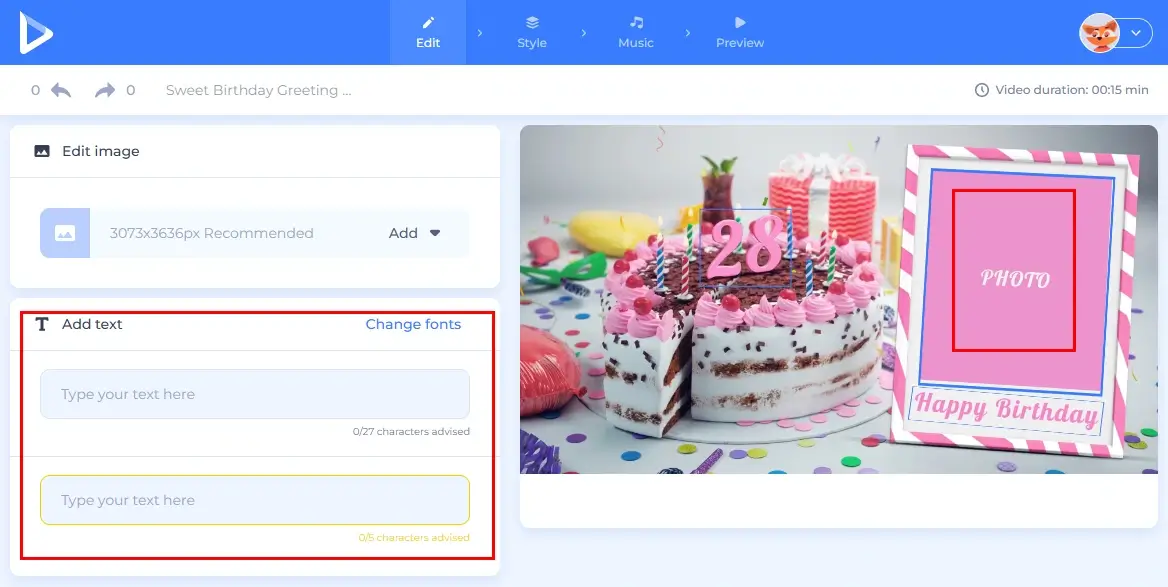
5. Then, adjust the style (a paid feature) and music at your will.
(For music, you can upload your own, record a message or use the music in its library.)
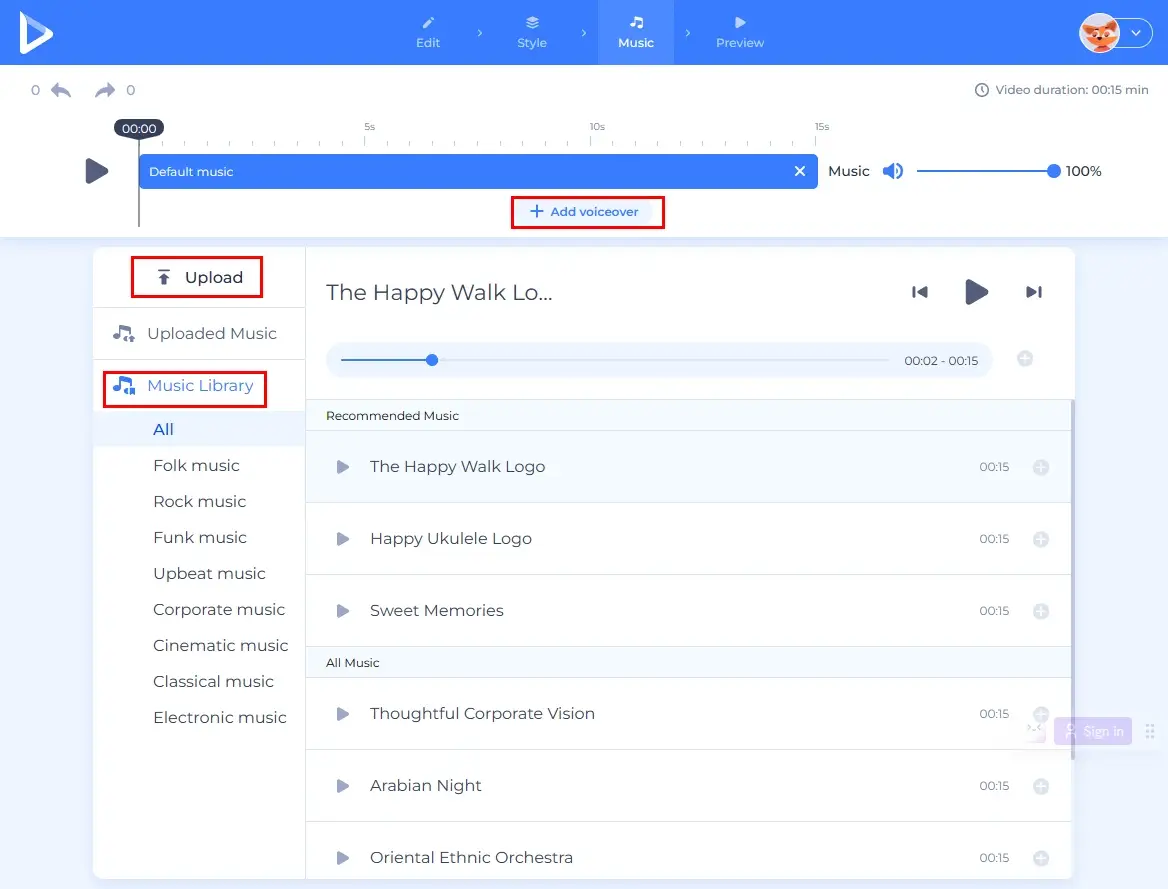
6. Go to the Preview part to watch your project and then export it if you think it is ready.
(You need to sign in to your account in this step.)
✨Useful Information
|
More to Share About Birthday Video Making
🎯What is the best app for birthday video maker?
Well, it is really hard to define the best birthday video maker app, as everyone has his or her own needs or requirements. However, the aforementioned apps in this article prove to be ideal and useful based on our research. You can try WorkinTool VidClipper as a Windows user, iSkysoft Slideshow Maker as a Mac user and Renderforest as a user unwilling to use desktop software.
🎯Top 10 Fantastic Music for Birthday Videos
Here are ten music suggestions for a happy birthday video:
- Happy by Pharrell Williams
- Celebration by Kool & The Gang
- Birthday by Katy Perry
- I Got You (I Feel Good) by James Brown
- Don’t Stop Believin’ by Journey
- Best Day of My Life by American Authors
- Good Time by Carly Rae Jepsen and Owl City
- Party in the USA by Miley Cyrus
- We Are Family by Sister Sledge
- Happy Birthday by Jingle Cat
Or you can pick other upbeat and celebratory songs or music for your birthday videos.
Final Thought
Do you know how to make a happy birthday video now? It can be easy and fast with the recommended approaches in this artcile. You are welcome to try any of them according to your needs.
However, if you are using a Windows PC, please pay particular attention to WorkinTool VidClipper since it is user-friendly, easy to use and extremely multi-functional to solve many problems.
Now, are you ready to create a birthday video?

