How to Translate a Podcast into Another Language on PC
Podcasts, as digital audio series that are episodic in nature and streamed on the internet, have become a powerful medium for sharing stories, knowledge and entertainment with a global audience. However, language barriers can restrict the reach and impact of your podcasts as hosts or simply prevent you from grasping their entire meaning as listeners. Is there a way to translate a podcast? The answer is affirmative. In this article, we will show you how to translate a podcast into another language on your PC.
📌Desktop–WorkinTool TranslateAI
📌Online–Maestra
🙋🏻♀️Please feel free to try all the solutions outlined in this article. However, if you are a Windows user, WorkinTool TranslateAI is your perfect choice. It is AI-powered, easy to use, reliable and multi-functional to serve as more than a podcast translator.
🙋🏻♂️Now, please start your reading and experiece them by yourself.
Podcast Translation: How to Translate a Podcast into Another Language on PC
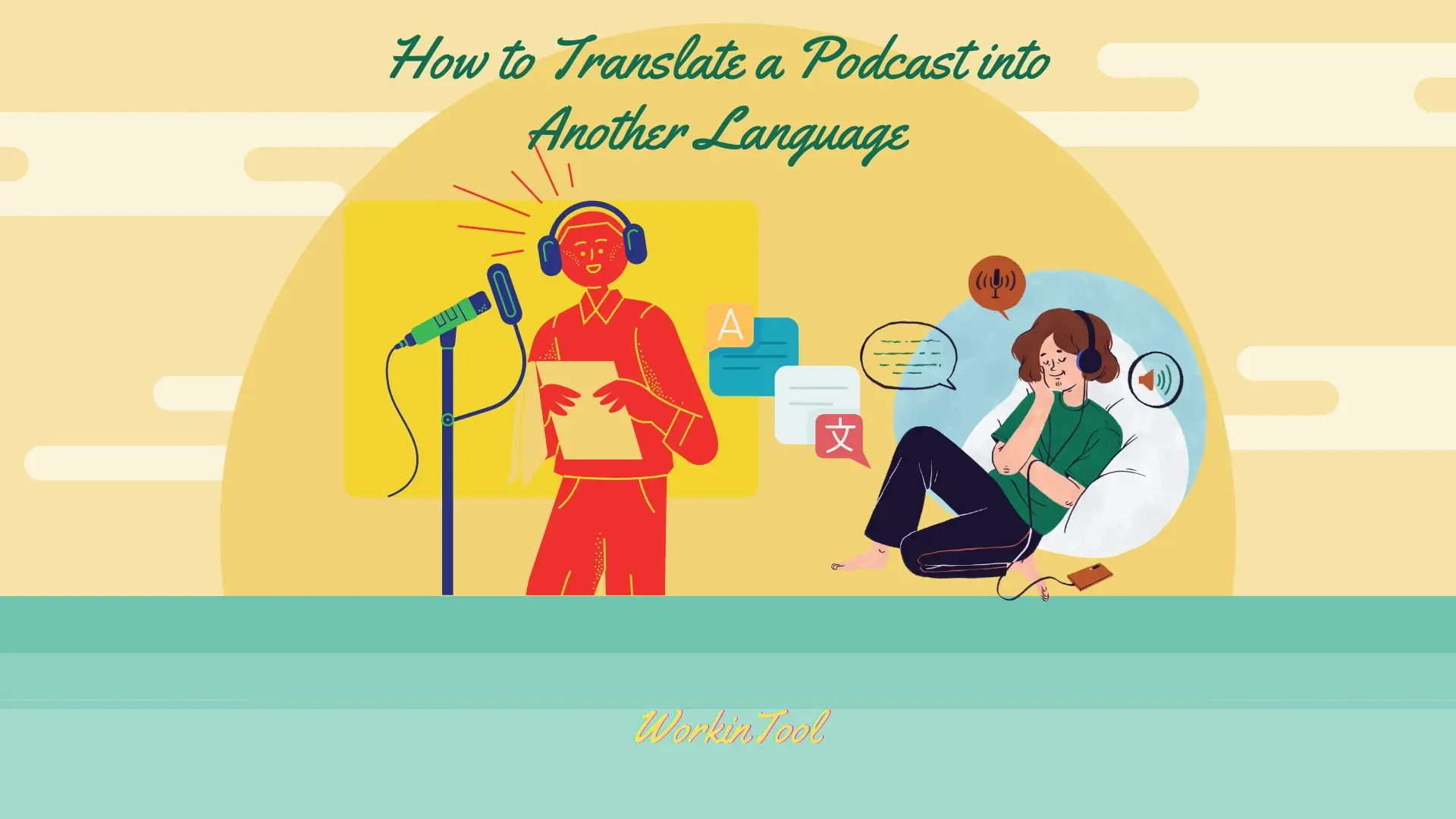
Podcasts, as digital audio series that are episodic in nature and streamed on the internet, have become a powerful medium for sharing stories, knowledge and entertainment with a global audience. However, language barriers can restrict the reach and impact of your podcasts as hosts or simply prevent you from grasping their entire meaning as listeners. Is there a way to translate a podcast? The answer is affirmative. In this article, we will show you how to translate a podcast into another language on your PC.
| 💻Desktop | 📍WorkinTool TranslateAI [🔥Recommended] |
| 💻Online | 📍Maestra |
Through the introduction of our step-by-step process, you will master some effective and easy methods of podcast translation, ensuring that your podcast resonates with diverse cultures and language communities or simply enabling you to enjoy a vast library of international podcasts regardless of language obstacles.
Now, let’s fasten our belts and start the journey together.
How to Translate a Podcast into Another Language (Desktop Software)
If you prefer a desktop app to help you with this goal, please take a look at a handy translation tool–WorkinTool TranslateAI.
✅WorkinTool TranslateAI
TranslateAI is the latest Windows-based app developed by the WorkinTool team who has presented the market with useful tools like PDF Converter, VidClipper Video Editor, Image Converter, Data Recovery Software, etc. Adhering to its idea of simplicity and practicability, the team has also upgraded it to a lightweight and super multi-functional program that is helpful to solve plenty of users’ daily problems in the workplace or at school.
📂Additional (but not limited to) Features:
Therefore, you save the trouble of finding and installing them individually, which is time-saving and efficiency-boosting.
TranslateAI is a useful tool for everyone. Thanks to its simple and intuitive interface, beginners will find it quite convenient to operate most of its tools, which require almost no learning curve. Professionals can rely on its 100+ features to meet their basic and professional needs, including text-to-speech, image and PDF converter, PDF editor and more.
TranslateAI, designed as an AI translator, can serve as a practical podcast translator with the help of its feature–Audio Translation. Its latest artificial intelligence (AI) technology will automatically identify and extract the text from the podcast and then intelligently accomplish the transcription and translation missions. Hence, you skip the cumbersome process of transcribing your podcast first and translating the transcript later.
Additionally, TranslateAI boasts an easy translation process and supports 100+ languages, from mainstream English, Chinese, French, Spanish, Japanese, etc., to less mainstream Hindi, Maori, Swahili, Gujarati and more. Also, batch file translation is possible in TranslateAI, which will greatly improve users’ work efficiency.
💡How to Translate a Podcast Using WorkinTool TranslateAI?
Step 1. Launch TranslateAI and then click Audio Translation on the opening page.
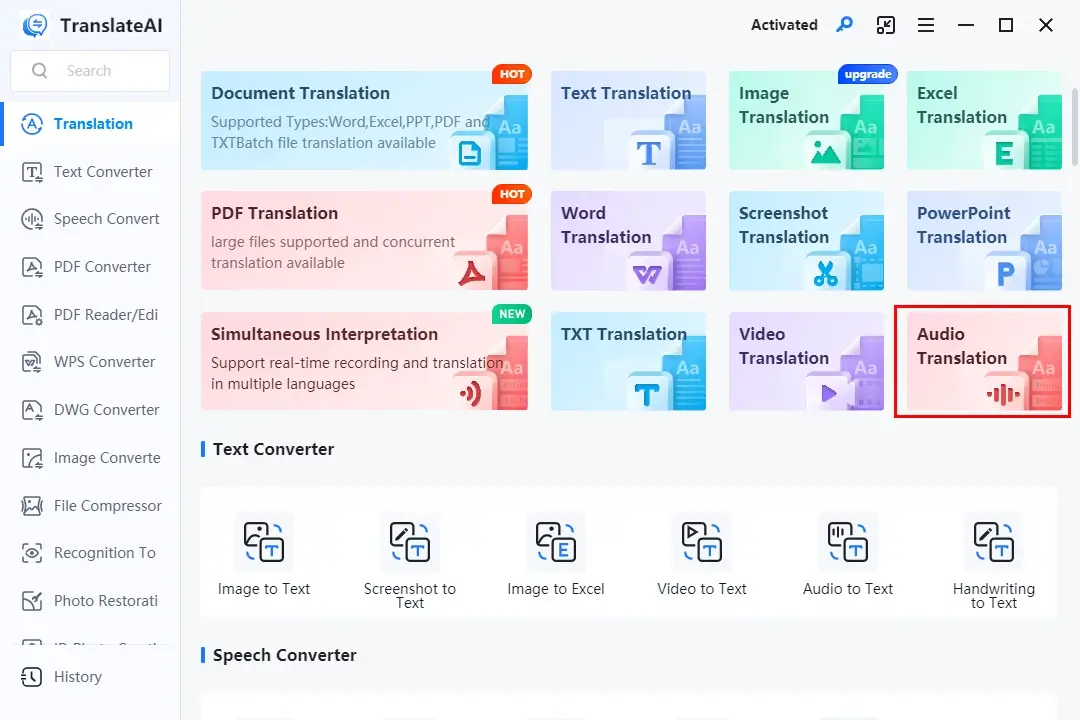
Step 2. Click Add File(s) or Add Folder(s) to import your downloaded podcast(s).
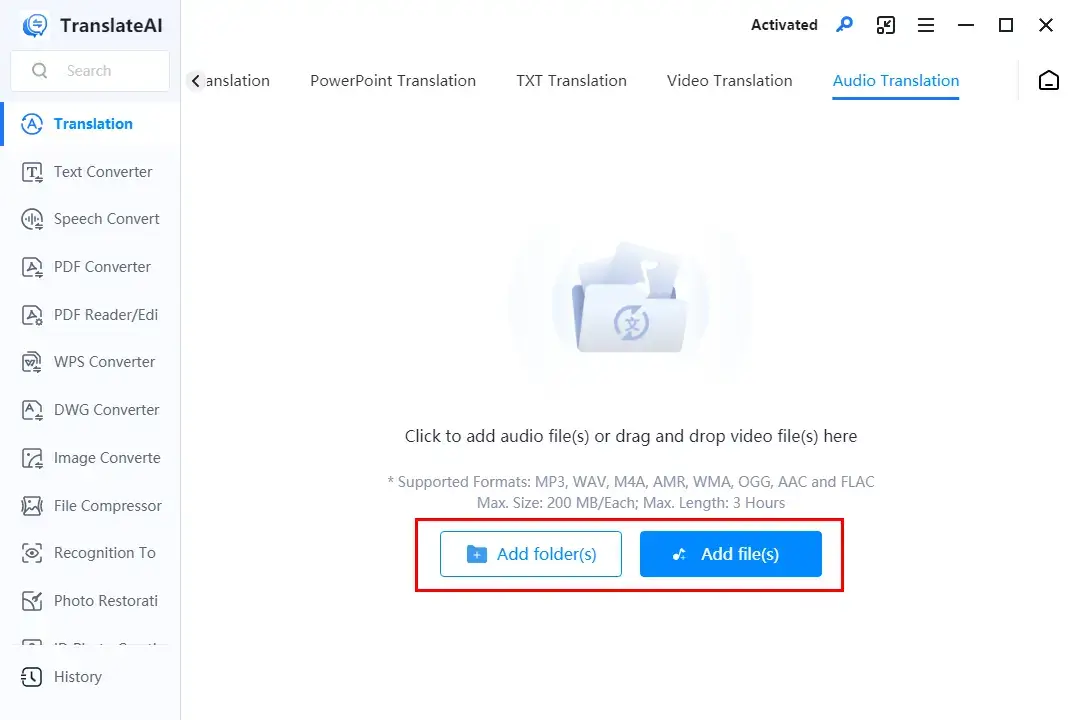
Step 3. Choose the source and destination language from the drop-down box and then hit Translate All.
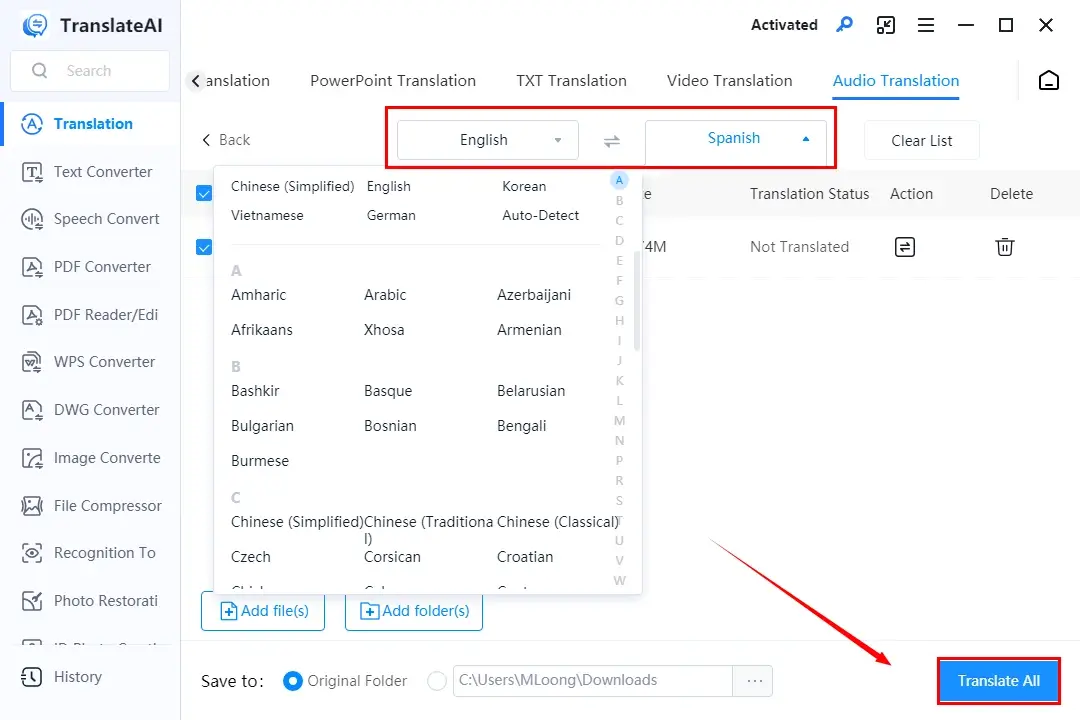
Step 4. Click Open file to find the translated transcript of your podcast.
🙋🏻♀️Other Translation Features Inside WorkinTool TranslateAI
✨The Verdict
🙋🏻♂️You May Also Like
How to Translate a Podcast into Another Language (Online)
If it truly bothers you to install and use a desktop app, it is advisable to try Maestra.
✅Maestra
Maestra is a browser-based service for audio translation, caption creation and voiceover features. It allows users to translate their audio files without software application/installation and platform limits. Powered by progressive AI technology, Maestra lets users expect an automatic process of text extraction and translation in an instant. It offers users over 80 languages and supports simultaneous display of the original and translated languages.
The translated transcript can be exportable in various SRT/document formats, including VTT, CAP. SBV, TXT, PDF, DOCX, etc. and to your local computer or cloud devices. Users can choose to save only the translated text or all languages in a single. They can translate part of the text within their audio files in Maestra’s free version. However, a paid plan is required to unlock all features.
💡How to Get a Podcast Translation Through Maestra?
1). Open Maestra’s tool–Audio Translator and then click Choose file to add your downloaded podcast.
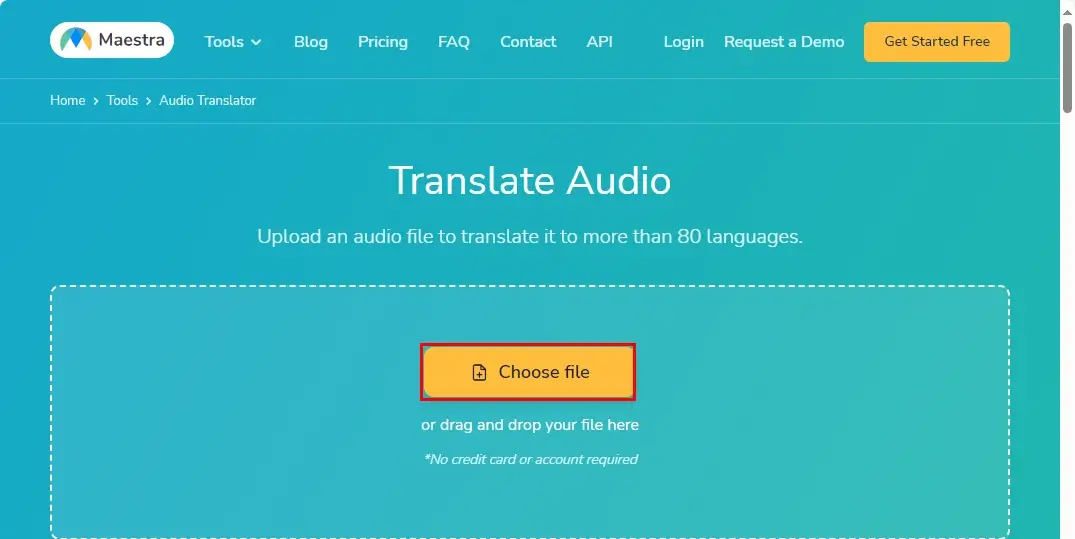
2). Then, you should select the destination language and hit Upload file.
3). Both the original and translated text will be demonstrated.
(Press the Play icon to listen to the text.)
4). Click Export to save your translated transcript in your chosen format.
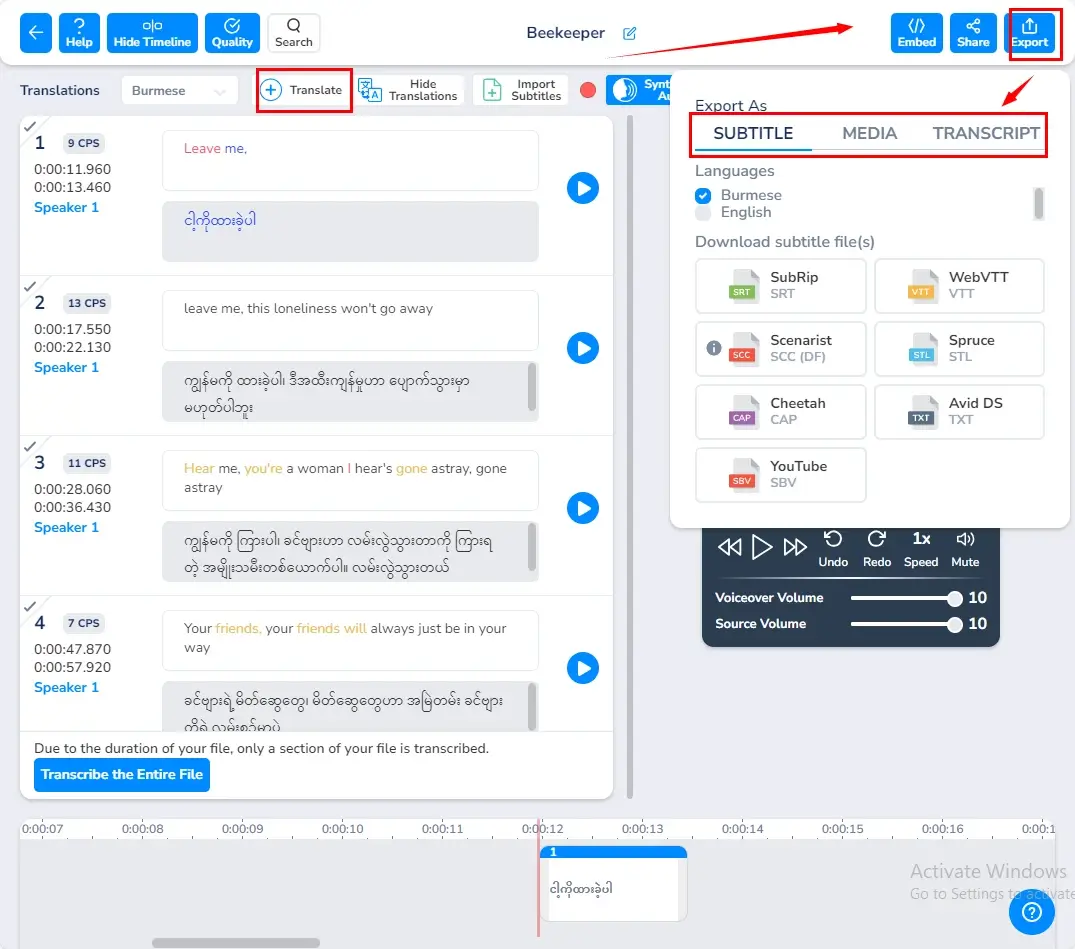
✨The Verdict
More to Share
📌How do I translate a foreign podcast?
You can resort to all the aforementioned solutions to achieve this goal. Here is a summary:
- Desktop: WorkinTool TranslateAI
- Online: Maestra
📌How do I translate a podcast on Mac?
If you are a Mac user, Maestra is one of the ways to undertake podcast translation. However, you can also depend on its built-in feature–Dictation to get the transcript of your podcast and then Google Translate to complete your podcast translation task without cost.
🧐How to transcribe a podcast to text on Mac for free?
Step 1. Go to System Preferences > Keyboard > Dictation to activate the Dictation feature.
Step 2. Select your microphone via the microphone icon on your Mac.
Step 3. Open TextEdit and then create a new document.
Step 4. Use the Dictation shortcut.
Step 5. Start playing your podcast through your Mac speaker.
Step 6. The podcast content should be transcribed to text in TextEdit
Step 7. Copy the text on the text editor.
Step 8. Open Google Translate and then confirm your options of the original and destination language.
Step 9. Paste the copied text into the column to get your translation.
Final Thought
This chapter concludes our discussion on how to translate a podcast into another language on your computer. In conclusion, podcast translation is a powerful way to expand its reach, engage a global audience or make the content more accessible to yourself. By breaking language barriers, you can connect with listeners or hosts worldwide, offering you a personalized and relatable experience.
Please feel free to try all the solutions outlined in this article. However, if you are a Windows user, WorkinTool TranslateAI is your perfect choice. It is AI-powered, easy to use, reliable and multi-functional to serve as more than a podcast translator.
Now, are you ready to translate your podcasts at home by yourself?



