How to Recover Deleted Yahoo Emails in 3 Easy Ways
Deleted Yahoo emails are reversible if you act fast. This post shares three easy ways to retrieve deleted emails from Yahoo. A leading data recovery program also works well with the following features.
1. Free recovery space up to 500MB.
2. Easy to use without techniques.
3. Recover 500+ types of files.
4. Support both internal and external storage devices.
5. Available for various data recovery circumstances.
How to Recover Deleted Yahoo Emails in 3 Easy Ways
Sometimes you may delete Yahoo emails to keep the mailbox tidy. But if you have got many messages, deleting them in an inbox can be tedious, especially if you mistakenly delete an email and want to recover it after a long time.
However, if you take measures fast enough, they are still chances that you can retrieve deleted emails. You can retrieve deleted Yahoo emails from the Trash folder in the last 7 days, regardless of when they were initially received. If the Yahoo emails disappear, don’t worry about it. Messages can also be recovered with a restore request. So you can submit an email restore request to Yahoo to ask for help. There is a possibility—albeit not always successful—that Yahoo can recover deleted messages and add them back to the same folder they were in.
When you fail to restore deleted emails using the two ways above, or if you want to learn how to recover deleted Yahoo emails from months or years ago, you can try data recovery software like WorkinTool Data Recovery to scan for PST files, even permanently deleted, on your computer.
How to Recover Deleted Yahoo Emails
This part shares three accessible methods to undelete your Yahoo emails. You will learn how to restore deleted Yahoo emails from Trash, detailed steps to recover old yahoo emails by submitting a restore request, and operations steps to access deleted Yahoo emails via data recovery software. Select one according to your situation.
1️⃣How to Recover Deleted Yahoo Emails in Trash Folder
This is the first and also the most straightforward solution you should consider. Yahoo will not permanently delete your emails when you have clicked the Delete button.
📝How to recover deleted emails in Yahoo Trash?
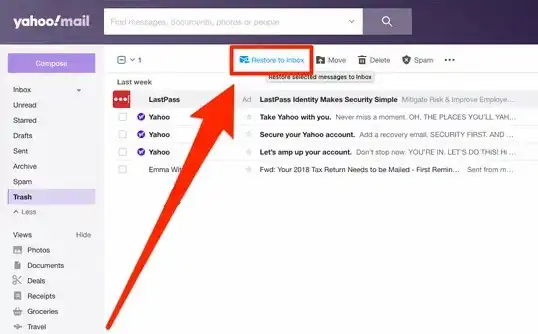
Step 1. Open Yahoo Mail in a browser.
Step 2. Select Trash in the left-hand navigation pane.
Step 3. Locate the emails you want to recover and tick the checkbox left to the sender’s name.
Step 4. Hit Restore to Inbox on the top options bar. Then the selected emails will be back in their original folder.
In this way, you can successfully move deleted emails from Trash to the Inbox.
💡How long does Yahoo keep deleted emails?
Once you delete your emails from Yahoo, they will not be permanently deleted. The deleted emails will be moved to the Yahoo Trash folder. Yahoo will keep them for another 7 days. You can still recover them from the Trash folder or by submitting a restore request.
2️⃣Yahoo Email Recovery with Restore Request
If there are no traces of the deleted emails in your Trash or Spam folder, you can submit a Yahoo email restore request. It can recover your email messages after being deleted for 7 days. This method is not always workable, but worth a try. Follow the detailed steps to learn how to recover deleted Yahoo emails by submitting a restore request to Yahoo.
📝How to retrieve deleted emails from Yahoo by creating a request?
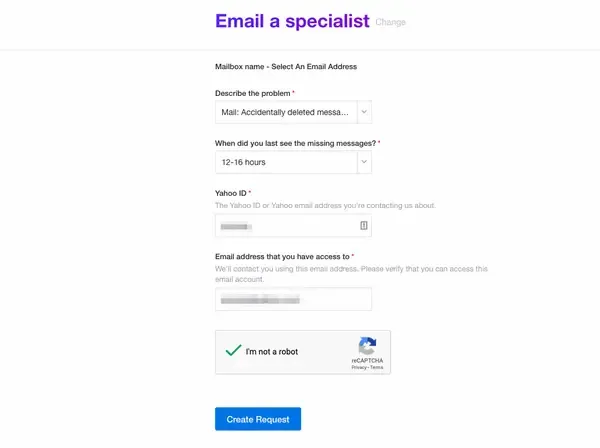
Step 1. Go to Yahoo Mail’s Recover lost or deleted emails page to submit a restore request.
Step 2. Describe the problem and specify when did you last see the missing messages, your Yahoo ID, and your email address.
Step 3. Press Create Request to submit the request.
If it works, the deleted emails will be back in the folder they were in previously.
3️⃣How to Recover Deleted Yahoo Emails from Months/Years Ago?
Emails lost a long time ago is difficult to recover, especially those you deleted on browsers. However, if you have linked your Yahoo account to Outlook or other mail services that will leave caches on your computer, you can use data recovery tools to scan your computer and find them. There is even a possibility of recovering emails that were deleted months or years ago.
WorkinTool Data Recovery Software is one of the leading data recovery applications in the market. It combines versatile features into a straightforward and intuitive interface, thus making it very easy to use. It is designed for Windows operating systems and can be compatible with Windows 11, 10, 8, and 7 without pressure. Further, this data recovery software offers two scan modes, including a quick scan and a deep scan. The former will detect your storage devices deeply in the shortest time. The latter takes more time, whereas it offers an all-around scan and presents more comprehensive results.
💡What You Can Get from WorkinTool Data Recovery?
|
📝How to Recover Deleted Yahoo Emails from Years Ago with WorkinTool?
Step 1: Launch this email recovery tool and select the drive where the email files were stored previously. (Usually in the Outlook folder: C:\Users\%username%\AppData\Local\Microsoft\Outlook)
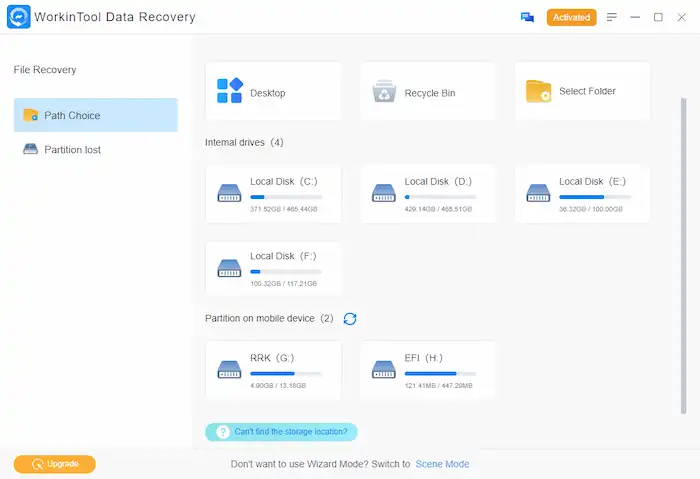
Step 2: Select a scan method from Quick, Deep, or Formatted Scan. And then press Scan Now to start scanning.

Step 3: Use the filter option or the search field on the top right to look for PST or OST files. You can also sort the detected files by size and deletion date.
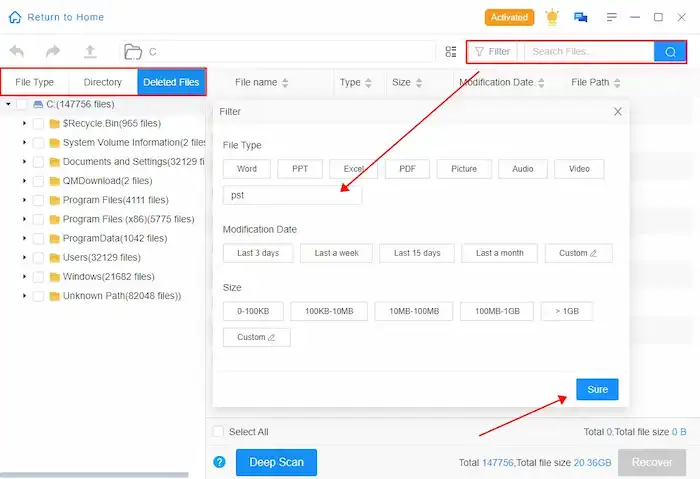
Step 4: Finally, select the email files you wish to retrieve and press Recover. Save the recovered files to another location.
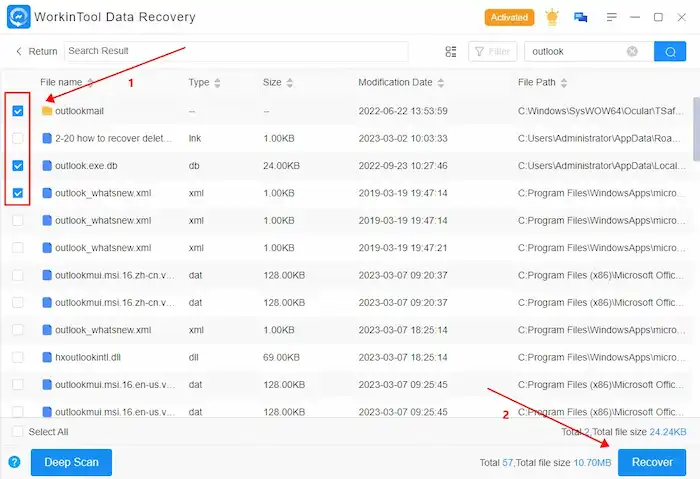
Follow the four-step tutorial, and you will know how quick and easy this email is to recovery program to retrieve your Yahoo emails.
💡You May Also Like
FAQs about Yahoo Email Recovery
⚽How to recover deleted Yahoo email account?
Once you deactivate a Yahoo account, you have 30 days to reactivate it. After 30 days, the account will disappear forever. To recover a deleted Yahoo account, you just need to open Yahoo Mail and try to sign in with your account using the same email account/user name/phone number you’ve used before. Or click Try another way to sign in to contact Yahoo customer support.
🥎How to recover deleted Yahoo emails on iPhone and iPad?
To retrieve deleted Yahoo emails on iPhone and iPad, follow the steps below.
1. Open the Yahoo Mail app on your iPhone or iPad. And then, tap the icon on the bottom left to open the navigation menu.
2. Select Trash in the menu and open the message you want to restore.
3. Tap Move and select Inbox. Then the deleted email is back to the original folder.
🏐Are deleted Yahoo emails gone forever?
No, they are not. Deleted emails will be moved to the Trash folder (7 days) or Spam folder (30 days). If they were not in the Trash folder, you can ask for Yahoo mail restore help by submitting a restore request. If this method doesn’t work either, you can download data recovery software like WorkinTool Data Recovery on Windows to look for lost, hidden, or permanently deleted email files on your computer.
🏀How to recover permanently deleted emails from Yahoo?
You can submit a restore request to ask Yahoo support for help or use email recovery software like WorkinTool Data Recovery Software to look for lost or deleted files on your computer. It has up to 500MB of free data recovery capacity.
Bottom Line
Here is the end of this post. We provide three solutions for Yahoo email recovery. Users can search deleted Yahoo emails in the Trash folder, via Yahoo email restore request, and with third-party email recovery software like WorkinTool Data Recovery.
It is easy to retrieve deleted emails within 7 days or 30 days using the former two methods. But emails deleted 30 days, months, or years ago are tricky to retrieve. You can only ask for help from Gmail Official or resort to data recovery software tools for help.





