How to Convert Stereo to Mono on Android and Online
Changing stereo audio to mono files can be a helpful technique in a variety of circumstances, such as ensuring compatibility, simplifying the editing process, and reducing file size. If you want to convert stereo to mono, you are on the right page! This post shows:
1. What are stereo and mono audio files?
2. Why convert stereo to mono?
3. How to convert stereo to mono on Android – All-in-one app 🔥
4. Change stereo to mono online – Easy and quick
Read on to find what you need!
How to Convert Stereo to Mono on Android and Online
Stereo files send two different signals to the L & R channels, and mono audio sends the same signal to both channels. Converting stereo to mono can simplify the audio editing process, reduce the audio size, and enable you to listen to music in a variety of scenarios. If you want to convert stereo to mono, read this article for the easiest solution. It is easy to change the audio from stereo to mono using the WorkinTool audio converter so that both channels can be combined and heard as one.
Quick Look
|
What are Stereo and Mono?
Stereo and mono are two common types of audio signals.

- 🌕Stereo is the shorthand for stereophonic, representing that audio signals are recorded and transmitted in two or more channels. You can listen to distinct sounds from each channel because different elements of the sound are assigned to the L and R channel. Stereo audio is standard in creating music, film, and TV series where the listening experience and spatial awareness are essential.
- 🌙Mono, short for monophonic, is an audio signal that is recorded and transmitted through a signal channel. All sounds are mixed together. You will hear the same sounds from the L and R channels. It is popular in public address systems, telephone conversations, and some situations where audio quality or spatial awareness is not the primary concern.
In summary, the main difference between stereo and mono is that stereo provides a more immersive and realistic listening experience by playing different sound elements in each channel. In contrast, mono concentrates on a straightforward way to record, transmit, and play sound. However, why do we need to learn how to convert stereo to mono audio?
Why Convert Stereo to Mono?
Users can enjoy the following benefits by converting stereo to mono:
- 🎉Compatibility. Some audio recording and playing systems only support mono audio. Therefore, converting stereo to mono can ensure compatibility.
- ⭐Consistency. Changing stereo to mono can combine both channels into a single track to maintain a consistent audio level across both channels.
- 💛Audio-editing. Edit a mono audio file is easier because you don’t need to work with two separate channels.
- 🌟Space-saving. Mono audio is usually smaller than stereo files. Changing stereo to mono can be helpful when storage space is limited.
Overall, mono audio can be useful in more scenarios than stereo, and it can simplify the audio editing process and save storage space. It brings much convenience to our daily work and life. Learning how to convert stereo to mono is necessary.
Stereo to Mono Converter
There are two stereo-to-mono converters in this post, including Android and online.
Android 🔥
Speaking of Android stereo audio converters, you may be frustrated that no built-in tools allow users to mix different sounds of L&R channels together. However, a variety of audio converting and editing tools are available in Google Play. The most recommended one is the TransVoice app for Android devices.
The app combines versatile features into a tiny and intuitive interface. With samrt AI technology, Transvoice is capable of converting stereo to mono in a few seconds and vice versa. Users can convert stereophonic audio into audio with the same signals on both channels automatically. Refer to the next section to learn how to convert stereo to mono via TransVoice.

Apart from stereo to mono conversion, TransVoice can also convert video/image to text, video/image/web to audio, and transfer audio into different formats. In addition to converting, it is also able to record, trim, transcribe, translate, split/merge audio tracks, and edit audio files as you like. Both the audio file and transcribed text content can be easily shared. In conclusion, although TrasnVoice is a newly-released app, it has a full range of features that you will use in daily life.
More Reasons for Picking TransVoice
|
Online
If you only want to convert a stereo track to mono without additional features or downloading a third-party tool, try fConvert’s free online audio converter. Unlike TransVocie, this online audio converter focuses on audio/video format conversion. You can customize kbps quality, sample rate, sound channel, and output format as desired. As long as the network connection is stable, you can upload audio or paste audio links to this online converter and change stereo to mono files without any obstacles.
The only disadvantage is that the safety level is obscure, like any other online program. Therefore, it is advisable to choose an offline app if your audio files contain private and sensitive information. If not, refer to the following features and learn how to convert stereo to mono via fConvert below.
More Reasons for Picking fConvert
|
How to Convert Stereo to Mono?
This section shares how to use the above stereo-to-mono converters with detailed steps.
How to Change Stereo to Mono on Android 🔥
1. Open TransVoice, go to the Tools tab, and then tap Stereo Separation.
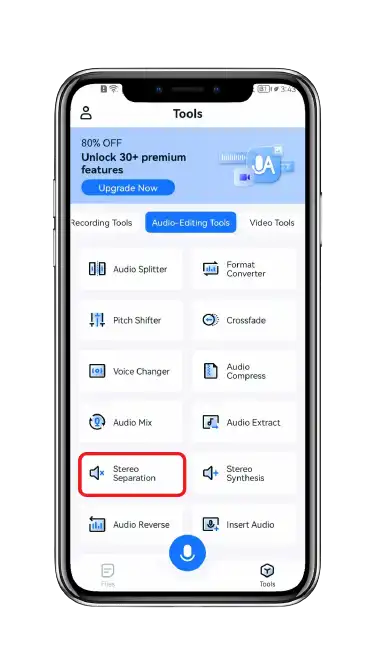
2. Pick an audio file on your device and press Next.
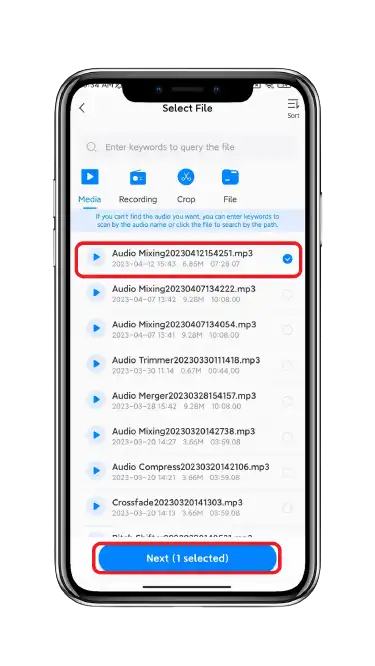
3. Wait for converting for a second. After that, you will see two separate audio files.
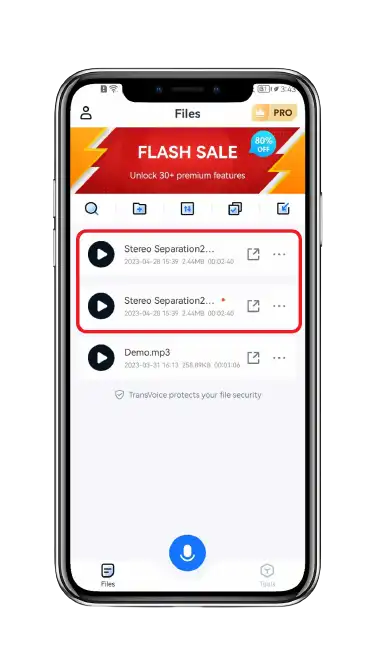
📢Note: You can translate the audio to text, copy the transcribed content, trim the audio length, or directly share or save the converted mono audio file.
How to Convert Stereo to Mono Online
1. Go to the fConvert audio converter website, select a local stereo audio file, or paste an URL to convert.
2. Configure the target format, kbps quality, and sample rate as desired, and then choose mono under the Channel settings.
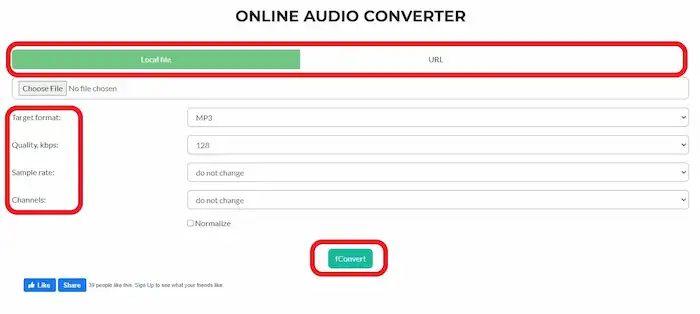
3. Click fConvert and wait till it finishes. After that, click the converted file name under the Success convert bar to download it.
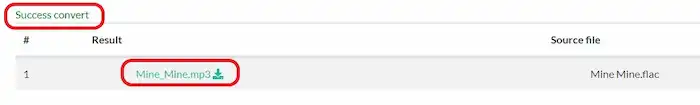
4. You can also click the ⬇️ icon next to the file name to download it through the QR code or URL so that you can upload the converted file to Dropbox, Google Drive, or other devices.
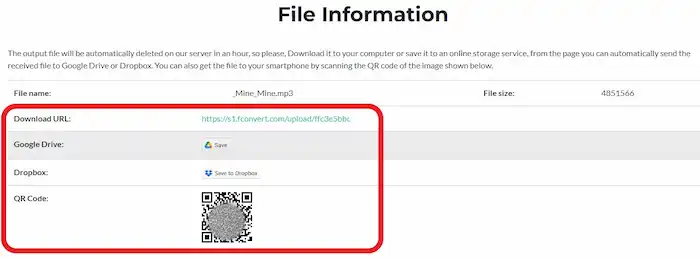
Conclusion
In conclusion, converting stereo to mono can be a helpful technique in a variety of scenarios. Whether you want to ensure compatibility with different audio systems, simplify editing, or reduce file size, changing stereo to mono can help achieve your goals. After reading, you must know how to change the audio from stereo to mono using the right tools. You can download TransVoice for frequent use or go to fConvert online audio converter for convenience.



