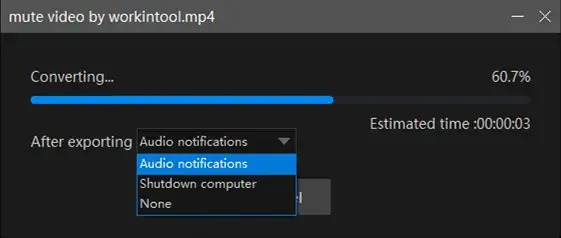How to Convert VOB to MP4 on PC | 4 Practical Ways
VOB, short for Video Object, is now a less common video format. Moreover, a .vob file can usually not be opened by the built-in media player on Windows and Mac, so it will be inconvenient for the recipients to view the content. Therefore, you’d better change it to a frequently-used type like .mp4. Today, we will present an article on how to convert VOB to MP4 on Windows, Mac and online in four practical ways.
🎯Windows–WorkinTool VidClipper
🎯Mac–VLC Media Player
🎯Online– FreeConvert and Convertio
Please feel free to try all the aforementioned methods based on your own needs. However, if you are a Windows user, please take a closer look at WorkinTool VidClipper since it is user-friendly, easy to use and multi-functional with abundant powerful features. Please start your reading now to learn about specific solutions and experience all of them by yourself.
How to Convert VOB to MP4 on Windows, Mac and Online | 4 Practical Ways in 2024
VOB, short for Video Object, is now a less common video format. Moreover, a .vob file can usually not be opened by the built-in media player on Windows and Mac, so it will be inconvenient for the recipients to view the content. Therefore, you’d better change it to a frequently-used type like .mp4. Today, we will present an article on how to convert VOB to MP4 on Windows, Mac and online in four practical ways.
| 💻Windows | 📍WorkinTool VidClipper [🔥Recommended] |
| 💻Mac | 📍VLC Media Player |
| 💻Online | 📍FreeConvert |
| 📍Convertio |
Now, let’s begin our discussion.
Before Your VOB-to-MP4 Conversion
📌VOB vs. MP4
Here is a brief comparative introduction to VOB and MP4:
| What Is It? | It is a container format in DVD-Video media, which includes multiple sources like compressed video, audio, subtitles and more. Also, IFO and BUP files are included in a VOB file to support the functions like DVD menus, chapter selection and navigation content. | It refers to an MPEG-4 Video file, which is a compressed digital file format that can contain not only video and still images but also audio and subtitles. |
| Extension | .vob | .mp4, .m4a, .m4p, .m4b, .m4r and .m4v |
| Developer | DVD Forum | Motion Picture Experts Group (MPEG) |
| Video Codecs |
|
|
| Compression | Lossy | Lossy |
| Resolutions | 720p, 480p | 4K, 1080p, 720p, 480p, 360p, 240p |
📌How to Open a VOB File?
| PC Apps | 💻Windows |
|
| 💻Mac |
|
|
| Mobile Apps | 📱Android |
|
| 📱iOS |
|
Then how can I transform VOB into MP4? Please read on to learn about specific solutions.
How to Convert VOB to MP4 on Windows?
In order to save VOB as MP4 on Windows, you definitely need a handy third-party tool. Here, I will save your time by directly introducing you to a useful video editor and converter–WorkinTool VidClipper.
VidClipper video editor is a crucial tool presented by a promising SaaS brand–WorkinTool. Equipped with a simple interface and multi-functional features, it is your first video editing software that will lead you to becoming a professional video editor. Installing it on your PC, you will have an easy screen recorder, video converter/splitter/merger/compressor/watermark adder and remover, audio converter/extractor, text-to-speech converter and more. Therefore, you save time and energy finding and downloading each of them individually.
For video conversion, you need only a few clicks to expect the desired converted outcomes. Besides, concurrent conversion without limits is supported by WorkinTool VidClipper. Therefore, it can be used as a perfect VOB-to-MP4 converter. Here are more reasons for picking it.

|
✅How to Convert VOB to MP4 Using WorkinTool VidClipper?
Step 1. Launch the program and then find Video Converter on the right menu.
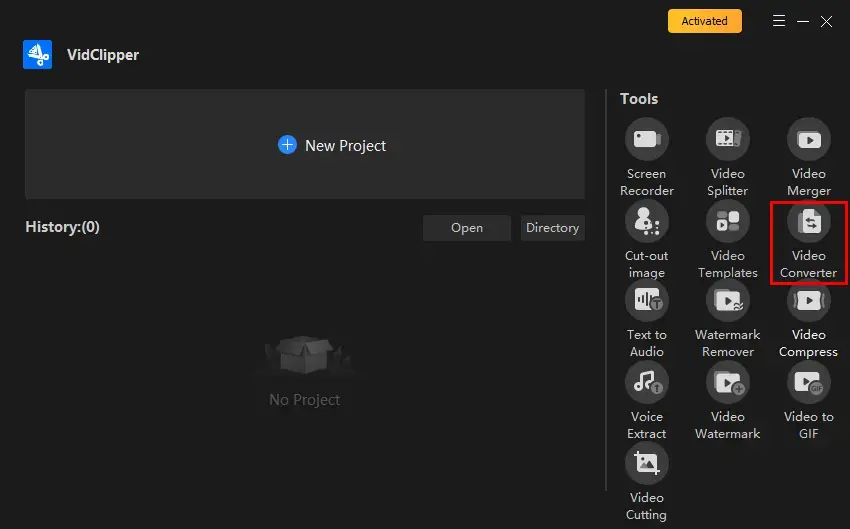
Step 2. Hit +Add files or +Add folders to import your VOB video(s).
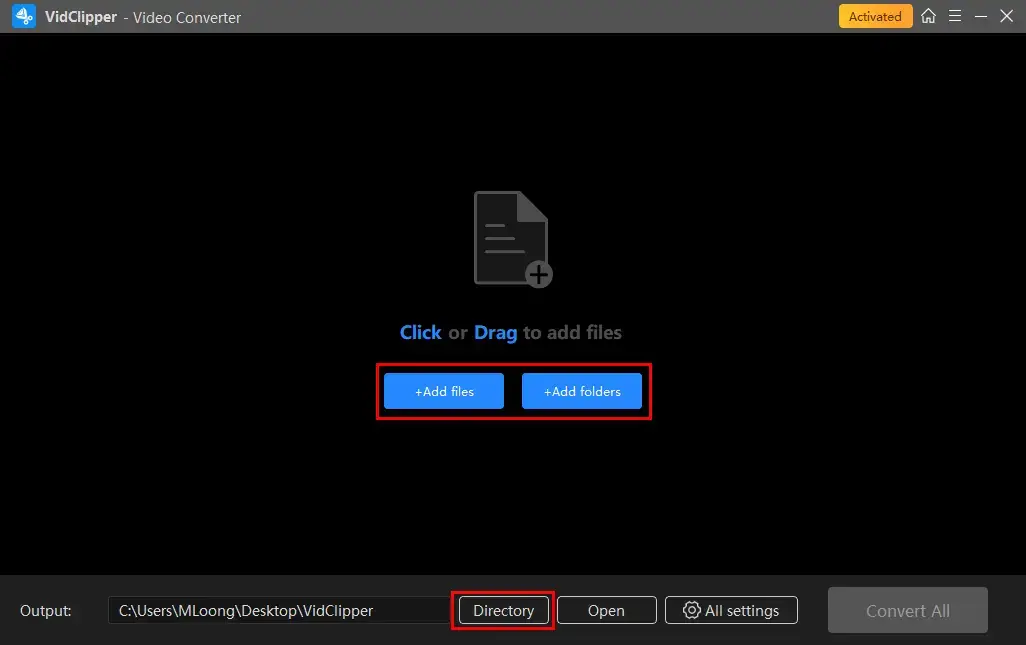
Step 3. Click on Format settings (single conversion) or All settings (batch conversion) to select MP4 and your wanted quality.
(If you intend to export a more custom converted file, simply click on the pencil-like icon beside each format option or the button--Add custom template.)
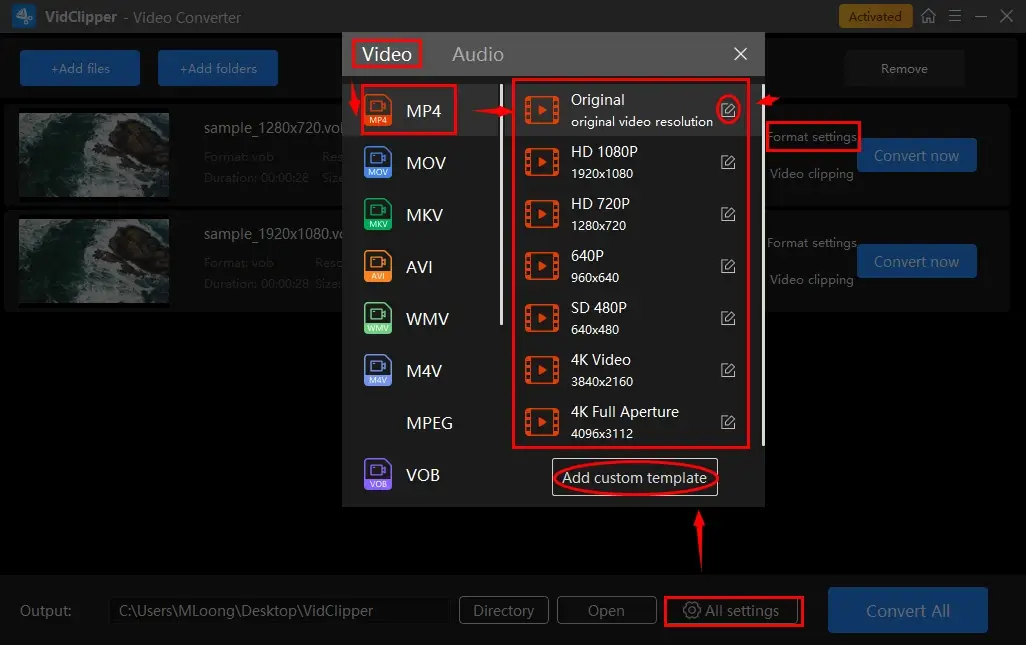
🧐Tip: What is inside the settings–Add custom template
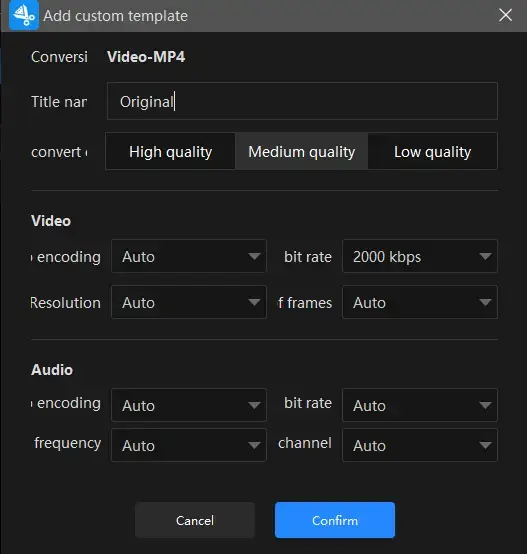
| Title Name | |
| You can change the name of your converted video. | |
| Convert Quality | |
| High Quality (Bitrate-20000 kbps), Medium Quality (Bitrate-2000 kbps) and Low Quality (Bitrate-768 kbps) | |
| Video | |
| Encoding | Convert digital video to analog video signals Auto, H264, MPEG-4, HEVC, FLV1, WMV2 |
| Resolution Rate | The number of pixels in each frame determines the amount of detail in your video or how realistic and clear the video is displayed. From Auto and 240 x 160 to 2704 x 1520 to custom |
| Frame Rate | The measurement of how quickly a number of frames appear within a second, which is why it’s also called FPS (frames per second). From Auto and 13 fps to 60 fps |
| Bit Rate |
The measurement of the amount of data used to encode a single second of video. From Auto and 512 kbps to 30000 kbps |
| Audio |
|
| Encoding |
An algorithm that compresses and decompresses digital audio data according to a given audio file format or streaming audio format. AAC and AC-3 |
| Frequency | The total number of waves produced in one second in an audio file, which is equivalent to the sample rate. From Auto and 22050 Hz to 48000 Hz |
| Channel | A representation of sound coming from or going to a single point. Auto 2 and 6 |
| Bit Rate |
The amount of data transferred into audio. From Auto and 96 kbps to 320 kbps |
Step 4. Press Convert now (single conversion) or Convert All (concurrent conversion) to start and complete your conversion.
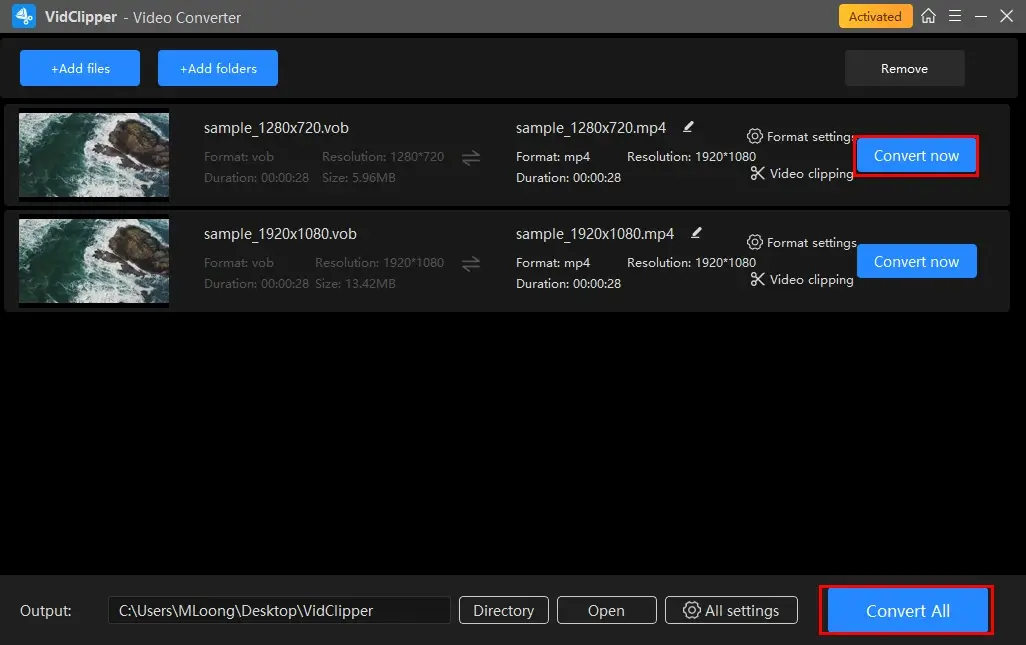
🙋♂️More to Share About WorkinTool VidClipper
🎬What is video clipping?
Video clipping is a useful feature that enables you to quickly edit your videos. It is quite convenient for you to save a clip without unwanted parts in an MP4 format.
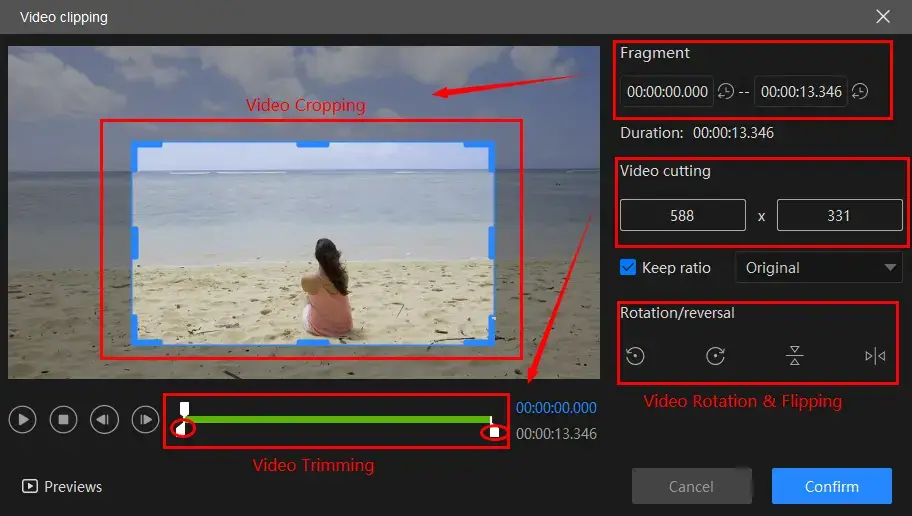
- Video Trimming: Move the two sliders below the green progress bar to cut your video or adjust the parameters in the Video cutting section to decide the starting and ending time to make a video clip.
- Video Cropping: Adjust the blue frame edge to determine the size of your video or use the parameters in the Fragment section to realize this goal.
- Keep Ratio: Change the aspect ratio of your video, including Original, 16:9, 9:16, 4:3, 3:4, 1:1.
- Rotate/Reverse: Rotate and flip your video, such as rotate 90 degrees clockwise, rotate 90 degrees counter-clockwise, flip horizontally and flip vertically.
🎬Is there an alternative method for video conversion in WorkinTool VidClipper?
You can rely on the VidClipper video editing page to make a VOB file into an MP4 video. Here is what you should do.
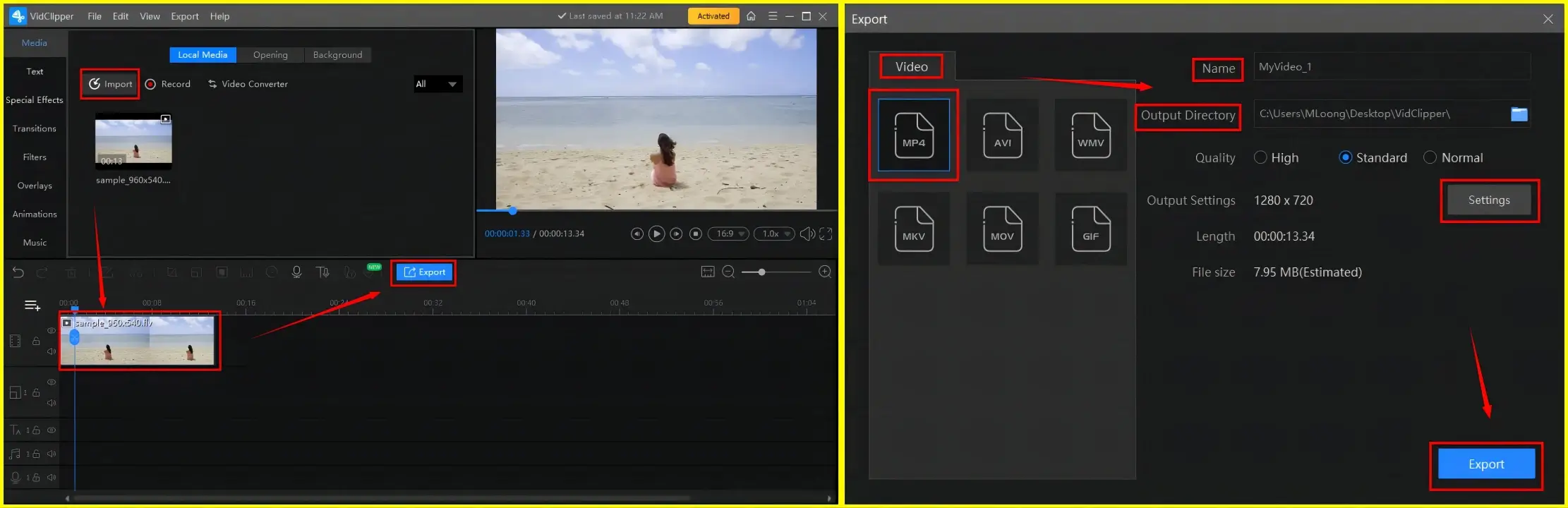
- Open WorkinTool VidClipper and then click +New Project to activate its editing page.
- Hit Import to upload your .vob file and then drag it to the timeline below.
- Press Export to open a new window.
- Select MP4 in the Video section, name your project, set the output directory, adjust your settings and then click Export.
📢Notes🎯Batch conversion is unavailable if you choose this approach.
|
🎬What else can WorkinTool VidClipper as a video converter do?
| AVI to MP4 | MP4 to AVI | MP4 to MOV |
| M4V to MP4 | WMV to MP4 | FLV to MP4 |
| 3GP to MP4 | WEBM to MP4 | RMVB to MP4 |
✨Our Advice
How to Turn VOB into MP4 on Mac
As you can’t open a VOB file with any built-in program in macOS, you will need an additional program to realize this goal. If you are a Mac user, you can turn to VLC Media Player (iOS) for help.
VLC Media Player is a free and open-source audio/video player compatible with various operating systems like Windows, Mac and even Linux. More than just a media player, it allows you to convert and edit your videos. When it comes to video conversion, you can complete it within four steps. Moreover, it also supports conversion in batches and boasts custom audio/video settings.
✅How to Export VOB to MP4 in VLC Media Player (macOS)?
1. Open VLC and then navigate to File > Convert/Stream to activate its conversion page.
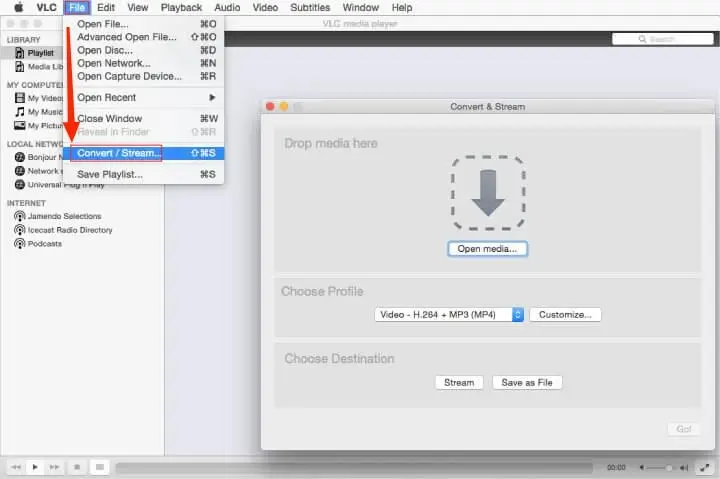
2. Click Open media to upload your VOB file(s).
3. Select MP4 in the drop-down box under the section–Choose Profile, set your save path and then hit Save.
(Click Customize to adjust the audio/video settings to export a more custom video.)
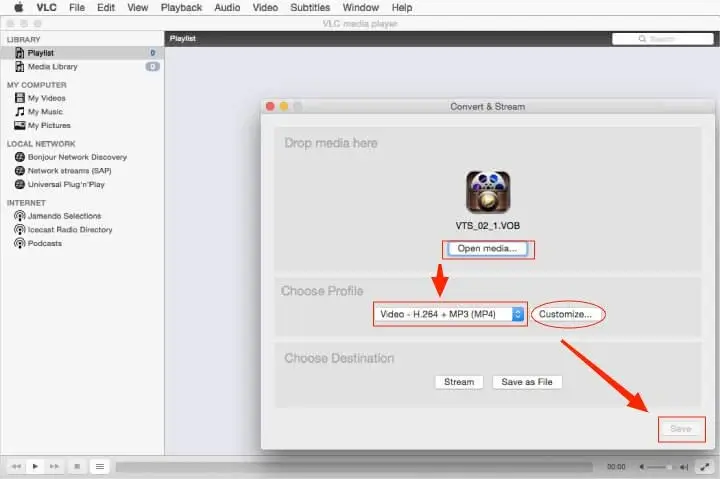
✨Our Advice
How to Save VOB as MP4 Online
You will find this chapter useful if you are unwilling to install and use any desktop software. A free online video converter will be extremely helpful to fulfill your request for VOB to MP4 conversion since it boasts total web-based operations without platform limits. Here, you can pay attention to FreeConvert and Convertio.
✅How to Export VOB to MP4 Online Through FreeConvert?
FreeConvert is a powerful, acclaimed free file converter online. In addition to being a video converter, it also functions as a document/audio/image converter. For converting videos, FreeConvert aims at an effortless conversion process without any license payment. Besides, it allows you to change your video formats in bulk and adjust the audio/video settings for your converted outcome. Furthermore, it supports cloud storage service, including importing from and exporting to these devices like Google Drive or Dropbox.
However, limitations apply to its free version. For example, you only get 25 conversion minutes per day. Also, there is a limit of 10 conversion minutes per file.
Please refer to the instructions on VOB-to-MP4 conversion in FreeConvert.
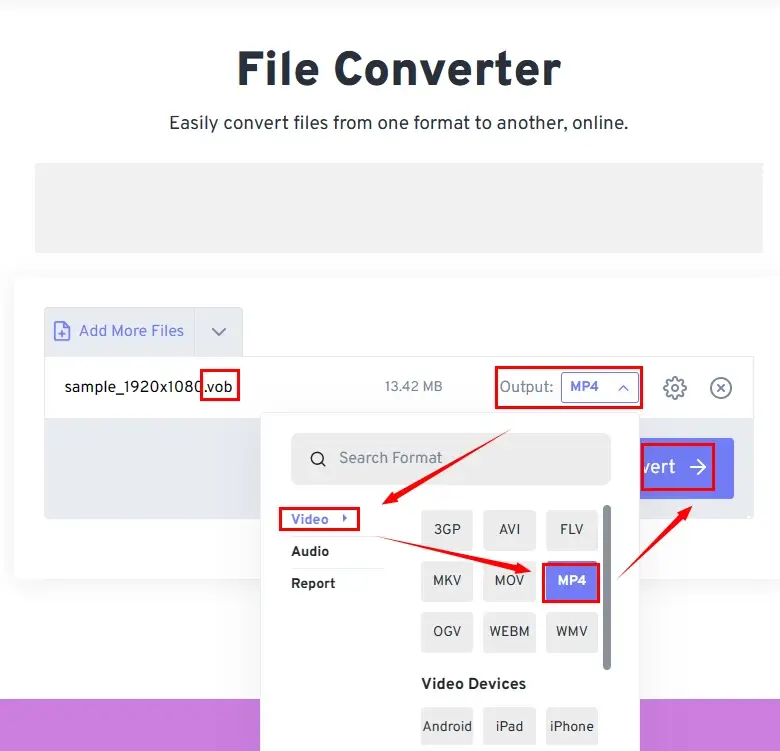
- Open FreeConvert and then click Choose Files to import your .vob file(s).
- Find the drop-down box beside Format, then choose Video > MP4 and hit Convert.
- Click Download when your output is ready.
✨Our Advice
✅How to Transform VOB into MP4 Online via Convertio?
Convertio is another widely-recognized free online file converter. It serves as a document/Ebook/image/audio converter, on top of being a multi-formatted and batch video converter. Moreover, it allows you to convert your videos within seconds and cut your videos in its settings, apart from video/audio settings. Meanwhile, you can upload your video from and export your output to online storage devices, such as Google Drive or Dropbox.
However, if you don’t want to upgrade to its pro version, you can only convert maximum 25 files concurrently and each file size is limited to 500 MB.
Here is the tutorial on Convertio as a VOB-to-MP4 converter.
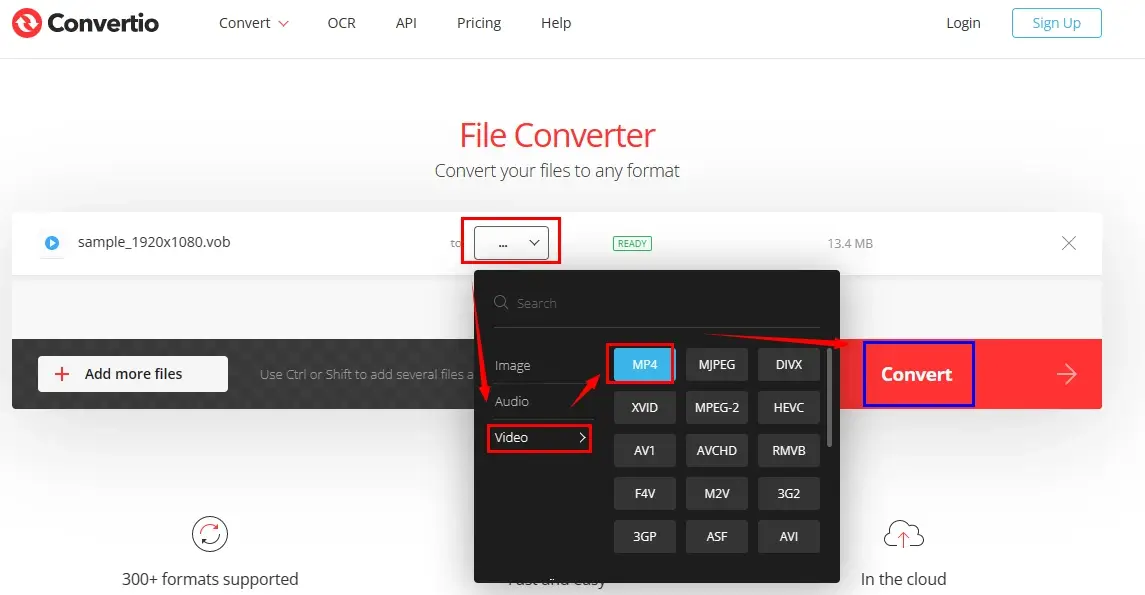
- Open Convertio and then hit Choose Files to import your VOB video.
- Go to Video > MP4 from the white drop-down box beside to and then click Convert.
- Then press Download when your converted MP4 file is processed.
✨Our Advice
Additional Words for VOB-to-MP4 Conversion
💼How do I convert VOB to MP4 in Windows 10?
You can use a desktop program like WorkinTool VidClipper or VLC Media player to convert .vob to .mp4 in Windows 10. Otherwise, you can resort to the aforementioned online video converters to help you with this request.
💼How to play a VOB file without VLC?
It is possible to open and play a VOB file in WorkinTool VidClipper on Windows or in Elmedia Player on Mac if you don’t feel like using VLC media player.
Final Words
This chapter marks the end of our discussion on how to convert VOB to MP4 on Windows, Mac and online. We sincerely hope that you will find this problem less challenging after finishing this blog post. You can pick the ideal option based on your real needs.
If you are a Windows user, please take a closer look at WorkinTool VidClipper since it is user-friendly, easy to use and multi-functional with abundant powerful features.
Now, are you ready to change VOB to MP4?