How to Remove Text from a Picture with(out) Photoshop Free | Top 9 Ways
If you want to know how to remove text from a picture, you can try some eraser tools. WorkinTool Watermark Eraser can quickly help you remove the brand logo, date, watermark, and other objects from your picture without removing the background. It can smartly fill the erased part with the surrounding color. No blurs on your image. Apart from eliminating text from a picture, it can also remove video watermarks, cut out photos, resize videos, rotate images, etc.
💙 Long-term free trial and ad-free.
💙 Only three steps to remove text from a picture.
💙 Output without watermarks.
💙 Keep high quality of your photos.
How to Remove Text from a Picture with/without Photoshop Free | Top 9 Ways
You may often encounter this situation: you want to download delicate pictures from the Internet but find the downloaded images have a text watermark. How to remove text from a picture? As this case becomes more common, numerous watermark eraser tools come into being. PhotoShop can be said to be the most comprehensive photo editor in the field; however, it costs highly, and it is complex for beginners to operate.
Generally speaking, this guide will show you effective watermark erasers for Windows, Mac, iPhone, Android, and online that can effortlessly remove text from images. If the logo, time stamp, or other unwanted text in a picture seems like a hassle for you, you can eliminate it with the following recommended watermark removers.
| 🚂 Table of Contents |
|
|
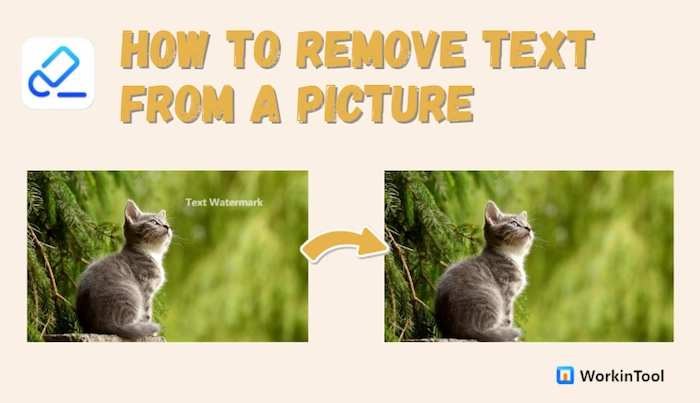 |
Part 1. How to Remove Text from a Picture Without PhotoShop
1. How to Remove Words from a Picture on Windows
#Way 1. Using Professional Text Remover – WorkinTool Watermark Eraser [HOT] 🔥
🏆 Ranking: 💙💙💙💙 🔎 Level: Super Easy 🎦 Output: Without Watermark 💲 Price: Free Trial or $10.95/mon, $29.95/year, $39.95/lifetime
WorkinTool Watermark Eraser is a helpful desktop tool for Windows that can remove text watermarks from high-quality pictures. It won’t bring blurs to the erased part. With its AI removal feature, you can get rid of unwanted objects from a picture in seconds. Whether it’s brand logos, annotations, or time stamps, it can eliminate it without removing the background.
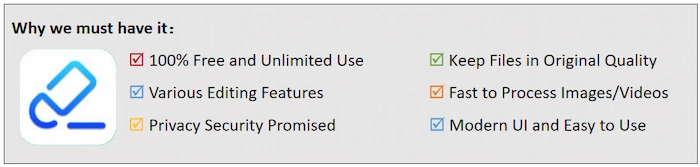
One outstanding benefit is that it can batch-process watermarks in an image. In other words, you can erase many text watermarks in one go. After removal, you can preview the removal result and re-operate if you are not satisfied with it. Another prominent advantage is that it offers multiple removal modes for you to select. Here is the detailed intro of the four removal modes in WorkinTool Watermark Eraser.
- Smooth: in this mode, there will be no apparent layering between the eliminated part and other parts of the image. The color of the picture will have a natural transition effect.
- AI: its AI removal helps you recognize the text watermark with high accuracy and erase unwanted objects from the picture smartly.
- Edge: this removal mode can fill the color of the erased part and make the edge natural.
- Texture: it can select the background color around the erased part and repair it with the most suitable one.
👔 How to remove writing from a picture without removing the background with WorkinTool:
Step 1. Open the software on your computer and find the Remove watermark from image on the main interface. Select your picture from the folder or drag it to upload. This software supports image formats like JPG, PNG, and BMP.
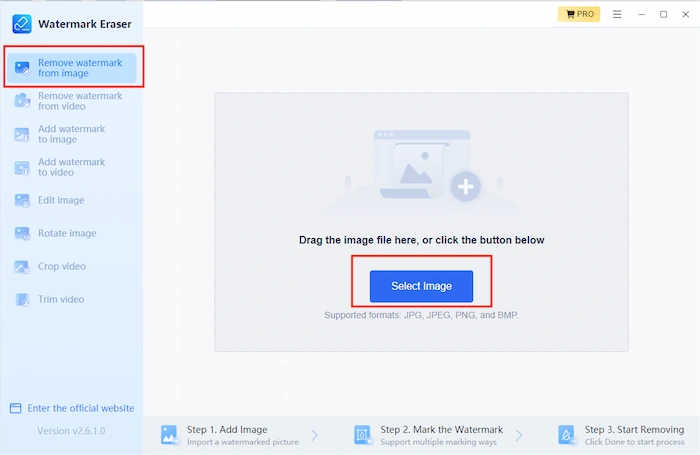
Step 2. Select removal mode, then cover the text in the picture with the brush or the rectangle, and it will remove the text immediately. Click the compare button to preview the removal result and tap Done to see the result. If you need to re-operate, press the undo button on the toolbar. After this, click Save to keep the image.
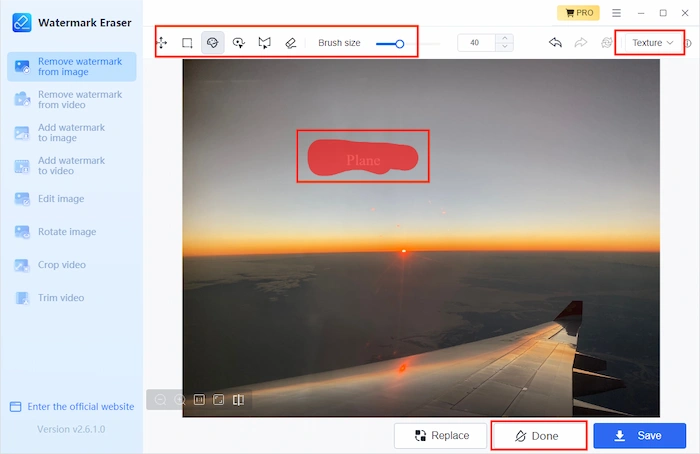
Before vs. After

Additional Tutorials
#Way 2. Using Windows Basic Photo Editor – Paint
🏆 Ranking: 🤍🤍 🔎 Level: Super Easy 🎦 Output: Without Watermark 💲 Price: $0
Paint is a free Windows built-in photo editor with multiple basic drawing tools. In Paint, you can easily remove text from pictures, resize, write, and view photos. However, the erasing effect is not as intact as a professional photo eraser does. You can see an obvious trace on the erased photos. In brief, this method is suitable for you if your photo is in a solid color with unwanted words.
💨 How to take words off a picture in Paint
Step 1. Right-click the photo and open it with Paint. Secondly, click Select > Rectangular selection to select the text.
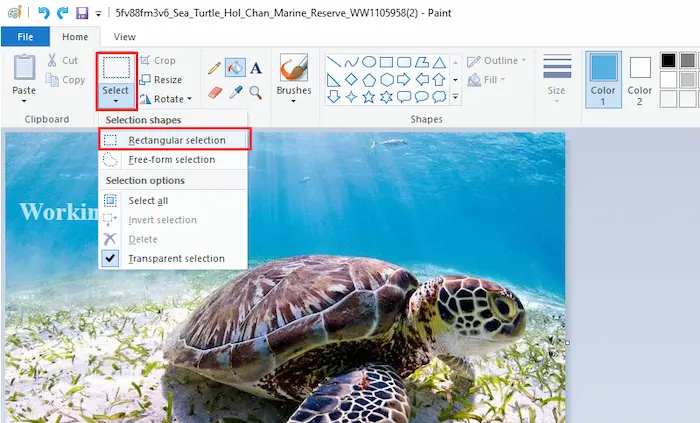
Step 2. Right-click on the selected text and choose Delete.
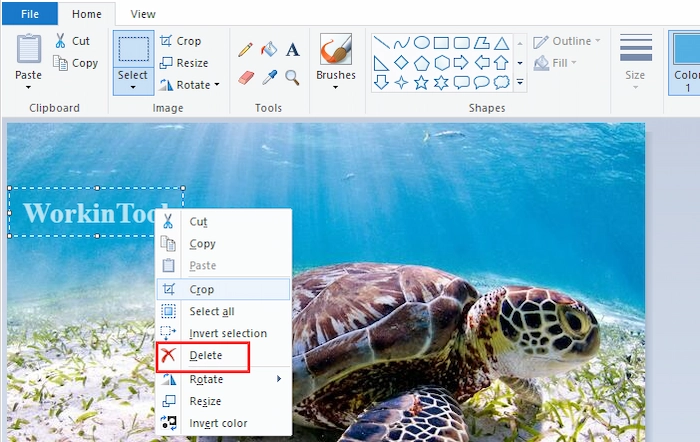
Step 3. Click the Fill with the color tool and then tap the Color picker tool to fill in the blanks with the same surrounding color.
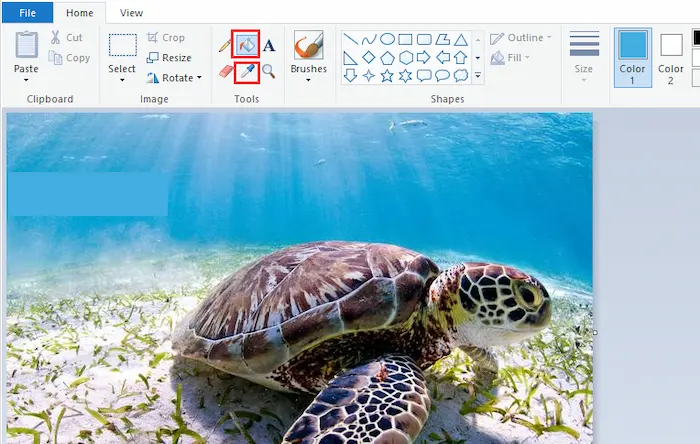
Before vs. After
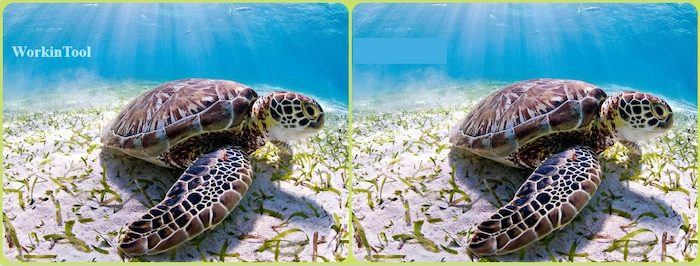
2. How to Take Words off a Picture on Mac
#Way 1. ExertingProfessinal Image Eraser – Illustrator
🏆 Ranking: 💙💙💙 🔎 Level: Difficult 🎦 Output: Without Watermark 💲 Price: Free Trial or $20.99/Month
Illustrator is a professional, all-in-one vector-based image design software for Windows and Mac users. Compared with PhotoShop, it can create more original HD photos without blurs when you indefinitely zoom in or out. Moreover, as for the editing functions, it can quickly remove text from images, add text, make awesome infographics, etc. However, it is not suitable for novices because the operations are complex, and the interface is user-unfriendly.
👔 Guide to removing words from a picture in Illustrator
- Step 1. Open your picture file with Illustrator.
- Step 2. Click on the Image Trace feature on your left sidebar. Also, adjust the image parameter as needed. Next, click Object > Expand > OK on the top.
- Step 3. While selecting the unwanted text, click the Eraser tool on the left or press hotkeys Shift E. Then you can easily remove the unwanted words from the picture. (If you want to make the smear brush bigger, hit the [ key. On the contrary, you can press ] to enlarge the brush.)
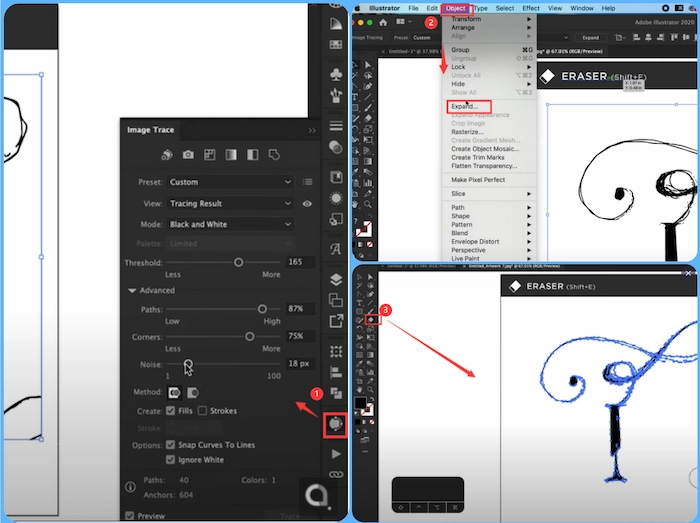
#Way 2. Use Advanced Picture Eraser – CorelDRAW
🏆 Ranking: 🤍🤍 🔎 Level: Difficult 🎦 Output: Without Watermark 💲 Price: Free Trial or $269/Year
Like Illustrator, CorelDRAW is also one of the most popular and advanced photo erasers available for Windows and Mac systems. In CorelDRAW, you can put what you imagine into reality with multiple powerful design tools, such as 2D Drawing, CAD tools, etc. Hence, it’s a piece of cake for CorelDRAW to erase text on photos seamlessly. However, the guide is relatively complex, and novices should follow it step by step carefully.
💨 Steps to remove text from pictures in CorelDRAW
- Step 1. Open CorelDRAW and then click File > Import to open your image. And then, you can click Autofit page tool > Autofit Page.
- Step 2. Click Zoom tool > Zoom to enlarge your text part. Then tap on the Freehand tool > Freehand to draw a mask on the unwanted words.
- Step 3. Then select Interactive Fill tool > Interactive Fill. Next, click Fountain fill. And click the square icon on the mask area and then tap the Color eyedropper tool to take the same color of the text surroundings.
- Step 4. Click Bitmaps > Convert to Bitmap > OK. Lastly, tap Effects >Blur > Gaussian Blur to make the change more natural.
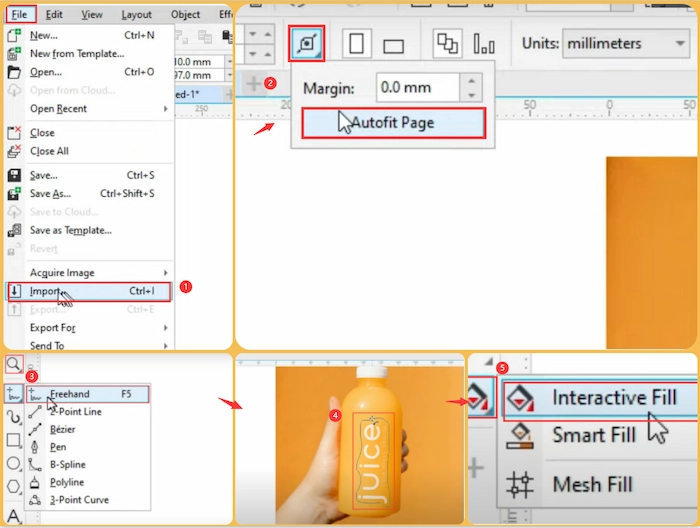
Reference to: CorelDraw Support
3. How to Remove Text from a Picture on Mobile Phone
#Way 1. Using Text Remover APP on iPhone – PicsArt
🏆 Ranking: 💙💙💙 🔎 Level: Super Easy 🎦 Output: With Watermark 💲 Price: Free trial or $11.99/Month, $55.99/Year
PicsArt has been one of the most trending video and photo editors for both iPhone and Android users in recent years. In fact, it has over 1 billion downloads in over 180 countries. Hence, you can feel reliable and comfortable using it to remove text from pictures at your fingertips. Besides text removal, it can refine your photos by adding filters, subtitles, effects, stickers, etc. However, if you want to save the erased photos after using the Remove tool, you need to become a PicsArt premium.
👔 How to edit something out of a picture with PicsArt on iPhone:
- Step 1. Touch the PicsArt app and then click All Photos > Proceed to load your image into PicsArt.
- Step 2. Hit Tools > Remove. Then, use the brush to mask the unwanted words. If you paint incorrectly, click the eraser icon to remove it.
- Step 3. Once done, click Remove to continue. However, click Gold to save without a watermark. However, it means you need to buy a membership.
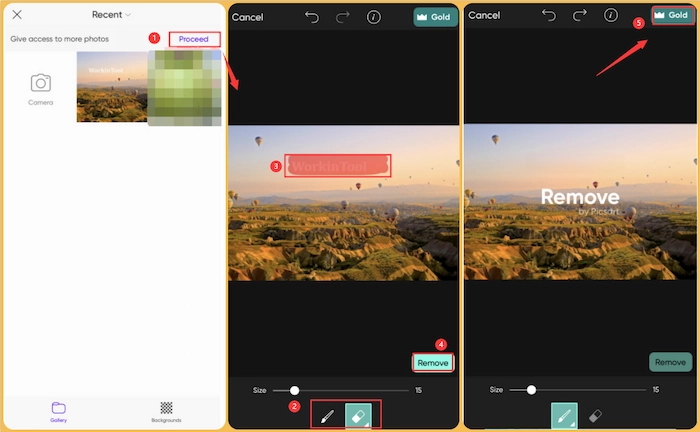
#Way 2. Using Android Photo Eraser – WorkinTool Video Eraser
🏆 Ranking: 🤍🤍🤍🤍 🔎 Level: Super Easy 🎦 Output: Without Watermark 💲 Price: Free trial or $3.99/mon, $17.99/year, 38.99/year
You can use a professional watermark remover app to edit photos on your mobile phone. Video Eraser is what I want to recommend. It is a professional watermark processor that is available on Android phones. Meanwhile, it can lead to a brilliant watermark removal effect. There is no noticeable blur on the erased part. Furthermore, not only can it remove watermarks from an image without removing the background, but it also can cut out the image and change the background, process video watermarks, compress, reverse, resize videos, etc.
| 🌝 Pros: | 🌚 Cons: |
|
|
💨 How to remove text from a picture on Android phones with Video Eraser.
- Step 1. Install the application from Google Play and open it. Choose to log in with a Google account or continue as a guest.
- Step 2. Select Remove watermark from image and pick the picture from your album.
- Step 3. Cover the text watermark with the rectangle tool and adjust its size and position of it. You can tap on the screen to generate more rectangles if you need to remove multiple watermarks. After picking up the text, press Done to extract the text from the picture.
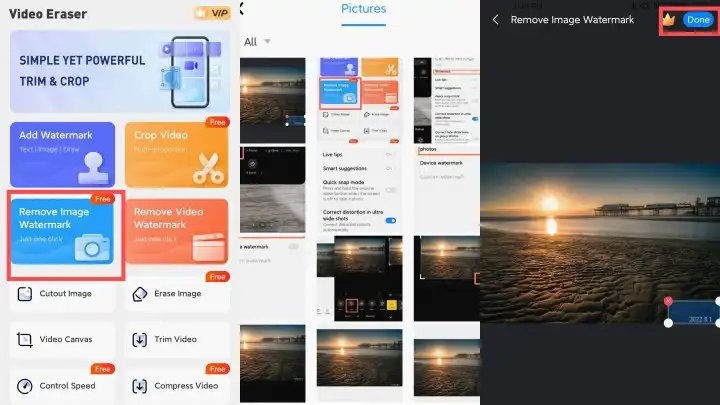
4. How to Remove Text from Image Online
#Way 1. Using Online Photo Editor – Canva
🏆 Ranking: 💙💙 🔎 Level: Super Easy 🎦 Output: Without Watermark 💲 Price: Free trial or $119.99/Year
If you want to remove text from images online, you cannot miss Canva, a free online photo editing website. In fact, it is one of the most trending photo editors in recent years, with over 60 million monthly active users in over 190 countries. And the reason is that it provides a free and real-time platform for users to create their unique logos, posters, invitations, etc. Moreover, it can easily remove text, enhance, autofocus, brighten up, and refine your photos with minimal effort. However, if you use the Background Remover tool to erase unwanted words, you need to upgrade to Canva Pro first.
👔 How to take words off a picture online with Canva
- Step 1. Go to Canav’s online page. Then click Create a design > Edite photo to upload your image.
- Step 2. Find BG Remover in Effects. Choose Erase to smear any unwanted text.
- Step 3. Click Done to confirm the changes.
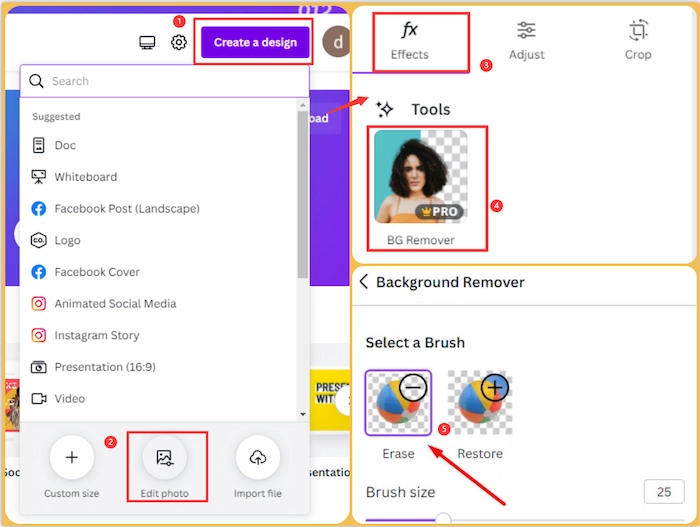
Reference to: Canva Learning
| ⛔ Note: Removing text from a picture with Canva is to erase the text and background together. However, if you like to keep the background while removing the text, you can read the following method. |
#Way 2. Using Picture Design Website – Fotor
🏆 Ranking: 🤍🤍🤍 🔎 Level: Super Easy 🎦 Output: With Watermark 💲 Price: Free trial or $39.99 or $89.99 /Year
Suppose you want to remove text from images online free without removing backgrounds. In this case, Fotor can satisfy all your demands. It is a free and powerful online image eraser for all platforms. Moreover, taking out text from an image is a fundamental feature of Fotor. Furthermore, it is equipped with more advanced image editing tools, like background remover, AI Enlarger, cropping, flipping, etc. However, if you are not a premium member of Fotor, your edited photos will be added with a Fotor logo.
💨 Guide to erasing text from photos with Fotor online
- Step 1. Go to the Fotor online page. Then click Remove Text Now > Open Image to upload your typed photo into Fotor.
- Step 2. Choose Smart Tools > Object Remover. Then smear the text you want to remove. Next, click Start Removing to see the effect. Lastly, tap Apply to confirm the changes.
- Step 3. Click Download in the top right corner. Then select the export format and quality. Lastly, hit Start Free Trial and Download to save your photos without text.
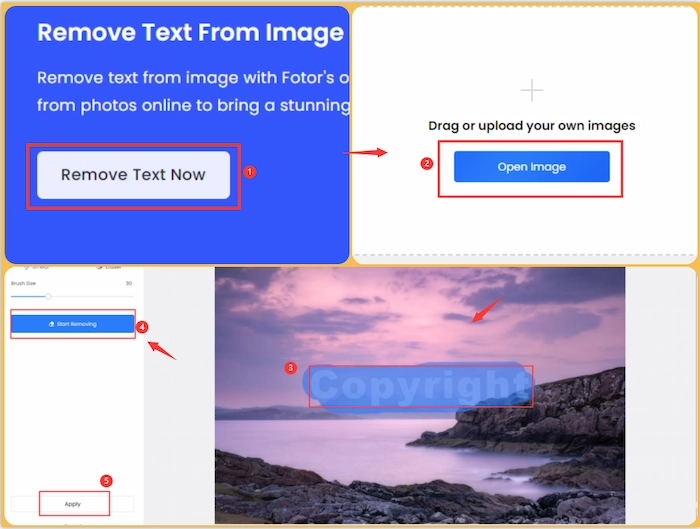
Before vs. After
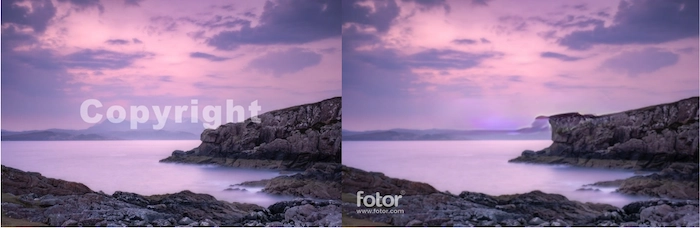
Part 2. How to Remove Text from Image Using PhotoShop
#Way 1. Using Professional Image Editor – PhotoShop
🏆 Ranking: 💙💙💙 🔎 Level: Difficult 🎦 Output: Without Watermark 💲 Price: Free Trial or $20.99/Month
If you have installed and purchased PhotoShop, you can try to remove words from the picture using PhotoShop. However, this method fits pros with knowledge of editing images in PhotoShop because the course is sophisticated and steep.
👔 How to remove text from a picture using PhotoShop
- Step 1. Launch PhotoShop and then click Open to open the image with PhotoShop. Then click Lasso Tool to select the text. Tap Select >Color Range. Then select Highlights, adjust Fuzziness and Range, and click OK at last.
- Step 2. Click Select > Modify > Expand > OK. Next, click Edit > Content-Aware Fill to erase the selected text. Third, press Command D to deselect the image.
- Step 3. Choose the Spot Healing Brush tool to remove the imperfect place. Lastly, click File > Save As to keep your photos without words.
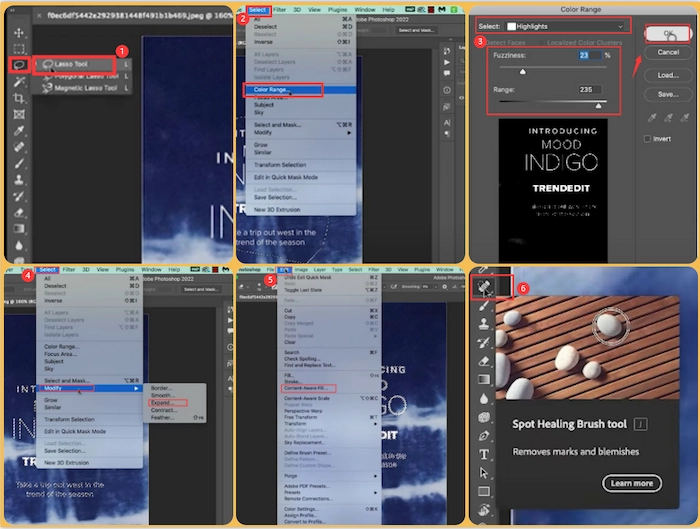
Not clear yet? Watch a YouTube tutorial via Graphic Design How To
Comparisons among Top 9 Photo Erasers
| 🏆 Ranking | 💰 Price | 📌 Remove Effect | 📺 Platform | 👔 Easy of Use | 🧩 Output | |
| WorkinTool Watermark Eraser | 💙💙💙💙 | Free & Paid | Excellent | Win | √ | Without Watermark |
| Paint | 🤍🤍 | 100% Free | Poor | Win | √ | Without Watermark |
| Illustrator | 💙💙💙 | Free & Paid | Excellent | Win/Mac | x | No Watermark |
| CorelDraw | 🤍🤍 | Paid & Free | Great | Win/Mac | x | Without Watermark |
| PicsArt | 💙💙💙 | Free & Paid | Great | iOS/Android | √ | With Watermark |
| Video Eraser | 🤍🤍🤍🤍 | Free & Paid | Excellent | Android | √ | No Watermark |
| Canva | 💙💙 | Free & Paid | Great | Online | √ | Without Watermark |
| Fotor | 🤍🤍🤍 | Paid & Free | Excellent | Online | √ | With Watermark |
| PhotoShop | 💙💙💙 | Free & Paid | Excellent | Win/Mac | x | Without Watermark |
FAQs for Removing Text from Image
📌 Why Choose Watermark Erasers to Remove Text from Pictures
There are several ways that can remove watermark from an image. Usually, we may take screenshots to remove the logo from the picture, but this method will destroy the composition and content of the entire image. Moreover, many platforms and websites have decided to place the watermark in the middle of the picture, so taking screenshots doesn’t work. Based on this consideration, I deem a professional watermark eraser necessary to remove text from a picture. In addition, some photo editors in the market can also remove unwanted objects from images. However, the operations of photo editing software, like Photoshop, are relatively complicated for novices.
In comparison, watermark removal software is more proper for eliminating logos, time, and other watermarks. It can smoothly and effortlessly remove things from photos. Also, because it is designed to process watermarks, you can navigate to the feature more quickly.
📌 How Can I Erase Letters in Photo
If you want to erase letters in photos, WorkinTool makes it easier.
- Firstly, download and open WorkinTool Watermark Eraser. Then click Remove watermark from image mode.
- Secondly, click Select Image to upload your image file. Then choose the filling mode in the top right corner. Then use the brush to mask the text.
- Thirdly, click Save to keep the photo without text.
Summing Up
This article mainly explains how to remove text from a picture with or without PhotoShop. And whether you want to remove words from images on Windows, Mac, mobile phones or Android, you can find a solution in this post. Watermark remover software is what we’ll use. The above tools can solve most of the watermark removal problems you encounter in your work. And both of them are relatively simple and suitable for most novice users. Have a trial if you have this kind of trouble.

