WorkinTool | How-to instructions you can trust

Are you struggling with copying text from secured PDF without password? Want to extract text from copying protected PDF files? Luckily, this post will tell you how to copy text from secured PDF without password using 4 professional PDF unlocker software. And their advantages and disadvantages are also covered in this article.
😘 WorkinTool PDF Converter
🤩 Wondershare PDFelement
😍 Adobe Acrobat
🧐 Google Chrome

“There is no disk in the drive”, “Virtual disk service error: There is no media in the device.” Have you ever seen these messages when trying to access files from a USB drive on your computer? If so, you may notice that the USB drive says No Media in Disk Management and shows 0 bytes in Diskpart. It means there are some errors on the USB. In this case, you cannot access any data on the USB flash drive.
But don’t worry! This post explains 7 practical fixes according to different causes of the error. Read on to learn how to fix the USB No Media error on Windows without losing data!
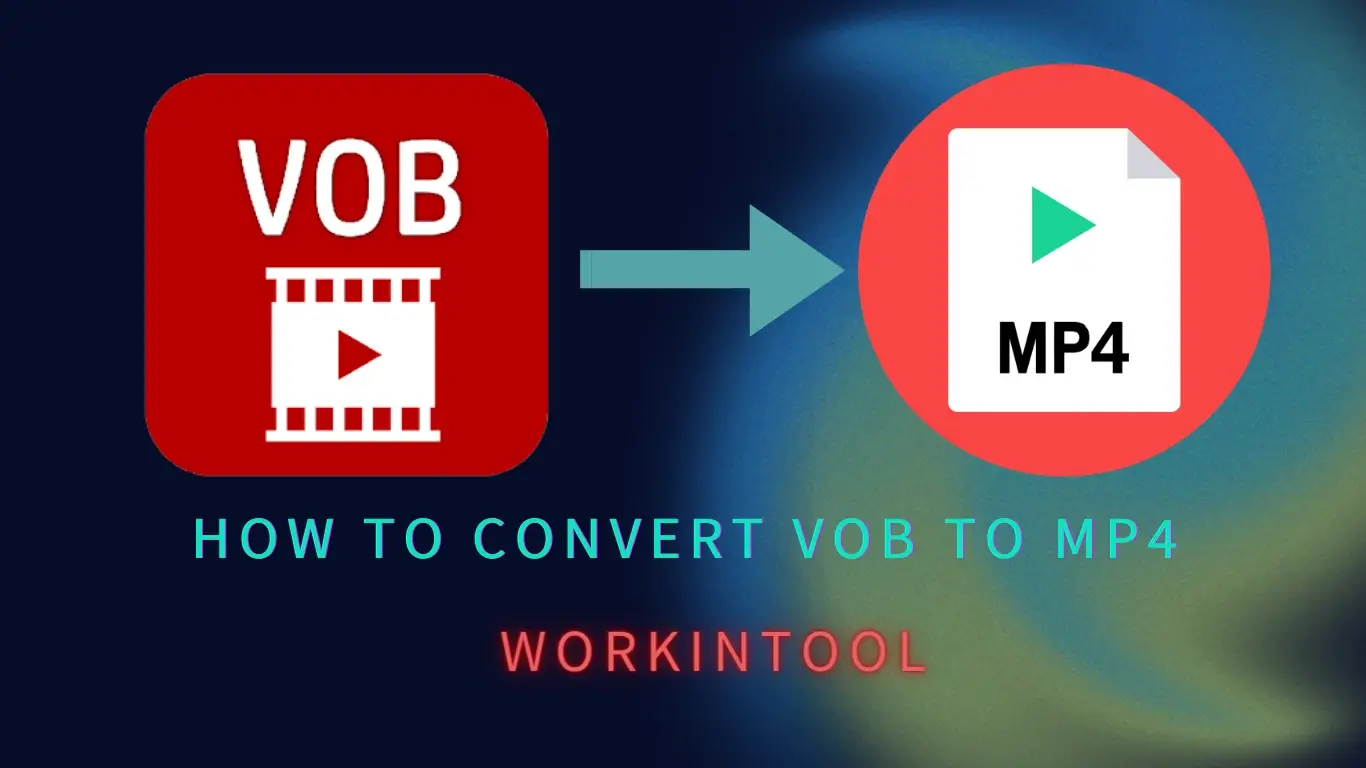
VOB, short for Video Object, is now a less common video format. Moreover, a .vob file can usually not be opened by the built-in media player on Windows and Mac, so it will be inconvenient for the recipients to view the content. Therefore, you’d better change it to a frequently-used type like .mp4. Today, we will present an article on how to convert VOB to MP4 on Windows, Mac and online in four practical ways.
🎯Windows–WorkinTool VidClipper
🎯Mac–VLC Media Player
🎯Online– FreeConvert and Convertio
Please feel free to try all the aforementioned methods based on your own needs. However, if you are a Windows user, please take a closer look at WorkinTool VidClipper since it is user-friendly, easy to use and multi-functional with abundant powerful features. Please start your reading now to learn about specific solutions and experience all of them by yourself.
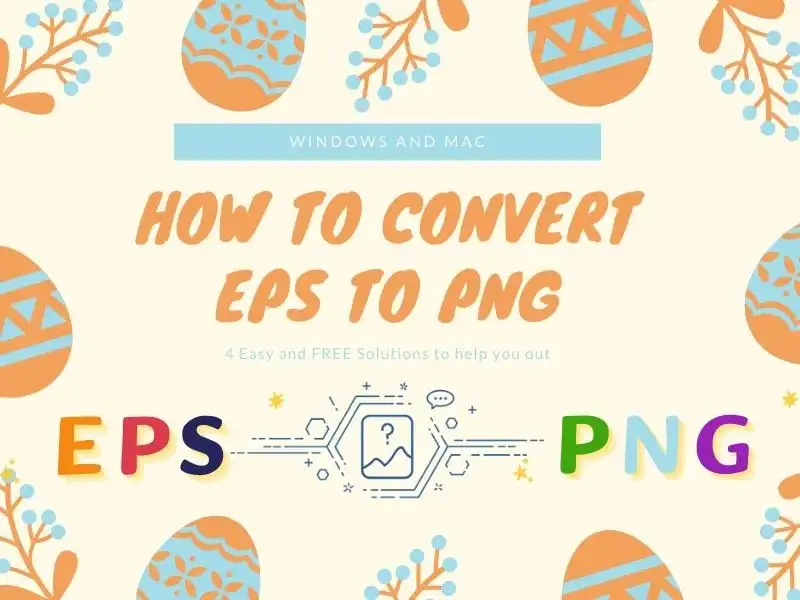
As more and more AI technologies are applied to various fields, it is increasingly vital for us to learn how to store and convert all kinds of file formats. Here in this article, we will provide you with four solutions to deal with the problem of how to convert EPS to PNG on Windows and Mac with AI-powered applications. Among all, WorkinTool Image Converter performs best with the text and art generator. Check it out for the most details.
😍 1. Up to FREE 5 image batch conversions and compression try-out.
🤩 3. Easy operating steps with AI technology.
😎 4. Support more than 100 different image formats to operate.
🥳 5. Cover all the features that you can on the market and interesting filters.
😊 6. Available for image conversion, compression, matting, watermark, and more.

Converting PDF to Google Slides is a trend for people to share and present their files. So it is neccessary to know how to convert PDF to Google Slides or insert PDF to Google Slides on Mac, Windows and online? Luckily, this post will tell you the 8 simple ways to change PDF to Google Slides for presentations.
🤩 #1. WorkinTool PDF to PPT Converter Online (100% free online PDF program.)
😎 #2. CloudConverter (Support converting larger PDFs to Google Slides online.)
😘 #3. WorkinTool PDF Converter [Win] (Faster and comprehensive PDF converter.)
🤗 #4. Adobe Acrobat [Mac] (Professional but expensive PDF tool.)
😆 #5. Cisdem PDF Converter OCR [Mac] (Easily change scanned PDF files to Google Slides.)
🥰 #6. Add PDF Screenshot Photos (The easiest way.)
🧐 #7. Convert PDF to Image (The efficient method.)
😍 #8. Insert PDF as a Link (Able to save more slide space.)

Recording voice while listening to or playing music is not always successful on Android. Once you press the Record button, your music will usually be paused or excluded from the voice recording. You can only record the voice of your own instead of with the internal background music together. Of course, the screen recording feature allows you to record internal and external sounds together. But you need to convert the video to audio format after recording. If you feel it is troublesome, this post shares how to record voice while playing music or with background music on Android in three solutions via a professional voice recorder app. It supports:
1. Recording while playing music, recording with prompts, video-to-audio conversion, and more.
2. Transcribing audio, video, and picture to text.
3. One-click sharing in multiple formats.
4. Editing voice recordings with practical tools.

Want to put music over video on Android and iPhone? This post will illustrate how to add music to a video on Android and iPhone with the 6 best video and audio editor apps. They are
#1. TransVoice – A Lightweight App to Add Music to Video Android 🔥
#2. iMovie – Free App to Add Music to Video iPhone
#3. InVideo(Filmr) – Versatile App to Make Videos with Music on Phone
#4. Viva Video – Multi-Platform App to Put Music over Video
#5. InShot – A Simple App to Put Music over Video on Phone
#6. KineMaster – A Professional Android App to Make Video with BGM

This post shows three easy and fast methods to fix potential errors on a corrupted USB drive. There are only a few steps. However, accidental data loss often happens during the process. It is better to recover data from the corrupted flash drives in advance of the formal process. Read on to learn how to fix a corrupted flash drive with three easy ways and recover data from it without formatting. Key elements in this guide:
1. Reasons for a USB drive being corrupted.
2. How to fix a corrupted flash drive on Windows 10 without formatting – 3 Ways
3. How to recover data from corrupted USB flash drives 🔥
4. Two FAQs

If you need an easy way to turn AMR files into text, you should check out TransVoice app. This amazing app provides exceptional transcription services that will help you finish the task effectively. With its automatic transcription and user-friendly editing tools, transcribing your audio files becomes easy. Moreover, the app allows you to export the transcription in various common formats. Try TransVoice today and see how it suits your needs!
😎 30+ different features available
😆 Support multiple languages and dialects
😍 Various audio and video editing functions
😘 Provide instant translation and export
🥰 Intelligent recognition and transcription

YouTube has become the primary “stage” for some musicians without a label contract to release their musical pieces. Hence, those works can only be spotted on it. When you encounter and fall in love with them, you definitely want to keep them and even make them your ringtone. How can you do that? Please worry not. Today, we will present a blog post on how to make a YouTube video your ringtone on PC in three practical ways.
📍YouTube to Ringtone (Without Downloading)–Online: Y2Mate
📍YouTube to Ringtone (Downloaded Video)–Windows: WorkinTool VidClipper and Mac: QuickTime Player
You can identify an ideal option according to your own need. However, if you are a Windows user, please pay particular attention to WorkinTool VidClipper since it is user-friendly, easy to use and multi-functional to satisfy your various requirements. Please start your reading now to learn about specific solutions and experience each of them by yourself.

It is tough to find suitable and powerful alternatives to Adobe. However, this post recommends the 8 best Adobe Acrobat alternatives free and paid for you to select.
#1. WorkinTool PDF Converter ⭐⭐⭐⭐🔥 (The most cost-effective Adobe alternative for both novices and pros)
#2. Foxit PDF Editor ⭐⭐⭐⭐ (The best Adobe Acrobat alternative for PDF experts with enough budgets)
#3. UPDF ⭐⭐⭐⭐ (Multiple-platform and innovative PDF editor to replace Adobe)
#4. Nitro PDF ⭐⭐⭐ (A strong Adobe alternative for users who need to do chart analysis frequently)
#5. Small PDF ⭐⭐⭐ (A lightweight and simple Adobe Acrobat alternative)
#6. Wondershare PDFelement ⭐⭐⭐ (Suitable for users who often deal with scanned or image-based PDFs)
#7. EaseUS PDF Editor ⭐⭐⭐ (All-in-one solution to PDF editing)
#8. PDF XChange Editor ⭐⭐ (A safe and feature-rich PDF editor)
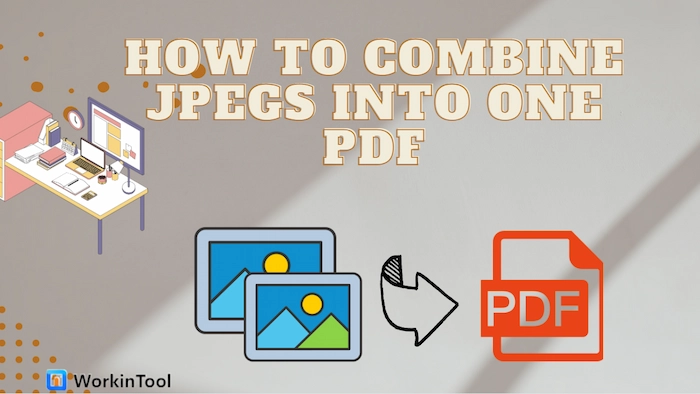
How to combine JPEGs/JPGs into one PDF on Windows, Mac, iPhone or online? However, it’s not easy to merge images into one PDF. But professional image mergers can make it simpler. Hence, this post will discuss how to combine JPEGs into one PDF in four accessible ways. They are:
🧐 Win: WorkinTool PDF Converter (Batch convert multiple images into one PDF in three moves)
😘 Mac: Preview (A free built-in image viewer and PDF tool.)
😆 iPhone/Online: Small PDF (Lightweight and easy-to-use to merge JPEGs/JPGs into one single file.)
✨ Bonus: Adobe (A professional and well-known PDF creator to combine images.)

Looking for an easy way to convert voice recording to text? Then, you should definitely try out TransVoice app. This amazing application offers remarkable transcription services that will help you complete the task efficiently. With its automatic transcription and user-friendly editing devices, transcribing your audio files becomes a breeze. In addition to this, the app permits you to export the transcription in multiple common formats. Experiment with TransVoice today and witness how it meets your requirements!
😎 30+ different features available
😆 Support multiple languages and dialects
😍 Various audio and video editing functions
😘 Provide instant translation and export
🥰 Intelligent recognition and transcription

If you intend to find quick and practical ways to capture the last 30 seconds of your streaming or gameplay video, you’d better read this article carefully. Today, I will show you how to record last 30 seconds on PC in four useful ways.
🎯Windows–Built-in App: Xbox Game Bar and Third-Party Software: WorkinTool VidClipper
🎯Mac–OBS Studio
🎯Online–Clipchamp
Please feel free to try all the aforementioned solutions based on your own needs. However, if you are a Windows user, please pay particular attention to WorkinTool VidClipper since it is user-friendly, easy to use and multi-functional with many powerful features. So please experience it now, along with other methods, and start your reading to learn about specific information.
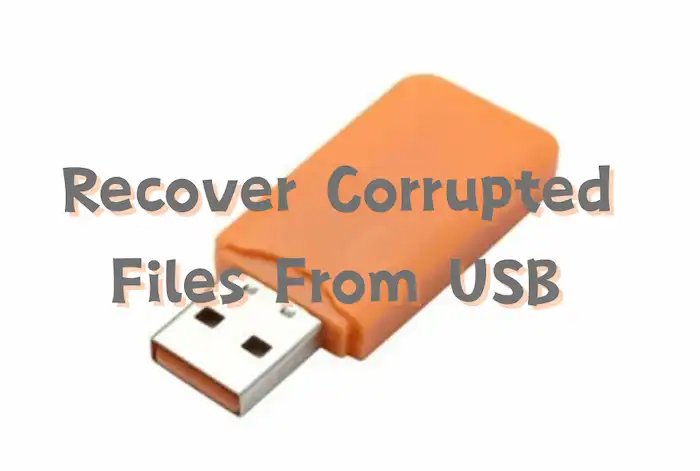
Files on a USB drive may corrupt due to a range of reasons. If your USB drive doesn’t physically damage, try the following data recovery solutions to perform USB flash drive data for free. You can get back files you need, whether they are deleted, formatted, or corrupted using the following recovery tools. They are:
1. Data recovery software – Practical and easy
2. Command Prompt – Complicated but useful
3. Error checking – Simple
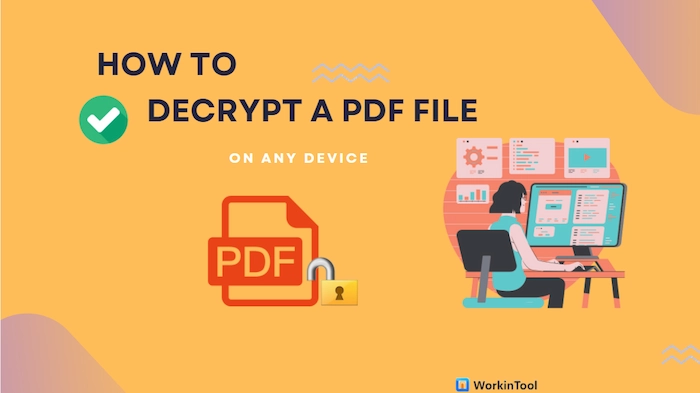
If you plan to decrypt a PDF file and access its content, you need to use some PDF protection removers or methods, depending on your platforms. This article will introduce how to decrypt a PDF file on Mac, Windows, iPhone, and online, along with their advantages and disadvantages. They are:
🚀 Mac: Preview (Free Mac built-in PDF tool)
🚀 Win: WorkinTool PDF Converter (Easily to decrypt PDF files in batches)
🚀 iPhone: PDF Expert (A lightweight but paid PDF password remover app)
🚀 Online: WorkinTool PDF Converter online (Free online PDF service)

Do you want to change your voice from male to female for fun, prank, entertainment, or other purposes? Luckily, this article selects the 6 best male to female voice changer apps/software for mobile, PC, and online, along with their features, pros, and cons.
🏆 #1. TransVoice [Android]
🏆 #2. Voicemod [Win/Android/iPhone]
🏆 #3. Voice Changer with Effects [Android & iOS]
🏆 #4. Voxal Voice Changer [Win/Mac]
🏆 #5. MorphVOX [Win/Mac]
🏆 #6. LingoJam [Online]

This post provides practical methods to convert a video file to an audio file on Android. After reading, you can easily convert video songs to audio in a few steps. You can extract audio from video with or without apps as desired. We also answered some questions about video-to-audio conversion, like YouTube video conversion, ways to change a video into audio on iPhone, and solutions to convert video into MP3 on Android, Windows, Mac, and iPhone, etc. Read on to learn more!
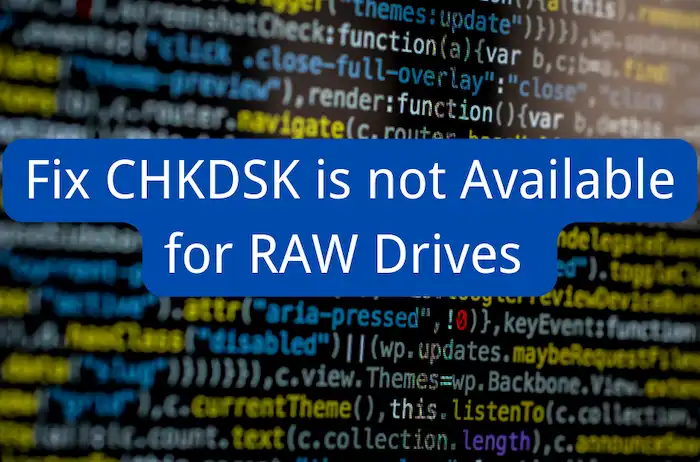
‘The type of the file system is RAW. CHKDSK is not available for RAW drives.’ If you have encountered an error message like this, you can read this post to fix RAW drives without losing data. After reading, you can repair all RAW drives like HDDs, external HDDs, USB drives, SD cards, and more without data loss. This post includes:
1. An easy-to-use data recovery software tool
2. Three measures to format a RAW drive
3. FAQs related to fix the error

A good PDF annotator helps you add comments, sticky notes, highlights, shapes, images, signatures, or other annotations to PDF documents in one go with minimal effort. Multiple PDF annotators are available online, but which are the best and free to use? This article will illustrate the 8 best free PDF annotators for Mac/Windows in 2023.
😘 #1. WorkinTool PDF Converter [Win/Mac] – The best choice for novices to annoate PDF files for free 🔥
🧐 #2. Adobe Acrobat Reader DC [Win/Mac] – A professional PDF annotation tool for Mac/Win pros with enough budget
😆 #3. UPDF [Win/Mac] – Cross-platform and innovative PDF annotation tool
🥰 #4. Foxit Reader [Win/Mac] – A fast and famous PDF annotation tool for Windows
😎 #5. PDFTools 24 [Win/Mac] – A 24-hour personal assistance to solve your basic PDF annotating hassels
🤩 #6. Soda PDF [Win/Mac] – A versatile and reliable PDF annotator online
😍 #7. PDF Annotator [Win] – Annotate, edit, and present PDF files easily
🤗 #8. PDF XChange editor [Win] – A feature-rich and customizable PDF markup tool for Windows
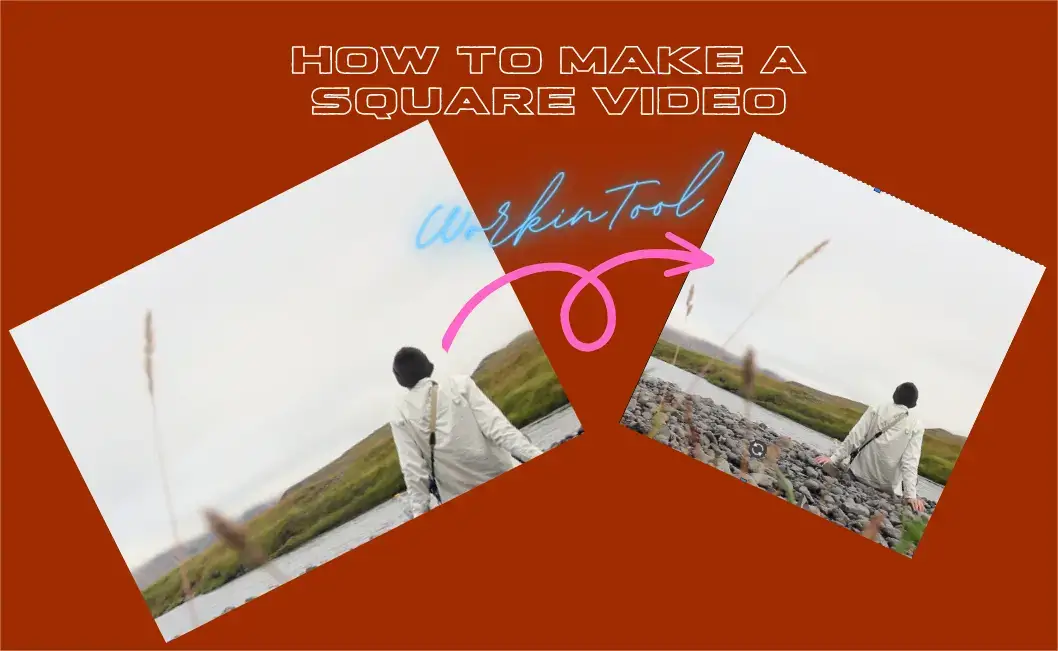
Nowadays, different video standards apply to various platforms. For instance, usually, a square video (the aspect ratio: 1:1) is required for Instagram. Therefore, in order to make videos in line with these mandatory rules, you’d better learn some essential video editing techniques, like square cropping a video. Today, we will present an article that focuses on how to make a square video on PC in three practical ways.
🎯Windows–WorkinTool VidClipper
🎯Mac–iMovie
🎯Online–Clipchamp
You are welcome to try all the solutions mentioned based on your real needs. However, if you are a Windows user, please take a closer look at WorkinTool VidClipper since it is user-friendly, easy to use and multi-functional enough to solve all your video/audio editing and screen recording problems in various scenarios. Now, please experience it, together with other methods, by yourself and start your reading to learn about specific information.
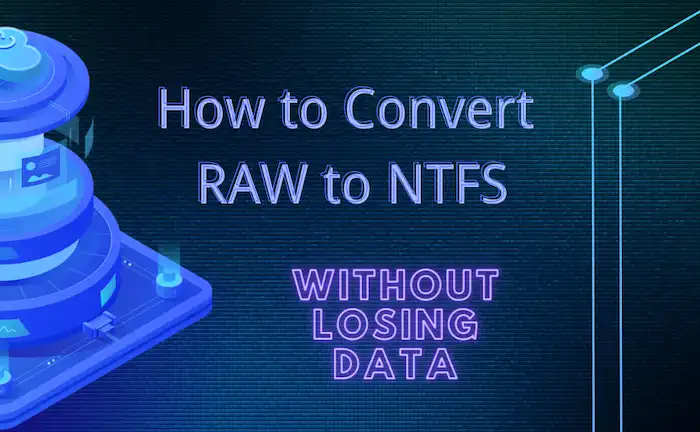
The file system might be missing or damaged in a RAW drive. If you don’t act quickly, severe data loss may happen. Converting RAW to NTFS is essential when your drive turns to RAW. This post covers everything you need about RAW to NTFS conversion. You will know:
1. The reasons to convert RAW to NTFS.
2. How to convert RAW to NTFS without losing data?
3. Three easy and free solutions to format a RAW drive without data loss.
4. Is it possible to change RAW to NTFS without formatting?
If you are interested in this post, read on to get more information.

Audio compression is quite essential, whether you intend to send it to Email or add it to your PowerPoint presentation. Today, we are going to help you crack this hard nut by presenting a blog post on how to compress audio files on phones in three easy ways. All methods can be considered as useful audio compressors.
🎯Android–WorkinTool TransVoice
🎯iPhone–Audio Cutter Converter Merger
🎯Online–AConvert
We sincerely hope you will find it less challenging to complete this task after finishing this article. However, if you are an Android user, please take a closer look at WorkinTool TransVoice since it is multi-functional to solve your various problems, user-friendly and easy to use. Please experience it, along with other methods, by yourself and start your reading now to learn about detailed information.

You can easily download an e-bank-statement from bank websites. But how about editing them? With handy PDF bank statement editors, you can effortlessly edit, fill in, sign and do more with your bank statement online or offline. Luckily, this post will explain how to edit bank statements PDF online and offline with 5 tools.
😍 WorkinTool PDF Converter Online (100% free to edit bank statements but with a 0.5 MB size limit.)
😆 WorkinTool PDF Converter offline (Free to sign and fill in bank statements without size limits in PDF Editing.) 🔥
😎 Adobe Acrobat offline (The best solution for Mac Pros with enough budget to markup bank statement PDFs.)
🤩 iLovePDF (Free to make it online but with slow processing speed.)
🥰 EaseUS PDF Editor (Provide all-in-one tools to edit bank statements but expensive.)
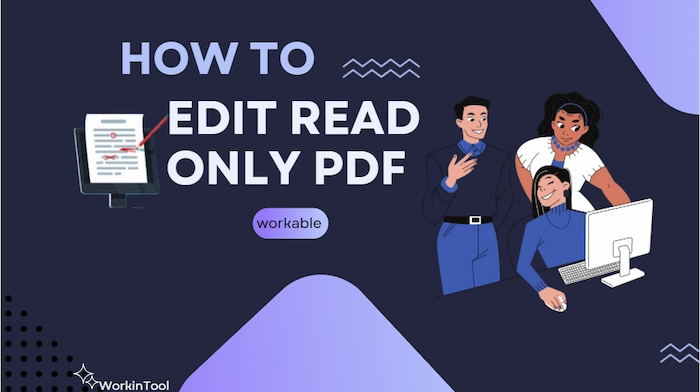
How to edit read only PDF for free in mobile or on PC? This post will end all your worries about read-only PDFs in 5 workable ways. Whether the PDF read-only feature results from password permissions or file attributes, you can find a suitable solution to make it. Let us explore the read-only PDF world together.
😎 WorkinTool PDF Converter Online (Free to edit a read-only PDF file in mobile and any other devices.)
😍 WorkinTool PDF Converter offline (Faster and safer to remove read-only from PDF and edit with 10+ tools.)
🤩 Adobe Acrobat (Professional but expensive solution to edit PDF that is read only.)
😆 Microsoft Word (Free built-in way to do it but the formatting might change.)
🤗 Google Drive (Free online fix to convert read-only PDF to edit.)

Twitter Spaces recording may seem like a tricky question, but it can be effortlessly answered with proper methods. Today, we will focus on how to record Twitter Spaces on PC (Windows and Mac) and phones (iPhone and Android) as a host or listener. All the solutions prove to be simple and practical.
💻PC
🎯Host–N/A
🎯Listener–Windows: WorkinTool VidClipper and Mac: QuickTime Player
📱Phones
🎯Host–Twitter Built-in Recording Feature
🎯Listener–iPhone and Android: Built-in Recording Recorders
You are welcome to select a solution based on your real needs. However, if you are a Windows user preferring desktop Twitter, you can pay particular attention to WorkinTool VidClipper since it is user-friendly, easy to use and multi-functional. Please experience it, along with other methods, by yourself and start your reading now to explore more.
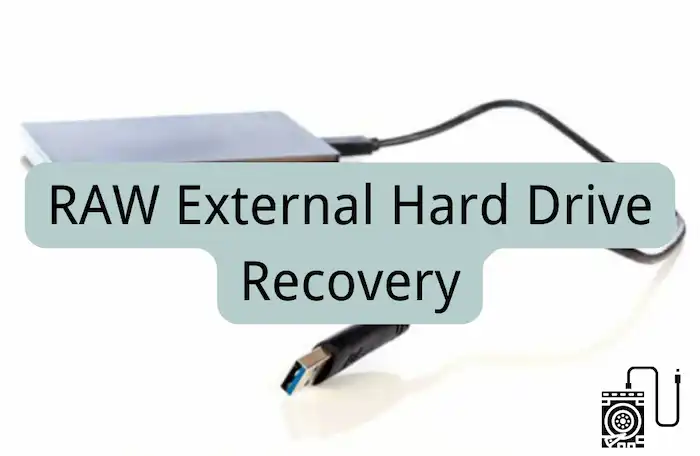
If your external hard drive becomes RAW, do you know how to fix a RAW drive without format? How to recover data from RAW external hard disk? This post covers everything you need to know about RAW disk repair and RAW drive data recovery. Read on to know:
1. What is and the causes of RAW external hard drive recovery
2. How to Fix and recover files from RAW external hard drive
3. How to perform RAW drive recovery without losing data 🔥
Swipe down to fix a RAW drive without formatting and get your files back.
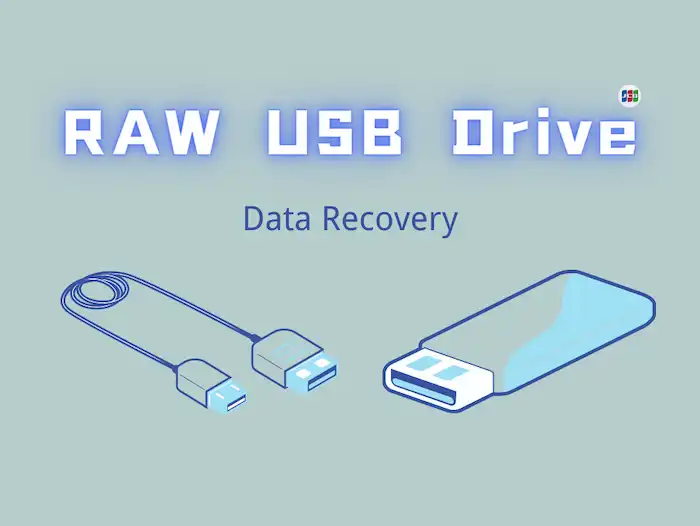
Feel a headache from an inaccessible RAW USB drive? You are on the right page. This post shows how to recover files from a RAW USB drive and fix it quickly with different solutions. You can get more information like common causes that will change a USB drive into RAW, what a RAW drive means, the symptoms of a RAW drive, and some FAQs. You can either recover data from the RAW drive without formatting it or by changing the file system.

When you scroll through plenty of videos on your social media, you may be amazed by how some speed-up or slow-down music without pitch change could perfectly fit the video content. Do you want to create your own speed-changing music or audio? Please spare a few minutes for this blog post on how to change audio speed without changing pitch with the help of five music speed changers in 2023.
🎯Windows–WorkinTool VidClipper and Audacity
🎯Mac–QuickTime Player and iMovie
🎯Online–123 Apps
We hope you will find it far from challenging to realize this goal with the aforementioned audio speed changers according to your preferred platforms. However, if you are using a Windows OS, it is strongly advisable to try WorkinTool VidClipper since it is easy to use and powerful enough to change the speed of your whole audio file or fine-tune that of a part of it to present an audio outcome with different speed in different sections.
Please experience it, along with other solutions, by yourself and start your reading now to learn about specific information.
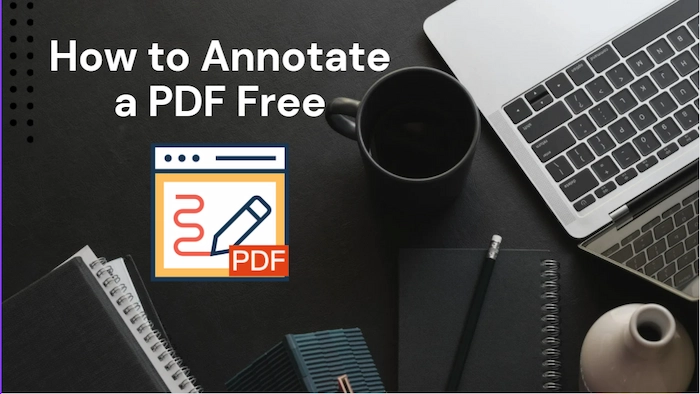
When you want to add some text boxes, comments, and highlights to annotate PDF more explicitly, it is hard to make it because of the non-editable feature. Do not worry. This post will illustrate how to annotate a PDF free on Windows/Mac/online/iPad with five PDF markup tools. They are
🤩 WorkinTool PDF Converter (Free and easy to make PDF annotations on Windows)
🤔 Adobe Acrobat (An all-in-one and costly PDF annotator on Mac)
🥰 Google Drive (Easy and worakble PDF markup tool online)
😎 Google Chrome (Annotate PDF in Chrome with Kami extension)
😍 WorkinTool PDF Converter Online (Free and handy online PDF markup tool on iPad)
