WorkinTool | How-to instructions you can trust
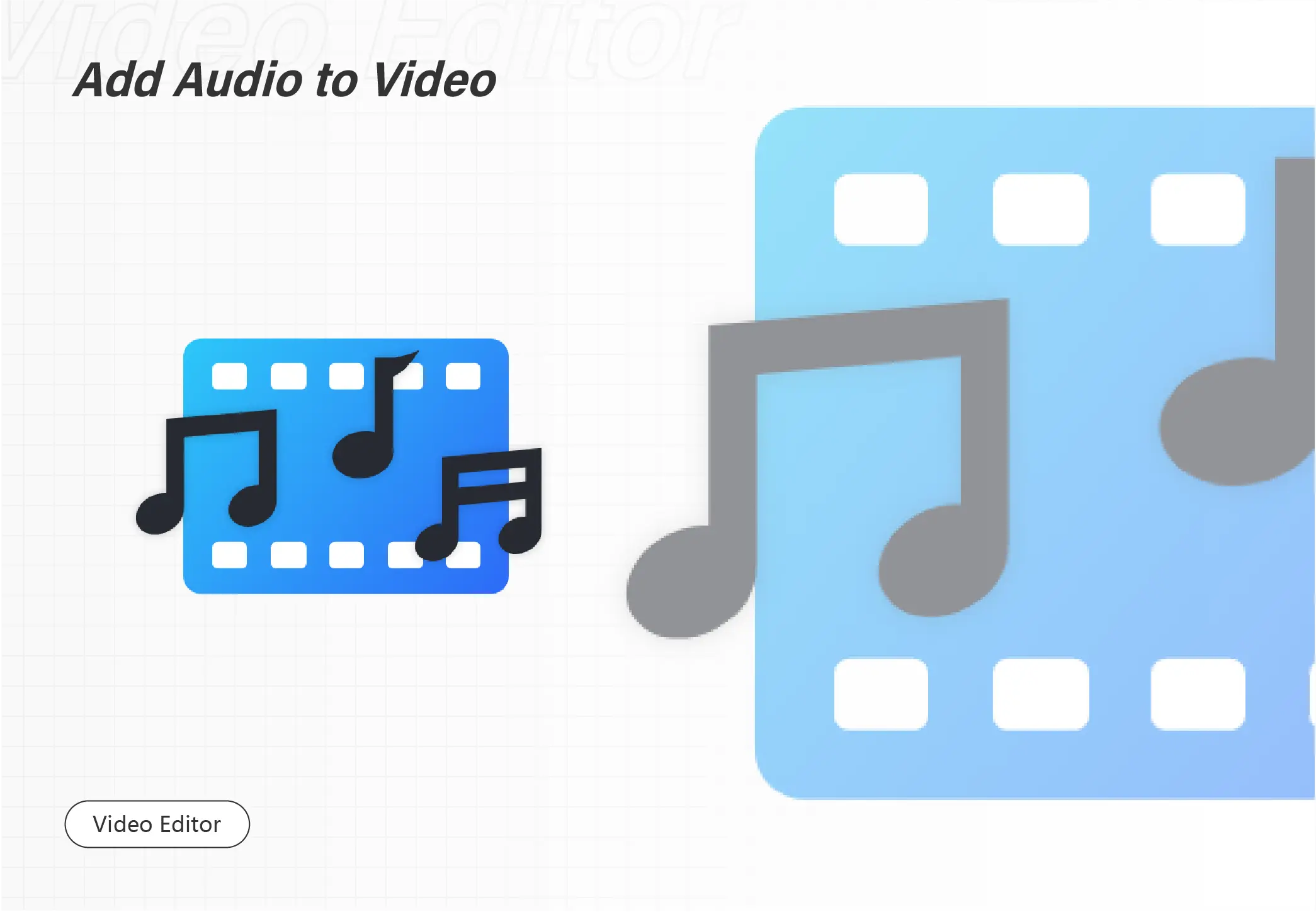
Suppose you need to add music to your Instagram post, you can use the free video editing software, WorkinTool VidClipper to create the video post for Instagram. It allows you to add audio to Instagram post, story, reel, feed, etc., without copyright. You can also choose to add your own background music.
VidClipper is:
🤩 100% free to edit and create videos
😍 Export video in 1080P
🤩 No watermarks and other rstrictions
😍 Easy for beginners to operate

Do you want to convert a singing video to pure music? Do you want to remove visuals shot at an awful angle but keep the audio data? This page covers everything you need! You can learn how to turn a video into an audio file for free on Windows, Mac, iPhone, and online quickly! We also answer some frequently asked questions about video-to-audio conversion. Read on to learn more! You will get a versatile and completely free video-to-audio converter on Windows! This freeware also wins popularity for the following features.
💙 User-friendly to beginners
🤍 Versatile features
💙 Clean and intuitive interface
🤍 No limitations
💙 Safety ensured
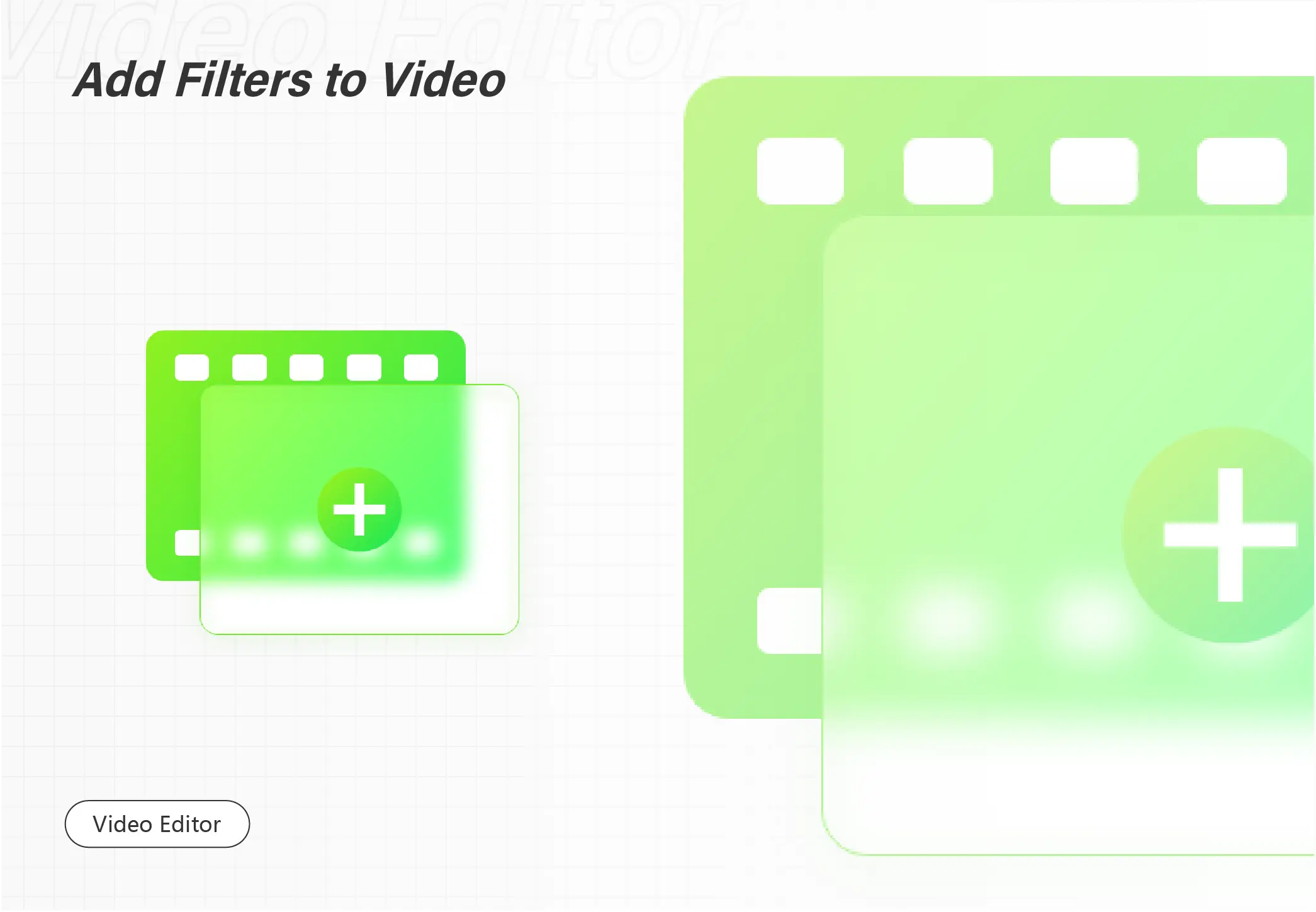
Admittedly, black and white videos, just like old Hollywood movies, will add an artistic quality to the scenes and provide the audience with a nostalgic sense. So this is an effective way to make your videos stand out. Today, we will introduce you to how to make a video black and white in Windows. All the methods recommended will be simple, practical and FREE. You will read the following topics:
💡How to Make a Video Black and White with Offline Methods–VLC Media Player and WorkinTool VidClipper
💡How to Turn a Video Black and White in an Online Way–VEED.IO
You will know the specific instructions after finishing this article. However, it is strongly advisable to try WorkinTool VidClipper since it is:
💖Powerful
🧡Simple to use
💛100% FREE
💚 Green
💙 High-Quality Guaranteed
💜Available for both basic and professional video editing
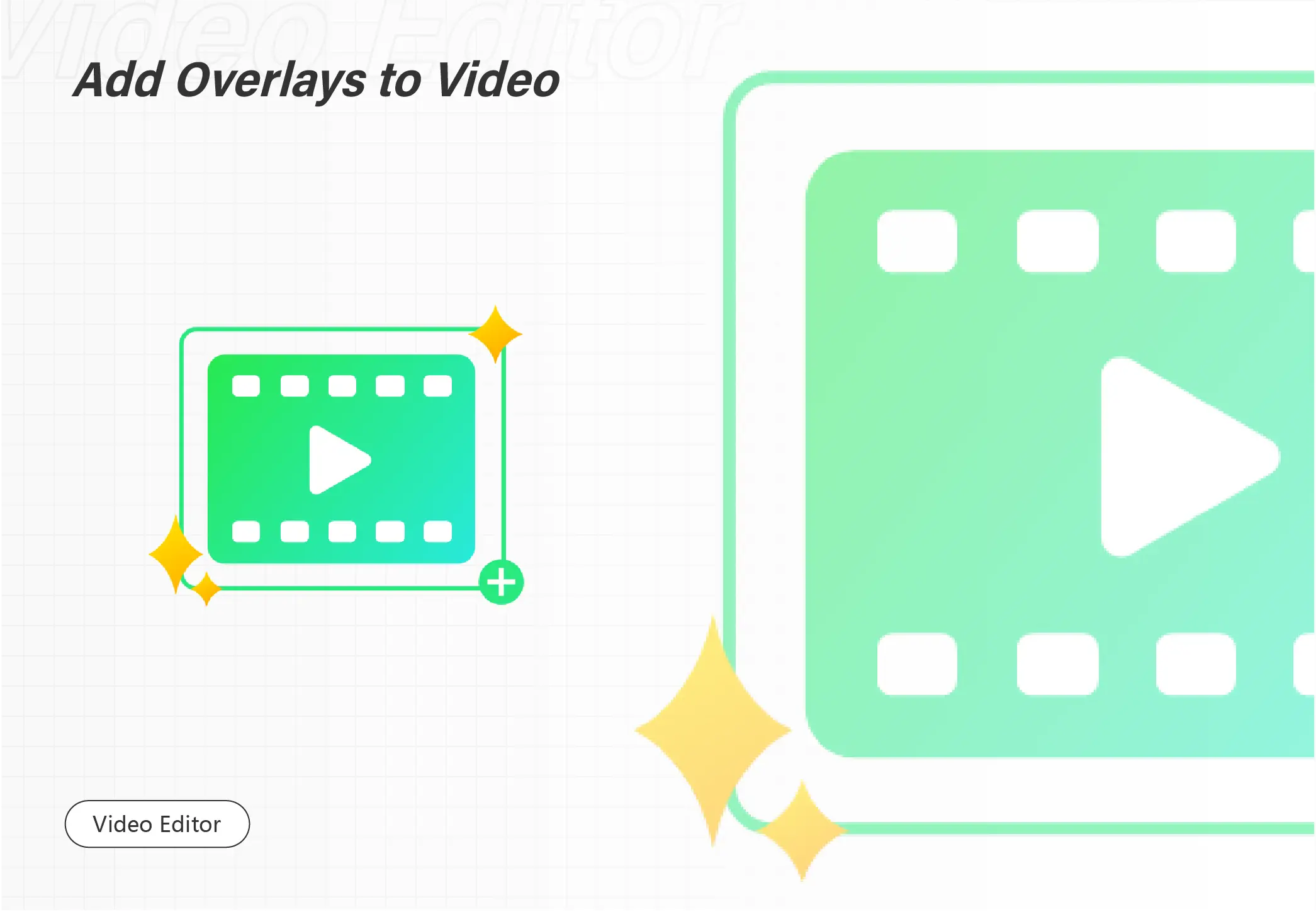
Blur people’s faces in a video is a good way to hide their identity and protect their privacy. However, it’s tough to pixelate moving faces in videos. Luckily, WorkinTool VidClipper will help you a lot and end your worries about blurring. It can easily pixelate the faces, items, watermarks and more unwanted objects in videos. Unlike other paid tools, it is 100% free with unlimited use. Just download it and blur the faces in your videos!
🔔 100% Free and Ad-free.
🔔 Various Powerful Video Tools.
🔔 200+ Transition Templates.
🔔 Process Efficiently in Batches.
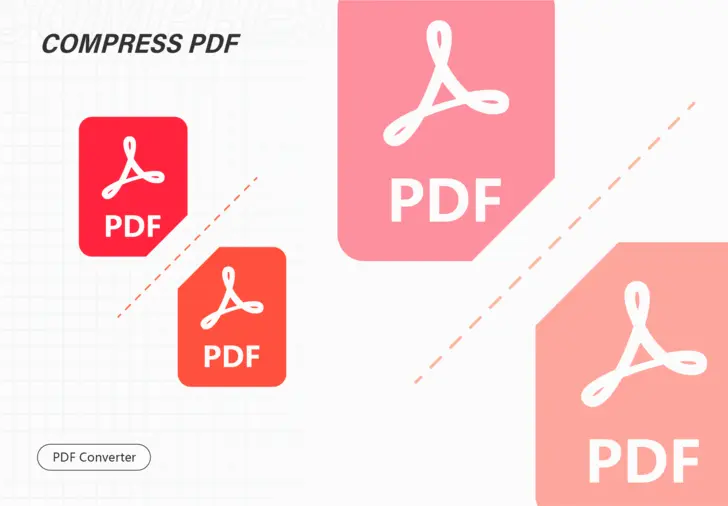
Do you know how to make a PDF smaller on Windows and Mac for free? Don’t worry, check out this post for the best solution and get the WorkinTool PDF Converter to make your PDF job easier than before.
😍 1. 100% FREE to edit and read PDFs with size limits.
🥰 2. Free to select single file with 2MB in Convert to/from PDF and Tool Box.
🤩 3. Easy interface for users to edit and convert PDFs in THREE STEPS.
😎 4. Quickly edit and convert PDF files in the way you want.
🥳 5. Multiple PDF features for users to operate without limit.
😊 6. Available for all office file format conversations.
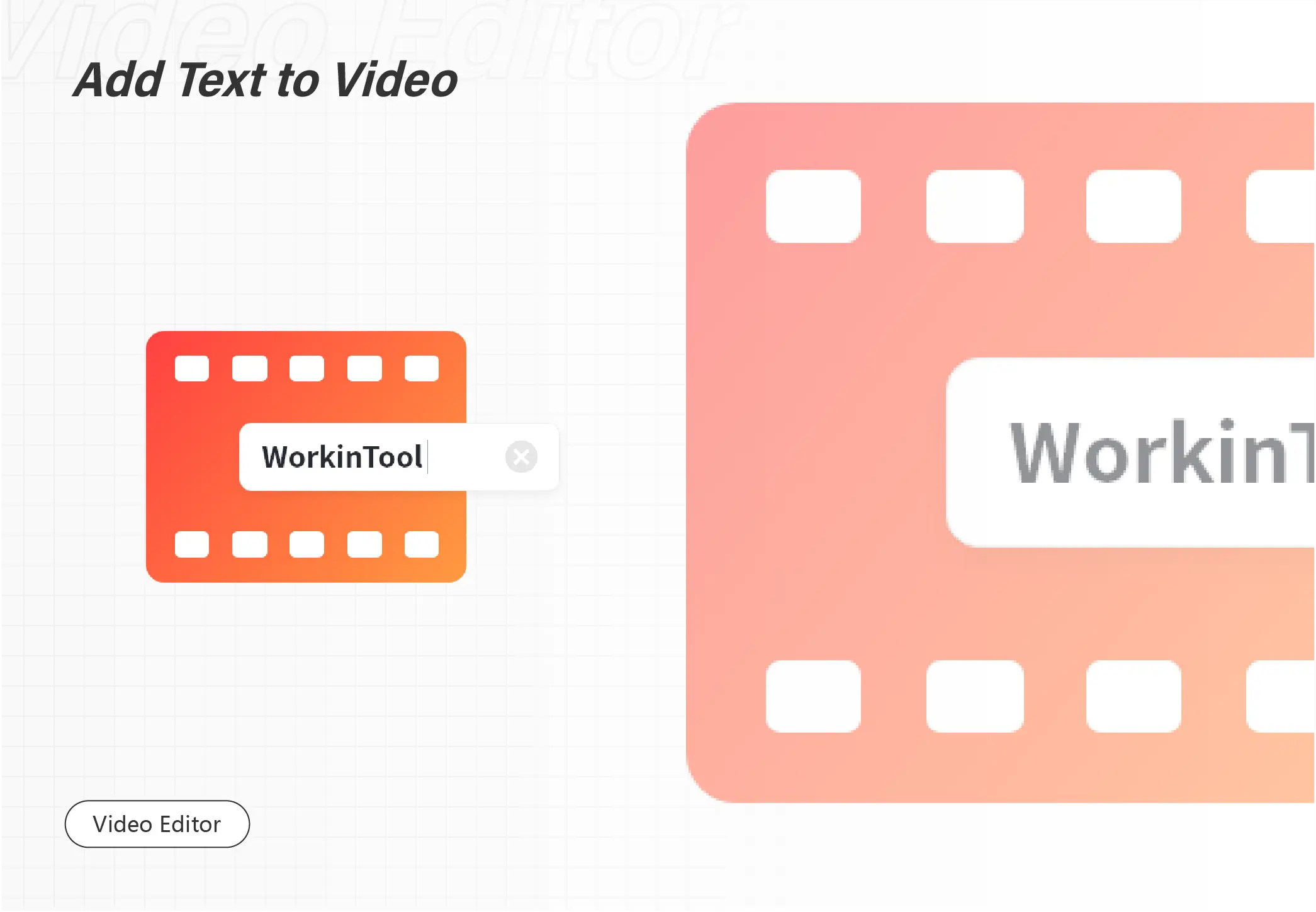
WorkinTool VidClipper is a free, easy-to-use, and all-featured video editor that can help you make fabulous lyric videos for YouTube, TikTok, and other social platforms. You can download it on Windows. The desktop software is:
🟢 100% free to make and edit videos
🟣 Export videos in high-resolution
🔵 Make a lyric video without restrictions on video length
🟡 Easy to operate for both beginners and professionals
🟠 Free of watermarks, ads, and other limits

Eager to find a reliable Windows slideshow maker? This post offers everything you need. You can find a free third-party slideshow maker and a built-in program on Windows in this blog. We also provide some tips for slideshow creation and answer a frequently asked question. After reading, you can make a stunning slideshow in seconds with the first freeware we’ve mentioned using its advantages in the following.
💙 Completely free.
🤍 No ads or registration.
💙 Rich media resources and versatile features.
🤍 Easy to use for everyone.
💙 No watermarks.
🤍 Fast running speed.
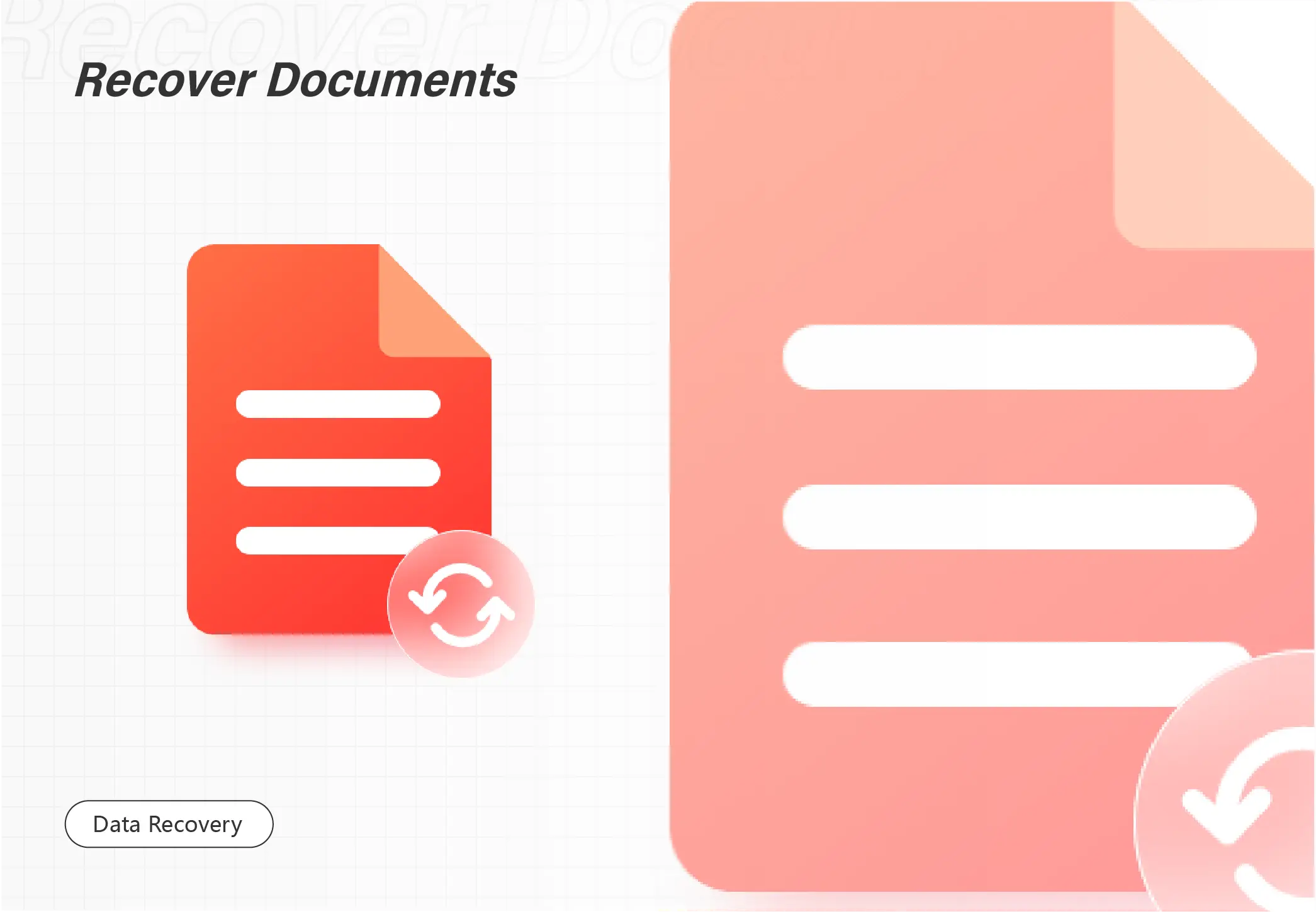
Need to recover deleted files from SharePoint? Don’t worry. Check out the SharePoint Recycle Bin for the first time. If you are eager to recover deleted SharePoint files, not in Recycle Bin, use this WorkinTool Data Recovery software. It can:
🟡 Recover deleted, missing, and formatted files for FREE within 500MB
🟢 Fast scan of your computer and external hard drive
🔵 Export the recovered data with no limits on data size, watermark, etc.
🟠 Easy to operate without any tech support
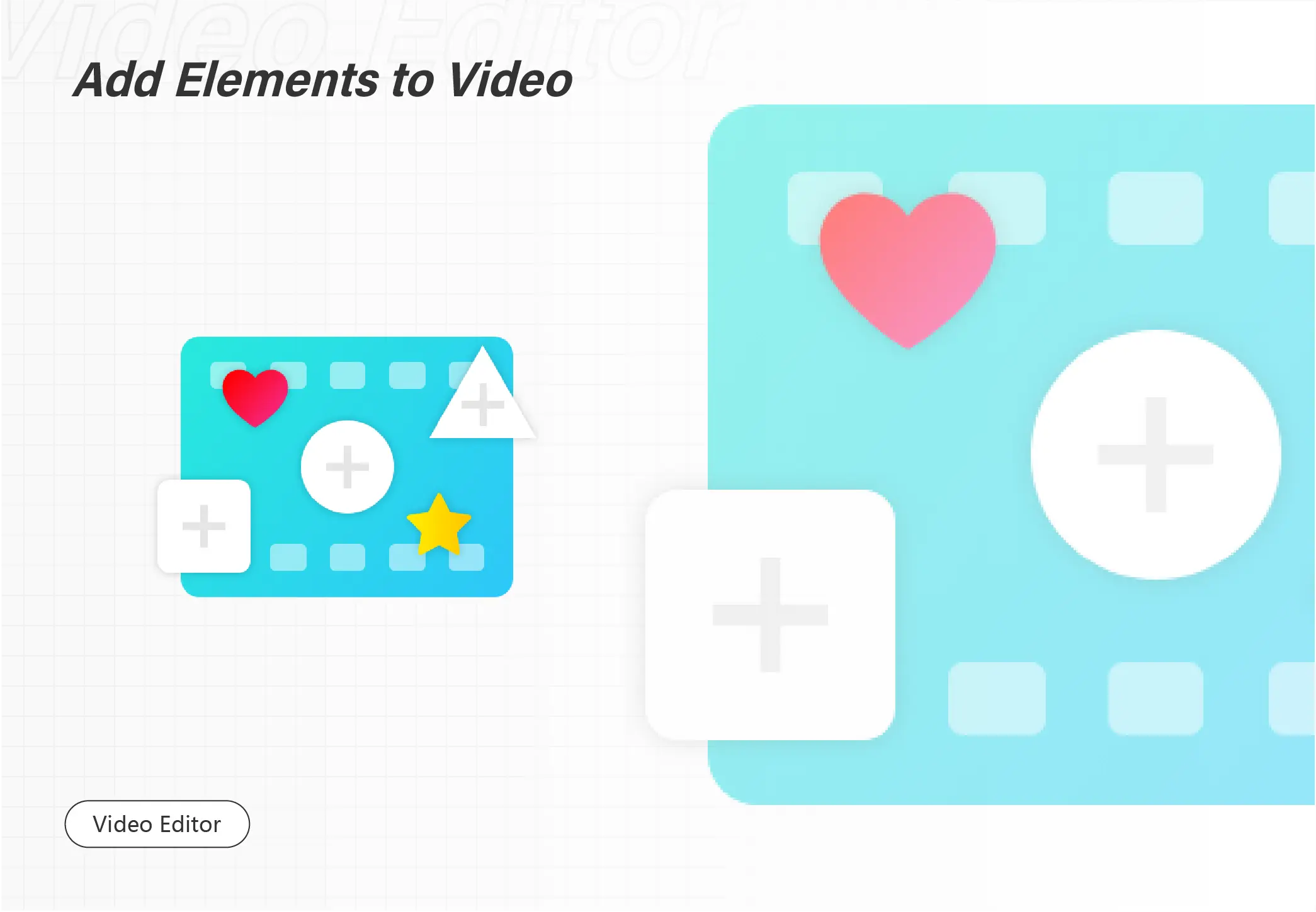
Changing video frame rate cannot be easier with the WorkinTool video editor – VidClipper. Download and enjoy it right now to learn how to edit your videos and make them the best ones for free.
😍 1. 100% FREE to use all the features with NO ads.
🤩 2. Easy interface for users to edit videos using THREE STEPS.
😎 3. Quickly add and edit multiple videos at once.
🥳 4. Cover all the video-editing features that one can use.
😊 5. Available for all video format editing and conversion.
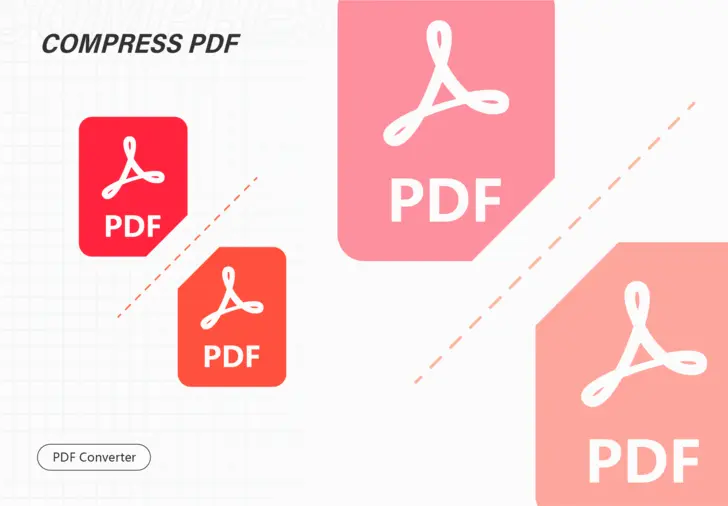
The scanned PDF file size is definitely one of the painful moments for someone with occasional or frequent interaction with this file format. Are there any quick and simple ways to compress a scanned PDF file? The answer is affirmative. Today, this problem can be effectively solved after you read this article that focuses on how to reduce scanned PDF file size in Windows. All the solutions here prove to be easy and helpful Adobe alternatives without a license payment. The following topics will be introduced: How to Reduce Scanned PDF Size Without Adobe in an Offline Way (a tool called WorkinTool PDF Converter) and How to Compress a Scanned PDF Without Adobe by an Online Method (an online tool named WorkinTool PDF Converter online). It is highly recommended to try the first approach as it is:
💖 Lightweight and Simple
🧡Two Compression Modes Optional
💛Batch and Unlimited Compression
💚High-quality Outcome Guarantee
💙Free to Compress Single File within 0.5MB
💜Green
💝Secure and User-Oriented
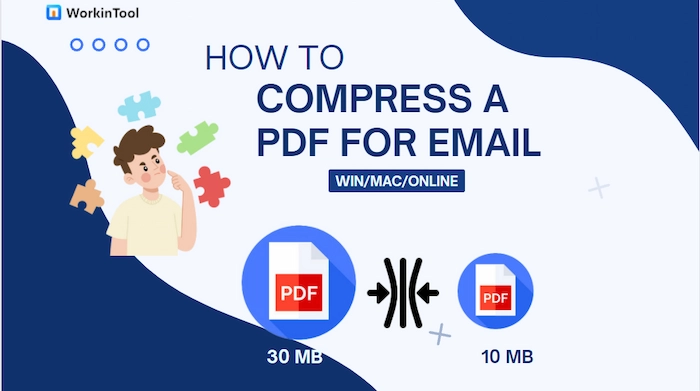
Struggled with compressing a PDF for email on Windows/Mac/online? Want to email a large PDF file? No worries. This articles will explain 7 ways to reduce PDF file size for email attachments. Whether you want to use PDF Ccompressors or not, you can find a suitable way in this article.
👑 Win: WorkinTool PDF Converter (Fast and batch compress PDF files for email)
✨ Mac: Preview (Mac default PDF compressor and reader)
🥇 Mac: Adobe Acrobat (Professional PDF optimizer)
⭐ Online: WorkinTool Online (100% free online PDF compressor)
📝 Other ways: Zipping, uploading to Google Drive, deleting.
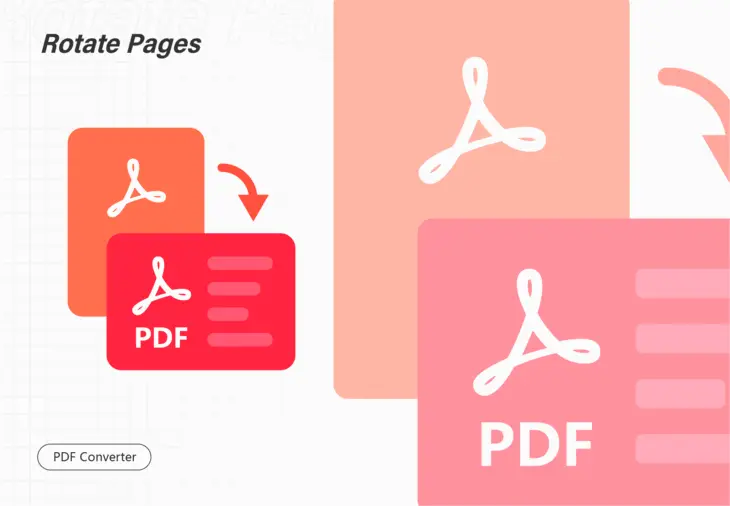
What should you do when you spot an inverted page in a scanned PDF file? It will absolutely be time-consuming and cumbersome to locate the wrong page, adjust its direction and re-combine all the scanned images into a new PDF. Please don’t worry. Today, we will focus on how to rotate a page in a Scanned PDF in Windows. The solutions recommended will be simple, helpful and FREE. Also, you don’t need Adobe Acrobat to fulfill this purpose. The following topics will be introduced to you: How to Rotate a Page in a Scanned PDF Through Desktop Software–WorkinTool PDF Converter and How to Rotate a Page in a Scanned PDF with an Online Tool-WorkinTool PDF Converter online. It is highly advisable to try WorkinTool desktop version since it is:
💖 Lightweight and Simple
🧡Powerful
💛Batch and Unlimited Conversion
💚High-quality Guarantee
💙FREE to Rotate Each PDF within 0.5MB
💜Green
💝Secure and User-Oriented

Struggled with blacking out text in PDF? But no worries. WorkinTool PDF Converter is the best assistance to redact text in PDF quickly and easily. It truly realizes the free price for all its powerful PDF functions, such as merging, converting, compressing, editing PDFs, etc. Just download and instantly black out your PDF text.
🥇 100% free to edit and read PDF files without limitations.
✨ Free to process single file within 0.5MB in Convert to/from PDF and Tool Box.
💦 Only three steps to black out text.
⏰ High quality & efficiency.
💾 Privacy Security Promised.
🏆 Various PDF functions.
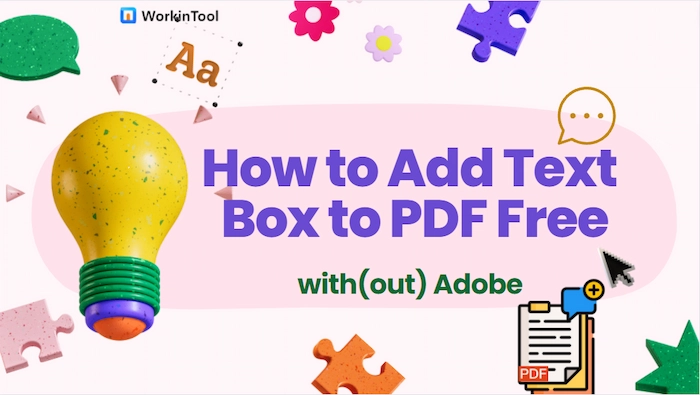
To make notes on a PDF file or modify the content in a PDF, you can choose to add a fillable text box to a PDF. Luckily, this post tells six easy and workable ways to insert a text box to PDF on Windows, Mac and online. You can download one of them to solve nearly all PDF issues. They are:
😘 WorkinTool PDF Editor Online (Cross-platform and free solution to textbox in PDF.)
🥰 Microsoft Edge (Built-in browser to turn your PC into a PDF text adder free.)
😎 pdfFiller (Lightweight online program to insert cunstom text boxes into PDF.)
😘 WorkinTool PDF Converter (Free and easy to add text box to PDF on Windows offline.)
😆 Preview (The Mac built-in PDF editor to insert text box to PDF quickly.)
🤩 Adobe Acrobat (Professionally and quickly add text fields to PDF.)
What is your pick?
——————————————————- Start Your 2-Minute Reading ——————————————————-
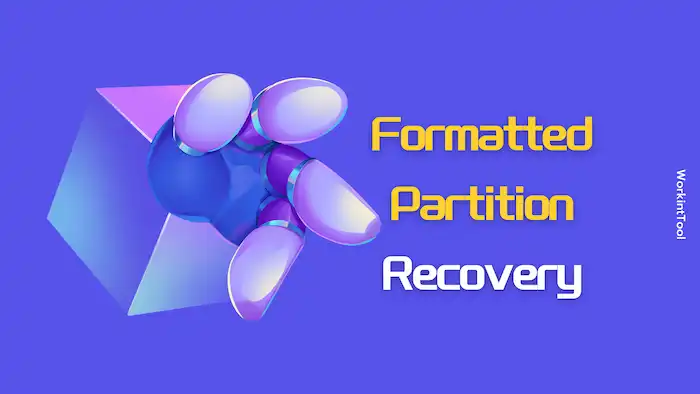
Can you recover a formatted hard drive? Do you know how to recover files from a hard drive that has been formatted? Files on formatted disk partitions and external hard drives don’t permanently disappear unless new data overwrites them. The sooner you take measures, the higher the recovery rate. This blog provides two easy options that enable you to recover formatted partition files for free on Windows 10.
In this post:
1. Can Files Be Recovered After Formatting?
2. How to Recover Formatted Partition Files for Free on Windows 10? – 2 methods
3. Common Causes for Formatted Partitions

The hotkeys Ctrl + X and Ctrl + V have greatly improved our work efficiency. However, any emergencies like a sudden power shutdown or system crash can lead to cut-and-paste files being lost. It is a tricky issue to recover files lost during cut and paste. But it is still possible recover lost cust files on different devices using the methods below. In this guide, you will learn:
1. How to Recover Files Lost During Cut and Paste on Windows 11/10/8/7
2. How to Recover Cut and Paste Files on Android
3. How to Recover Files Lost During Cut and Paste on iPhone
4. Three FAQs on Cut-and-Paste Files

Do you want to make your own GIFs to vivify your expression or enliven your chatting atmosphere, especially when you encounter a wonderful or funny video on YouTube? Today, we will present you with this post on how to make a GIF from a YouTube video. You will read the following topics: How to Create a GIF from a YouTube Video Without Downloading (by an online tool-GifRun) and How to Make a GIF from a Downloaded YouTube Video (by a desktop tool-WorkinTool VidClipper and its online version). It is strongly advisable to try WorkinTool VidClipper as it is:
💖Powerful
🧡Simple
💛100% FREE
💚 Green
💙 High-Quality Guaranteed
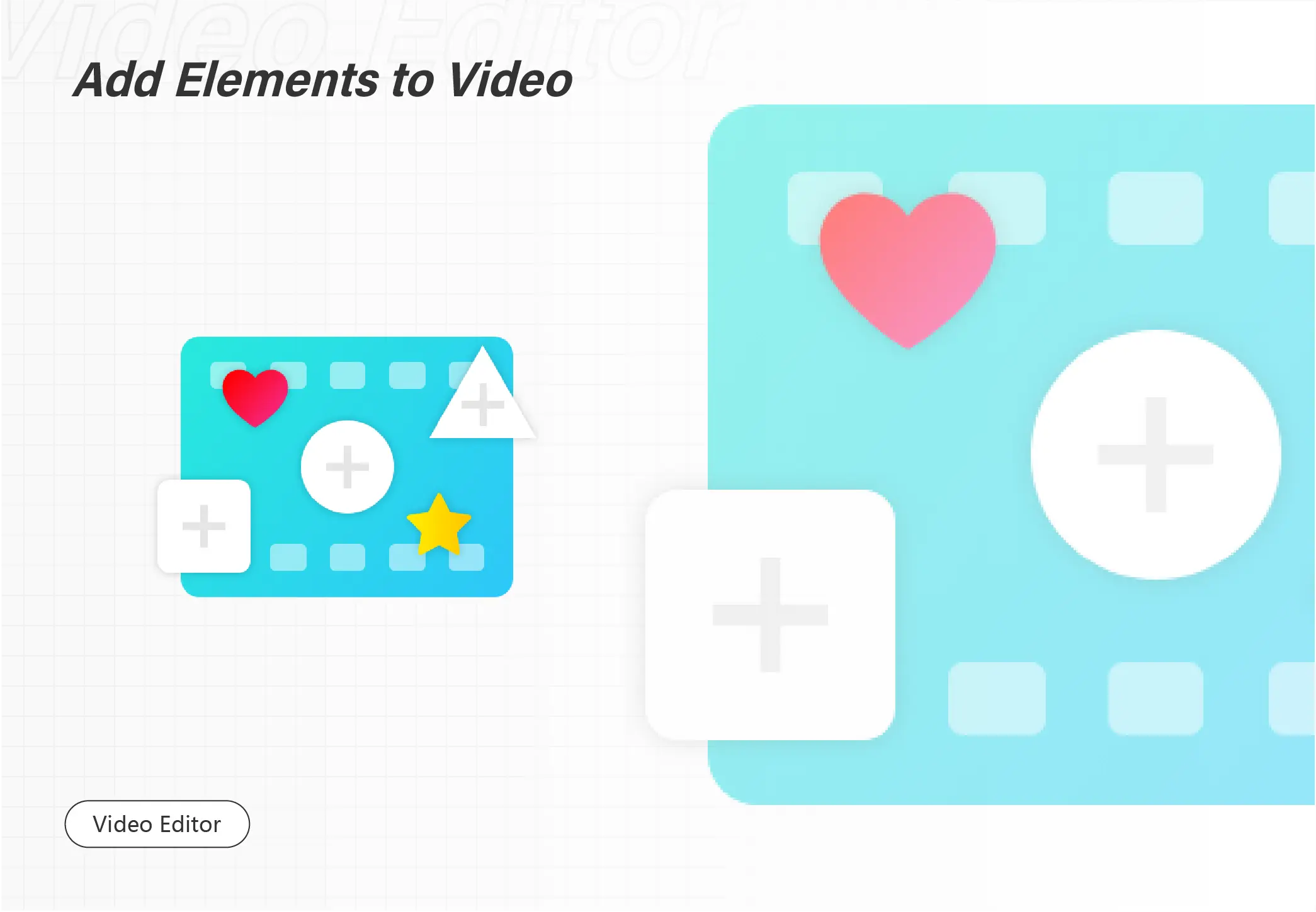
Want to make an Instagram photo slideshow more attractive? Use the Instagram slideshow makers in this blog, which shares easy slideshow-making methods with Instagram and a free 3rd-party tool. This photo slideshow maker allows you to add unlimited elements such as transitions, overlays, animations, filters, and so on to spice a slideshow up. It also endows the following features.
Completely free
Easy to use for beginners
It supports a range of video and picture formats
Versatile features and various editing elements
Autosave feature
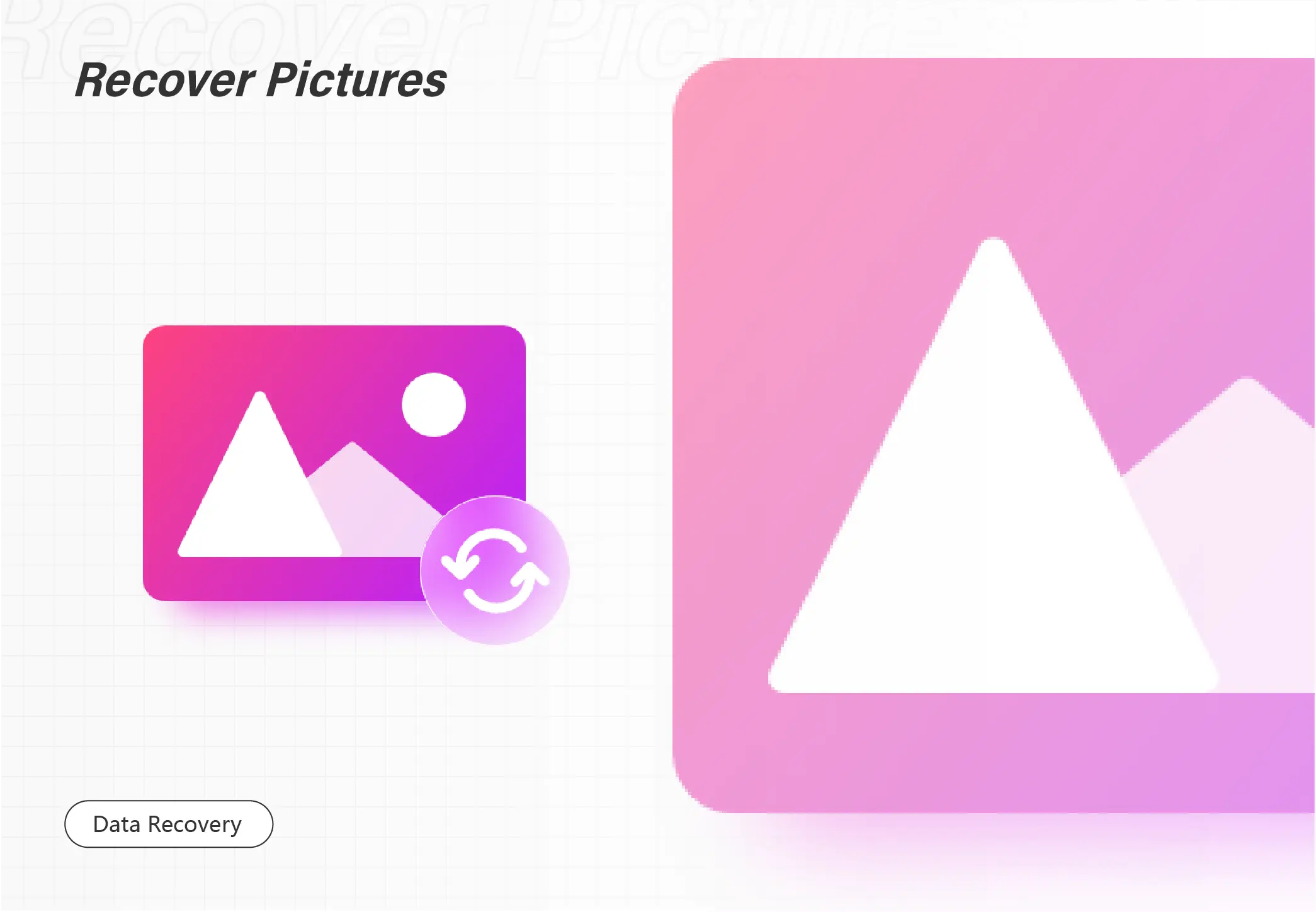
Various ways are effective in recovering deleted photos on Instagram. According to different cases, we provide specific solutions. If you need to recover a permanently deleted Instagram photo that you used to save on your computer, you can use this FREE WorkinTool Data Recovery Software. It is:
1️⃣ 500MB of the free recovery capacity
2️⃣ Batch recover multiple Instagram photos with one click
3️⃣ Rapid scanning and recovery course
4️⃣ High photo recovery success rate without making it broken
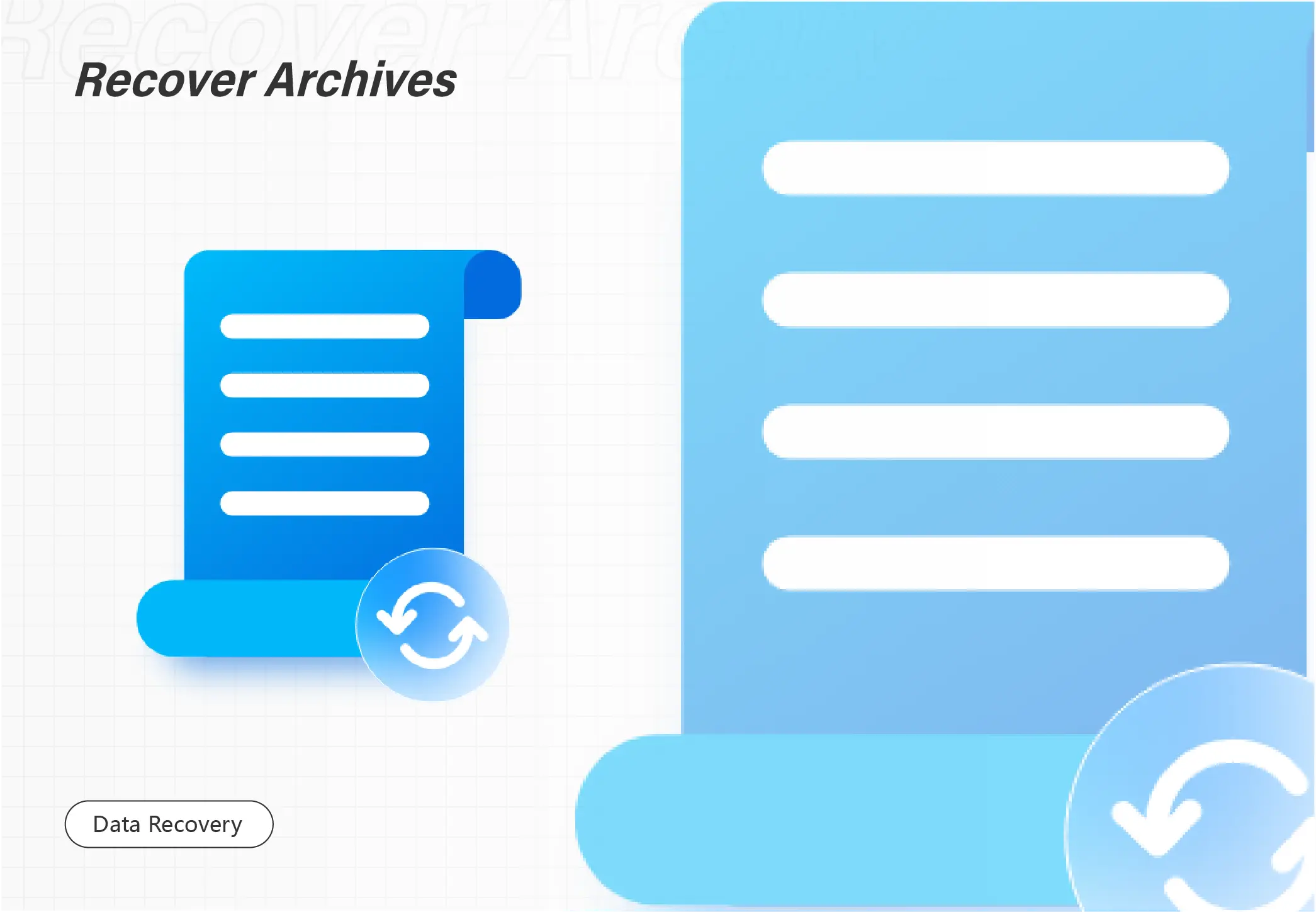
Performing missing hard drive recovery cannot be easier with WorkinTool data recovery software. Download and enjoy it right now to know the best way to fix D drive missing problem.
😍 1. Recover 500MB of data for free.
🤩 2. Easy interface for users to recover in THREE STEPS.
😎 3. Quick scan and recover files the same as the original.
🥳 4. Cover all file types of pictures, documents, videos, audio, etc.
😊 5. Available for all external storage devices like USB flash drives and SD cards.
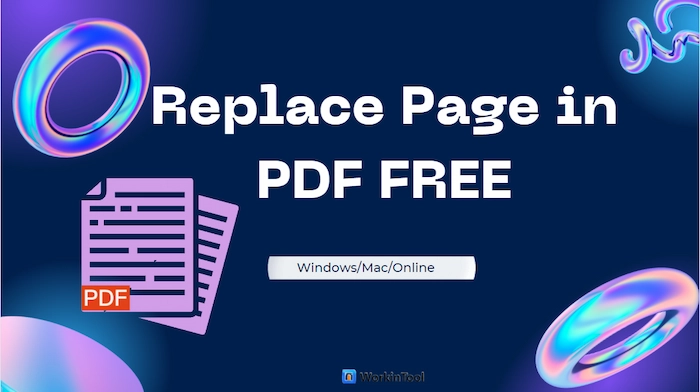
Struggled with replacing pages in PDF? No more worries. This post provides you with all-range solutions, whether you want to change pages with or without Acrobat on Windows, Mac, or online. After reading this post, you will find a suitable PDF editor to help you replace, delete, insert, rearrange and extract pages in PDF files.
⭐ Online: WorkinTool Online [Change PDF pages without downloading or registration.]
⭐ Online: iLovePDF Online [Organize and replace page in PDF easily without cost.]
⭐ Windows: WorkinTool PDF Converter [Free to replace, delete and add PDF pages using PDF Edit tool without size limits.]
⭐ Mac: Preview [The built-in PDF organizer software to meet all your basic demands.]
⭐ Mac: Adobe Acrobat [Fast and safely replace and extract pages in PDF.]
—————- What Is Your Pick —————-

Since Zoom can only cut off the beginning and end of a video recording instead of editing the whole video, it is necessary to download video editing software that can trim the middle of a video clip and add spice it up with more features. This post, therefore, offers two free video editors, one for Windows and the other for Mac. Users can use them to edit a Zoom video recording without costing a penny. The free video editing tool on Windows is recommended for the following features.
🎨 100% free without ads.
🎨 Easy to use. No complicated skills.
🎨 Versatile features.
🎨 Sufficient online tutorials.
🎨 No need to register.
🎨 Compatible with all Windows systems.

When it comes to PDF page order rearrangement, what should you do? It will definitely be a nightmare to split your PDF file, change the order of the chosen pages and then merge all these PDF pages into one document again. Is there an easy way to change page order in a PDF? Well, yes. Today, we are here to help you by discussing how to change PDF page order in Windows. You will read the following topics: How to change PDF page order with desktop software (with/without Adobe Acrobat) and how to change page order in PDF online–WorkinTool online PDF Converter. It is strong advisable to try the approach without Adobe Acrobat–WorkinTool PDF Converter as it is
💖Lightweight and simple
🧡Powerful
💛Batch conversion
💚High-quality guarantee
💙FREE to change PDF page order with the file size less than 0.5MB
💜Green
💝Secure and User-Oriented
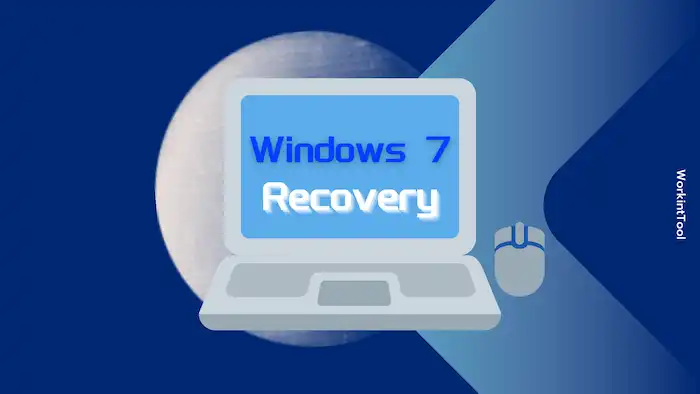
Do you know how to get back something you accidentally deleted on Windows computers? How to restore permanently deleted files in Windows 7 for free? Are you curious about methods to undelete files on Windows 7 with or without software? This post is what you need! Read on to get these easy and reliable Windows 7 file recovery methods now.
In this post:
1. Where do deleted files go on Windows 7?
2. How to restore deleted files in Windows 7 via free software? – A must-have Windows 7 file recovery software
3. How to recover deleted files from Windows 7 for free without software? – 3 Methods
4. How to restore permanently deleted files in Windows 10, 11, and earlier operating systems?
5. Three frequently asked questions about Window 7 file and folder recovery

Regularly, retrieving deleted Arlo videos is not an easy task. The most reliable way to perform Arlo video retrieval is with third-party data recovery software. And that is workable only when a USB drive is connected to your Arlo base station. Otherwise, even if you have subscribed to the advanced plans that can store Arlo videos for 30 days, you can’t get back the deleted videos after the expiry date. The third-party recovery tool is recommended for the following features.
💙 Retrieve 500MB of files for free.
💙 No special skills are required.
💙 High scan and recovery speed
💙 High success rate.
💙 Cover versatile file formats and devices.

Want to underline the crucial content in a PDF file? Professional PDF viewers and editors can easily draw lines on PDF. If you are a Windows user, you can pick this WorkinTool PDF Converter as your assistant to cope with PDF editing issues. It is:
⭐ 100% FREE to edit and read PDF documents
⭐ Provides nearly all PDF solutions
⭐ Easy to navigate with an intuitive user interface
⭐ No watermarks on the edited PDFs
⭐ Multiple PDF markup tools to select
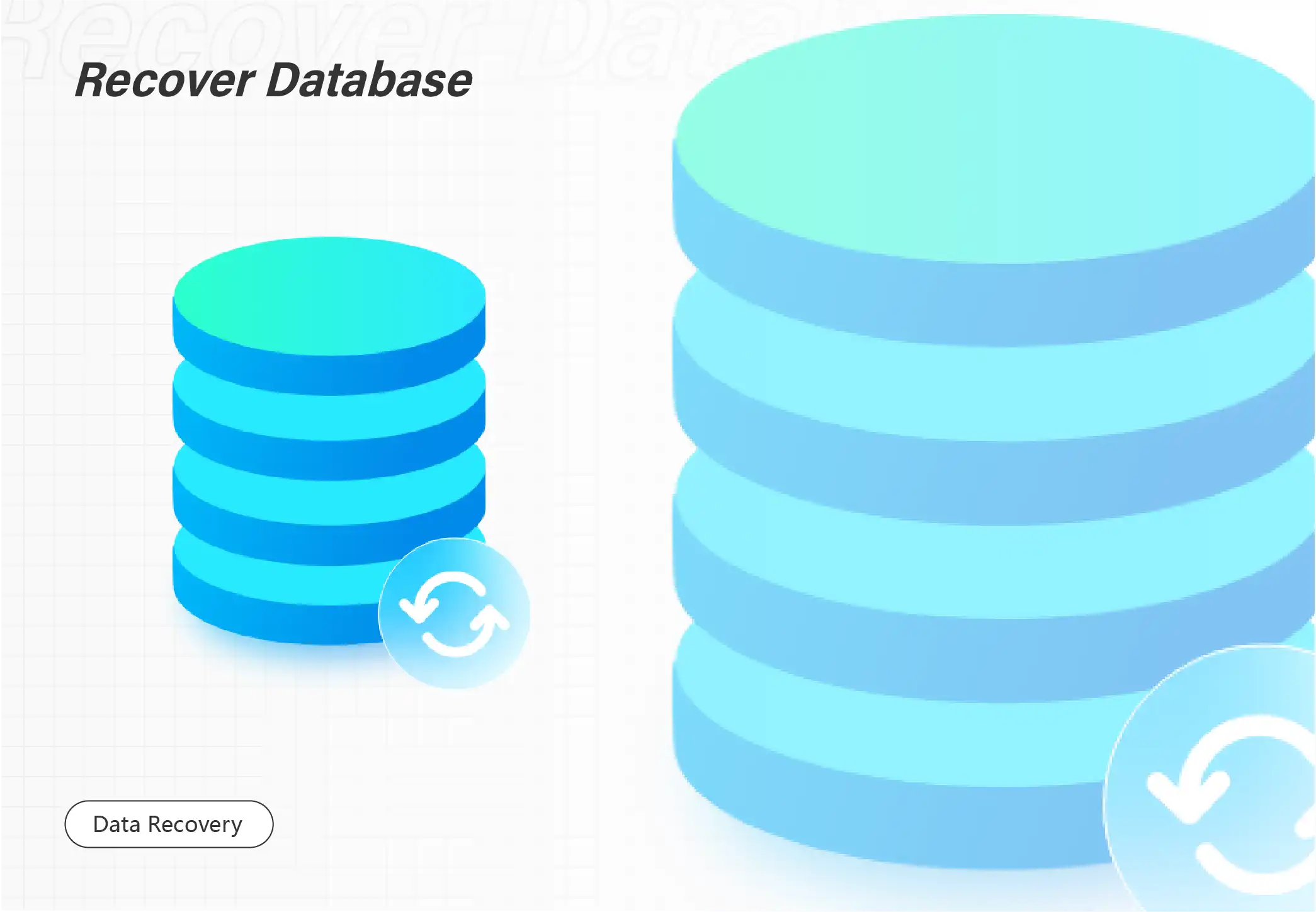
Having trouble recovering files from a corrupted SD card? Want to rescue your valuable photos, videos, and documents from a corrupted SD card? WorkinTool understands your worries and pain. Hence, it comes to your side and is ready to solve all your recovery hassles for free. You can recover multiple file types not only from corrupted SD cards but also formatted disk partitions, damaged HDDs, and more. No more hesitations! The sooner you download WorkinTool, the better recovery results you will have.
⭐ Retrieve files for free up to 500 MB
⏰ Just three clicks to get back what you want.
📝 Various file systems are supported.
💾 Various storage devices are supported.
🏆 High success rate.
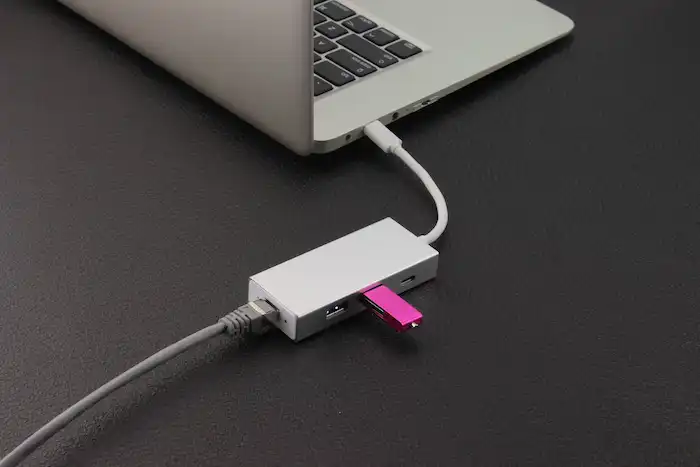
If you accidentally format a USB drive and are looking for free solutions to undo formatting and recover data from formatted USB flash drives, this blog shows what you need. There are two free solutions that are useful for USB format recovery. After reading, you will find:
🤍 How to recover data from a formatted pen drive online for free
🤍 How to recover formatted files from a pen drive without using software
🤍 FAQs on formatted USB flash drive recovery
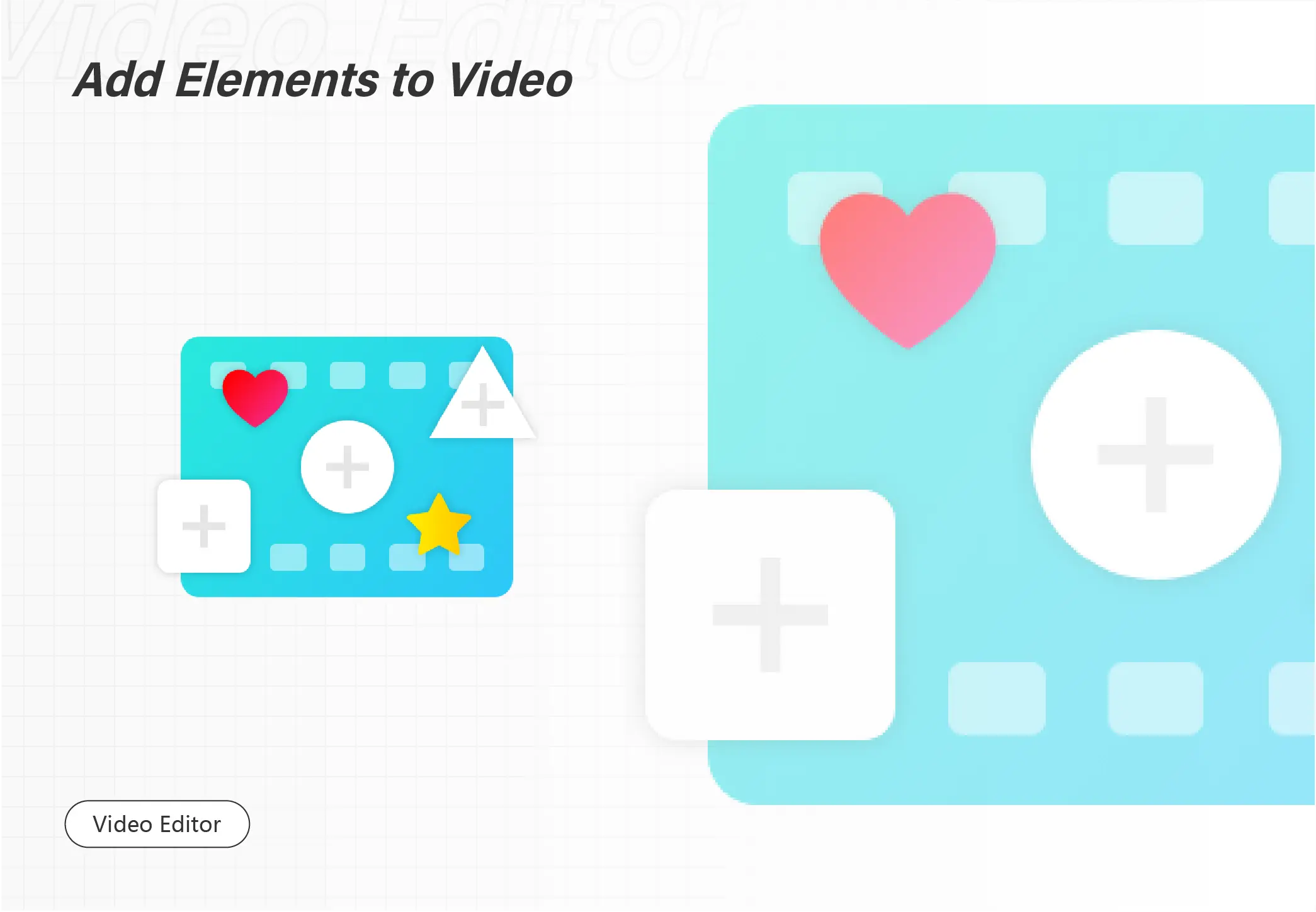
Making travel videos cannot be easier with the WorkinTool video editor – VidClipper. Download and enjoy it right now to learn how to edit your videos and make them the best ones for free.
😍 1. 100% FREE to use all the features with NO ads.
🤩 2. Easy interface for users to edit videos using THREE STEPS.
😎 3. Quickly add and edit multiple videos at once.
🥳 4. Cover all the video-editing features that one can use.
😊 5. Available for all video format editing and conversion.
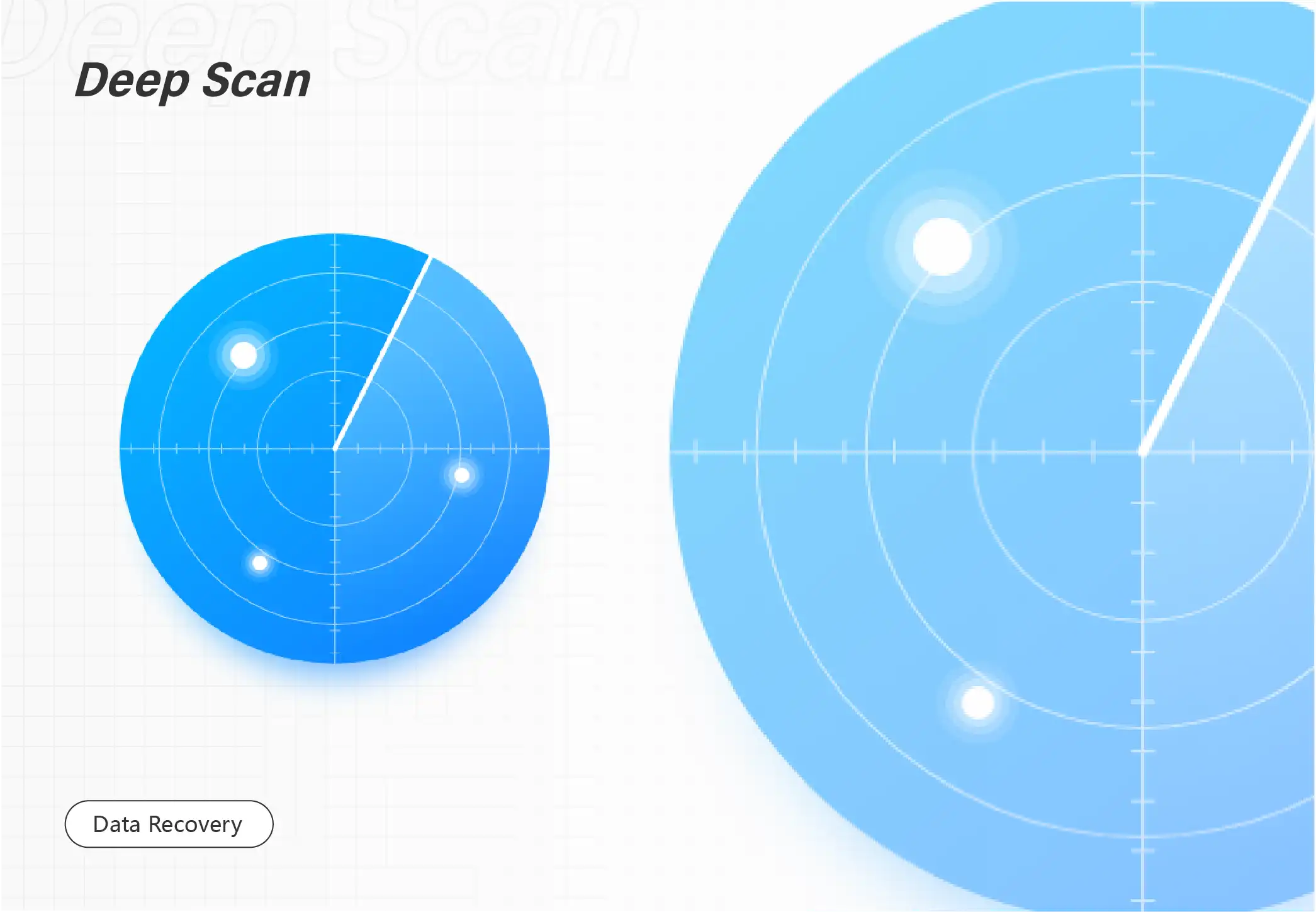
Do you know that CD-RW and DVD-RW discs are once prevalent media to store data? Plenty of global data are still saved in them, especially those related to the media industry. However, when a CD-RW or DVD-RW disc is unreadable on your computer or you accidentally delete the information you needed from them, then you know how frustrating it is trying to get your data back. Today, we are here to help you by focusing on how to recover deleted files from CD-RW and DVD-RW in Windows. We will discuss how to restore temporarily removed files (Recycle Bin) or how to recover permanently deleted files (data recovery software–WorkinTool Data Recovery) from CD-RW and DVD-RW. It is strongly advisable to try the latter method as it is:
💖 Restore 500MB of files for free.
🧡Temporarily and permanently deleted data recoverable
💛High recovery rate
💚Easy to use
💙Multiple file formats supported
💜Batch recovery available
💝Partition recovery possible
