How to Convert WMA to MP3 on PC in 2024 | 5 Ways
WMA, a once globally prevalent audio format, is now less common in our daily life. If you intend to send a song in this format to your friends, they might fail to open it or it is too low in quality to enjoy. Hence, you need to change your WMA file to MP3 audio. How can you do it effectively? Please spare a few minutes for this article on how to convert WMA to MP3 on different PC platforms. All introduced methods prove to be easy, convenient and practical.
📌Online Tool–WorkinTool Free WMA to MP3 Converter Online
📌Desktop Programs–💡Windows: Third-Party Tool–WorkinTool VidClipper and Built-in Program–Windows Media Player | 💡Mac: Third-Party Tool–VLC Media Player and Built-in Program–Apple Music
😉It is an essential skill to master as WMA is now a less universal and compatible file than MP3. With a reliable audio converter, you can preserve or even enhance your WMA file quality while gaining the compatibility benefits of the ubiquitous MP3 format. Please feel free to try all the aforementioned tools according to your own needs or computer OS.
🙋🏾♂️However, if you use a Windows PC, please pay particular attention to WorkinTool VidClipper since it is easy to use, user-friendly and super multi-functional to solve many problems. Now, please start your reading to learn more about specific solutions and experience all of them by yourself.
How to Convert WMA to MP3 on Windows/Mac/Online in 2024 | 5 Ways
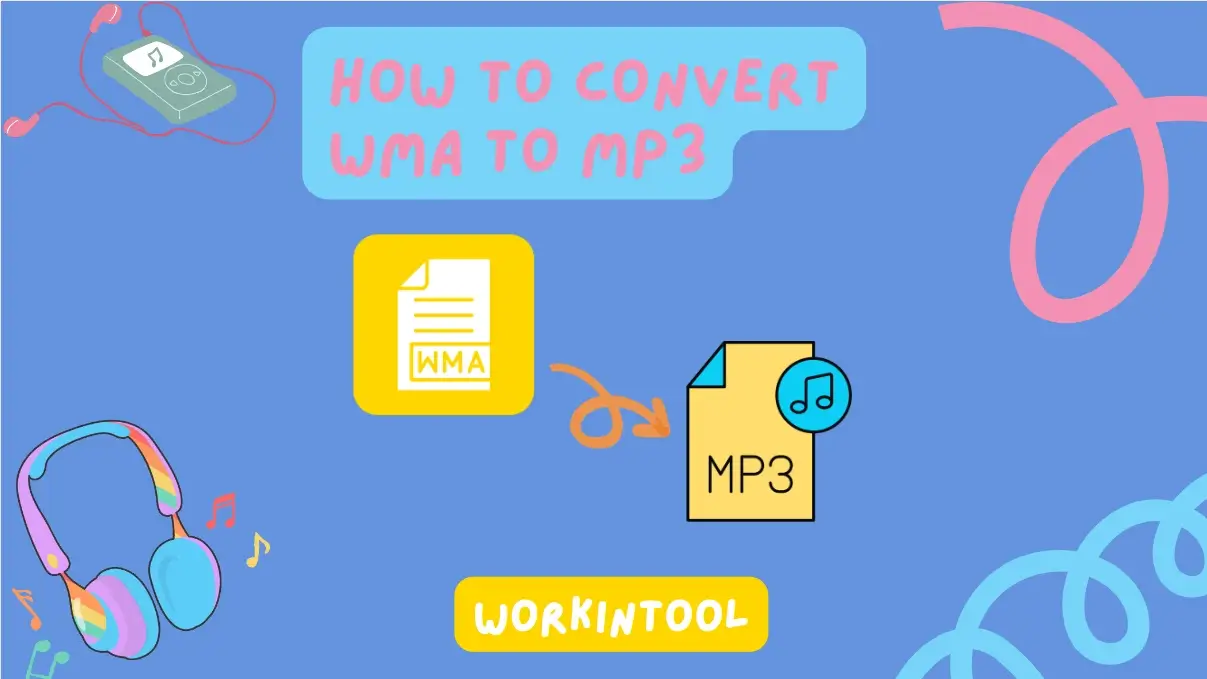
WMA, a once globally prevalent audio format, is now less common in our daily life. If you intend to send a song in this format to your friends, they might fail to open it or it is too low in quality to enjoy. Hence, you need to change your WMA file to MP3 audio. How can you do it effectively? Please spare a few minutes for this article on how to convert WMA to MP3 on different PC platforms. All introduced methods prove to be easy, convenient and practical.
| Online Tool | 📍WorkinTool Free WMA to MP3 Converter Online | |
| Desktop Programs | 💻Windows | 📍Third-Party Tool–WorkinTool VidClipper [🔥 Recommended] |
| 📍Built-in Program–Windows Media Player | ||
| 💻Mac | 📍Third-Party Tool–VLC Media Player | |
| 📍Built-in Program–Apple Music | ||
Now, please fasten your belt and enjoy the journey with us.
📌What is WMA?
WMA, short for Windows Media Audio, is a digital audio file format developed by Microsoft. It adopts lossy compression algorithm, so it is designed to present high-quality compressed audio with small file sizes, making it ideal for streaming and downloading audio files over the internet.
WMA files can be encoded in different bitrates, which determines the audio quality and the resulting file size. Lower bitrates result in smaller file sizes but lower audio quality, while higher bitrates result in larger file sizes but higher audio quality.
📌How to open a WMA file?
WMA files are playable on various audio players.
| Windows | Windows Media Player, Groove Music and WorkinTool VidClipper |
| Mac | Apple Music |
| Windows and Mac | VLC Media Player, MPC-HC and AllPlayer |
| Smartphone | VLC Media Player (Android/iOS), AllPlayer (Android) and iTunes (iOS) |
📌Why do you need to Convert WMA to MP3?
There are several reasons for transforming WMA into MP3, such as
- Better compatibility
- Improved portability
- Easier online sharing process
- Enhanced quality
- Simpler to edit
So how do I convert WMA to MP3 easily and quickly? Please read on to learn about specific solutions.
If you have no frequent requests for WMA-to-MP3 conversion or find it inconvenient to use any desktop software, you can definitely turn to a free online audio converter for help. Here, you can look at a new tool–WorkinTool Free Online WMA to MP3 Converter.
✅WorkinTool Online WMA to MP3 Converter
As part of WorkinTool’s online audio converter, this WMA to MP3 converter provides users with an easy conversion process, thanks to its modern and intuitive interface. It is 100% free to use without the need to download and install a desktop app. Besides, it boasts stable conversion speed and batch conversion, improving your work efficiency effectively. Furthermore, you can expect converted MP3 files without losing quality. Meanwhile, this WMA converter is absolutely secure to safeguard your data before it is automatically removed within 24 hours.
Key Strengths of WorkinTool Online WMA to MP3 Converter
| 🌟100% Free | 🌟Totally online | 🌟Premium security |
| 🌟Batch conversion (four files) | 🌟User-friendly interface | 🌟Simple conversion process |
💡How to Use WorkinTool WMA to MP3 Converter Online?
Step 1. Open WorkinTool online WMA to MP3 converter and then click on the green + icon to import your WMA file(s).
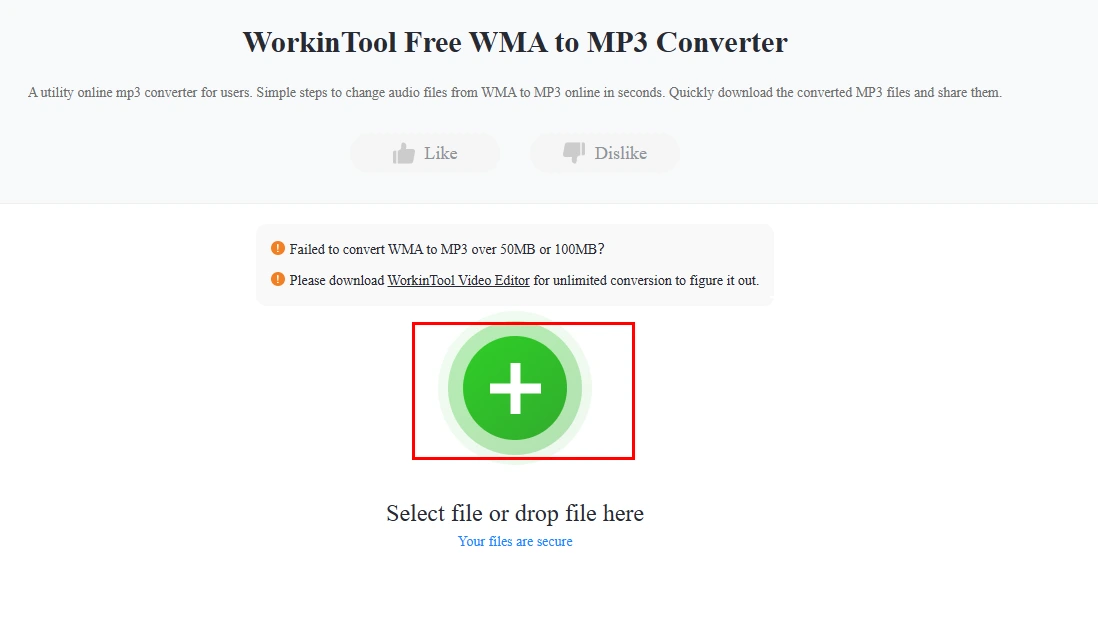
Step 2. Hit Convert to begin your conversion when your audio files are uploaded.
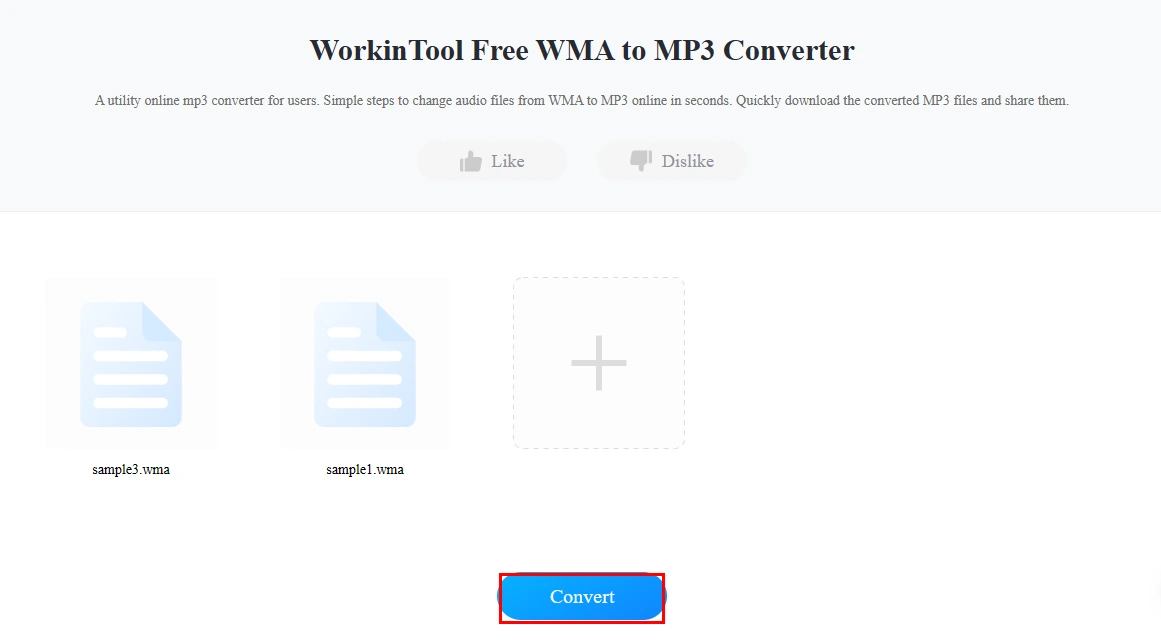
Step 3. Press Download to save your converted MP3 file(s).
📣PS: If you intend to convert more or larger files, please use the desktop version—WorkinTool VidClipper and continue your reading to learn how to use it.
More WorkinTool Online Audio Conversion Tools
| M4A to MP3 | OGG to MP3 | AAC to MP3 |
| WAV to MP3 | FLAC to MP3 | MP3 to M4A |
| OGG to MP3 | MP3 to WAV | FLAC to MP3 |
✨Our Verdict
If you have frequent requests for WMA-to-MP3 transformation and long for custom conversion experiences, you’d better resort to a desktop audio converter to fulfill this purpose. This chapter will inform you how to achieve this goal on Windows and Mac.
How to Change WMA to MP3 on Windows?
In this section, we will introduce you to two methods of WMA-to-MP3 conversion–WorkinTool VidClipper (a third-party tool) and Windows Media Player (an inbuilt program).
1️⃣WorkinTool VidClipper
WorkinTool VidClipper will be ideal if you frequently interact with audio conversion. VidClipper was initially developed as a video editor by a promising SaaS brand–WorkinTool. After several upgrades, it has become a highly multi-functional tool based on our users’ voices. Therefore, by installing it on your computer, you will enjoy the following (but not limited to) features:
Hence, you save the trouble of finding and installing them individually, also saving your time and PC space.
Much as there are so many useful tools inside it, VidClipper won’t overwhelm beginners due to its simple and clear interface, along with easy operating processes. Moreover, plenty of quick editing tools are available on its opening interface, which requires no learning curve. For professionals, VidClipper’s editing console enables them to edit their audio files in a more professional manner or create movie-like videos with minimal effort.
When it comes to audio conversion, the tool–Video Converter targets the mutual conversion of multi-formatted audio files. Used as a WMA to MP3 converter, VidClipper lets you convert .wma to .mp3 instantly without hassle. It supports a multitude of audio formats, even including lossless ones like FLAC and APE. Besides, you can easily customize the output with its help. Here are more reasons for picking VidClipper.

|
✅How to Convert WMA to MP3 Using WorkinTool VidClipper?
Step 1. Launch the tool and then find Video Converter on the right menu.
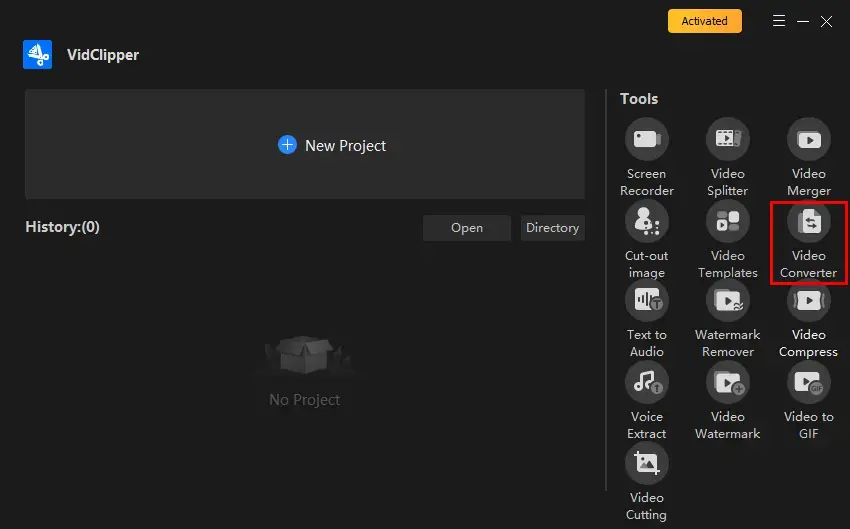
Step 2. Click +Add files or +Add folders to upload your WMA file(s).
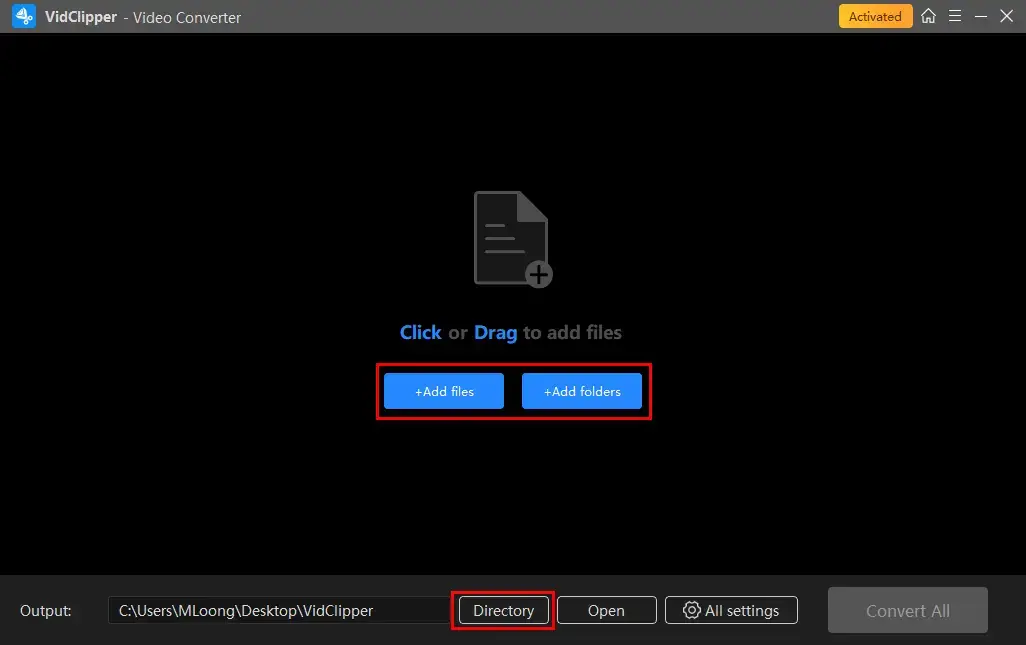
Step 3. Transfer WMA to MP3.
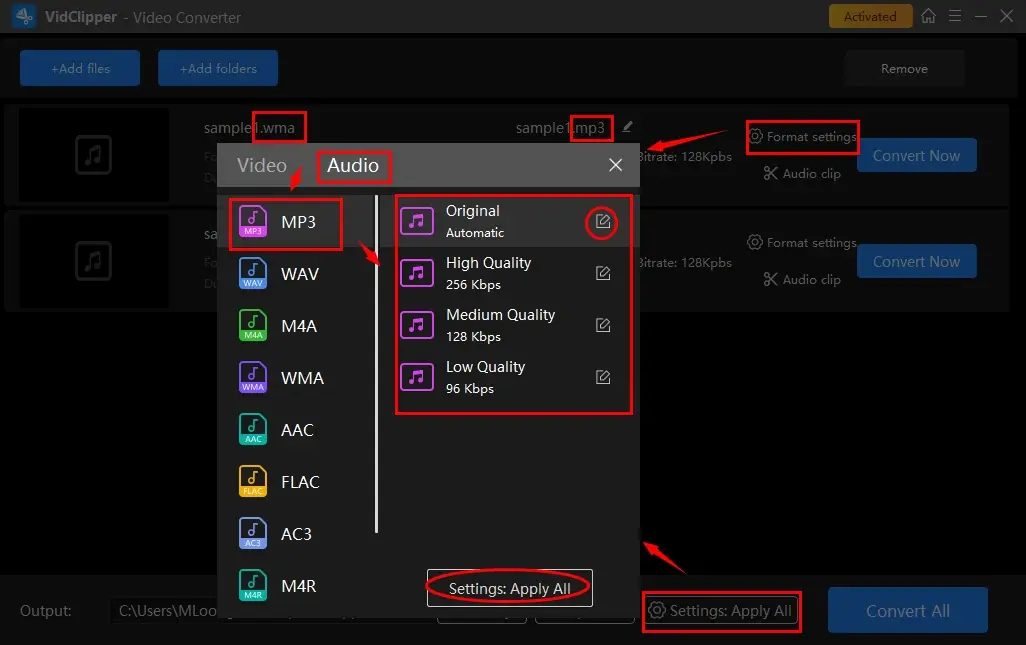
- Click Format settings (for a single file) or Settings: Apply All (for all files) to open the format window.
- Select Audio > MP3 and then determine your output quality.
- (Not necessary) Hit the pencil icon (for a single file) or the button-Settings: Apply All (for all files) to make custom settings for your output.
Step 4. Press Convert Now (single conversion) or Convert All (batch conversion) to turn your uploaded WMA file(s) into MP3 audio.
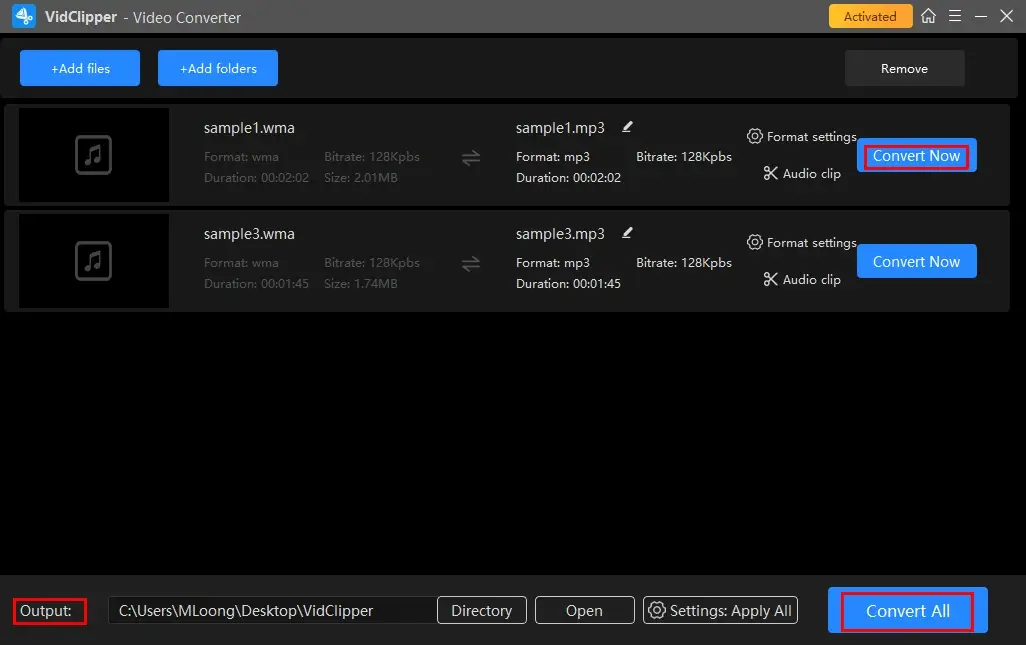
Step 5. Choose your next move.
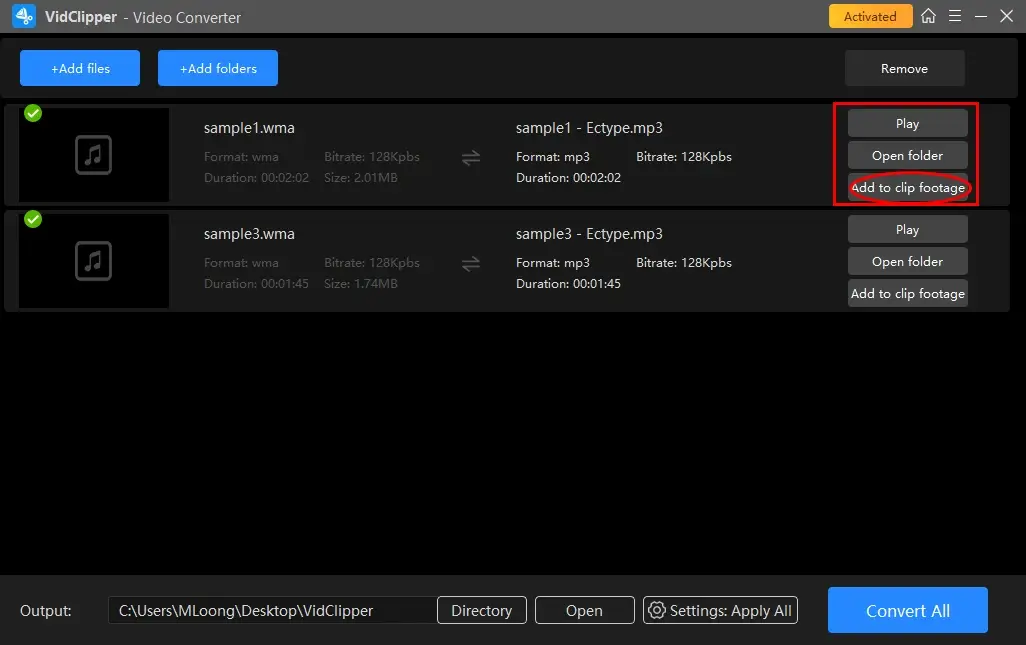
*Add to clip footage is a valuable feature that helps you move your audio file to VidCliper’s editing console for further editing, including changing audio speed without changing pitch, changing audio bitrate, removing background noise from audio and more.
🙋🏾♀️Additional Words for WorkinTool VidClipper
🎯Quick Audio Editing: Audio Clip
This feature allows you to edit your converted MP3 file instantly without putting it to VidClipper’s editing page, including audio trimming, speed changes and volume adjustments.
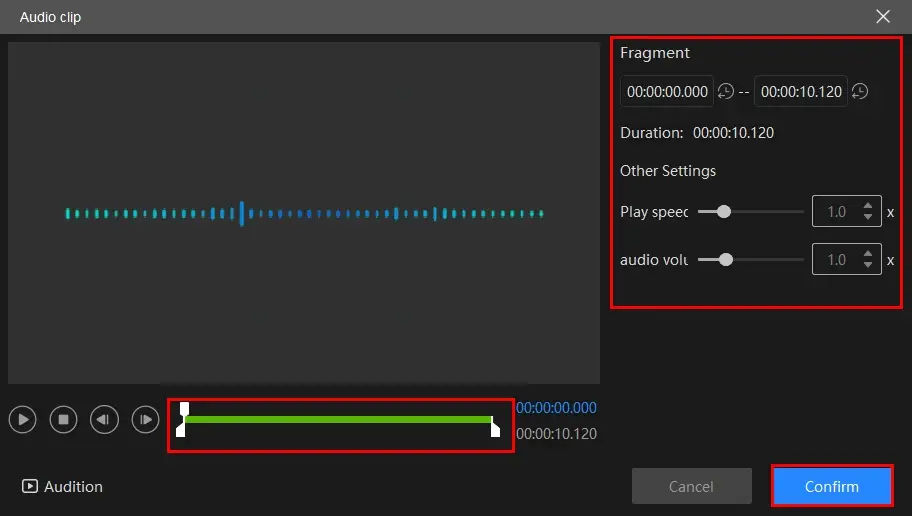
- Audio Trimming: Move the white square sliders to determine the beginning and ending points of your audio and then cut it.
- Play speed: Move the white round slider to change audio speed without altering pitch.
- Audio Volume: Increase or reduce the volume of your audio file by moving the white round slider forward or backward.
🎯What else can WorkinTool VidClipper do as an audio converter?
✨Our Verdict
2️⃣Windows Media Player
Windows Media Player is an inbuilt program on every Windows device. It is seldom used, as it is now being replaced by apps like Groove Music, Movies & TV or Photos. However, as a classic tool on Windows, it is still used for playing digital media files, such as audio and video. Besides, it is a good tool for managing media files. Therefore, users can rely on it to organize their media library by creating playlists, editing metadata and basic audio conversion, like WMA-to-MP3 transformation.
✅How to Save WMA as MP3 in Windows Media Player?
1). Open the app and then drag your WMA file into it.
2). Select the file and then go to Organize > Options to open a new menu.
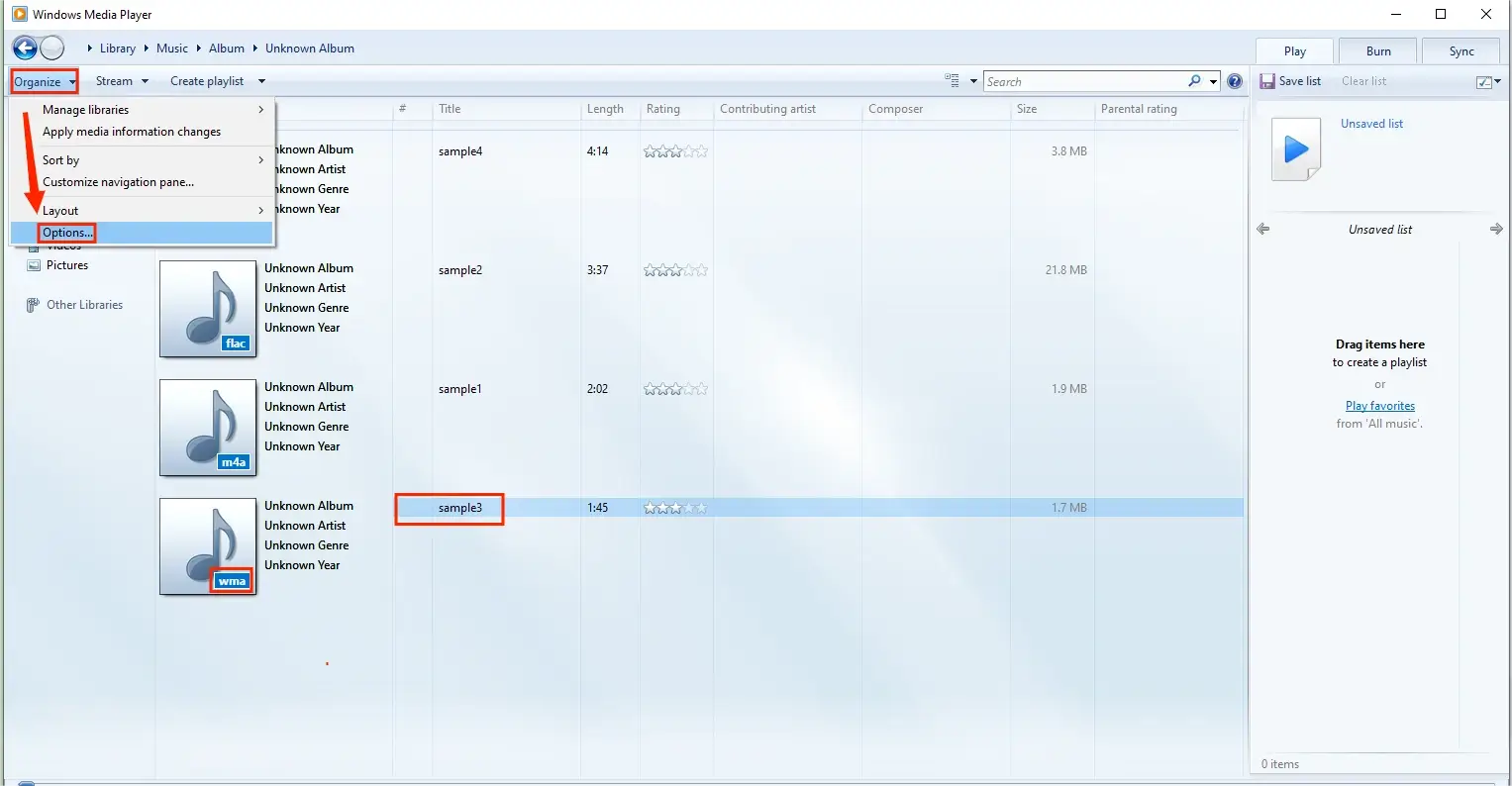
3). Opt for Rip Music and then find Rip settings > Format > MP3 from the drop-down box.
4). Adjust the audio directory and quality and then click OK.
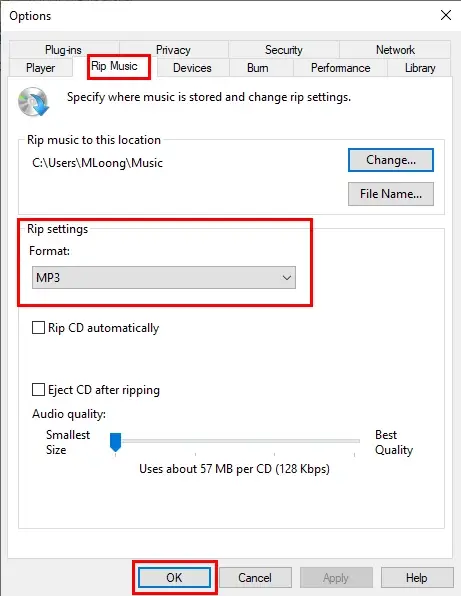
✨Our Verdict
How to Turn WMA into MP3 on Mac
If you are a Mac user, the following two approaches are possible to help you make WMA into MP3 with ease.
1️⃣VLC Media Player
VLC Media Player is a free and open-source audio/video player compatible with nearly all platforms, including Windows, Mac and Linux. On top of its playback capabilities, VLC can also function as a simple video/audio editor and converter, making it easy to meet your request for WMA-to-MP3 conversion. You can convert WMA files in bulk and expect multiple converted MP3 files simultaneously. It supports a wide range of popular audio formats, as well as DVDs, audio CDs, VCDs, and several streaming protocols. Its advanced streaming and playback options make it a popular choice among users.
✅How to Export WMA to MP3 with VLC?
1. Launch VLC and then click Media > Convert/Save.
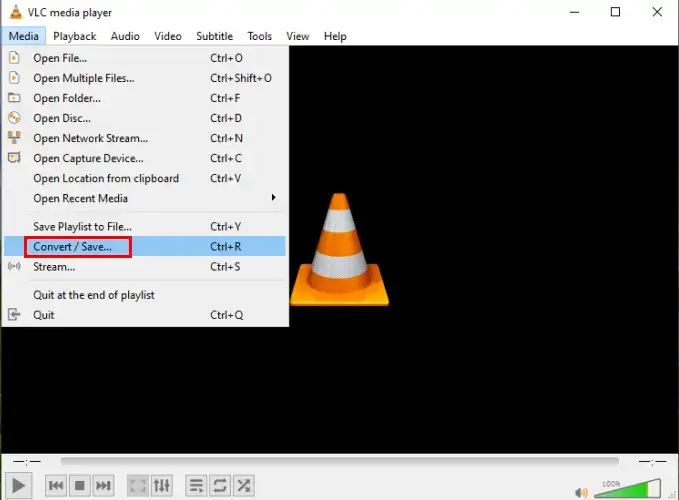
2. Hit +Add to upload your WMA file(s) and then press Convert/Save.
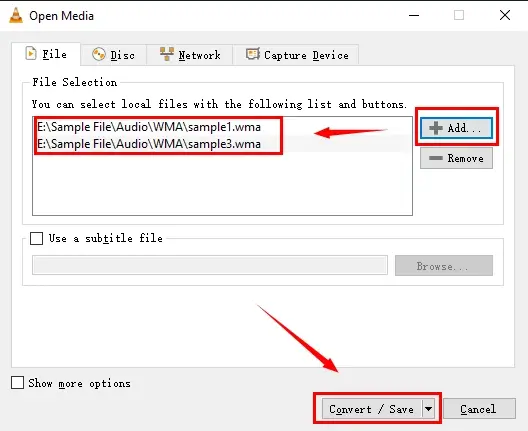
3. Choose MP3 from the drop-down box beside Profile, set your save path and then click Start.
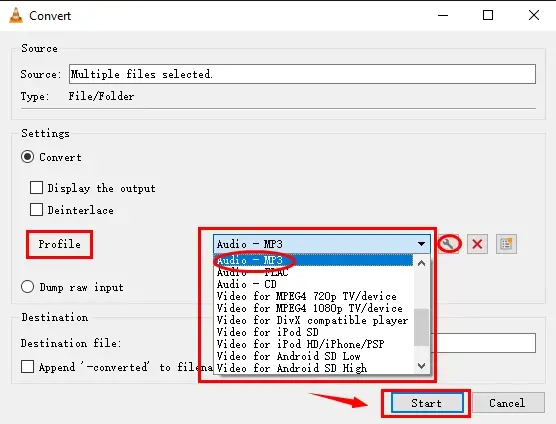
4. The conversion will start and stop automatically and then go to Media > Convert/Save to export your converted MP3 file(s).
📢Note: Click on the wrench icon to open the settings window and use the section–Audio codec to customize your audio file if you want to.
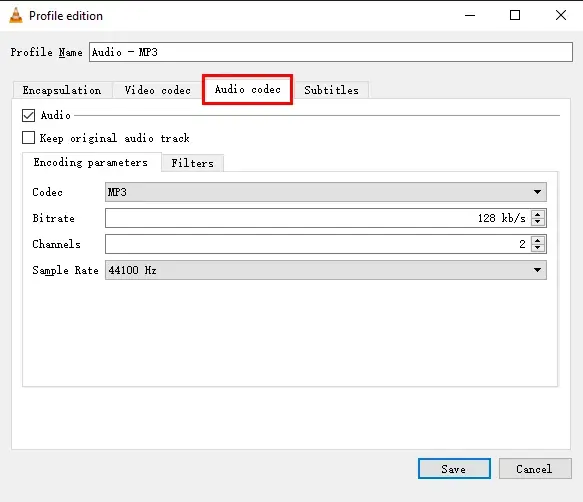
✨Our Verdict
2️⃣Apple Music
Apple Music is a music streaming service created by Apple Inc. It is primarily available on Apple devices running iOS, iPadOS, macOS, tvOS, and watchOS. Originally part of the iTunes app, however, Apple discontinued iTunes in 2019, so Apple Music became a standalone service. With Apple Music, users have access to an extensive library of songs, playlists and albums from artists worldwide. They can create custom playlists, listen to curated playlists and discover new music through personalized recommendations based on their listening habits. In addition to streaming music, Apple Music also allows users to download songs and albums for offline listening. It also includes audio conversion features, making it possible to change .wma to .mp3.
✅How to Transform WMA into MP3 in Apple Music?
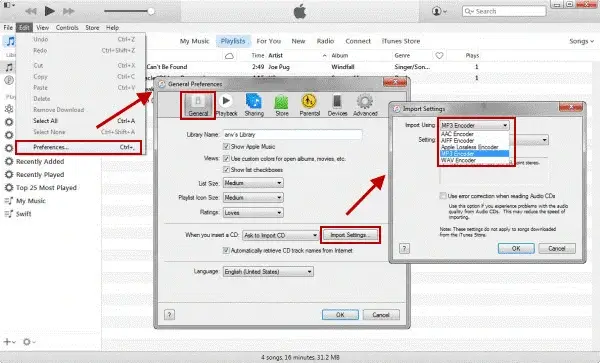
- Open the Apple Music app and then import your WMA file(s).
- Navigate to Music > Preferences in the menu bar.
- Then, click Files > Import Settings.
- Choose MP3 Encoder from the drop-down box next to Import Using and then press OK.
- Select the WMA songs in your library that you want to convert.
- Go to File > Convert and then opt for Create MP3 Version.
✨Our Verdict
🧐WMA vs. MP3. What is the difference?
Here is a brief comparison of the difference between WMA and MP3:
| Features | WMA | MP3 |
| Full Name | Windows Media Audio | MPEG Layer-3 |
| Compression | Lossy | Lossy |
| Sound Quality | Depend on the bitrate, usually in low quality | Usually in high quality compared with WMA |
| File Size | Smaller | Small |
| Compatibility | Playable in mainstream media players | Playable in all media players |
| Conclusion |
|
|
🧐Does converting WMA to MP3 lose quality?
It depends on the conversion method you are using. The answer is definitely no when you have a handy audio converter.
- If you are a Windows user, WorkinTool VidClipper is quite suitable since it assists you in changing your multiple WMA files into MP3 songs in bulk and enables you to customize the quality of your results, including bitrate, channel and frequency.
- If you are a Mac user, VLC media player is a good option since you can change the settings before your conversion to get custom outcomes.
This chapter concludes our discussion on how to convert WMA to MP3 on Windows, Mac and online. It is an essential skill to master as WMA is now a less universal and compatible file than MP3. With a reliable audio converter, you can preserve or even enhance your WMA file quality while gaining the compatibility benefits of the ubiquitous MP3 format. Please feel free to try all the aforementioned tools according to your own needs or computer OS.
However, if you use a Windows PC, please pay particular attention to WorkinTool VidClipper since it is easy to use, user-friendly and super multi-functional to solve many problems.
Now, are you ready to change your WMA files to MP3 songs?


