Video Face Beautification: How to Beautify Yourself in a Video
With the rise of video conferencing, vlogging and online learning, people are now seeking ways to enhance their appearance and present their best selves on camera. Video face beautification techniques have emerged as a popular solution, enabling users to give themselves fresh looks and boost their confidence in video recordings. In this article, we will explore various methods and tips on video face beautification, teaching you how to beautify yourself in a video effectively. Whether you are preparing for a virtual meeting, creating content for your online platform or simply want to look your best on social media, you’d better spare a few minutes for this article.
📌Windows–WorkinTool VidClipper
📌Mac–Filmora
🙋🏻♀️In summary, video face beautification techniques offer a powerful means to enhance your appearance and present your best self in your video. Throughout this article, we have explored two handy apps with various methods and tips to help you achieve a more polished and visually appealing look on camera.
🙋🏻♂️However, if you are a Windows user, WorkinTool VidClipper is an ideal option. It is user-friendly, easy to use, reliable and super multi-functional to solve many issues. Now, please start your reading to learn about specific solutions and exeprience them by yourself.
Video Face Beautification: How to Beautify Yourself in a Video on PC | Easy Solution
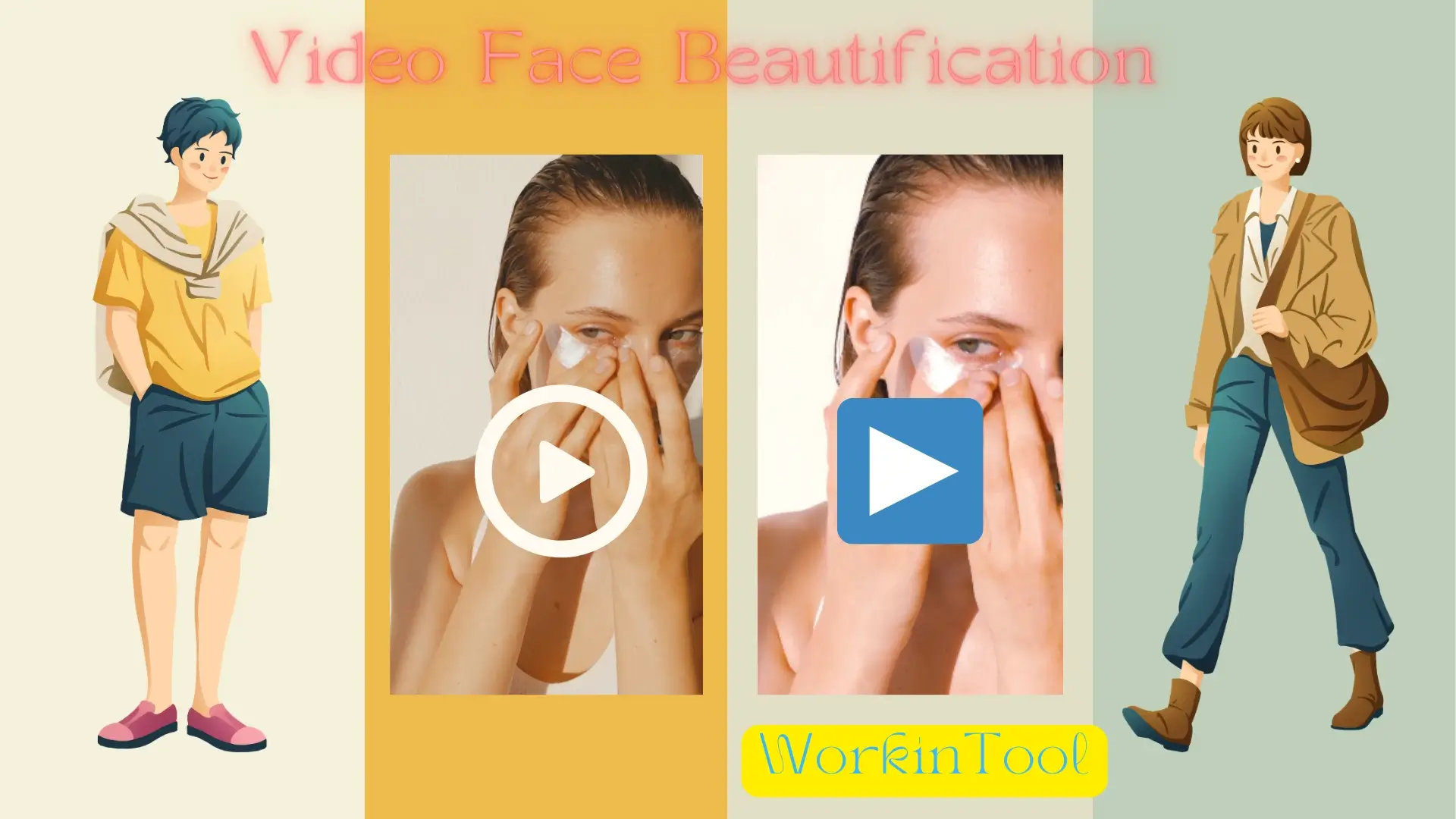
With the prevalence of video-related social media platforms, video creation and sharing have become integral to our lives, whether for personal or professional purposes. With the rise of video conferencing, vlogging and online learning, people are now seeking ways to enhance their appearance and present their best selves on camera. Video face beautification techniques have emerged as a popular solution, enabling users to give themselves fresh looks and boost their confidence in video recordings.
In this article, we will explore various methods and tips on video face beautification, teaching you how to beautify yourself in a video effectively. With the help of this tutorial, you can showcase your best features and feel more comfortable in front of the camera. Whether you are preparing for a virtual meeting, creating content for your online platform or simply want to look your best on social media, you’d better spare a few minutes for this article.
| 💻Windows | 📍WorkinTool VidClipper [🔥Recommended] |
| 💻Mac | 📍Filmora |
Now, let’s start our journey.
Before We Start
📌What are the benefits of video face beautification?
Beautifying yourself in a video can bring numerous benefits. Here are some reasons why you might consider beautifying yourself in a video:
- Confidence Boost: When you feel good about your appearance on camera, it can significantly boost your confidence.
- Professional Image: In professional contexts, projecting a polished and put-together image can make a positive impression on colleagues, clients or potential employers.
- Branding and Personal Image: If you are a content creator, vlogger or social media influencer, beautifying yourself in videos helps you align your appearance with your desired image, create a cohesive visual identity and engage your audience more effectively.
- Visual Engagement: Enhancing your appearance in videos can help capture and retain viewers’ attention.
- Self-Expression: Video face beautification allows you to express your personal style and creativity.
- Overcoming Insecurities: Video face beautification techniques can help to minimize insecurities or self-consciousness about their appearance.
- Consistency: If you frequently appear on video, maintaining a consistent and well-groomed appearance can help to establish trust and familiarity with your audience.
However, it is important to remember that beauty is highly subjective and everyone should embrace their natural appearance. Video face beautification can be a tool to enhance your confidence and create a visually appealing presence on camera, but you cannot have it get hold of you.
Then, how to make my face pretty in a video? Please read on to learn about specific solutions.
Video Face Beautification: How to Make Your Face Pretty in a Video on Windows
To achieve this goal without hassle, you can dedicate your attention to a handy tool called WorkinTool VidClipper.
✅WorkinTool VidClipper
VidClipper Video Editor is an acclaimed Windows-based tool presented by a promising SaaS brand–WorkinTool. Inspired by the notion of practicability, the WorkinTool team has upgraded it to a super multi-functional app with the following (but not limited to) features:
Therefore, you save the trouble of finding and installing them individually, which is time-saving and efficiency-boosting.
WorkinTool VidClipper can serve as the first video editing software for everyone. Thanks to its simple and intuitive interface, along with quick editing tools on its opening page, beginners can find it convenient to deal with basic editing issues. It is also quite useful for professionals as they can rely on the advanced features inside its editing console to create professional-looking or movie-like videos. Hence, it can be an ideal alternative to Adobe Premiere Pro.
(📃More Info: WorkinTool VidClipper Review.)
💡How to Do Video Face Beautification in WorkinTool VidClipper?
WorkinTool VidClipper can be used as a video beautifier. Not only does it provide a specially designed feature for video face beautification-Beauty, but also it offers users other ways to make their faces look pretty in a video.
Step 1. Launch VidClipper and then click + New Project on the opening page.
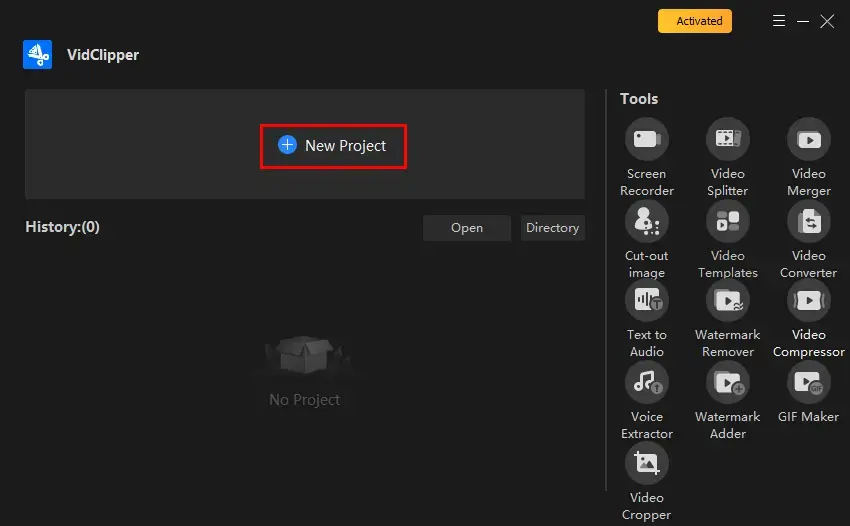
Step 2. Hit Import to add your video and then drag it to the timeline below.
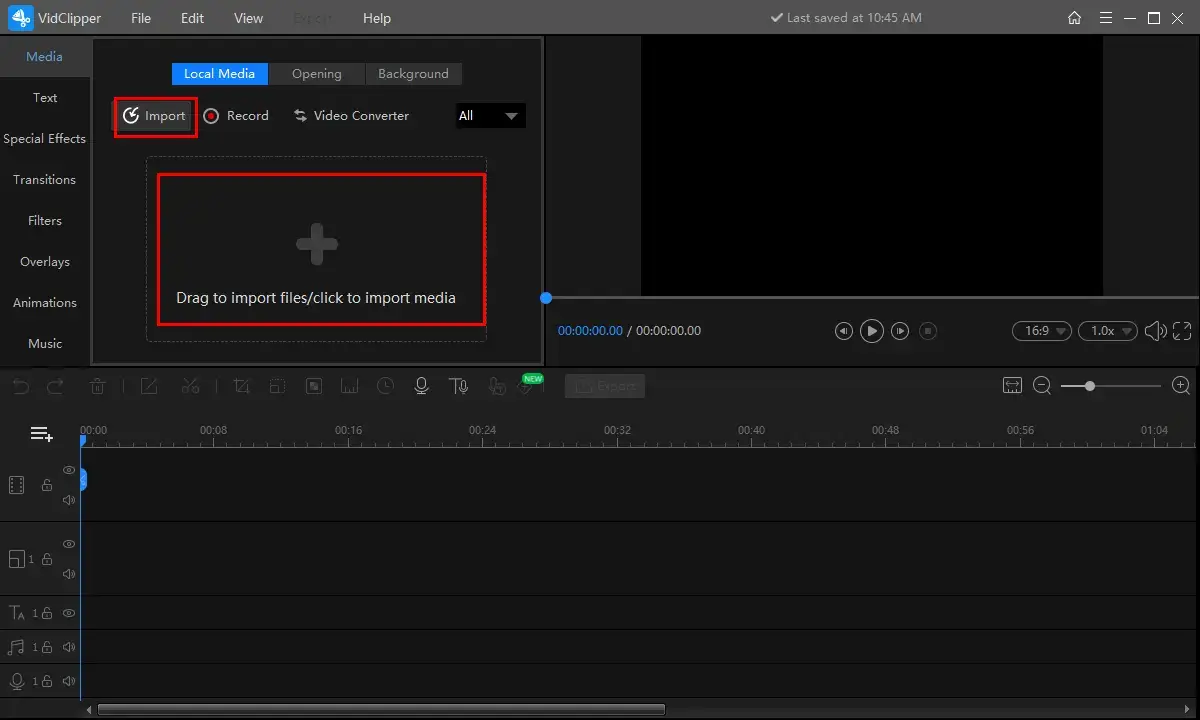
Step 3. Beautify yourself in your video.
Method 1️⃣: Direct Video Face Beautification Tool–Beauty
(The easiest way to beautify yourself in a video is to use its exclusive Beauty tool. It lets you effortlessly polish your skin, make it glow, enlarge your eyes and lift your face.)
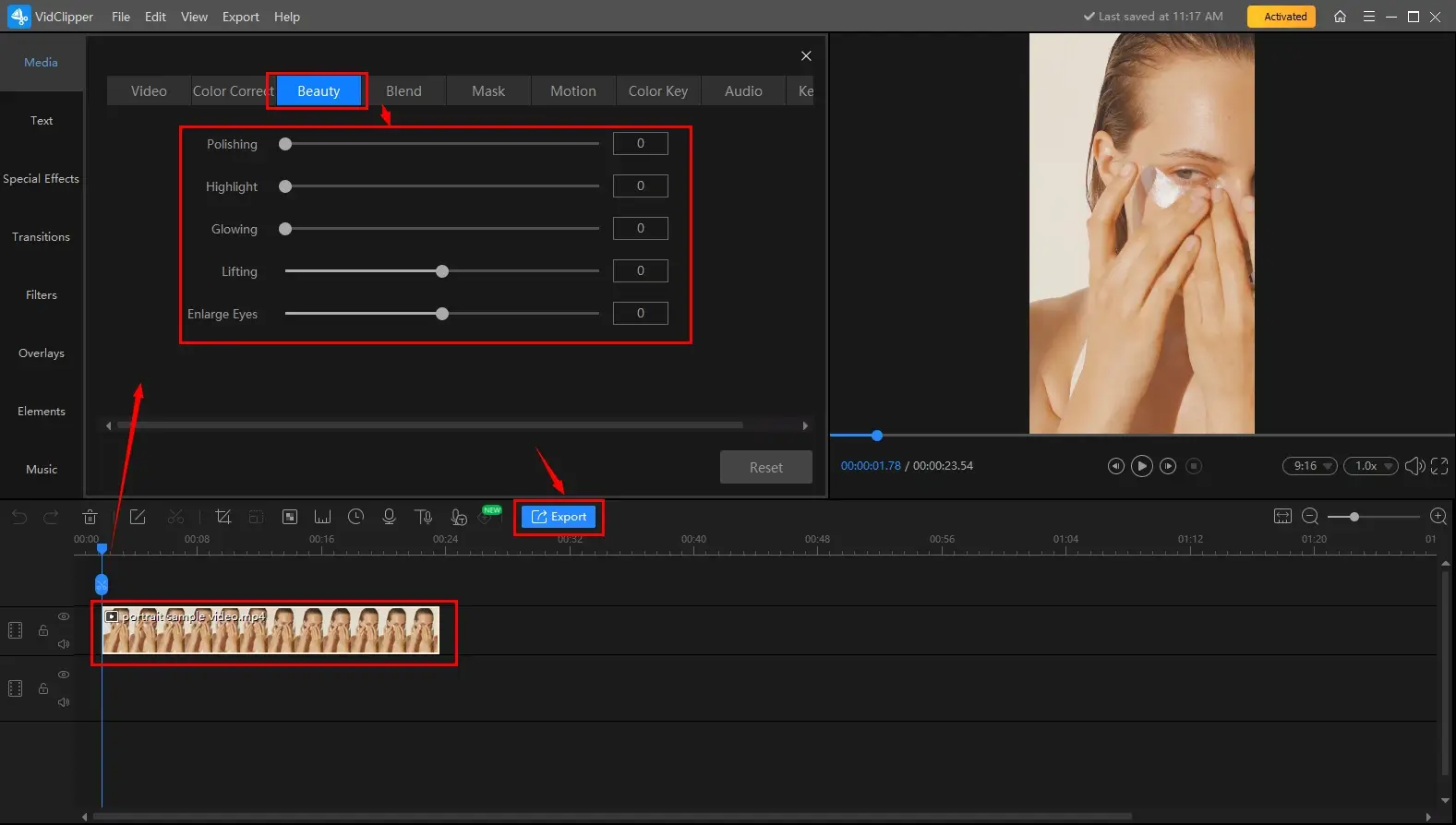
Single-click the video on the timeline to activate the video adjustment console.
Find Beauty and then adjust the parameters of the desired modes.
Check the effect on the right monitor and then click Export.
🙋🏻♀️Additional Notes for The Modes Inside Beauty
Method 2️⃣: Video Filters/Special Effects
(It is also an effective way to make you look pretty in a video by putting a beautiful filter or a glamorous effect on it. These effects are helpful to color correct or change the tone of your video to make it look different and enhance your look.)
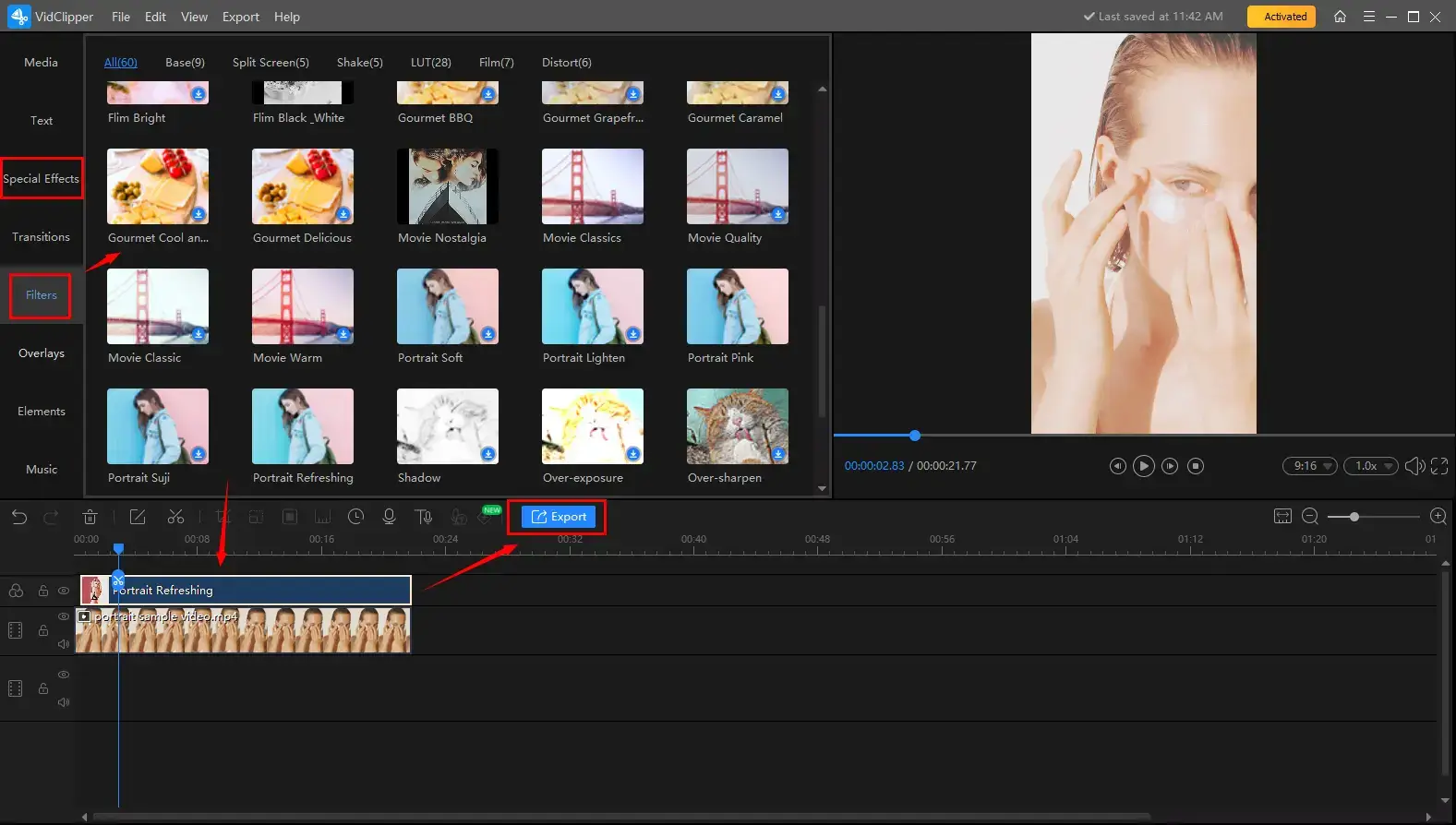
- Go to Special Effects or Filters and then select the wanted filter or effect.
(Advice: choose the one related to portrait.) - Preview the effect on the right monitor and then drag the chosen filter/effect to the timeline.
- Drag it to adjust its duration and then press Export.
Method 3️⃣: Color Correction
(Color correction, when applied skillfully, can significantly improve the visual quality of your video, including your appearance. By adjusting your skin tone, lighting, contrast and color vibrancy in your video, color correction helps create a more flattering, engaging, and visually appealing representation of yourself. )
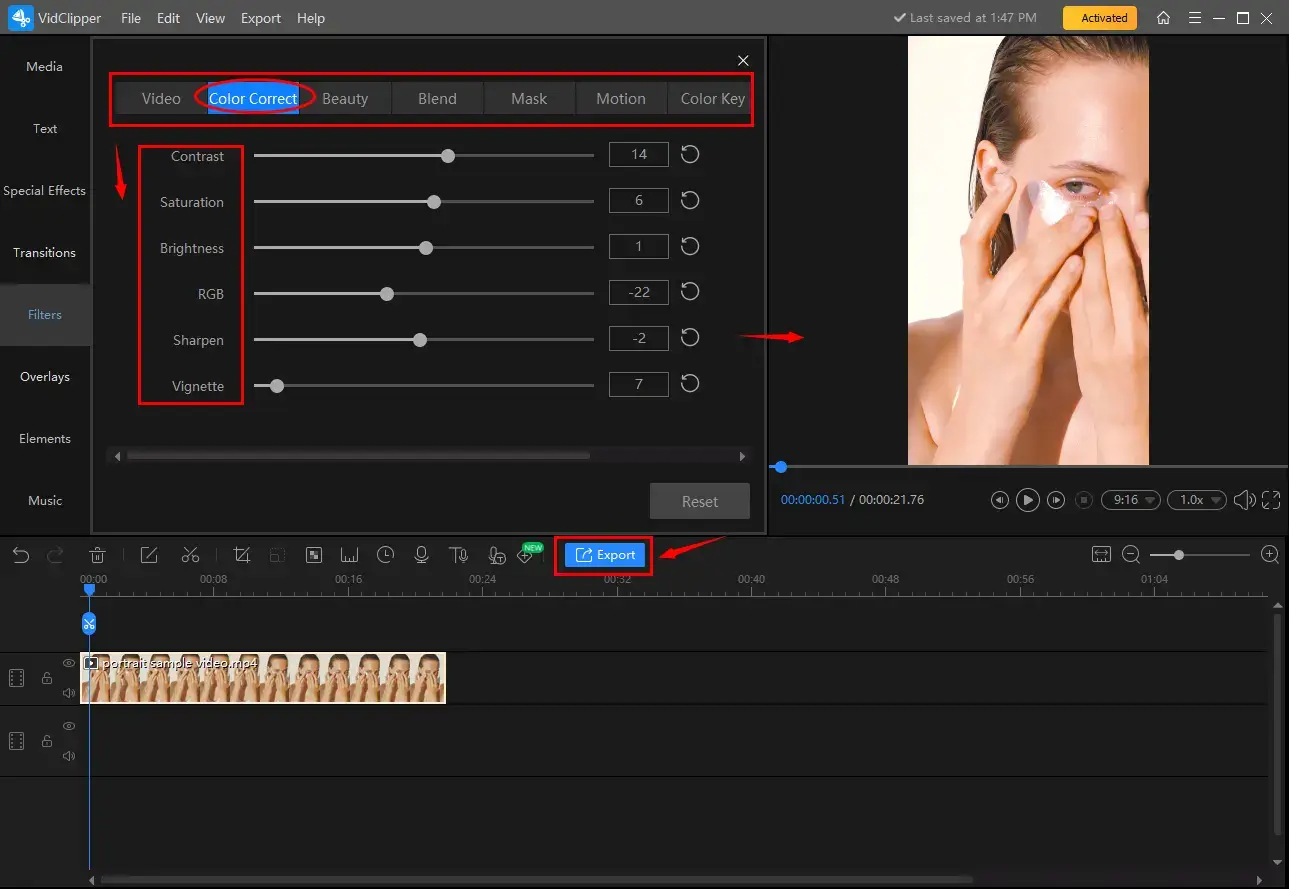
- Single-click your video to open the video adjustment console.
- Go to Color Correct and then adjust the video by changing the parameters of each category.
- Check the adjusted video on the right monitor and then hit Export.
Step 4. Choose the output format/quality, customize the settings if needed and then click Export.
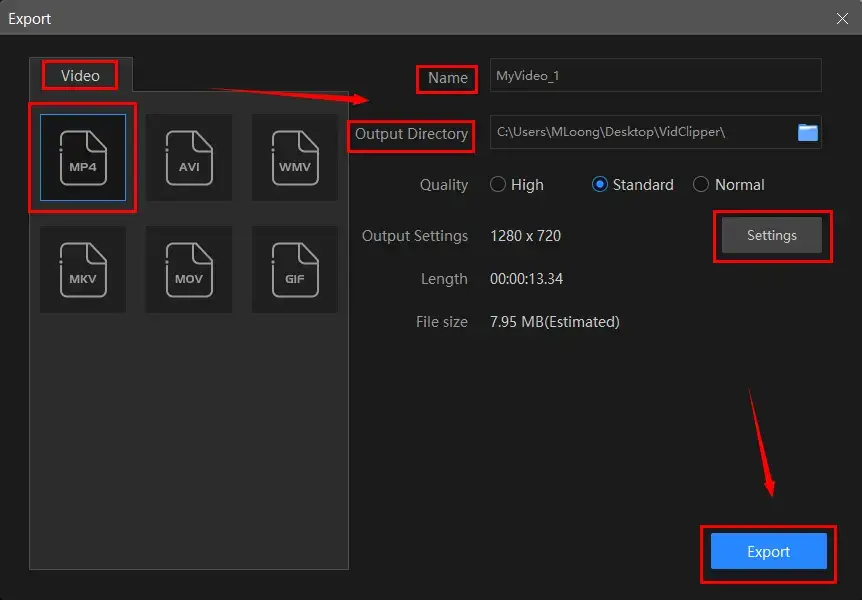
📣PS: The reminder or post-export status can be customizable when your video/audio with crossfade effects is under processing, including a ringtone reminder, PC shut down and no further operation.
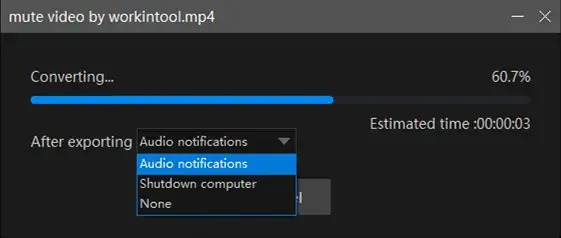
✨The Verdict
🙋🏻♂️You May Also Like
Video Face Beautification: How to Beautify Yourself in a Video on Mac
For Mac users, Wondershare Filmora is an ideal option to fulfill this purpose.
✅Filmora
Filmora video editor is one of the globally renowned video editing solutions. It captures users’ minds with its strong compatibility and various powerful features. It provides them with a friendly interface and practical tools like transitions, stickers, filters, masks and even AI copywriting. In general, it is far from challenging to operate and can facilitate both beginners and professionals.
In terms of video face beautification, Filmora also offers users three options, including Beautify effects, filters and color correction. Therefore, you can make yourself look pretty in your video based on your actual needs.
💡How to Beautify Yourself in a Video Using Filmora?
1). Open Filmora and then click Create new project to open its editing page.
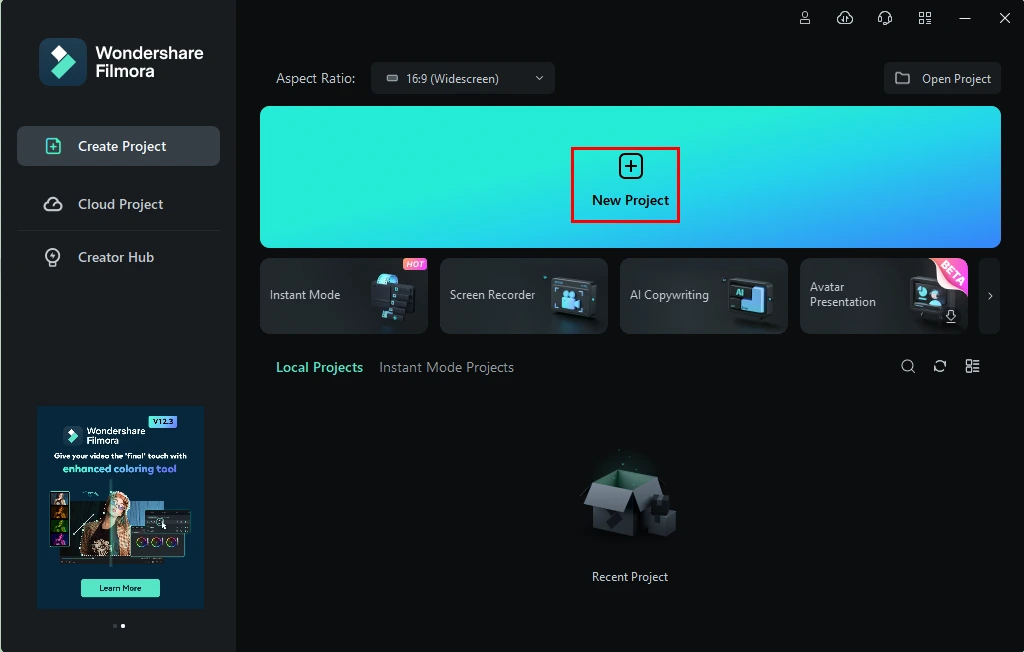
2). Go to Media and then hit Import Media to add your video.
3). Drag and drop your video to the timeline below.
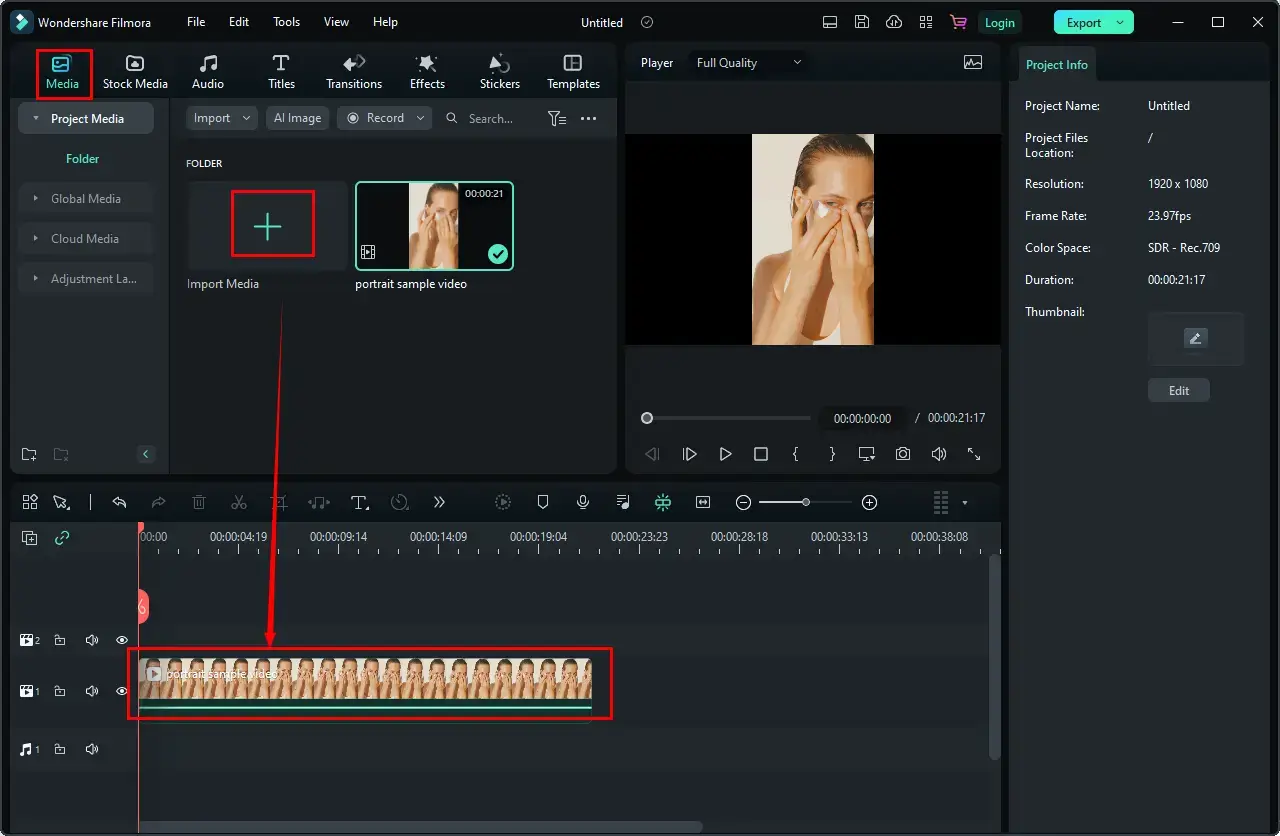
4). Make yourself look beautiful.
Method1️⃣. Beautify Effects
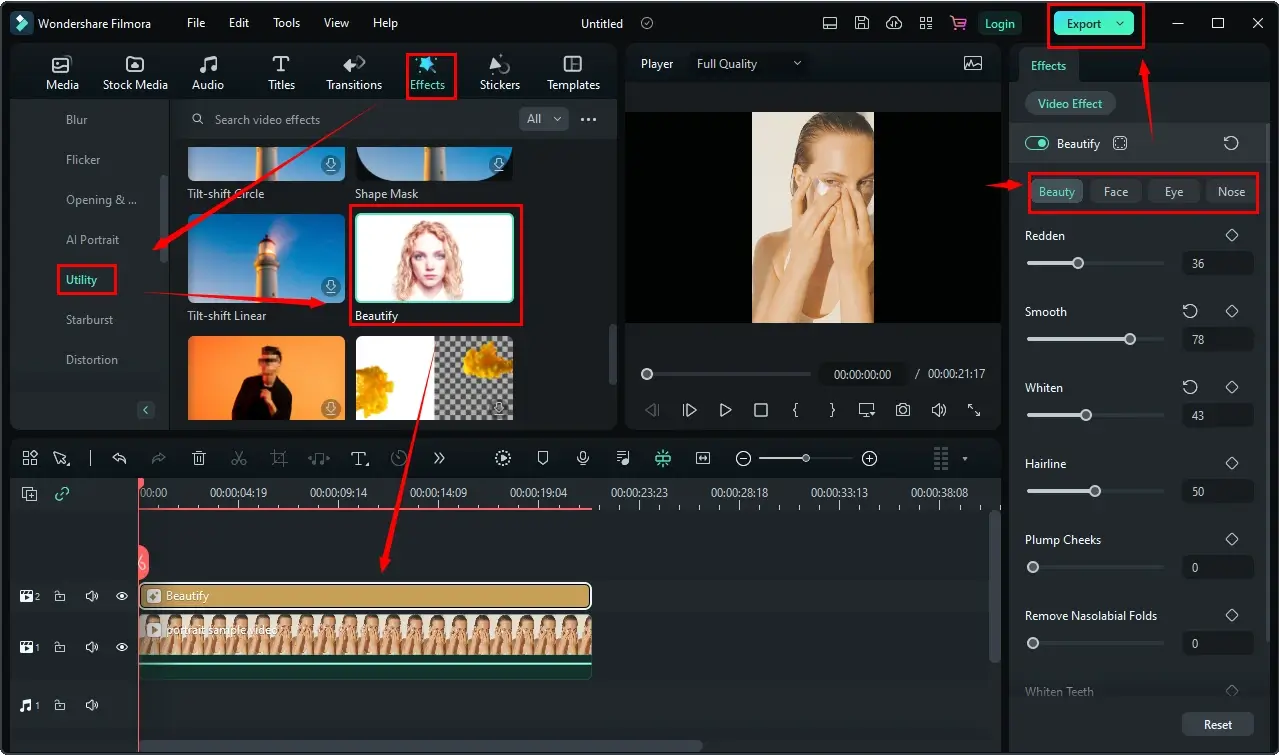
- Navigate to Effects > Video Effects > Utility > Beautify.
- Drag the effect to the timeline below.
- Adjust the parameters of each option under each category, including Beautify, Face, Eye and Nose.
- Check the final effect on the monitor.
Method2️⃣. Filters
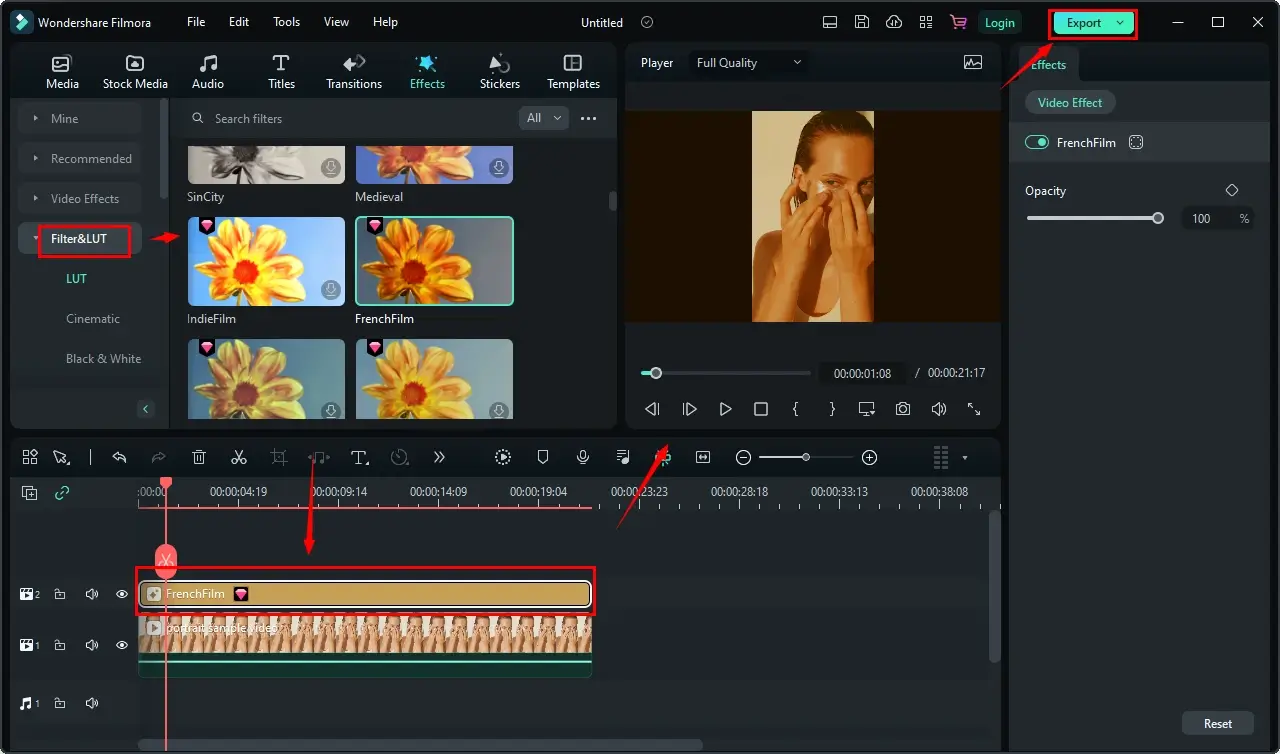
- Go to Effects > Filters & LUT and then pick the desired filter.
- Drag the selected filter to the timeline below.
- Preview the effect and adjust it if necessary.
Method3️⃣. Color Correct
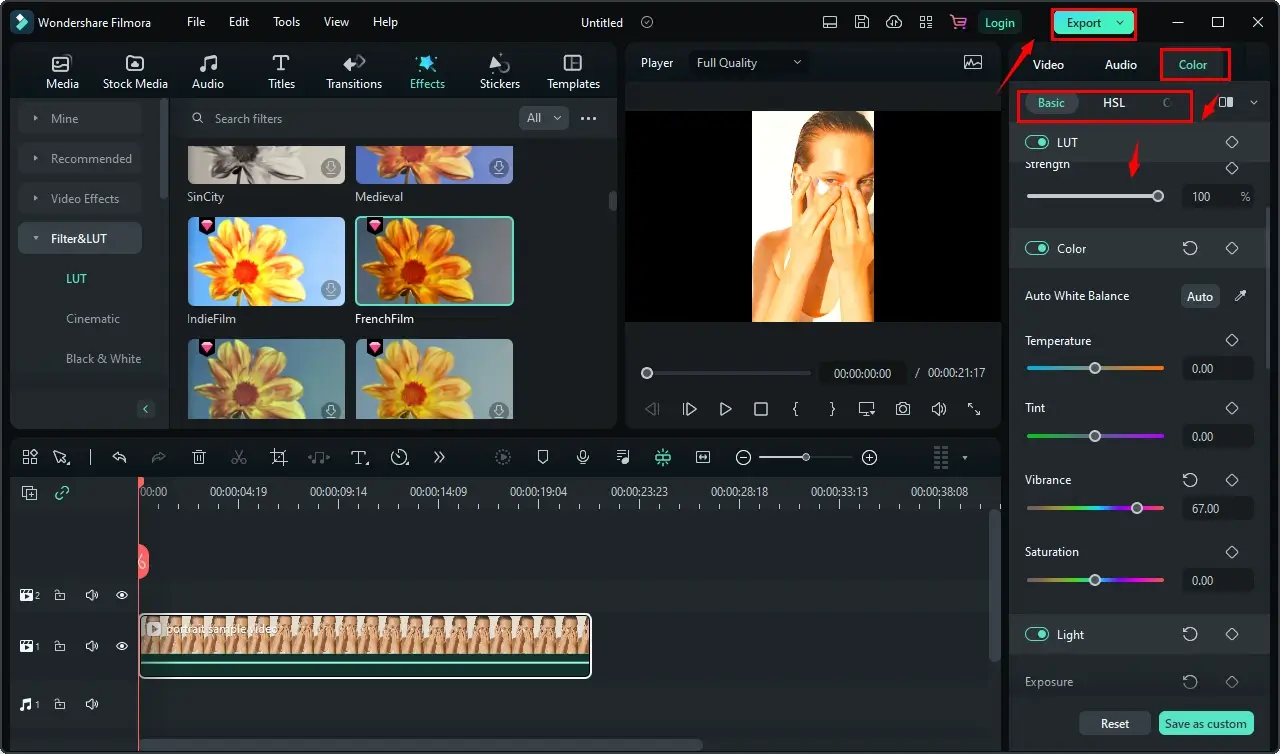
- Single-click the video and find the option–Color on the right menu.
- Choose the wanted mode of the desired category (Basic, HSL, Curves and Color Wheel) and then adjust the parameters or select a preset template.
- Check the effect on the monitor.
5). Click Export and then choose your next move, including Export to Device, Upload to YouTube, Burn DVD and more.
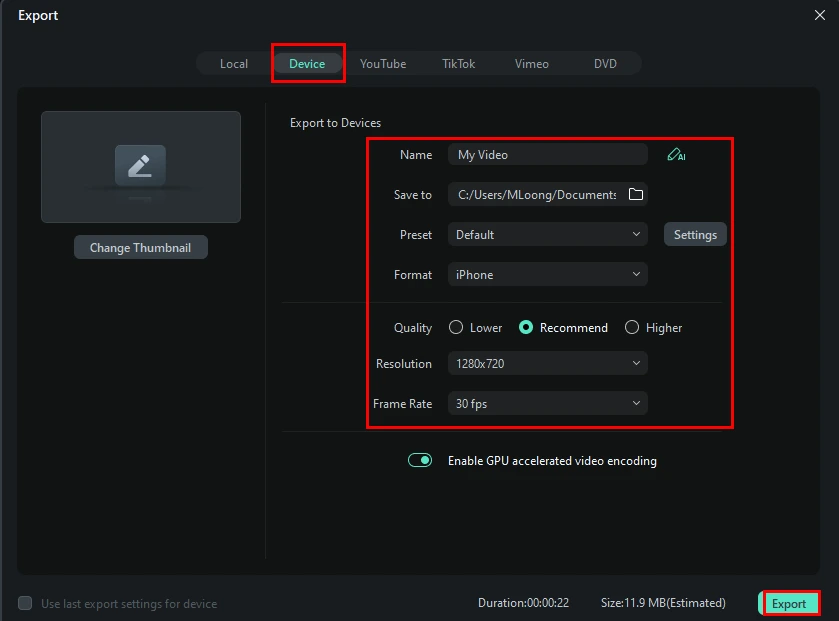
✨The Verdict
More to Share
🎯What is the video app that makes you look better?
You can totally depend on the aforementioned video apps to make you look prettier or better.
- Windows: WorkinTool VidClipper (Beauty Tool, Special Effects/Filters and Color Correction)
- Mac: Filmora (Beautify Effects, Filters and Color Correction)
Final Thought
Here is the end of our discussion on how to beautify yourself in a video on a PC. In summary, video face beautification techniques offer a powerful means to enhance your appearance and present your best self in your video. Throughout this article, we have explored two handy apps with various methods and tips to help you achieve a more polished and visually appealing look on camera.
Remember that video face beautification is about balancing your feature enhancement and authenticity maintenance. However, it is always important to value your unique qualities and natural beauty. So, please strive to present an authentic version of yourself while using the power of video face beautification skills to enhance your best features.
If you are a Windows user, WorkinTool VidClipper is an ideal option. It is user-friendly, easy to use, reliable and super multi-functional to solve many issues.
Now, are you ready to beautify yourself in your video?


