WorkinTool | How-to instructions you can trust

Adding a watermark can not only protect your own copyright, but also make them unique from others to enhance brand awareness. Once others are familiar with your watermark, they can recognize your creation whenever they see your visual works, like pictures and videos. But you may feel confused about picking an easy-to-use free watermark software. This post is going to introduce you to the three best free watermark apps. You will read the instructions on how to use each of them and a comparative study of their advantages and disadvantages summarized by us.

Google is a tool that we cannot avoid during our life. People worldwide will use it to search for all kinds of answers. With so much time using this tool, it’s absolutely natural for us to want to change Google background for a new experience. This comprehensive guide provides four different ways to achieve that and a fantastic image editor WorkinTool Image Converter to help you customize outstanding images for Google background. Check out the following content:
😍 1. FREE to enjoy all the picture editing features right now.
🤩 3. Easy interface for users to edit with THREE STEPS.
😎 4. Support more than 100 different image formats to operate.
🥳 5. Cover all the features that you can on the market and interesting filters.
😊 6. Available for image conversion, compression, matting, watermark, and more.
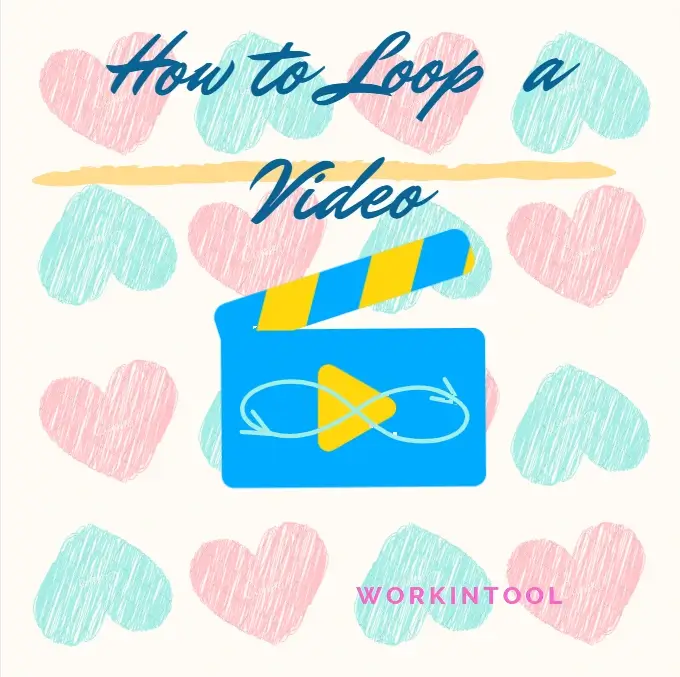
The huge prevalence of video-related social media, like TikTok and Instagram Reels, has made video creation and sharing a frequent behavior in modern society. Therefore, it is definitely necessary to master some practical video editing skills. For example, knowing how to loop a video can be incredibly useful whether you are a content creator, a presenter or someone simply looking to watch a specific video segment repeatedly. In this article, we will cover the methods of video looping on various platforms, including Windows, Mac and online.
📌Windows–WorkinTool VidClipper
📌Mac–QuickTime Player
📌Online–123 Apps (Video Looper)
🙋🏻♀️Mastering the skills of video looping opens up possibilities for enhancing your video viewing experience. By using the tools and following the methods mentioned in this article, you will know how to effortlessly put your favorite videos on loop on your preferred platform.
🙋🏻♂️However, if you are a Windows user who prefers a desktop app, WorkinTool VidClipper is your ideal option. It is user-friendly, easy to use, reliable and multi-functional to solve many problems. Now, please start your reading and experience all of them by yourself.
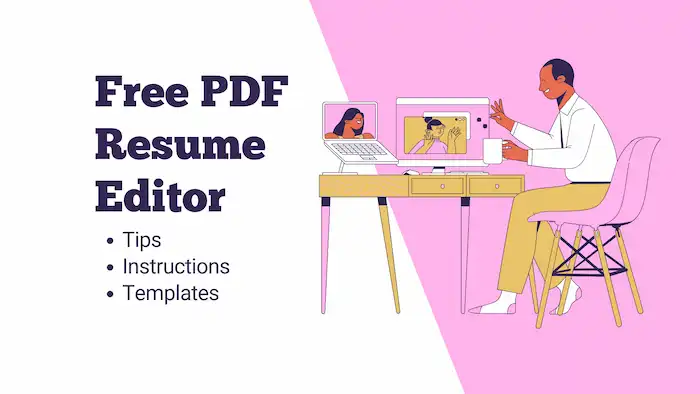
Want to create an impressive and high-quality resume? Need to make changes to a prepared resume template? Need a reliable and intuitive resume PDF editor? Want to find more eye-catching templates? Check this page! You can find everything you need, whether you need to download, create, modify, or enhance a resume PDF.
In this post:
1. Tips for enhancing your resume
2. A free resume PDF editor that works
3. How to edit a PDF resume for free
4. How to edit a resume in PDF format
3. Stylish and effective resume template websites

Want to know how to crop a picture for free? All you need is WorkinTool Watermark Eraser, a comprehensive photo cropper. It can easily crop photos to 1:1, 4:3, 16:9, 9:16, and 4:3 aspect ratios. Moreover, you can custom-crop a picture to fit your passports, profiles, ID cards, etc. Just download it and trim your photos instantly.
💙 Long-term free trial and ad-free.
💙 Only three steps to crop photos.
💙 Output without watermarks.
💙 Keep high quality of your photos.
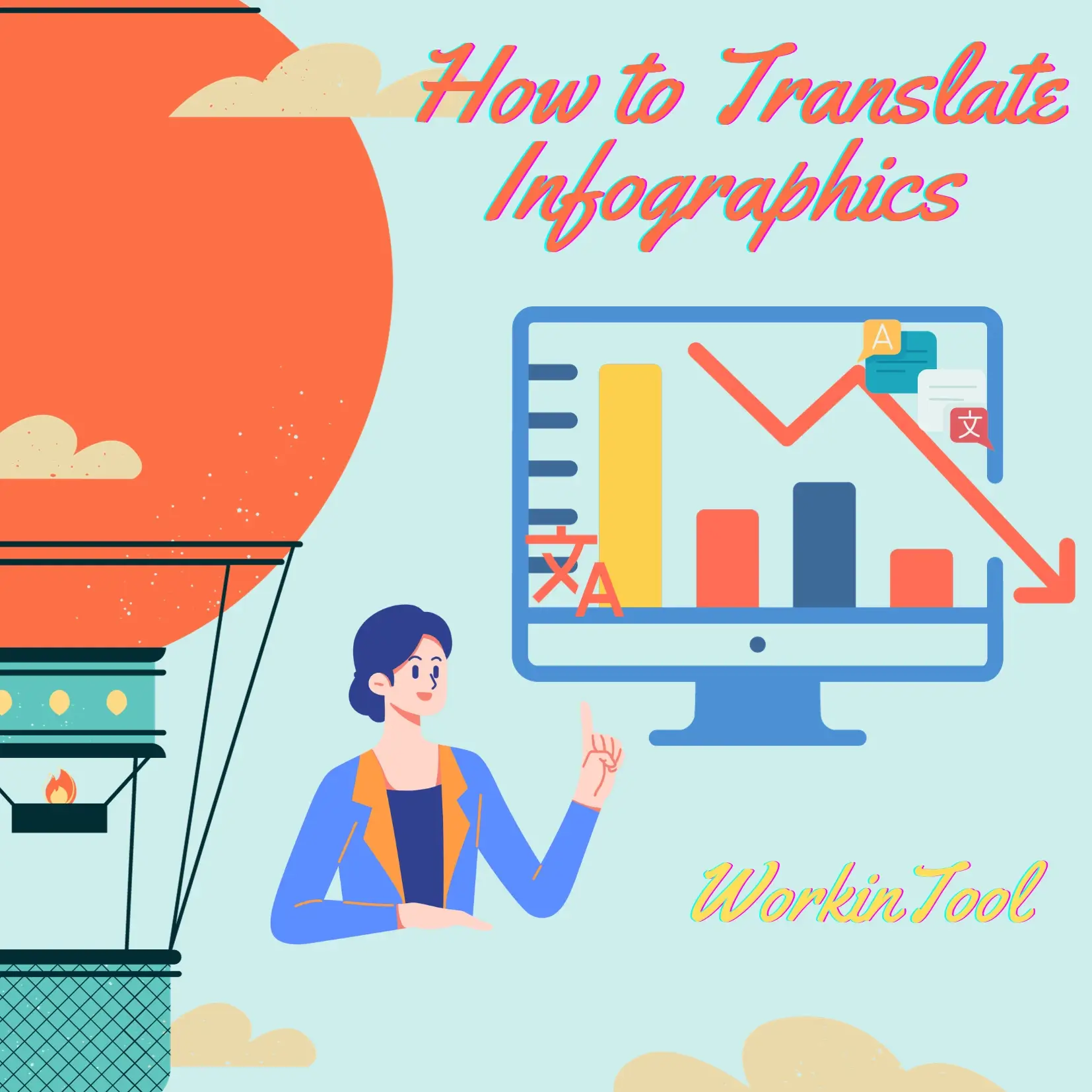
In this article, we will show you how to translate infographics without losing format on your PC. By delving into practical tools and their attached methods, we hope that you can communicate effectively with diverse audiences and bridge language gaps.
📌Windows–WorkinTool TranslateAI
📌Mac–Google Translate
📌Online–WorkinTool Online Image Translator
🙋🏻♀️With the help of the methods outlined in this article, you can master the skills of easy infographic translation and expect results that maintain the original formats. If you are a Windows user, WorkinTool TranslateAI is your ideal option. It is user-friendly, easy to use, reliable and multi-functional to solve many problems.
🙋🏻♂️Now, please start your reading and experience all of them by yourself.
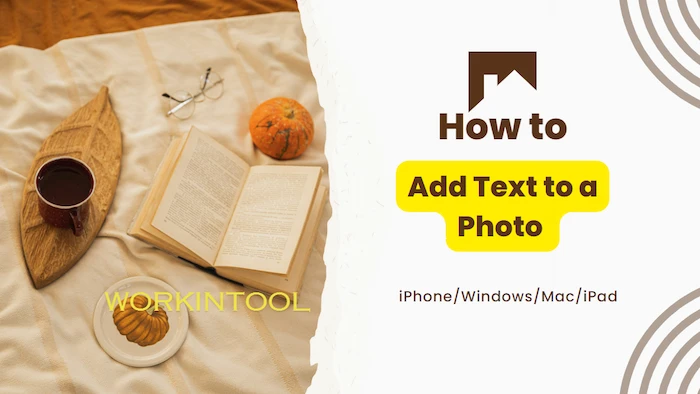
Whether you want to add cute text to your photos due to your interests or work needs, you need a tool for adding watermarks to your photos. Among the numerous watermark software on the market, we have carefully selected several useful and free to try software that are suitable for different devices such as Windows, Mac, iPhone, Android, and iPad. And you can learn how to add text to a photo in this post. You can choose the software that suits your needs.

Having a unique and eye-catching profile picture is essential for attracting more audiences to your social media page or online platform. Here we list ten unique profile picture ideas to help you stand out from the crowd. Also, we recommend you try WorkinTool Image Converter to process your image so that it will show the best of you on any platform.
😍 1. Up to FREE 5 image batch conversions and compression try-out.
🤩 3. Easy interface for users to edit with THREE STEPS.
😎 4. Support more than 100 different image formats to operate.
🥳 5. Cover all the features that you can on the market and interesting filters.
😊 6. Available for image conversion, compression, matting, watermark, and more.
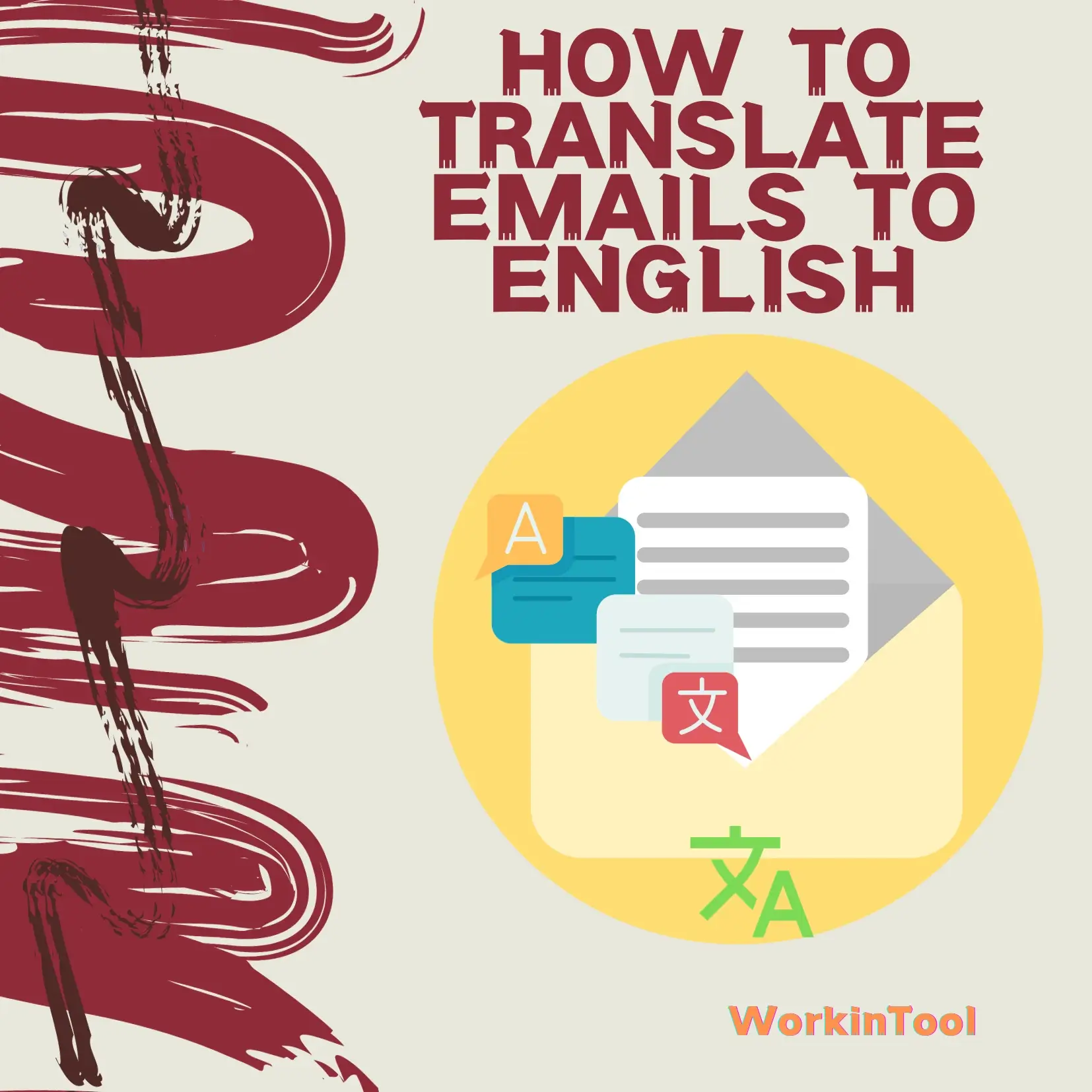
When receiving numerous emails from all over the world, you may have to deal with the ones written in an unfamiliar language. Therefore, effective interactions can often be hindered by language barriers. Fortunately, with the help of technological advancement, translating emails to English has become easier than ever, allowing individuals to bridge language gaps and facilitate seamless communication. In this article, we will show you how to translate emails to English on your PC. We will cover the translation methods inside and outside your email provider.
📌Inside Email Provider–Gmail and Outlook
📌Outside Email Provider–WorkinTool TranslateAI and DeepL
🙋🏻♀️Whether you choose the built-in translation features in your email provider or an external translation tool, the key is to find a method that suits your needs and preferences. However, if you prefer the latter approach and are a Windows user, WorkinTool TranslateAI is your ideal choice. It is user-friendly, easy to use, reliable and multi-functional to cope with many issues.
🙋🏻♂️Now, please start your reading and experience all of them by yourself.

Want to translate a PDF, Excel, or Word document easily on your own? Refer to this post! Whether you want to translate Office documents or multimedia files, you can get accurate and high-quality results in a couple of clicks.
In this guide:
1. What is the best solution to translate a document?
2. How to translate PDF, Word, and Excel files?
3. Six FAQs about Office file translation
Read on to learn more!

Firefox has definitely been one of the most frequently used browsers worldwide. Sometimes, you may feel like capturing the content on your Firefox, from tutorials and demonstration creation to important moments during online meetings or presentations for future reference. Therefore, it is essential to learn how to screen record Firefox. In this article, we will provide a comprehensive guide on how to record screen on Firefox on your computer. Then, you can effortlessly capture and share your screen content on your Firefox.
📌External Software: Windows–Xbox Game Bar and WorkinTool VidClipper / Mac–QuickTime Player and OBS Studio
📌Add-on (Extension): Awesome Screenshot & Screen Recorder and Video Capture
🙋🏻♀️Please feel free to try all the tools outlined in this article. However, if you are a Windows user, WorkinTool Capture Screen Recorder is your ideal choice. It is user-friendly, easy to use, reliable and multi-functional to do more than just Firefox screen recording.
🙋🏻♂️Now, please start your reading and experiecne all of them by yourself.

Everyone has been in the situation where they took underexposed photos and wants to brighten them up for clear vision. That is why we have offered quick and easy ways in this guide to solve this problem. For the Windows system, we highly suggest that you use the WorkinTool Image Converter. It is an all-in-one professional image editor with a user-friendly interface. With this tool, you can brighten any photos effortlessly. Don’t wait up, go download and experience the magic.
😍 1. FREE to enjoy all the picture editing features right now.
🤩 3. Easy interface for users to edit with THREE STEPS.
😎 4. Support more than 100 different image formats to operate.
🥳 5. Cover all the features that you can on the market and interesting filters.
😊 6. Available for image conversion, compression, matting, watermark, and more.
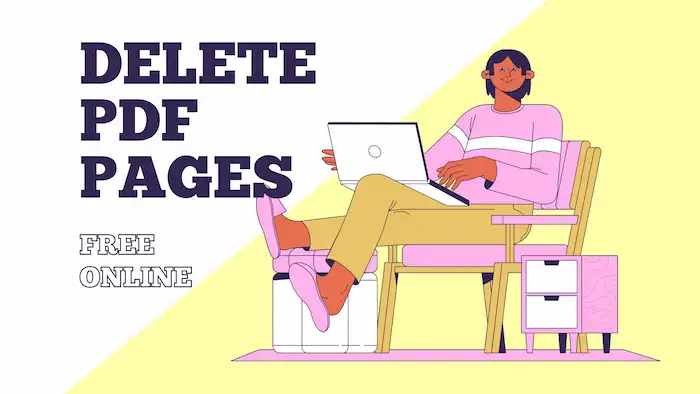
Wondering how to delete pages from PDF on Mac/Windows/online for free? Want to remove a blank page or unwanted pages from a PDF file? Luckily, this post shares detailed solutions to delete pages from PDF files and introduces step-by-step operations. With the five professional PDF page removers, you can also insert, extract, rearrange, duplicate PDF pages, and more on any device.
In this post:
⭐ How to delete a page in PDF for free on Windows – 2 ways (with or without Adobe)
⭐ How to remove pages from PDF for free on Mac
⭐ How to cut pages from PDF for free online
⭐ Bonus: Delete PDF pages on Microsoft Edge

It sucks whenever you take a fabulous picture and people break into your shot. Are there any simple methods to erase them from your photos? Yes, of course, there are. In this guide, you will learn how those tools work to remove people without affecting the overall image and the tools and techniques to do it. We recommend that you try WorkinTool Image Converter. It is much easier and cheaper than Adobe Photoshop. And the final effect is impressive as well.
😍 1. Up to FREE 5 image batch conversions and compression try-out.
🤩 3. Customize to remove unwanted people from pictures.
😎 4. Support more than 100 different image formats to operate.
🥳 5. Cover all the features that you can on the market and interesting filters.
😊 6. Available for image conversion, compression, matting, watermark, and more.
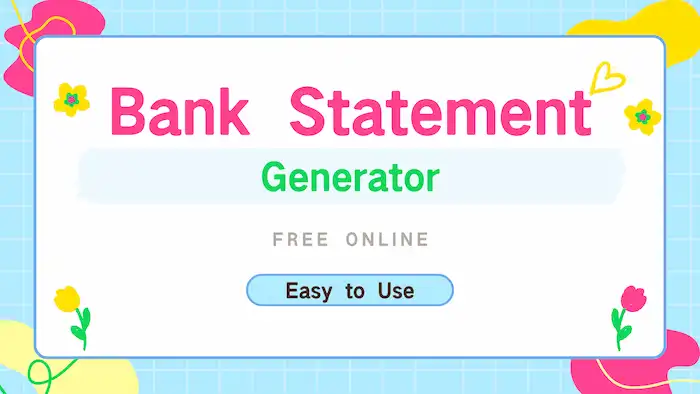
“How to create 3 months of fake bank statements for free online? Is there a free bank statement generator I can use? I only use it for legitimate purposes and privacy protection.”
If you are looking for a bank account statement generator as well, this post is what you need.
In this guide:
1. What is a bank statement?
2. A reliable bank statement creator online
3. How to create a bank statement online for free
Read on to get more details.

Do you know how to enlarge a picture without losing quality? If you ever tried to enlarge photo size for printing, tracing, or displaying on web pages, you may find some pictures are too small to create a clear effect. In order to avoid blurry images with low resolution or pixelation, this article explains three simple solutions to make pictures bigger without compromising quality. Free approaches are also included.
😍 1. Change DPI from 72 to 1000 as you desire.
🤩 3. Enlarge images 2X to 4X with AI technology.
😎 4. Support up to four images to change DPI together.
🥳 5. Cover all the features that you can on the market and interesting filters.
😊 6. Available for image conversion, compression, matting, watermark, and more.

What can you do if you are unsatisfied with its poor sound quality that greatly affects your listening experience? One essential way to solve this problem is audio equalization. Whether you want to fine-tune the tonal balance, normalize audio or create unique sound effects, knowing how to equalize audio can make a significant difference. In this article, we will show you how to equalize audio effortlessly on your computer. All the methods outlined here will be fast and easy, even friendly for beginners. So, you avoid having to find an audio engineer or resort to expensive professional equipment to get started.
📌Windows–WorkinTool VidClipper
📌Mac–Audacity
📌Online–123 Apps (Audio Equalizer)
🙋🏻♀️Mastering the art of audio equalization opens up a world of possibilities for enhancing your listening experience and improving the quality of your audio projects. In this article, we have explored the fundamental EQ elements and provided practical tips to help you get started.
🙋🏻♂️Please feel free to try all the aforementioned solutions. However, if you are a Windows user, WorkinTool VidClipper is your ideal option. It is user-friendly, easy to use, reliable and multi-functional to do more than music volume equalization. Now, please start your reading and experience all of them by yourself.

If you download videos from the web or need to edit videos, you will be in a mess about how to remove logo from video. Logo includes TV station logo, steaming website logo, work name, advertising label, etc. Here in this post, we will show you how to remove watermarks on different platforms. All of these four tools are easy-to-use and free without ads. With just a few clicks, the annoying logo on your video will disappear. Read it and select a suitable one for you.

Whether you want to save a video without watermarks or add watermarks to your own video, you need the best video watermark software. This article lists four apps and makes comparisons among them. All of them are easy to use and provide free trials. Read about 5 minutes and find the most suitable one for you.
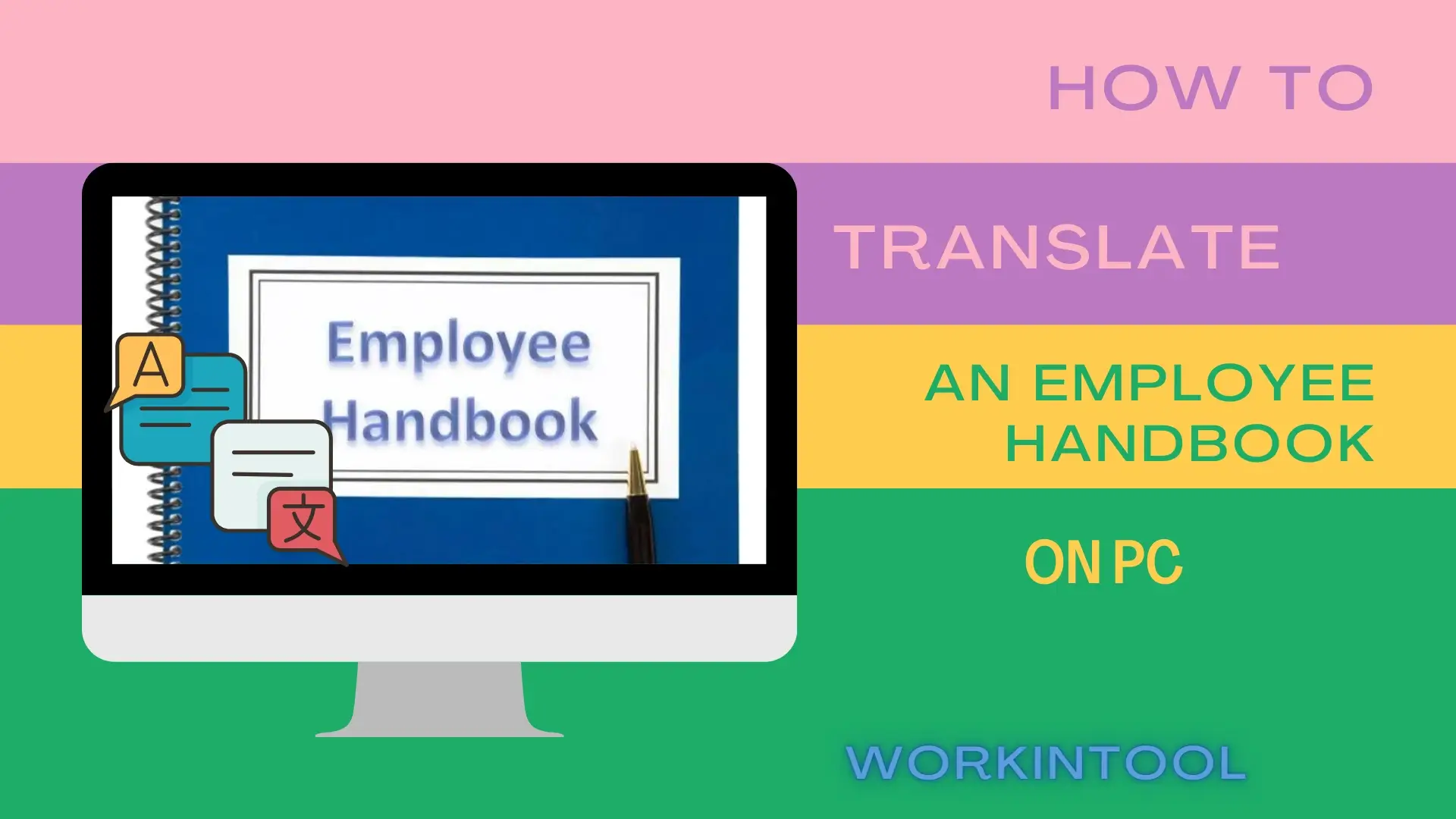
If you are hiring a team with a diverse workforce or international operations, translating an employee handbook is crucial since it ensures that all employees, regardless of their language background, can understand the critical information mentioned. While a professional translation service is an option, it may not always be feasible or budget-friendly. Sometimes, it is unnecessary if it is for unofficial use in the team. So, is there an easy way to get my employee handbook translated? In this article, we will guide you on how to translate an employee handbook by yourself on your PC.
📌Desktop–WorkinTool TranslateAI
📌Online–WorkinTool Online Translators
🙋🏻♀️Using the apps outlined in this article, you can get your employee handbook translated without hassle. If you are a Windows user who prefers a desktop app, WorkinTool TranslateAI is an ideal option. It is user-friendly, easy to use, reliable and multi-functional to cope with many issues.
🙋🏻♂️Now, please start your reading and experience them by yourself.
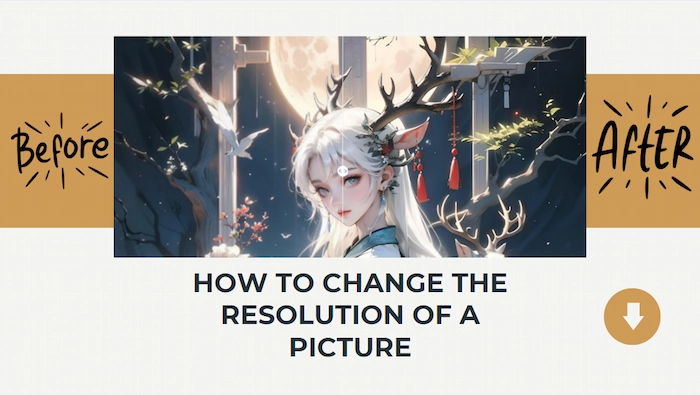
How to change the resolution of a picture? I believe you have definitely encountered this problem. It’s not difficult to achieve this goal, there are many ways to do it, but it’s not easy to choose a useful tool. This post introduces four image editing tools for Android, iPhone, Windows, and online. They are all free and easy to use. Read this article and pick one tool according to your needs.

Sometimes, people will find it difficult to fully understand and appreciate the content due to their shooting in a foreign language. Hence, it is regretful that language barriers can often limit our ability to digest the content. While YouTube’s automatic Closed Captions (CC) feature provides translations for some videos, not all videos have this option available. What can you do then? Please worry not; there are ways to unlock content in different languages, even without YouTube CC. In this article, we will show you how to translate a YouTube video without CC on your PC, enabling you to explore and enjoy various worldwide content.
📌Desktop–WorkinTool TranslateAI
📌Online–VEED.IO
🙋🏻♀️These methods enable you to explore and enjoy a diverse range of videos, expand your knowledge and connect with creators and viewers from around the globe. Please feel free to try all the aforementioned solutions. However, if you are a Windows user, WorkinTool TranslateAI can be your ideal option. It is user-friendly, easy to use, reliable and multi-functional to deal with various problems.
🙋🏻♂️Now, please start your reading and experience them by yourself.

This article provides you with four methods to add sticker to photo, applicable to both Windows and online. You can choose the one that suits you according to your needs after reading the article. If you need to download an image editing software, we recommend using WorkinTool products. You can not only use it to crop or rotate images, but also add stickers or text. You can also use it to remove watermarks from images.

Sometimes, you will find a TikTok live so fascinating that you may want to keep it for future enjoyment or later use with the creator’s permission. Then, what can you do? In this article, we will delve into how to screen record on TikTok LIVE, offering a comprehensive guide on effortlessly capturing and saving your favorite live moments. Whether you use a smartphone or a computer, we will explore several apps and their step-by-step tips to ensure a high-quality screen recording experience.
📱Phone: 📍Android/iPhone–The Built-in Screen Recorder
💻PC: 📍Windows–WorkinTool Capture Screen Recorder and 📍Mac–OBS Studio
🙋🏻♀️Please feel free to try all the solutions outlined in this article. However, if you are a Windows user, WorkinTool Capture Screen Recorder is your ideal choice. It is user-friendly, easy to use, reliable and multi-functional to do more than TikTok LIVE screen recording.
🙋🏻♂️Now, please start your reading and experience all of them by yourself.
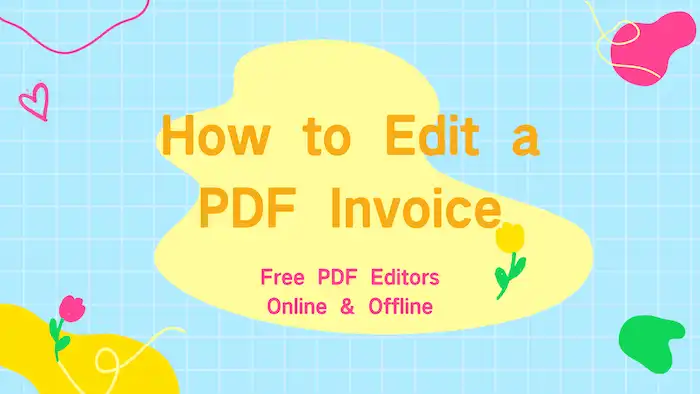
If there is a mistake in an invoice, what will you do? Recreate one by going through complicated procedures? Actually, you can edit the invoice and refresh the content for free by yourself. This post shares practical and easy solutions that can help you modify PDF invoice content within a few steps. You can easily export the edited PDF file in a few steps, whether you want to correct the typo errors or manage the layout.
In this guide:
1. How to edit an invoice for free offline?
2. How to edit a PDF invoice online?
3. Occasions when PDF editors come into use
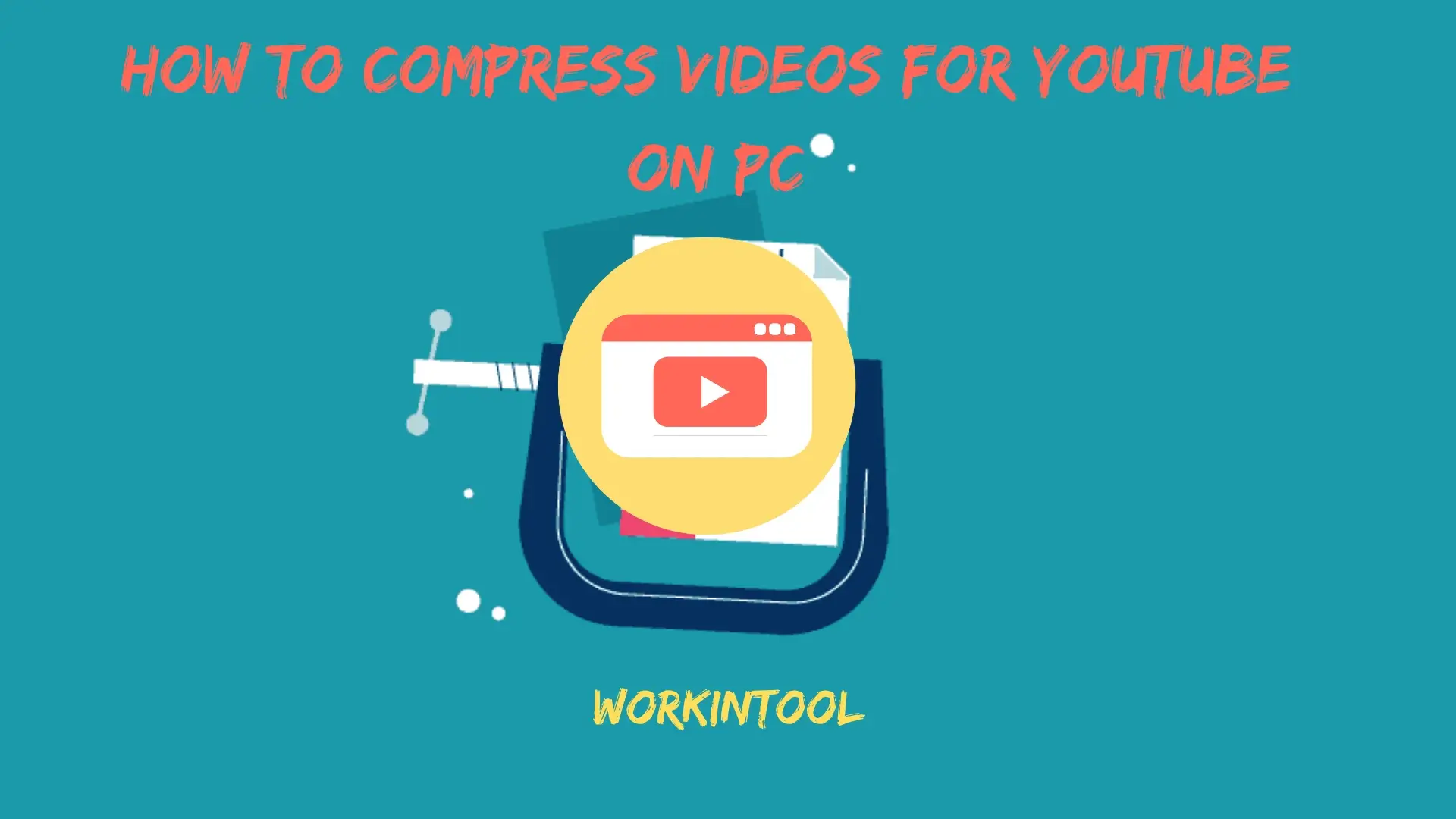
Uploading high-quality videos to YouTube can be challenging due to file size limitations and slow internet speeds. This is where the art of video compression comes into play. In this article, we will show you how to compress videos for YouTube without losing quality. Specifically designed for PC users, we will explore several tools and the attached techniques that will help you reduce the size of your video while keeping its original quality.
📌Windows–WorkinTool VidClipper
📌Mac–QuickTime Player
📌Windows/Mac–VLC Media Player
📌Online–FreeConvert
🙋🏻♀️In general, mastering video compression techniques allows you to enjoy a faster and smoother video-uploading experience on YouTube. Please feel free to try all the solutions mentioned in this article. However, if a Windows user prefers a desktop app, WorkinTool VidClipper is your ideal option. It is user-friendly, easy to use, reliable and multi-functional to deal with plenty of issues.
🙋🏻♂️Now, please start your reading and experience all of them by yourself.
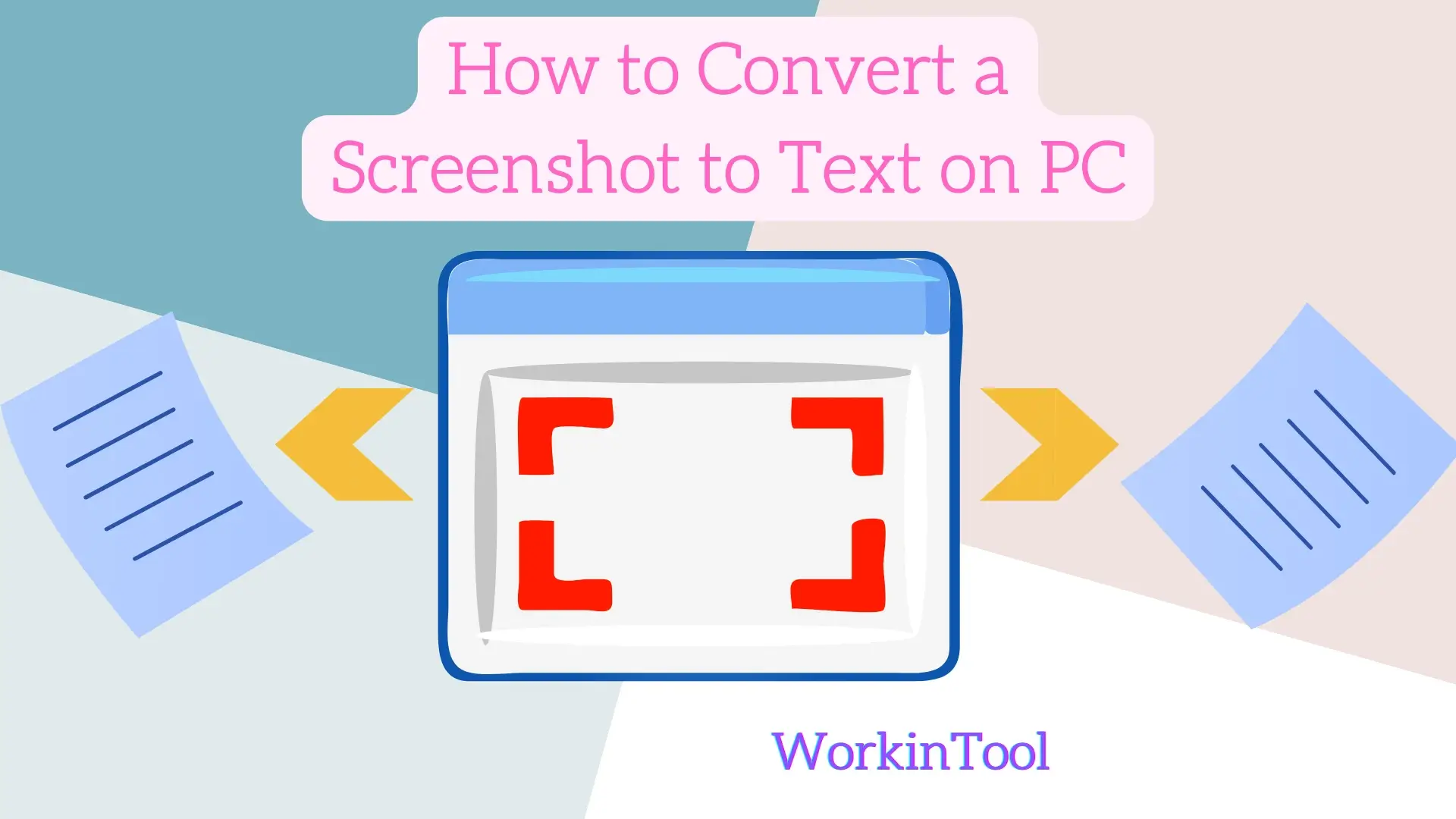
In the current digitized era, images serve as important sources of information, especially with the appearance of Infographics. Of all types of images, screenshots have now become an integral part of our daily digital lives, allowing us to capture and share visual representations of information displayed on our screens. However, what can you do when you intend to extract plain text from your screenshots and repurpose textual content from them? In this article, we will show you how to convert a screenshot to text on your PC by introducing you to two tools, desktop and online.
📌Desktop–WorkinTool TranslateAI
📌Online–WorkinTool Online Text Extractor from Image
🙋🏻♀️With the power of screenshot-to-text conversion, you can unlock the full potential of your screenshots, making the text editable, searchable, and easily accessible. Please feel free to try all the solutions mentioned in this article. However, if you are a Windows user, WorkinTool TranslateAI is your ideal choice. It is user-friendly, easy to use, reliable and multi-functional to cope with various issues.
🙋🏻♂️Now, please start your reading to learn about this solution and experience them by yourself.
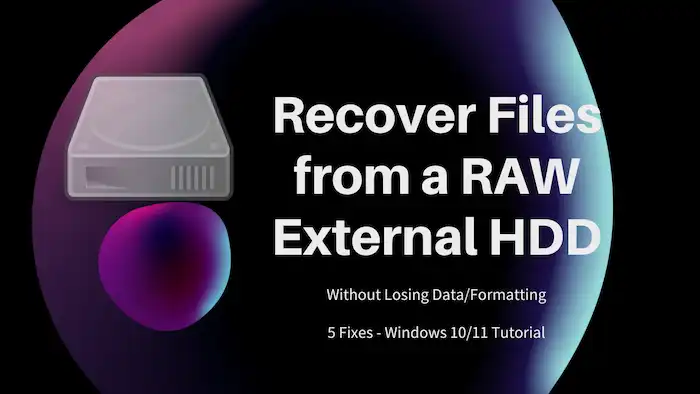
If your external hard drive becomes RAW, do you know how to recover files from a RAW external hard drive? How to fix a RAW drive without formatting. This post covers everything you need to know about RAW drive data recovery and fixingmethods. Read on to know:
1. How to recover data from a RAW hard drive? 🔥
2. How to fix a RAW external hard drive without formatting?
3. How to perform RAW file system recovery by formatting?
Swipe down to recover files from your RAW hard drive and fix it easily.
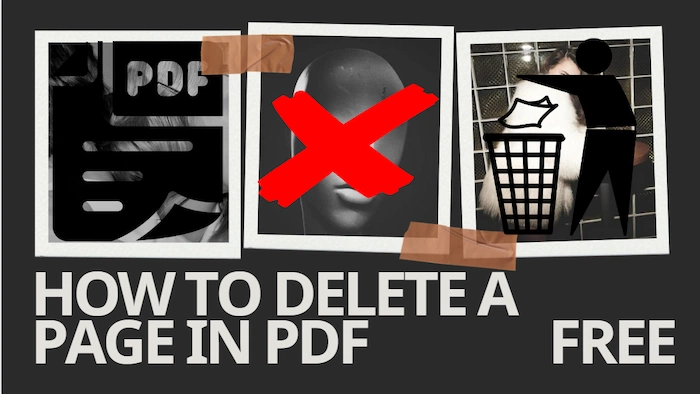
Read this article to find a suitable Adobe alternative, edit PDF files for free on Windows or online, and learn how to delete a page in PDF.
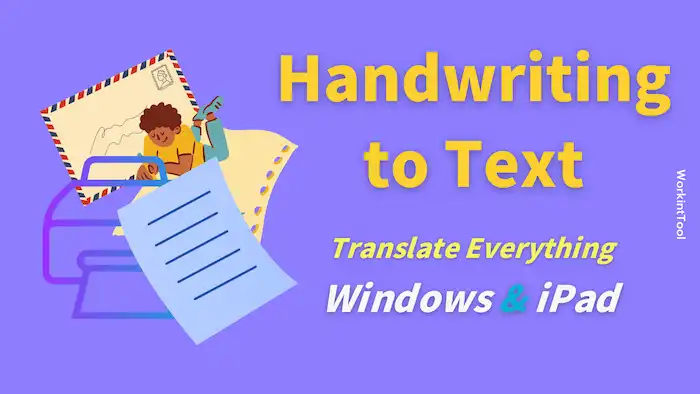
Handwriting notes sometimes are time-consuming to recognize or organize. If you are searching for an efficient way to scan and convert written notes to text, you are on the right page. We provide practical tools and instructions that enable you to turn drawings, cursive, and scripts into editable digital text in minutes.
1. One easy way to turn scanned handwritten notes into text on Windows
2. Two apps to convert handwriting to text on iPad
Read on to learn more details!
