How to Reverse Audio on Android/iPhone in 2024
Audio reversal is often used in music production to create unique and experimental sounds. However, with the prevalence of social media, it can be used in short videos or films for dramatic effect. Reversing audio can be less challenging and all you ever need is your smartphone. Today, we will show you how to reverse audio on Android and iOS (iPhone).
🎯Android–WorkinTool TransVoice
🎯iOS–Reverse Audio
🎯Android/iOS–123 Apps (Online Tool)
You are welcome to try all the aforementioned solutions based on your different requests. However, if you are an Android user, please pay particular attention to WorkinTool TransVoice since it is user-friendly, easy to use and super multi-functional to solve your several problems. Now, please start your reading to learn about specific methods and experience all of them by yourself.
How to Reverse Audio on Android/iPhone in 2024

Reversing audio refers to the process of playing an audio file backwards so that the direction of the sound waves is changed. This can create unusual and sometimes eerie sounds, such as familiar sounds and rhythms that are distorted and transformed. Audio reversal is often used in music production to create unique and experimental sounds. However, with the prevalence of social media, it can be used in short videos or films for dramatic effect. Reversing audio can be less challenging and all you ever need is your smartphone. Today, we will show you how to reverse audio on Android and iOS (iPhone).
| 📱Android | 📍WorkinTool TransVoice [🔥Recommended] |
| 📱iOS (iPhone) | 📍Reverse Audio |
| 📱Android/iOS | 📍123 Apps (Online Tool) |
Now, please start your reading.
Words Before Audio Reversal
📌Why do you need to make sound reversed?
Several reasons are listed below to explain why you may intend to reverse audio:
1️⃣Creative effect
Reversing audio can create exciting and unusual sounds for creative areas like music production, sound design, social media videos and more. It can add a unique and unexpected element to a composition that can help it stand out or present a specific mood or atmosphere.
2️⃣Hidden messages
Some music artists put their songs in reverse to hide their messages. When played backwards, certain lyrics or sounds may reveal a hidden message or meaning. This technique is known as “backmasking.”
3️⃣Audio restoration
In some cases, audio reversal can be used as a technique to remove unwanted noise or artifacts from a recording or audio file. By reversing the audio and then re-reversing it, certain artifacts or anomalies can be eliminated or reduced.
📌Is it possible to put audio in reverse?
Yes. With a helpful mobile app or an online tool, you can easily reverse your audio file or recording.
So please read on to learn about specific solutions.
How to Reverse Audio on Android
Since no built-in app on an Android phone can change the direction of audio, you must resort to a third-party app to achieve this goal. To save time, we will introduce you directly to WorkinTool TransVoice.
TransVoice is a practical Android app developed by a promising SaaS brand–WorkinTool. Planning to present a tool suitable for everyone, its designers endow it with a modern and user-friendly interface and super multi-functional features. Therefore, having it on your phone will offer you various useful tools, including:
All operations are so simple that only a few taps are needed to complete most tasks. Hence, beginners will find it convenient to operate. For professionals, a wide variety of features are extremely helpful to resolve some of their professional text/audio issues.
When it comes to its audio reverser, its AI-based technology will automatically change its direction within a few taps. You don’t have to be tech-savvy to try it. More reasons are listed below for you to choose TransVoice.
| WorkinTool TransVoice: Play Your Audio Backwards and More. | ||
💡How to Reverse Audio Using WorkinTool TransVoice?
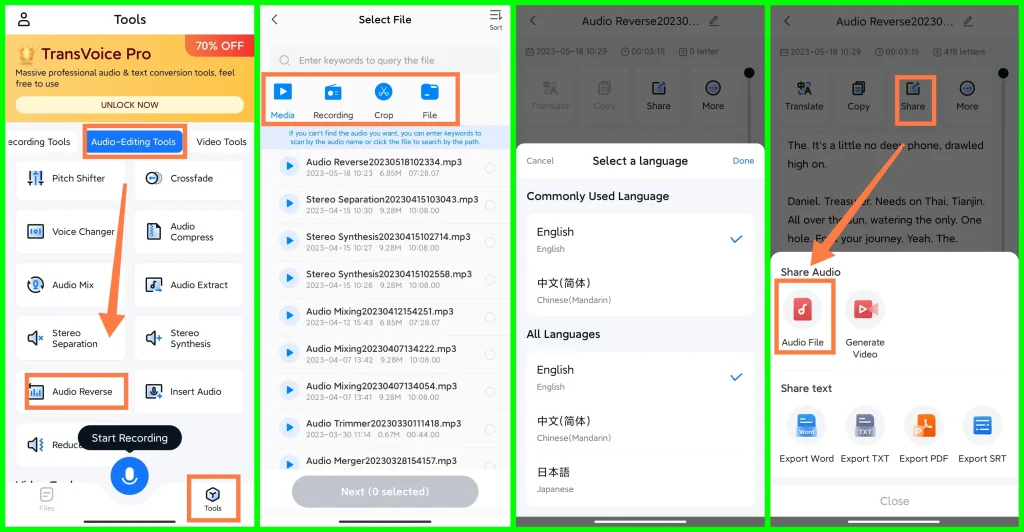
Step 1. Open the app and then find Tools > Audio Editing Tools > Audio Reverse.
Step 2. Choose your audio from the library.
Step 3. Select the language; then the reversal will start automatically and tap the black Play icon to preview your revered audio.
(Your audio will be transcribed intelligently as well.)
Step 4. Tap Share > Audio File to save your revered audio.
🧐More to Share About WorkinTool TransVoice
1). Tap More > Crop on the output page to edit your revered audio, including audio trimming and speed change (0.5X, 0.75X, 1.25X, 1.5X and 2X).
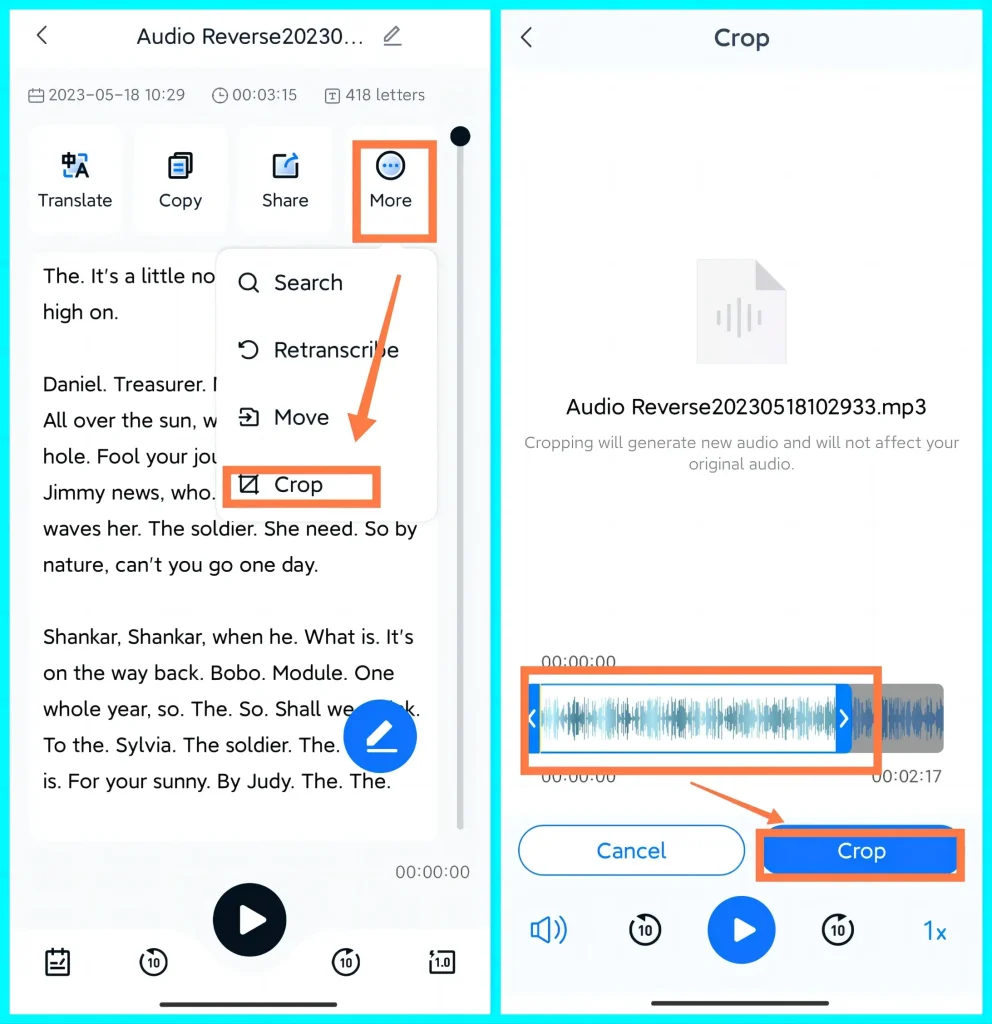
2). What else can WorkinTool TransVoice do with audio?
WorkinTool TransVoice targets more audio and recording applications.
✨Useful Information
How to Reverse Audio on iPhone (iOS)
Like an Android phone, no inbuilt app can assist users in putting audio in reverse. Therefore, you also need to install a tool. Here, please look at Reverse Audio.
Reverse Audio is a free sound reverser for iOS devices. It can apply a reversing effect to audio files on your iPhone or iPad. According to the feedback, it offers a straightforward interface that facilitates users’ audio reversal and a simple reversal process to play existing audio recordings and newly captured audio backwards, creating an echoed or strange alien-sounding effect that can be used for creative purposes. Users can import voice memos, songs or other audio files and rely on the app to have them reversed with a single tap.
💡How to Put Audio in Reverse on iPhone (iOS)?
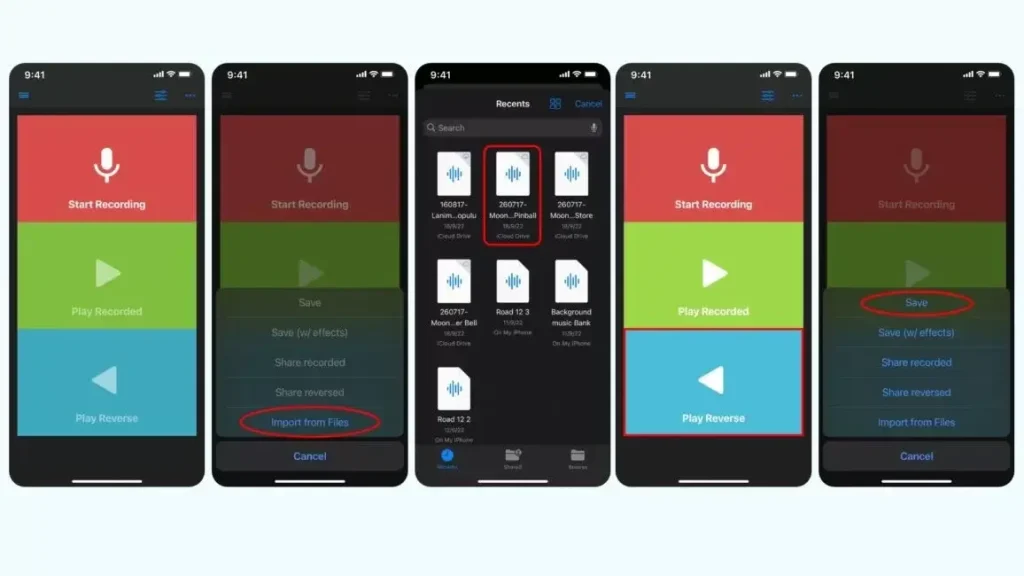
- Install and launch the app.
- Tap the three-dotted button and then choose Import from Files.
- Select the desired audio or music file from the media library.
- Then tap on the Play Reverse button.
- Hit the Save(w/ effects) button.
(A reverse sound effect will be added to your audio file.)
✨Useful Information
How to Reverse Audio on Both Android and iOS (Online)
A free online audio reverser will genuinely be helpful as it saves you the trouble of installing a third-party tool and breaks the limits set by operating systems. Here, it is advisable to use 123 Apps.
123 Apps is a globally widely-recognized web-based platform that provides a set of free audio, video and PDF editing tools. It captures users’ minds since it greatly facilitates their daily and professional lives. With its audio tools, you can complete almost all mainstream tasks, including audio reversal, cutting, speed change, merging and more. To reverse audio, you can accomplish this mission within a few steps and expect an automatic reversing process.
More importantly, you can import your files from and export your output to a cloud storage device like Google Drive or Dropbox. However, if you choose its free version only, you can enjoy only five tasks per day.
💡How to Make Audio Reversed Online via 123 Apps?
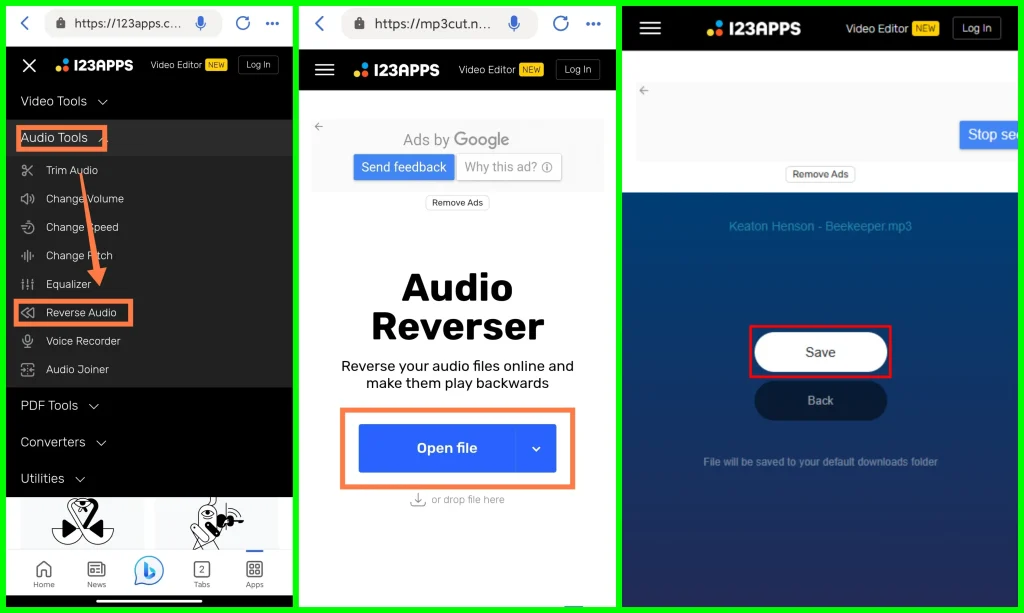
- Open 123 Apps and then find the feature–Reverse Audio from its Audio Tools.
- Tap Open file to import your audio file.
- The reversal process will start automatically and then tap Save to save your revered music when it is ready.
✨Useful Information
Final Thought
This is all about the different useful song or MP3 reversers for smartphones. I believe that you will find it easy to answer the question-how to reverse audio on your phone after finishing this article. All solutions are at your disposal based on your different requests.
However, if you are an Android user, please pay particular attention to WorkinTool TransVoice since it is user-friendly, easy to use and super multi-functional to solve your several problems.
Now, are you ready to change the direction of the audio on your phone?


