Podcast Transcript Generator on Android/iPhone in 2024
Podcasts have become a popular form of audio entertainment and education, providing a platform for people to share their ideas, stories and expertise with a global audience. Hence, some podcasts are so enlightening or meaningful that they can be kept for future reference. As most users prefer to enjoy podcasts on their smartphones or tablets, we will inform you of something about podcast transcript generator and offer three tools to help you transcribe a podcast on different phone platforms effortlessly.
📱Android–WorkinTool TransVoice
📱iOS (iPhone)–Transkriptor
📱Android/iOS–VEED.IO
Transcribing a podcast can be pretty beneficial and we sincerely hope you can pinpoint an ideal solution after finishing this article. However, suppose you are using an Android phone. In that case, it is advisable to try WorkinTool TransVoice since it is user-friendly, easy to use and super multi-functional to solve many problems. Now, please start your reading to learn about specific solutions and experience all of them by yourself.
Podcast Transcript Generator | How to Transcribe a Podcast on Phone in 2024

A podcast is a type of on-demand audio content made available online for download or streaming. Podcasts are typically produced in a series or episodes, covering a wide range of topics such as news, entertainment, education, sports and more. Therefore, they have become a popular form of audio entertainment and education, providing a platform for people to share their ideas, stories and expertise with a global audience. Hence, some podcasts are so enlightening or meaningful that they can be kept for future reference. As most users prefer to enjoy podcasts on their smartphones or tablets, we will inform you of something about podcast transcript generator and offer three tools to help you transcribe a podcast on different phone platforms effortlessly.
| 📱Android | WorkinTool TransVoice [🔥Recommended] |
| 📱iOS (iPhone) | Transkriptor |
| 📱Android/iOS | VEED.IO (Online Podcast Transcript Generator) |
Now, let’s begin our journey.
Words Before Podcast Transcription
📌Why do you need to transcribe podcast to text?
It can be beneficial to transcribe podcast audio to text, whether you are a podcast host or listener. For example:
| Accessibility | A text version of the podcast makes it more accessible to people with hearing impairments or those who prefer reading to listening. | Comprehension | A transcript can help you better understand the podcast content, especially when you missed something while listening or if the podcast content is complex. |
| Content Repurposing | A transcript can be transformed into a blog post or article, offering additional content for your website or social media platforms. | Reference | A transcript can serve as a reference for important information discussed in the podcast, as specific topics or quotes within the transcript can be easily spotted. |
| Audience Engagement | Some users may prefer transcript reading over podcast listening. Therefore, giving both options can increase engagement with your audience. | Language Learning | A transcript can be a valuable resource for language learners, enabling them to study the language as well as improve their listening and reading comprehension skills. |
| Editing and Proofreading | A transcript can be a valuable tool for editing and proofreading your podcast, ensuring that it is error-free and meets your desired quality level. | Sharing | A transcript can be quickly shareable, allowing others to benefit from the podcast content. |
So how can I get a podcast transcript without hassle on my phone? Please read on to learn about specific solutions.
Podcast Transcript Generator for Android
If you are an Android user, you definitely can’t miss this practical app–WorkinTool TransVoice.
TransVoice is WorkinTool’s popular Android app that has won over 100,000 downloads since its launch. It quickly captures users’ minds with its user-friendly interface and super multi-functional features. Installing it on your Android smartphone will allow you to have several useful tools, including:
Meanwhile, it is a smart app suitable for everyone. If you are a beginner, you will find it easy to use since all operations of various features can be completed within a few taps. If you are a professional, its wide variety of tools can resolve plenty of your audio-related issues, helpful to cope with relevant professional tasks.
Used as a podcast transcript generator, TransVoice boasts AI-based technology to transcribe your podcast automatically and intelligently. Meanwhile, it offers two simple transcription methods to meet your different needs, enabling you to transcribe both an ongoing and a downloaded podcast. More reasons are listed below for picking WorkinTool TransVoice.
✅How to Transcribe a Podcast Using WorkinTool TransVoice?
Two approaches are available to convert podcast to text with the help of WorkinTool TransVoice.
1️⃣Method 1: Real-Time Podcast Transcription
TransVoice’s tool–Recorder is an intelligent voice recording feature. It allows you to record your voice or external audio in a range of modes. Besides, it supports smart noise reduction. More importantly, your recording will automatically be moved to its audio-to-text converter and you can directly transcribe the recording to text there.
📕Here is what you need to do:
Step 1. Open TransVoice and then tap the blue recording icon.
Step 2. Choose the language and then Voice to Text to start your recording.
Step 3. Hit the black pause icon to stop your recording and then tap Save.
(The audio-to-text converter will automatically open after you tap Save.)
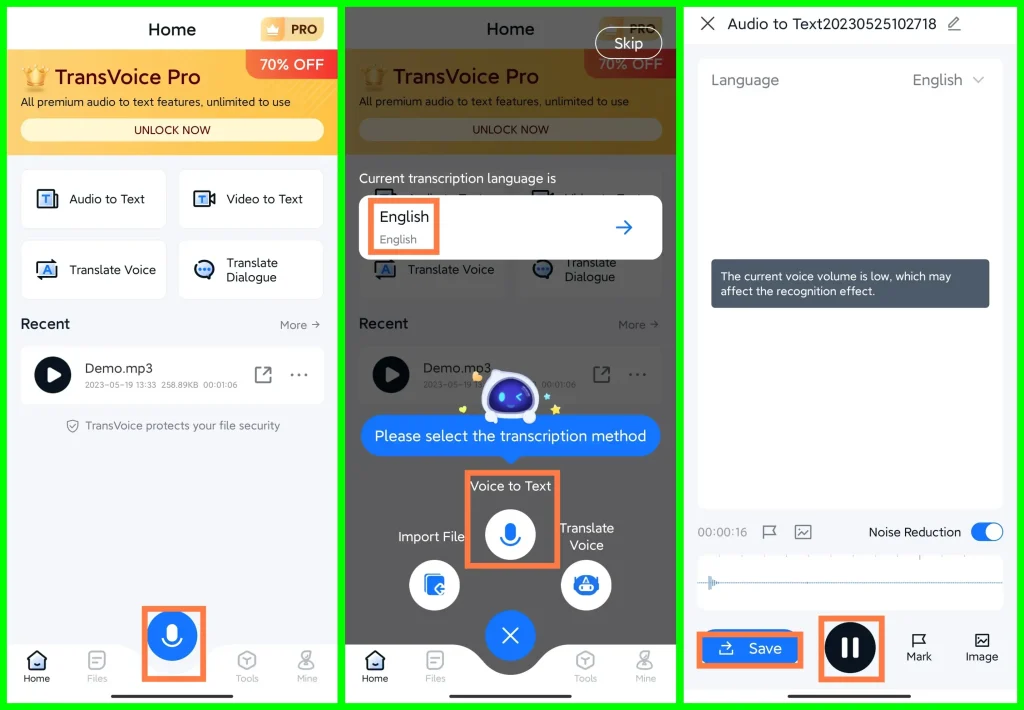
📣PS: You can use the Mark or Image feature to highlight part of your recording through marks or pictures.
Step 4. Tap Convert to Text and then choose the language to begin your podcast-to-text conversion.
(Press the black play icon to preview your recording.)
Step 5. Preview the transcript on your phone screen.
(Tap the blue pencil icon to make corrections if you want to.)
Step 6. Tap Share > Share text > Export Word/TXT to save your transcript.
(Supported output formats: .docx, .txt, .pdf, and .srt)
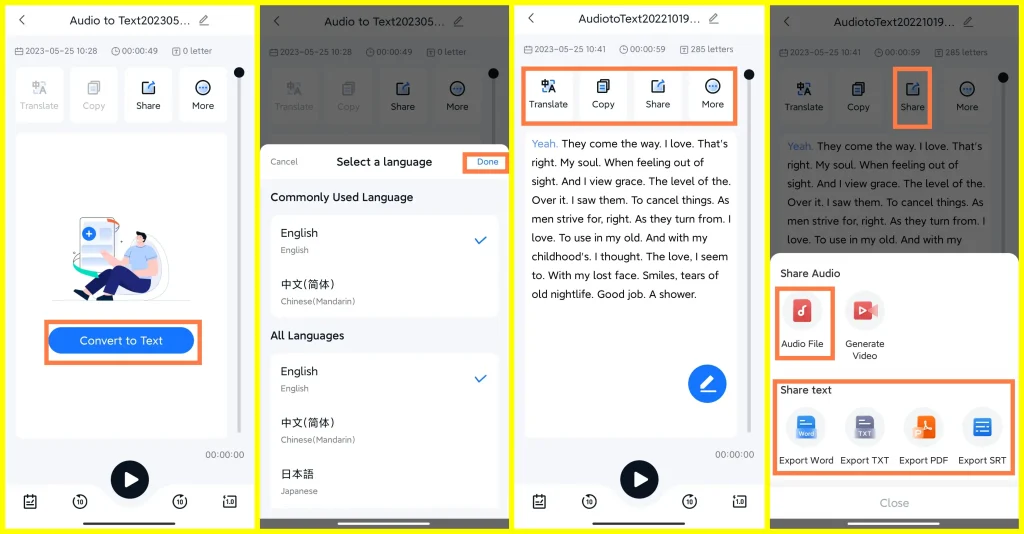
📝Notes
🧐The playback speed of your recorded podcast can be adjustable by tapping the speed icon at the bottom right, including 0.5x, 0.75x, 1.25x, 1.5x, and 2x. Also, you can loop your podcast recording.
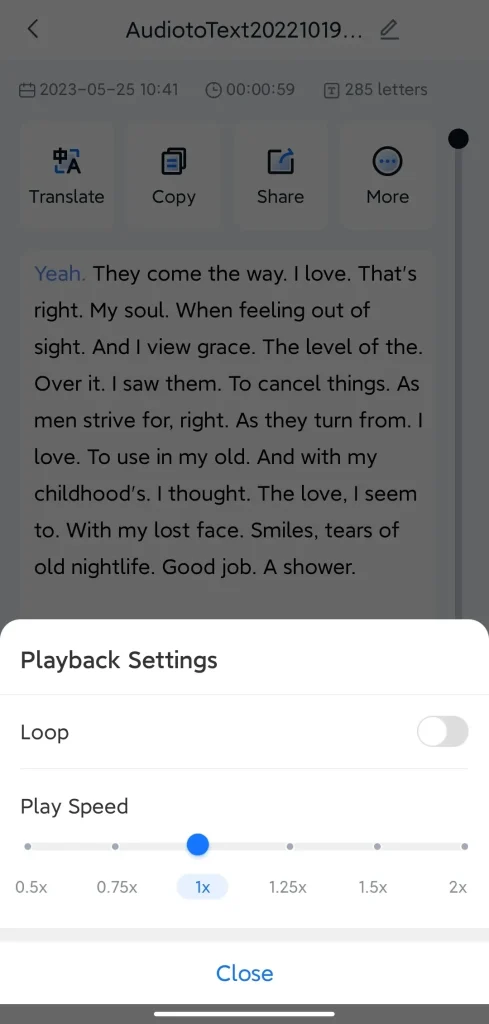
🧐You can directly crop your podcast recording by tapping More > Crop.
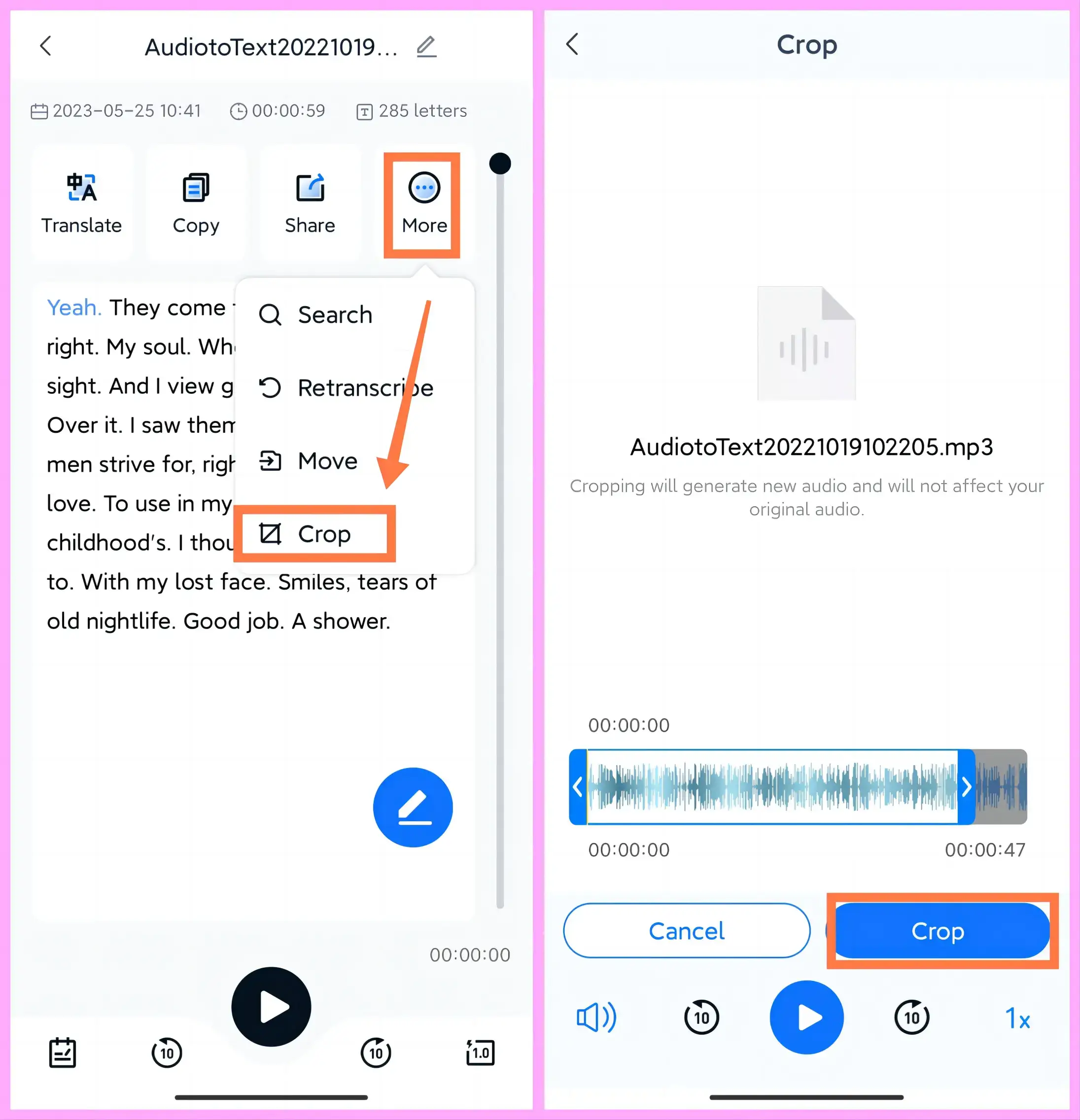
2️⃣Method 2: Audio to Text Converter
If you have a downloaded or recorded podcast, you can rely on this AI-powered tool to convert podcast to text.
📕Here comes the guidance:
Step 1. Open the tool and then find Tools > Convert-to-Text Tools > Audio to Text.
Step 2. Select your podcast file from its File Manager.
Step 3. Choose the language and then tap Done.
(The conversion will start automatically.)
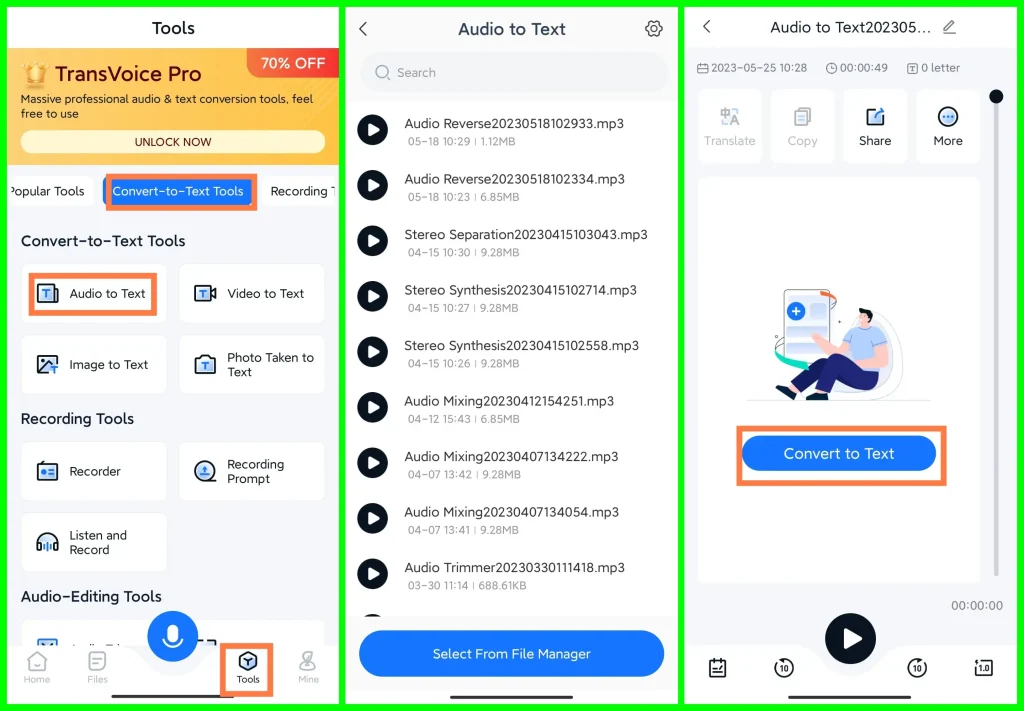
Step 4. Preview the transcript on your phone screen.
(Tap the blue pencil icon to make corrections if you want to.)
Step 5. Tap Share > Share text > Export Word/TXT to save your transcript.
(Tap Audio File to save the recorded podcast.)
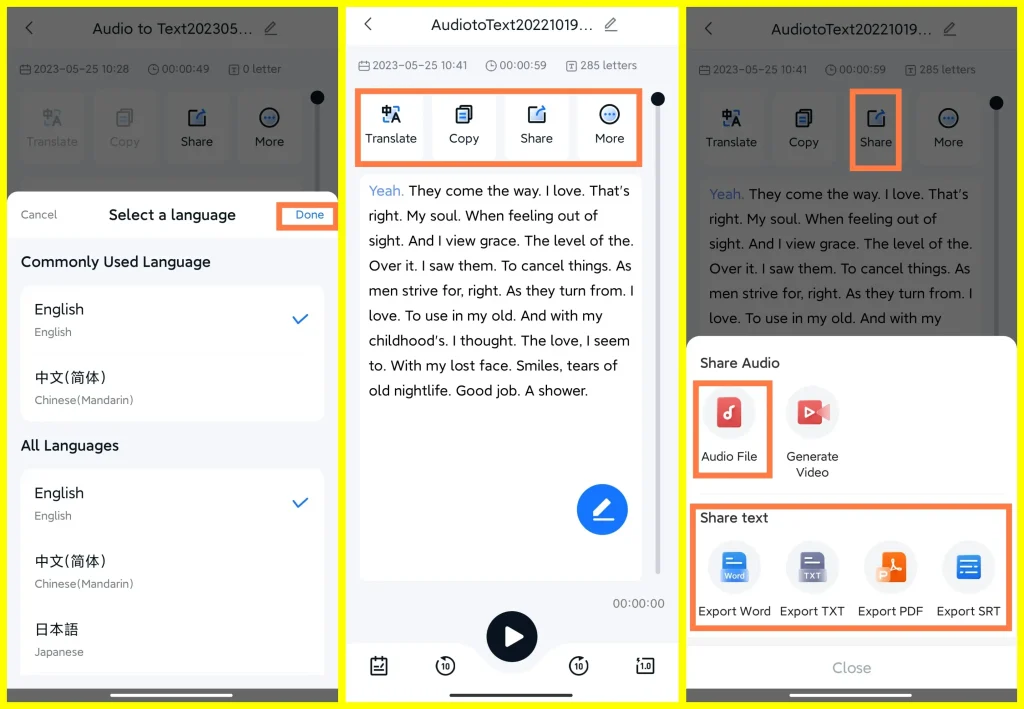
📃More Information
🎯You can also highlight the recorded podcast through bookmarks or image marks.
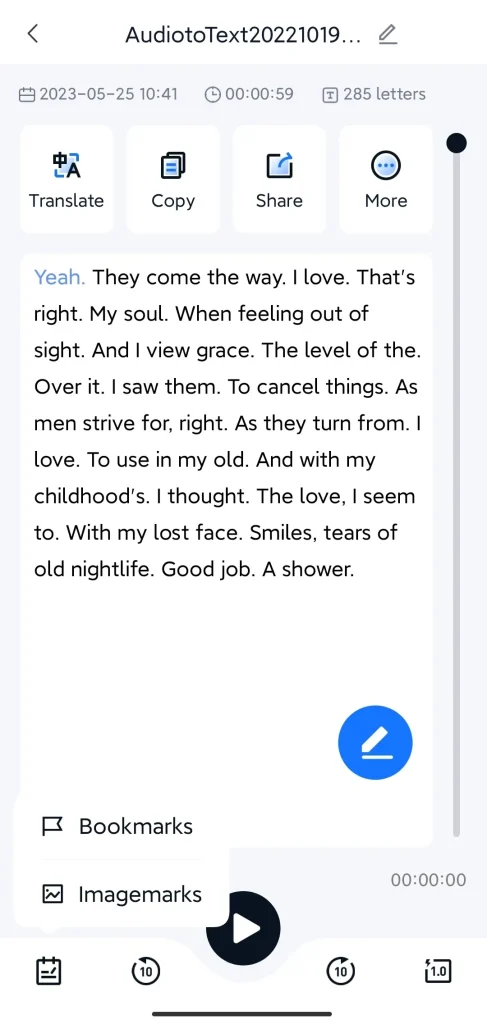
🎯The transcript can be directly translatable with the assistance of its Translate feature. 60+ languages are supported to help you do voice translation.
🎯If you intend to know how to download a podcast, please refer to the information in the section–More to Share.
Bonus: What else can WorkinTool TransVoice transcribe?
You can depend on the TransVoice app to transcribe
| A Zoom meeting | Meeting Minutes | A conversation |
| A lecture | Voice recordings | An interview |
| Phone calls | AMR to text | An SRT file |
✨Useful Information
Podcast Transcript Generator for Mac
If you are using an iOS device like iPhone or iPad, please take a look at Transkriptor.
Transkriptor is a professional speech-to-text transcriber compatible with both Android and iOS. It targets automatic transcription of your audio files related to a range of scenarios, including online meetings, podcasts, interviews, voice memos and more. It supports various file formats and provides users with an easy speech-to-text conversion process. Additionally, you can convert audio to text from a URL source.
Used as a podcast transcriber, Transkriptor also offers two transcription modes–real-time podcast transcription and recorded podcast transcription. Moreover, it claims a recognition accuracy of 99%. However, you can enjoy up to 90-minute free transcription for its free version. A license fee is required to transcribe more.
✅How to Transcribe Podcast Audio to Text with Transkriptor?
1️⃣Method 1: Recording and Transcribing.
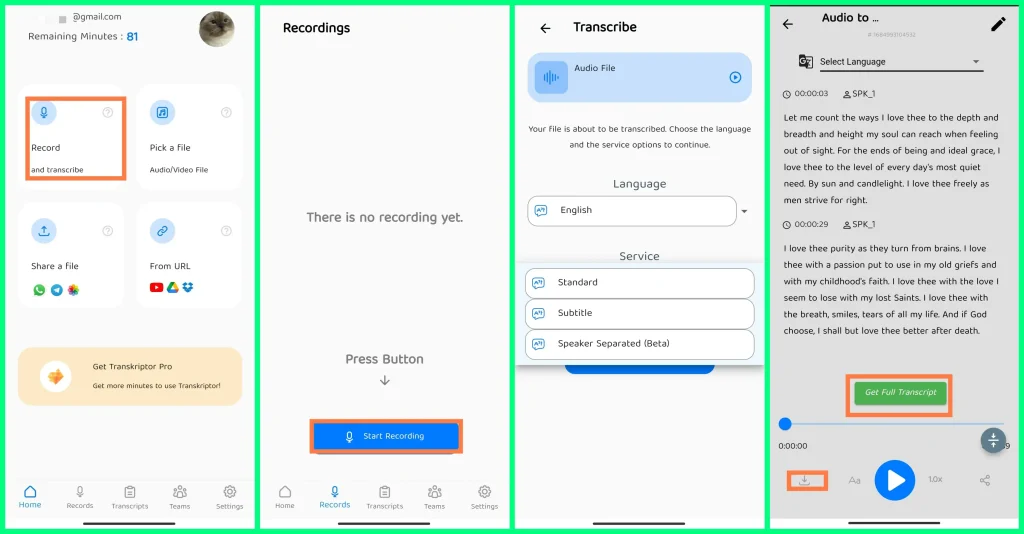
1). Open Transkriptor and then choose Record.
2). Tap Start Recording to begin your podcast recording.
3). Choose the language and service and then tap Transcribe.
4). The transcription will automatically start and then tap the blue play icon to preview the recording.
5). Preview the transcript, hit the pencil icon to correct it (if you want to) and then tap the download icon to export it.
(A full transcript can only be unlocked when you upgrade your plan. Supported output formats: .docx, .txt, and .srt.)
2️⃣Method 2: Transcribing an Existing File.
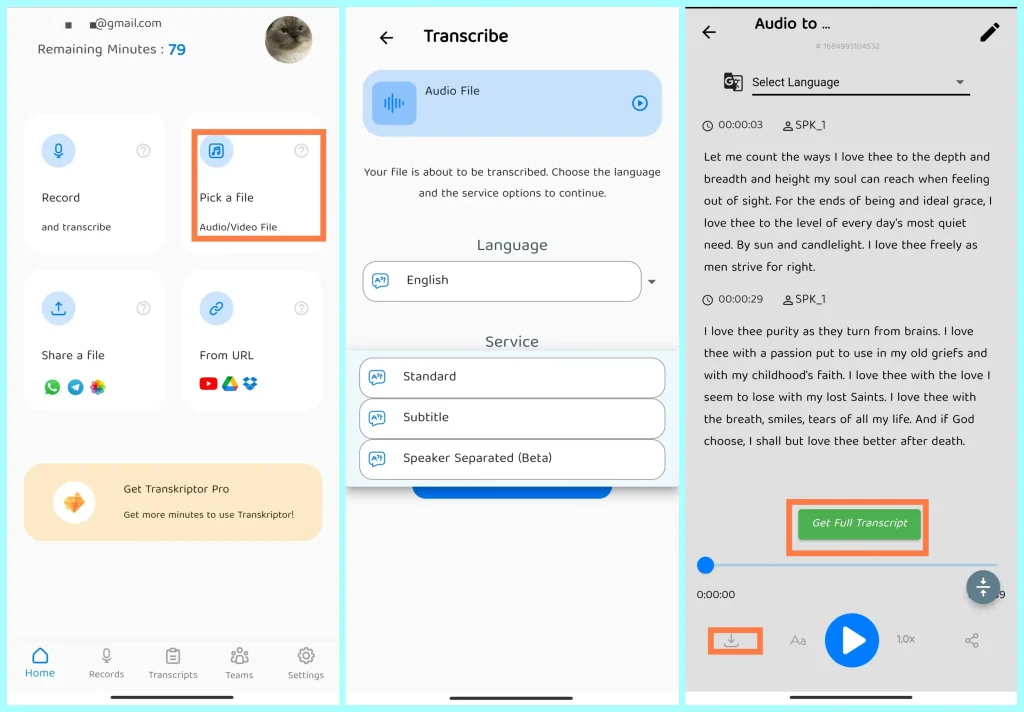
1). Tap Pick a file.
2). Select Music as the media source and then the podcast file for transcription.
3). The chosen podcast file will be under automatic transcription.
4). Refresh the page to preview your transcript.
5). Hit the pencil icon to correct it at your will and then tap the download icon to save it.
(A full transcript can only be unlocked when you upgrade your plan.)
✨Useful Information
Online Podcast Transcript Generator (Android/iOS)
If you are reluctant to download and install any desktop app on your phone, a free online podcast-to-text converter is also a wise choice. To save time, we would like to recommend VEED.IO.
VEED.IO is an online platform offering a set of video/audio tools, including an audio transcript generator. It aims at easy video and audio transcription without the need to download any software. It supports all popular audio formats like MP3 and WAV and can transcribe it into 100+ languages. Up to 95% recognition accuracy can be expected with the help of its AI technology.
✅How to Convert Podcast to Text Online via VEED.IO?
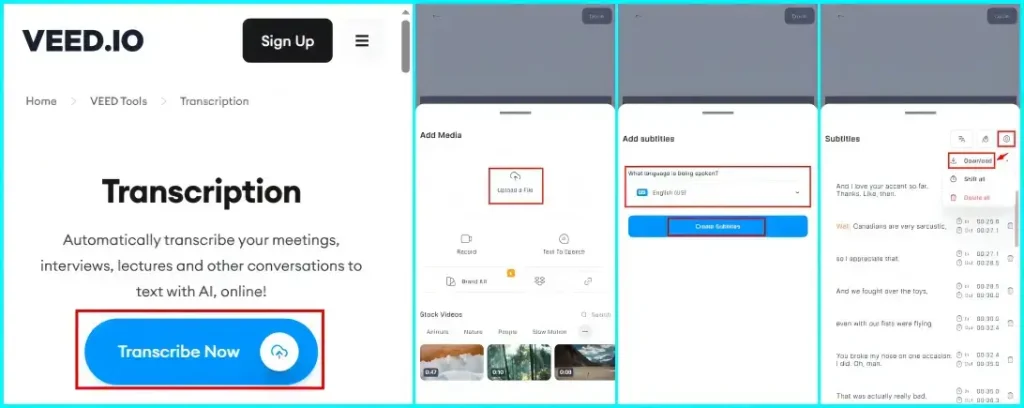
- Open VEED.IO tool–Transcription and then click Transcription.
- Hit Upload a file to import your podcast audio file.
- Select the targeted language from the drop-down box and then tap Create Subtitles.
- The podcast transcription process will start automatically.
- Preview the transcript, make corrections if you like, and then tap the wrench icon > Download.
(Supported output formats: SRT, TXT and VTT.)
✨Useful Information
More to Share About Podcast Transcript Generator
💡How to Download a Podcast?
As different download approaches will be adopted by podcast platforms, we will only discuss the two most frequently used ones–Google Podcast and Apple Podcast.
✔How to Download a Podcast from the Google Podcast?
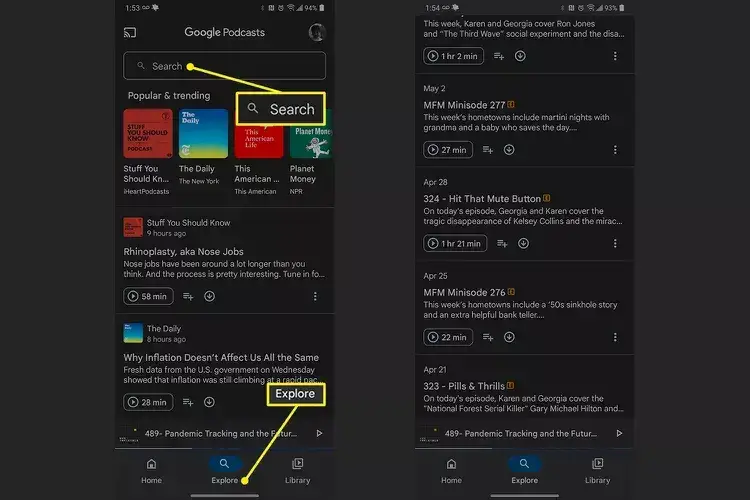
- Find the desired podcast in the Explore tab.
- Go into the channel and then select an episode.
- Tap the small download icon to get your podcast file.
✔How to Download a Podcast from the Apple Podcast?
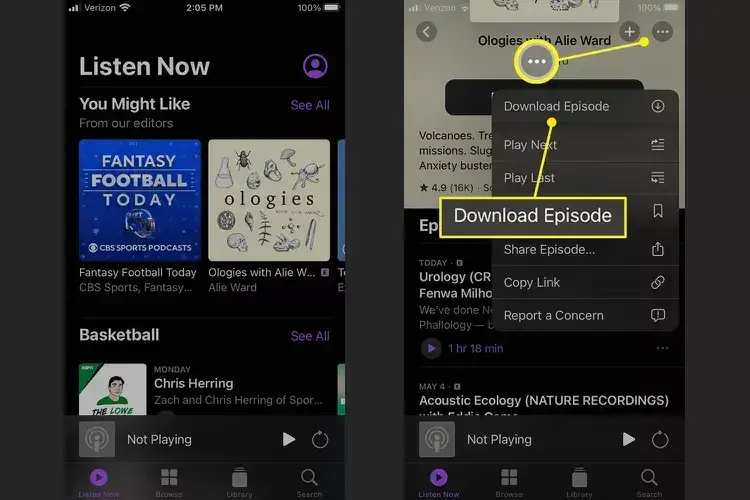
- Use the search function to find a podcast.
- Tap the three-dot icon next to the episode title.
- Hit Download Episode to save your podcast file.
Final Words
Here comes to the end of our discussion about podcast transcript generator. Transcribing a podcast can be pretty beneficial and we sincerely hope you can pinpoint an ideal solution after finishing this article.
However, suppose you are using an Android phone. In that case, it is advisable to try WorkinTool TransVoice since it is user-friendly, easy to use and super multi-functional to solve many problems.
Now, are you ready to transcribe a podcast?


