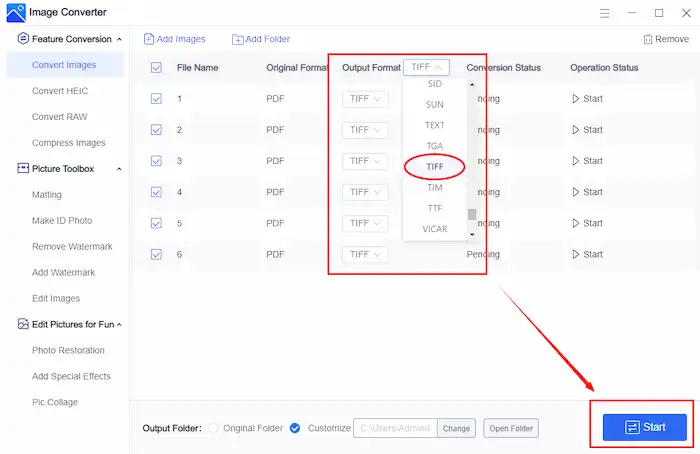How to Convert PDF to TIFF in Windows 10 for Free
How to convert PDF to TIFF in Windows 10 for free? Many people are confused about how to edit text and images in PDF files. And usually, PDF files are locked and uneditable. So it is not a simple thing if your PDFs are heavily image-based. But TIFF allows users to add and change image information on multiple layers freely. So why not change PDF to TIFF format? This article presents two simple PDF to TIFF converters to help you.
How to Convert PDF to TIFF in Windows 10 for Free
Adobe creates PDF format in order to make file transmission more convenient and protect file information from being tampered with. I believe many people, however, are troubled by PDFs’ restrictions on editing. It is hard to make changes to text and images in a PDF file. But it makes sense to change PDF to a TIFF image. But how to convert PDF to TIFF format for free? How to convert PDF to TIFF without losing quality? This article shows two methods to convert it. Both of them are powerful and simple to use. Now, here we go!
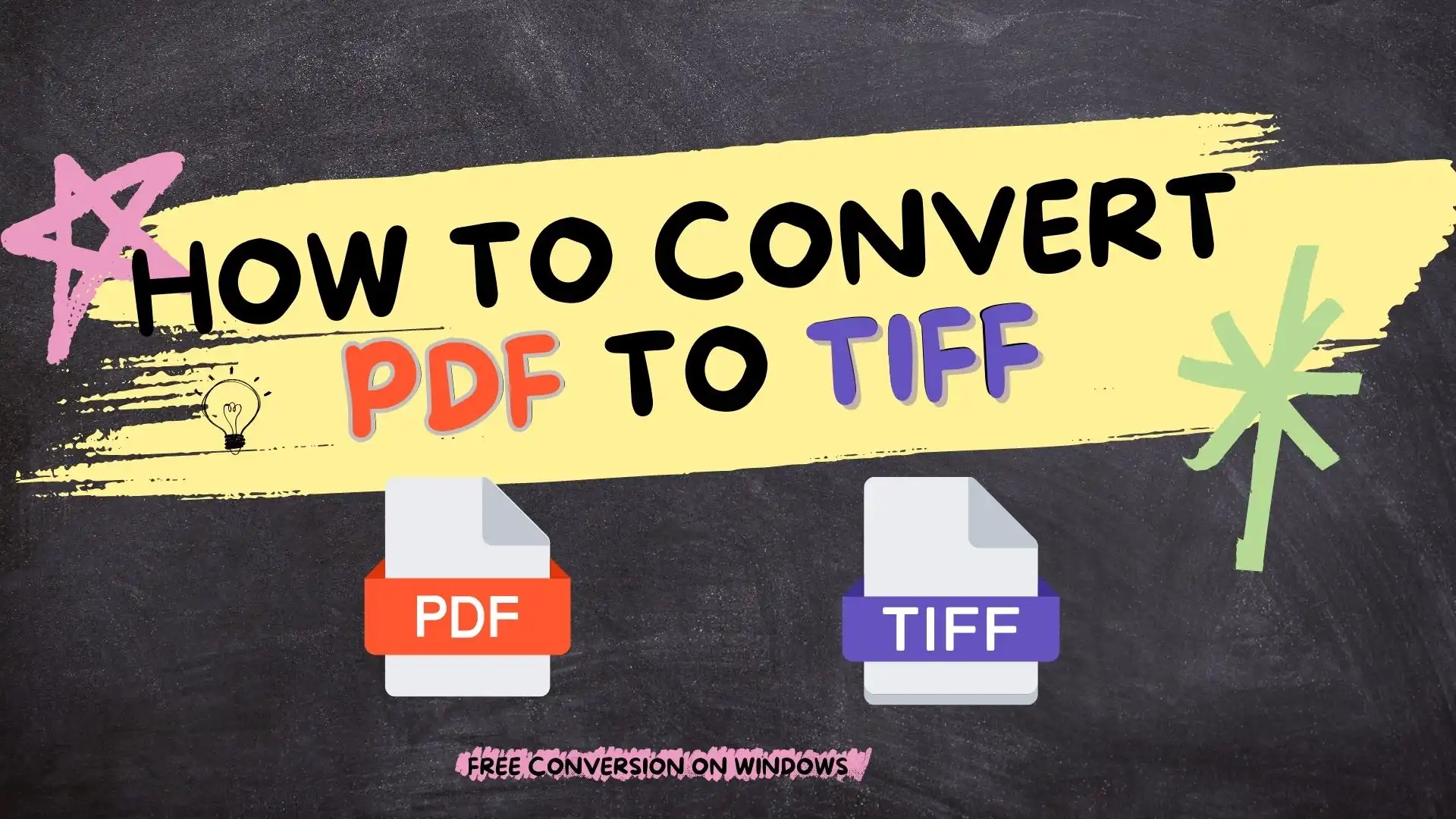
Words before How to Convert PDF to TIFF
What is a TIFF file?
TIFF, short for Tag Image File Format, is a popular Adobe digital image format for storing raster graphic images. It supports both lossless compression and lossy compression. Users who want to edit their projects in multiple layers would like to use this image format. So it is widely used by photographers, image artists, and graphic designers.
Why convert a PDF to TIFF?
- PDF is a secure file type for storing and sharing information. And it is independent of operating systems. You can open a PDF anytime and anywhere. However, it restricts editing, which may discourage people who want to make changes to text or images in a PDF file.
- TIFF allows you to edit heavily image-based projects. If your files are in PDF format, it is better to convert PDF to TIFF, make changes, and then convert them back if you need.
How to Convert PDF to TIFF in Windows 10 for Free
Admittedly, a powerful and lightweight PDF to TIFF converter will lend a helping hand. There are numerous PDF to TIFF converter software in the market. But how to find one that suits you most? How to convert PDF to TIFF without losing quality? Fortunately, after testing a number of converters, we found the best two PDF to TIFF converters.
How to Convert PDF to TIFF with WorkinTool Image Converter

WorkinTool Image Converter is a powerful image converter in which you can convert images to any format. The most important thing is that it is a completely free desktop program. You don’t need to make a license payment or unlock advanced features at extra cost. Moreover, WorkinTool endows this program with a simple and clean interface. Following the simple steps on each feature page, users can process their files easily without learning. Therefore, even computer novices will find it easy to start. In addition, batch processing is supported. You can convert multiple PDF files to TIFF files without a hassle. Just rest assured that WorkinTool will give you a high-quality output.
A guide on how to convert PDF to TIFF with WorkinTool
- Firstly: Open WorkinTool Image Converter and find “Feature Conversion” > “Convert Images.”
- Secondly: Click “Add Images,” “Add Folder,” or drag PDFs here to upload.
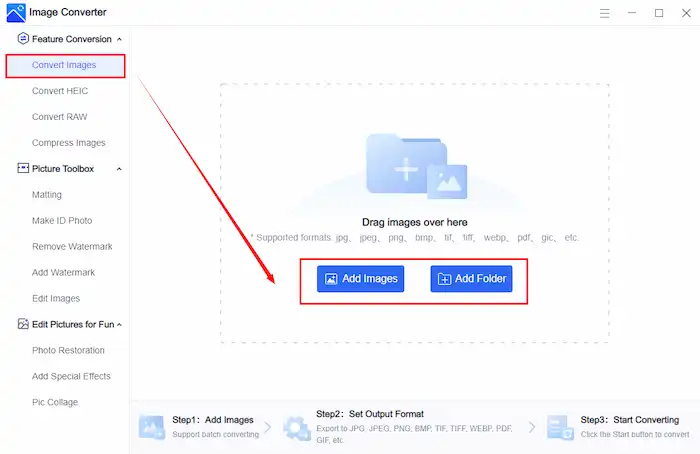
- Finally: Choose TIFF in the dropdown menu of the Output Format and hit the “Start” button.
Before & After Comparison
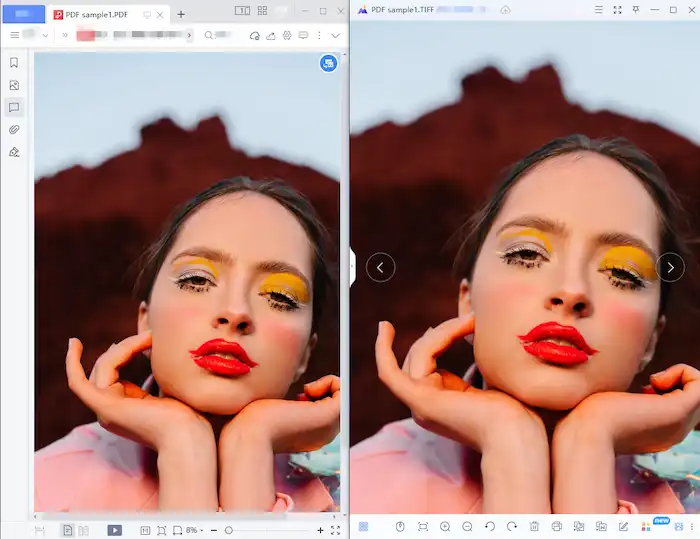
WorkinTool Image Converter can achieve PDF to TIFF conversion without losing quality.
💡 More features of WorkinTool
WorkinTool Image Converter is not only a PDF to TIFF converter but also supports the interconversion of 100+ image formats. It includes the most popular image formats we usually use, such as JPEG, PNG, TIF, BMP, HEIC, RAW, and SVG. Some less popular formats like EPS, GIC, CGM, and WMF are also available.
| Convert Images | Convert PDF to JPG, TIFF to PDF, TIFF to JPG, etc. |
| Turn HEIC | Turn HEIC into JPG, HEIC into PNG, and HEIC into PDF |
| Change RAW | Change RAW to JPG |
In addition, it supports but is not limited to image conversion. As an all-in-one office tool, it also can help you edit images no matter for professional use or fun.
| Picture Toolbox | Edit Pictures for Fun |
| Matting | Photo Restoration |
| Make ID Photo | Add Special Effects
(Cartoonize a photo, add gender swap filter, add aging filter) |
| Remove Watermark and Add Watermark | Pic Collage |
| Edit Images
(Add text to pictures, enlarge a picture, crop images, etc.) |
How to Turn PDF to TIFF with Adobe Acrobat DC?
Adobe Acrobat DC is a popular desktop PDF converter as well, by which you can export your PDF files to multiple file formats like Microsoft Word, Powerpoint, Excel, HTML web pages, images, and so on. In addition, Adobe also locates it as a professional, all-in-one PDF viewer and editor. It allows you to edit, create, and combine PDF files as well. The interface is simple. Therefore, even beginners will find it simple to use.
A guide on how to turn PDF into TIFF in Acrobat
- Firstly: Open Adobe Acrobat DC and find “Export PDF.”
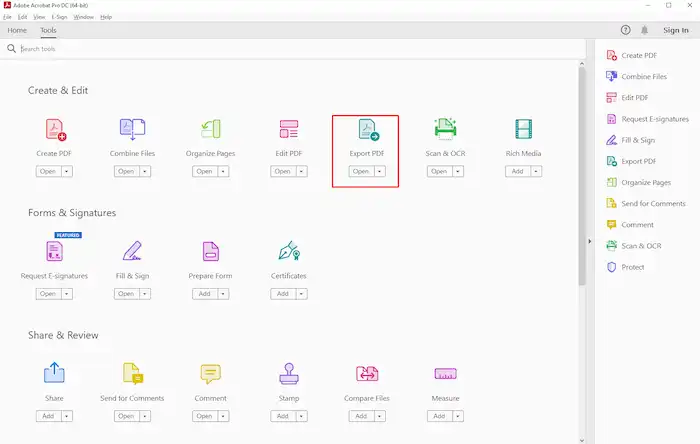
- Secondly: Export your PDF file to “Image” as “TIFF” and click “Export.”
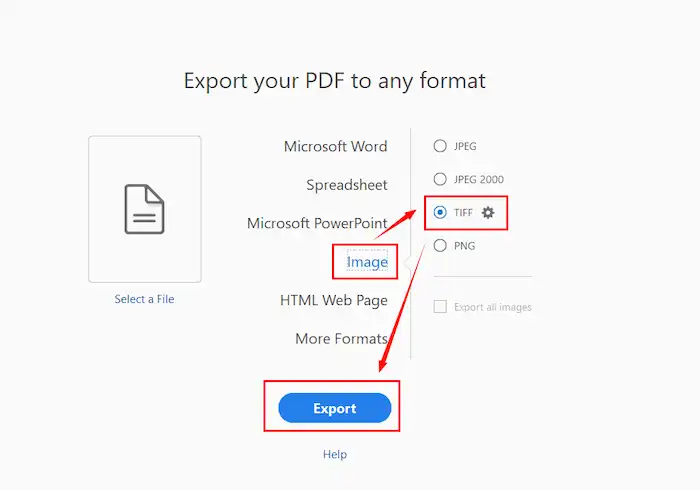
- Finally: Choose a save path and check your TIFF file in your local folder.
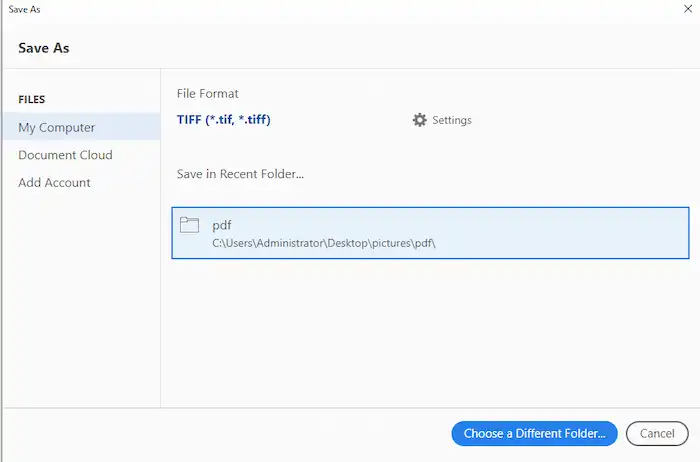
Comparison of the Two Converters
| WorkinTool Image Converter 📌 | Adobe Acrobat DC 📌 |
| Free of charge | 14.99/mo (free for 7 days) |
| Batch processing supported | Batch processing unsupported |
| 100+ image formats interconversion | Limited image formats |
| Multiple features | Multiple features |
| Windows only | Windows & Mac |
Summing up
WorkinTool Image Converter is an utterly free desktop PDF to TIFF converter with multiple features. You can convert images and edit images for professional use or fun with this handy tool.
Adobe Acrobat DC is a professional offline Adobe product that can meet nearly all your demands in PDF files. It supports both Windows and Mac systems. But these features come at a price. If you are a professional PDF editor, this one will be nice to use.
In short, I hope you find this article informative. If so, you may now know how to convert PDF to TIFF in Windows 10 for free. Hence, don’t hesitate anymore. Pick the one that suits you most and start your conversion journey!