WorkinTool | How-to instructions you can trust

In this guide, we will explore how to scan a picture and translate it on both your PC and phone, covering various methods applied to different platforms to ensure you can conquer any language barrier you face with images.
📌PC: Desktop–WorkinTool TranslateAI and Online–Image Translator
📌Phone: Android & iOS–Google Lens
🙋🏻♀️With the apps and methods outlined above, translating text in (scanned) images is no longer a hurdle. Whether you use your phone for on-the-go translations or your PC for more complex tasks, there’s a solution at your fingertips.
🙋🏻♂️However, if you are a Windows user who prefers a desktop app, WorkinTool TranslateAI is your ideal option. It is user-friendly, easy to use, reliable and versatile enough to do more than image scanning and translation. Now, please start your reading and experience all of them by yourself.

Want to change the signature color in your PDF to make it more match with the content and layout style? You are on the right page! This article shares how to create PDF signatures in different styles with different colors. You can also adjust the signature color after the PDF file is saved. As long as the PDF file is editable, you can make it more visually appealing using the solutions mentioned in this article.
In this post:
1. How to change the color of signature in PDF offline? – 2 ways
2. How to change the color of signature in PDF online?
3. How to create signatures in a PDF for free?
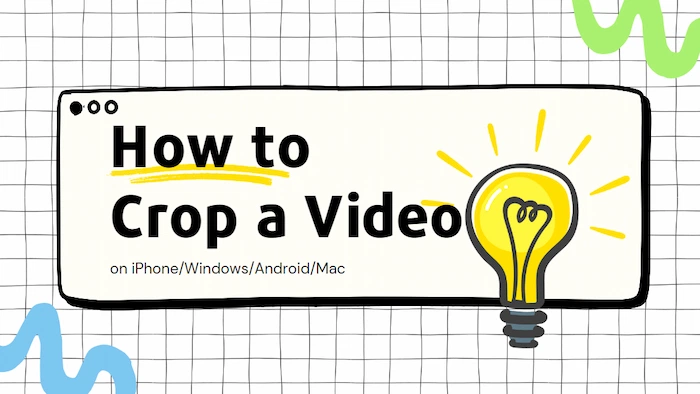
Check out this amazing list of different methods on how to crop a video on iPhone, Windows, Android, and Mac. For Windows, WorkinTool Watermark Eraser is a powerful all-in-one software with an extremely easy operating interface. No learning curve for users of all ages. The cropping function is better in this tool. You only need to move the cropping box or pick a fixed aspect ratio, then export it out. It also provides a long-term free trial. Come and try it right now.

I am sure you have googled the question of how to reduce GIF file size. No matter what problem you countered requires you to compress GIF, you can find the perfect solution here, and that is WorkinTool File Compressor. With this incredible compression software, you can customize the compression mode and level to shrink your GIFs to a suitable size. In this tool, you can select AI mode to automatically compress those files. Or you can manually enter accurate numbers into the settings box. It is free to use right now, download and experience all the magical features yourself.

I know that higher video resolution means a clearer and sharper visual experience. But there are also a group of people trying to know how to lower resolution of video. Maybe it is for uploading to an online website, or for recreating the vintage video feeling. No matter why you want to do it, here comes the solution to reduce it, my friend. I recommend this powerful video compressing tool – WorkinTool File Compressor. With this amazing software, you can easily customize the video resolution all by yourself. It is adaptive, you only need to enter the height and the matching width will magically show in the box. Moreover, you can also learn how to lower the resolution of a video on iPhone or online. Just start to read it and pick a suitable tool for yourself!
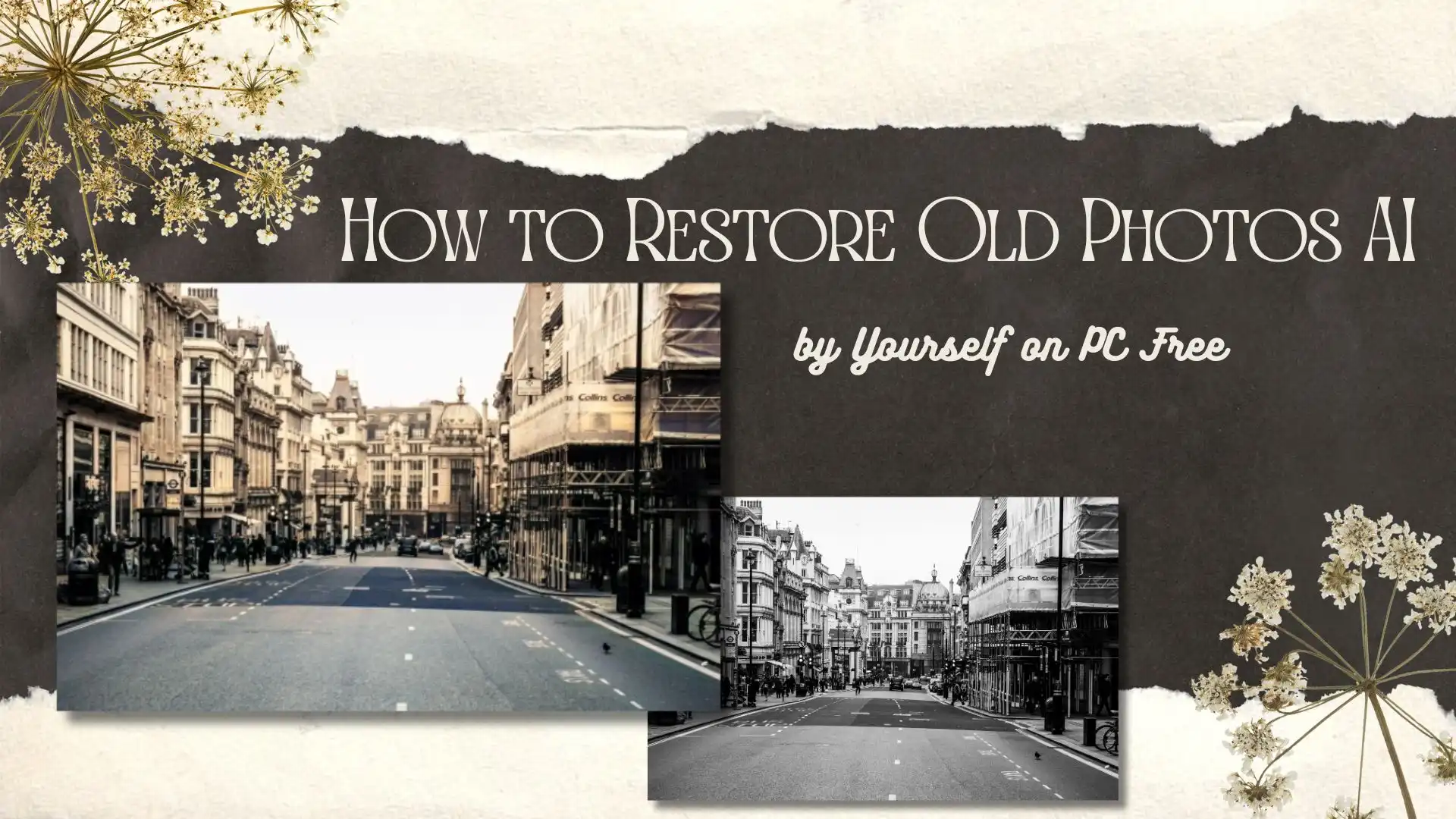
Old photos often carry the youth and memory of the older generation. But because the then photography equipment and technology are not mature, coupled with printing paper is not enough clearance, so now many photos have faded, damaged problem. Here I am going to introduce a new solution to restore old photos. And that is to use this powerful image tool – WorkinTool Image Converter. With the built-in AI program, you can easily repair a wracked photo without any hassle. Moreover, it is 100% FREE to use all the functions. So download now and experience the magic yourself.
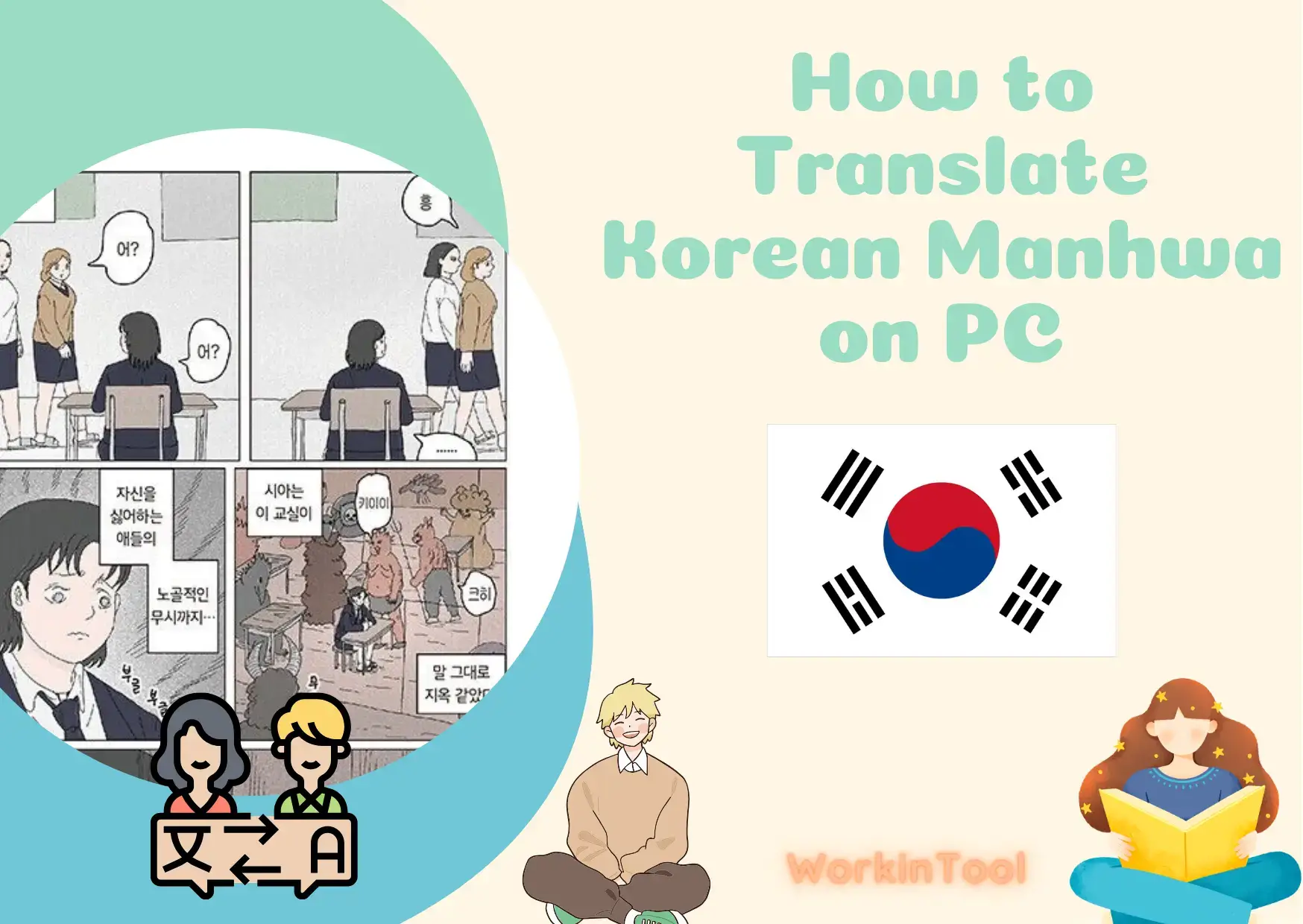
With the growing prevalence of Korean culture, Manhwa has taken the world by storm with captivating stories and stunning artwork. But what if you can’t understand Korean when you receive a raw Manhwa without the official translation? Please worry not! In this article, we will show you how to translate Korean Manhwa to another language without losing the original formatting on your computer, covering different tools to meet the various needs of Manhwa fans.
📌Desktop–WorkinTool TranslateAI
📌Online–WorkinTool Online Image Translator
📌Extension–Scan Translator
🙋🏻♀️With the tools and techniques explored in this article, you can now conquer Korean Manhwa on your PC without sacrificing the beautiful artwork. However, if a Windows user prefers a desktop app, WorkinTool TranslateAI is a perfect choice. It is user-friendly, easy to use, reliable and versatile enough to present multiple translation modes and do more than Manhwa translation.
🙋🏻♂️Now, please start your reading and experience all of them by yourself.

Are you in search of dependable and secure PDF editors that offer effective text formatting options without any cost? If you’re looking to convert text to italics or bold to enhance the visual appeal of your file, then you shouldn’t miss out on this article. It presents three efficient and practical solutions that enable you to easily type in italics, make text bold, and even customize text styles, sizes, colors, and more.
In this post:
1. How to Make Font Bold and Italic in PDF Offline | 2 Ways
2. How to Make Font Bold and Italic in PDF Online
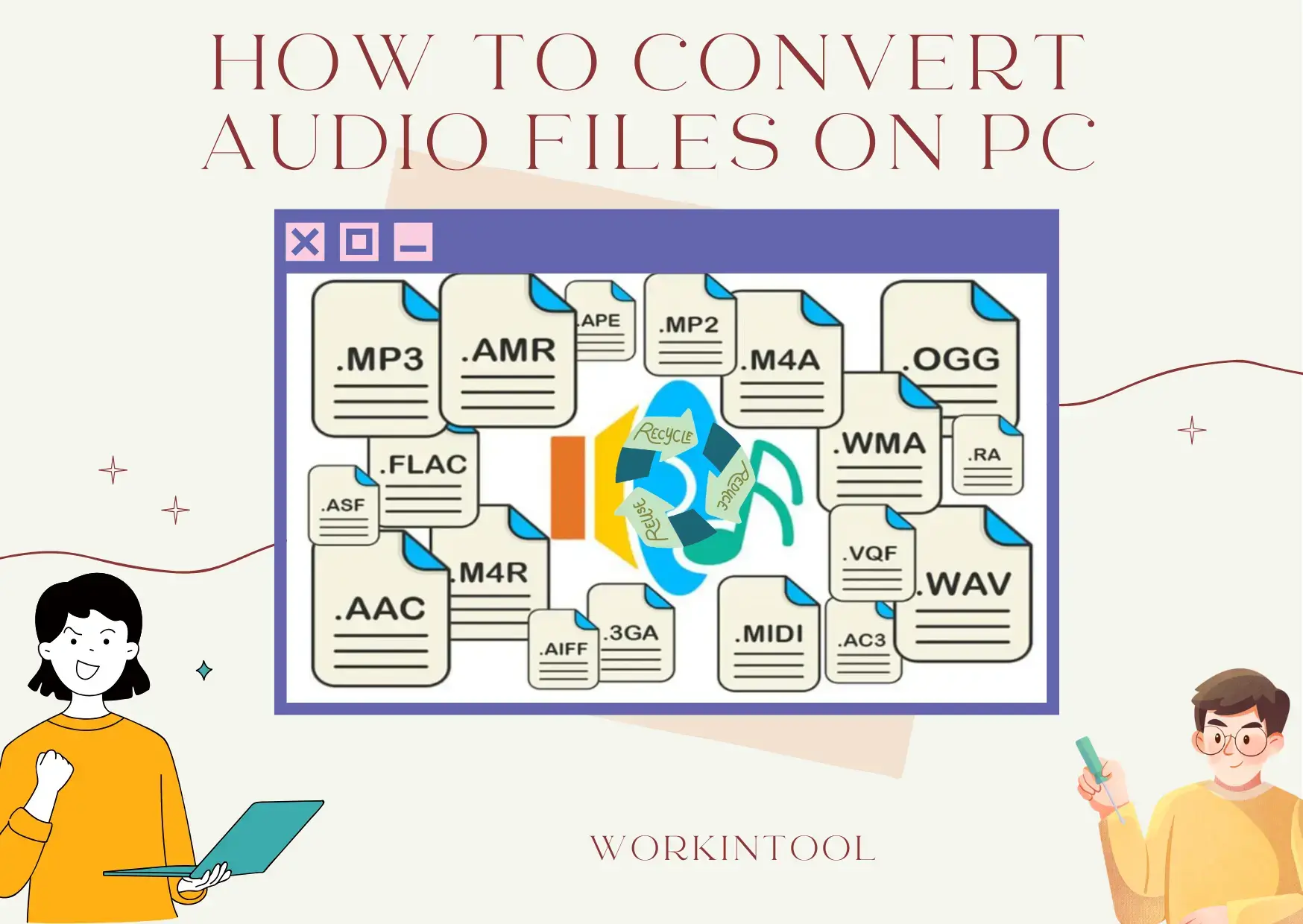
Technological advancement has now made audio conversion a breeze. In this guide, we will show you how to convert audio files effortlessly on your computer, exploring various methods for different platforms.
📌Offline: Windows–WorkinTool VidClipper and Mac–Audacity
📌Online: WorkinTool Online Audio Converter and 123 Apps (Audio Converter)
🙋🏻♀️With the help of the tools outlined in this article, you can effortlessly save your audio collection as the desired format. Whether you need to optimize files for specific devices, share them online or simply ensure compatibility with your preferred player, these methods empower you to take control of your audio experience.
🙋🏻♂️However, if you are a Windows user who prefers a desktop app, WorkinTool VidClipper is your best choice. It is user-friendly, easy to use, reliable and versatile enough to complete audio conversion tasks and do more than this mission. Now, please start your reading and experience all of them by yourself.

Today, we will show you how to translate a Word document to Spanish with minimal effort on your computer. Whether you are working on a business document, an academic paper/report or simply need to communicate in written Spanish, we have got you covered. We will walk you through the step-by-step process, including using built-in translation features in Microsoft Word and reliable online external translation tools.
📌In Word: Built-in Translation Feature
📌External Tools: 📍Desktop–WorkinTool TranslateAI and 📍Online–WorkinTool Online Word Translator
🙋🏻♀️And there you have it! With just a few clicks in the translation tools outlined in this article, you can convert your Word document to Spanish. However, if you are a Windows user who prefers a desktop app, WorkinTool TranslateAI is your best choice. It is user-friendly, easy to use, reliable and versatile enough to get effortless Word translation and do more than that.
🙋🏻♂️Now, please start your reading and experience all of them by yourself.
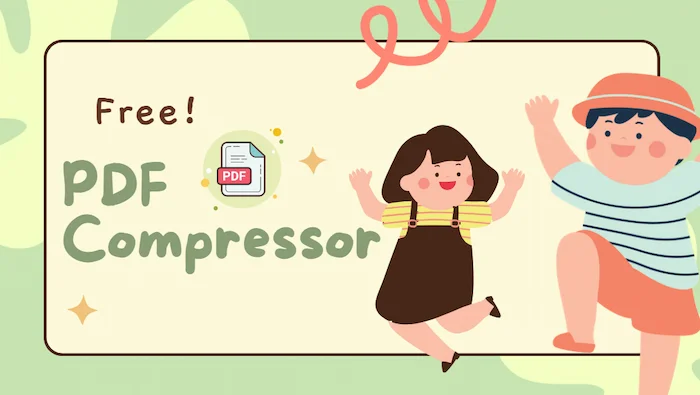
PDF is the most popular office format for document sharing and information transfer. However, if your PDF file contains quite an amount of images and graphics, the size is also too large to transfer. In order to solve this problem, I am here to introduce to you a PDF compressor free – WorkinTool File Compressor. It is a professional compressor. It provides three customized compression levels for users to select from. Your PDF won’t lose the format or get stolen after using it. What’s more, it provides a free trial to use right now, go and experience it yourself.

Embark on a journey into the realm of mesmerizing AI-powered visuals, courtesy of the AI Manhwa filter developed by WorkinTool. With a simple tap of your finger, you gain access to an extraordinary ability: transforming mere text prompts into captivating and awe-inspiring images. But that’s not all! Our state-of-the-art application exceeds expectations by offering a diverse range of features and unparalleled image generation capabilities.
😎 300+ different models and styles
😆 Custom AI image generation available
😍 Various image generation results
😘 Provide Text-to-Image and Image-to-Image Generation
🥰 Easy and fast operation and generation

Are you seeking effective, reliable, secure, and free PDF editors for text formatting? If you need to convert text to italics, making your file more visually appealing, then this post is unmissable. This post shares three efficient and practical solutions that allow you to type in italics and modify text in PDF. You can also use them to change text styles, sizes, colors, thickness, etc.
In this post:
1. How to Convert Text to Italic Text in PDF For Free
2. How to Italicize Text in PDF Online
3. How to Italicize Text in Adobe Acrobat

It can be challenging for English speakers to grasp a foreign language like Korean. Therefore, the ability to translate between languages is more valuable than ever. While learning Korean will be time-consuming and arduous, a handy translation tool can be the perfect solution for most people. Today, we will show you how to translate Korean to English with minimal effort on your computer, covering the best methods for accurate and seamless Korean-to-English translation.
📌Windows–WorkinTool TranslateAI
📌Mac–DeepL
📌Online–Yandex Translate
🙋🏻♀️With the methods explored in this article, you are well-equipped to tackle Korean-to-English translation on your PC. Whether you choose online translation tools or dedicated translator software, remember to consider the complexity of your text and the level of accuracy required.
🙋🏻♂️However, if you are a Windows user who prefers a desktop app, WorkinTool TranslateAI is your best option. It is user-friendly, easy to use, reliable and versatile enough to translate multi-formatted documents and do more than Korean-to-English translation. Now, please start your reading and experience all of them by yourself.
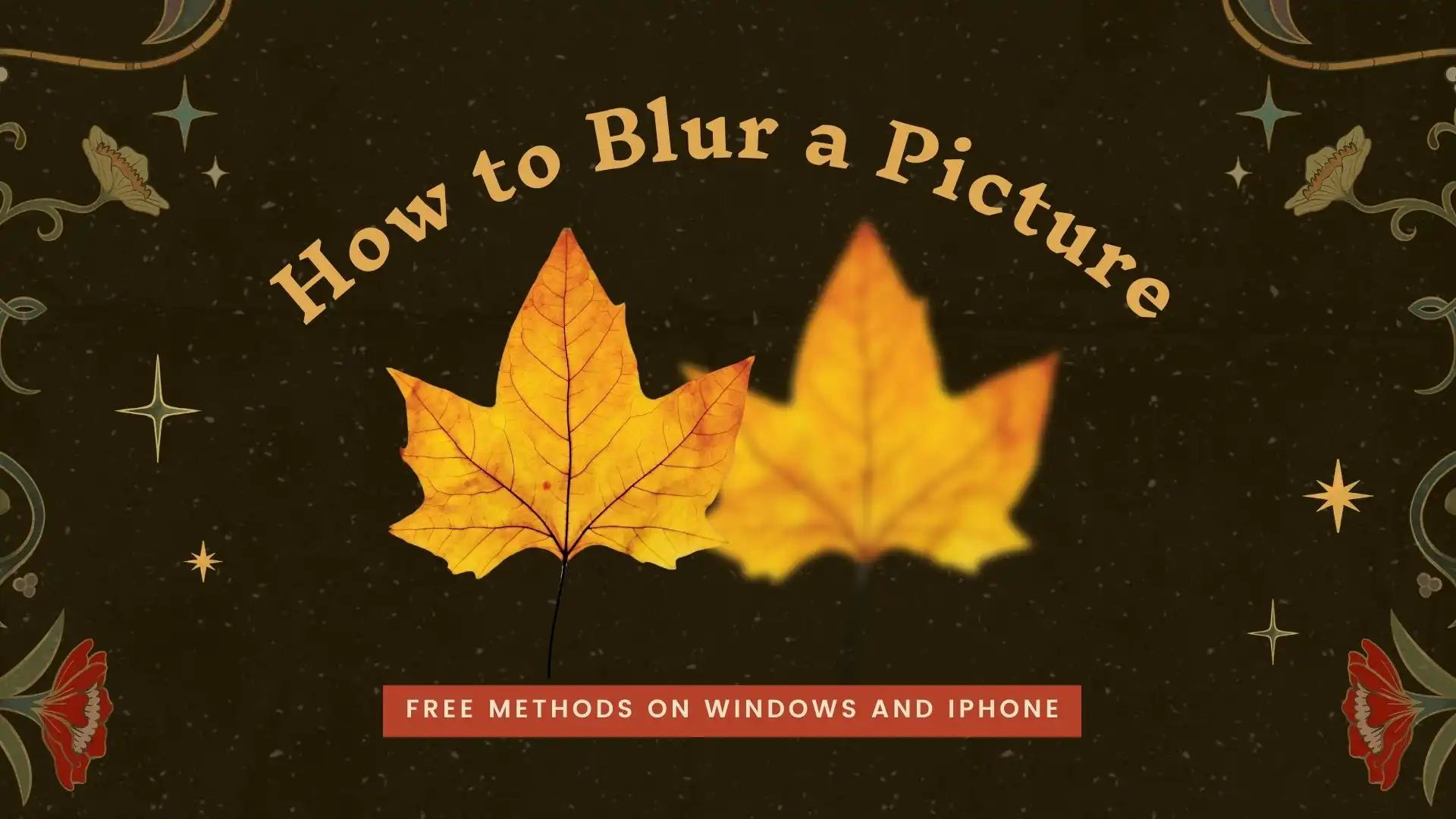
Eager to know how to blur a picture for free? In addition to taking crisp and clear images, many photographers like to apply the bokeh effect when shooting a photo. We also apply the blurry effect to hide someone or an embarrassing object in a picture. To blur out an image, whether for parts of a picture or the picture background, can be easily done in post-editing. This article explains how to create focus and artistic effect to a picture using the blur technique on Windows and iPhone. Both free and paid solutions are elaborated. Head further to learn more!
😎 300+ different models and styles
😆 Custom AI image generation available
😍 Various image generation results
😘 Provide Text-to-Image and Image-to-Image Generation
🥰 Easy and fast operation and generation
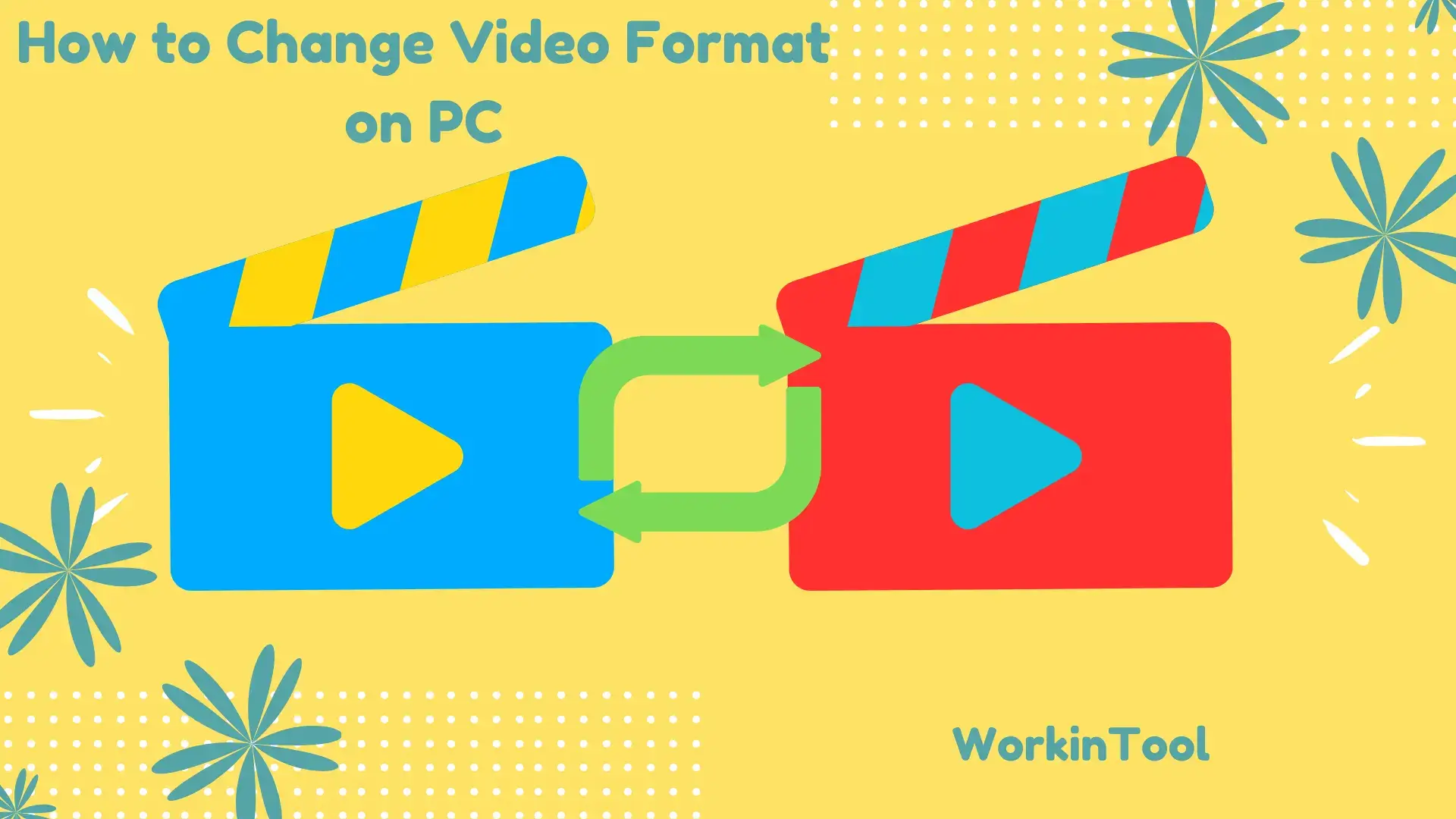
Are you struggling to play a video on your PC due to an incompatible format? Don’t worry. We have got you covered. In this article, we will show you how to change video format on your computer, introducing you to several ways that work on different platforms, including Windows, Mac and online.
📌Windows: Built-in App–Photos and External Software–WorkinTool VidClipper
📌Mac: Built-in App–QuickTime Player and External Software–HandBrake
📌Online: WorkinTool Online Video Converters and FreeConvert
🙋🏻♀️Whether you prefer a free online tool like FreeConvert, the familiar interface of your QuickTime Player or the powerful features of dedicated software like Handbrake, there is always an option to suit your needs. However, if you are a Windows user with a preference for desktop software, WorkinTool VidClipper is your ideal option. It is user-friendly, easy to use, reliable and versatile enough to convert multi-formatted video files and do more than video conversion.
🙋🏻♂️Now, please start your reading and experience all of them by yourself.

Instagram is a popular social media platform that allows users to share photos and videos with their followers. However, not all pictures fit perfectly on the app. Therefore, you should be prepared to know how to make a picture fit on Instagram. Lucky, this article will provide you with the best guide and solutions. And if you want to do it fast and conveniently, try WorkinTool Image Converter. it is an all-in-one image editing solutions with many more features to explore. You will definitely get the best experience for Instagram posts.
😍 1. Best resizing and cropping options for Instagram images.
🤩 3. Easy interface for users to edit with 3 STEPS.
😎 4. Support more than 100 different image formats to operate.
🥳 5. Cover all the features that you can on the market and interesting filters.
😊 6. Available for image conversion, compression, matting, watermark, and more.
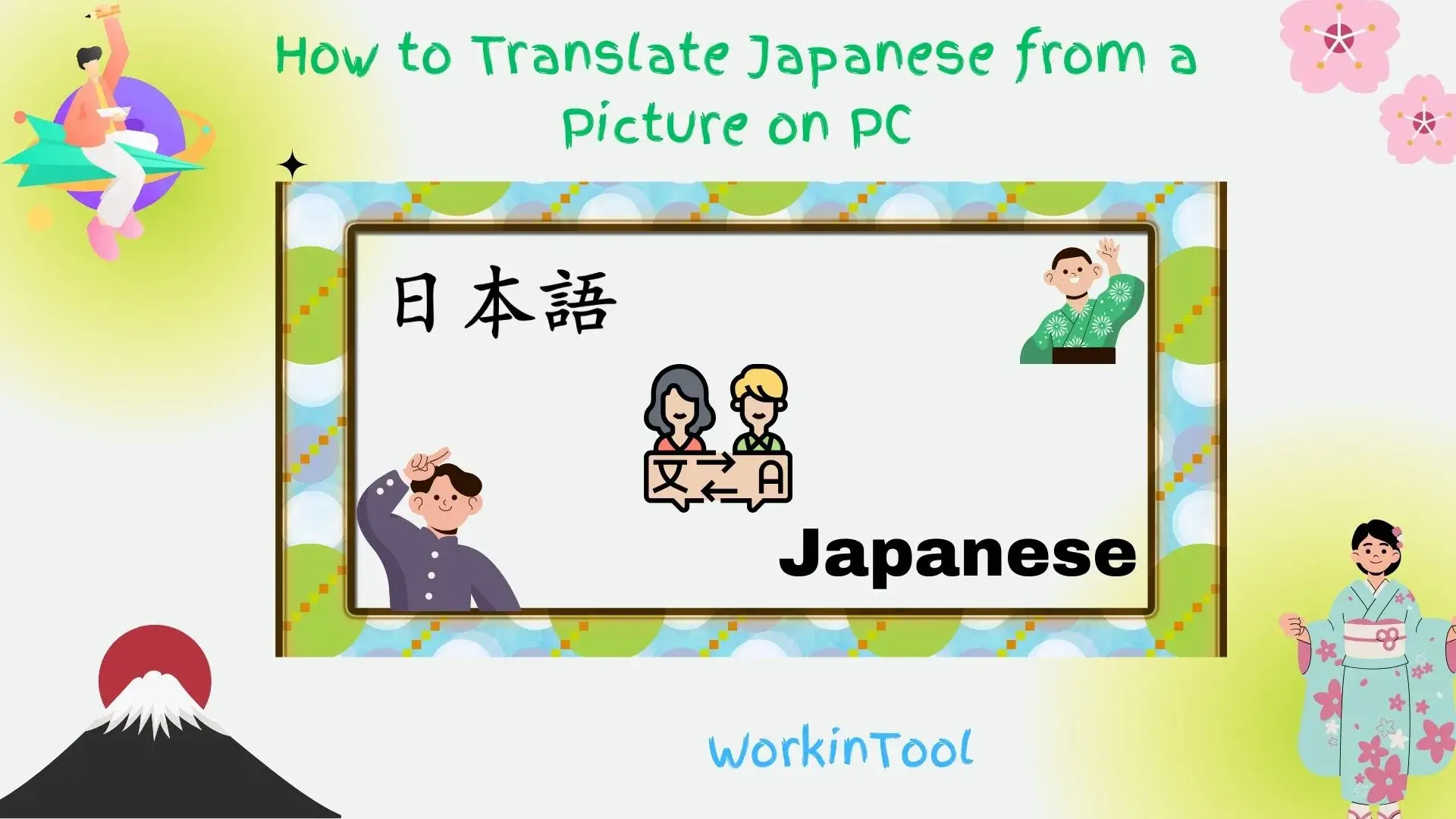
Have you ever seen a cool Japanese image online but have no idea of the accompanying text? Understanding Japanese text in images doesn’t have to be a mystery in our modern era. With some simple tools equipped with modern technology, you can break down those language barriers. In this article, we will show you how to translate Japanese from a picture on your computer, covering multiple platforms to help users with different needs.
📌Windows–WorkinTool TranslateAI
📌Mac–DeepL
📌Online–WorkinTool Online Image Translator
🙋🏻♀️With the tools and techniques outlined in this article, you can better understand the rich world of Japanese visual culture. From random text on a picture you encounter to Japanese Manga and artwork, the language barrier is no longer an obstacle.
🙋🏻♂️However, if you are a Windows user who prefers a desktop app, WorkinTool TranslateAI is your best choice. It is user-friendly, easy to use, reliable and versatile enough to provide several ways for image translation and do more than just translation tasks. Now, please start your reading and experience all of them by yourself.
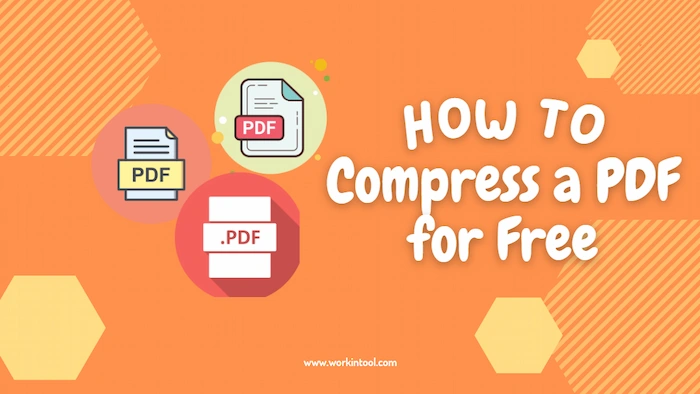
Are you worried about how to compress a PDF for free? Do you want to easily transfer your PDF file to others or save it without taking too much storage space? You are so lucky to open this page! Here, I will tell you four ways to reduce PDF file size on Windows and online. Let’s take a brief look!
✅ WorkinTool File Compressor – The best decision for you to compress all kinds of files easily.
✅ UPDF – Compress your PDF file to the size you want.
✅ WorkinTool PDF Converter Online – Quickly reduce PDF file size online for free.
✅ Gorilla PDF – Four compression modes for you to compress the file without losing quality.

Are you in search of a free use PicMonkey account? Are you familiar with the potential risks associated with using a cracked version of an photo editor? It is essential to comprehend that cracked software is unauthorized and can result in significant problems, such as compromised system functionality and potential data loss. It is recommended to utilize legitimate software or explore alternative options instead. If your search for a cracked version has been unsuccessful, this article can offer valuable assistance. By reading this post, you will gain insightful guidance on:
1. Why avoid a free use PicMonkey account
2. A better alternative to PicMonkey crack
3. Differences and similarities between the two software

We always need a tool to compress our files, especially compressing images or videos. This can help us transfer files faster or save more storage space. Generally, the larger the storage space of a Mac computer, the more expensive it will be sold. When the storage space is insufficient, you need to spend money to expand the capacity. At this time, knowing how to compress a file on Mac will bring us great convenience. This post provides five tools to reduce file size. Read and choose the suitable one for yourself.
⛳ WorkinTool File Compressor — Fast compression speed with batch operations.
🥗 Oka Unarchiver — The only app in the Mac App Store that supports multi-volume zip format.
🎍 RAR Unarchiver — Protect your file with a password.
🌿 Unzip One — Compress files at high speeds.
🌳 ZipMaster — Easy to compress files without ads.

Most PDF editors provide similar options to apply bold formatting to text within a PDF document. In this post, we share three reliable and easy-to-use PDF editors to make text bold in PDFs. Some of them are completely free; others provide free trial times or periods. Read on to pick one PDF editing tool that can help you edit PDF text and other elements effortlessly!
In this post:
1. How to bold text in PDF for free
2. How to bold text in PDF online
3. How to make text bold in Adobe Acrobat
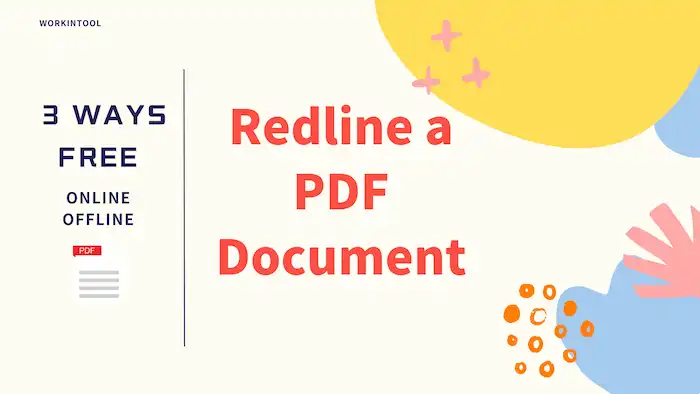
Redlining a PDF facilitates effective collaboration, review, and revision of PDF documents. It empowers stakeholders to offer feedback, monitor modifications, and maintain precision across diverse industries and settings. Can you redline a PDF? If you are seeking how to redline PDFs on different devices. Read on!
In this post:
1. How to redline a PDF document for Free
2. How to redline a PDF online
3. How to redline a PDF in Adobe Acrobat

Are you in search of a free cracked premium account for Any Photo Editor? It is essential to grasp the potential risks that come with utilizing a cracked version of this image editor. Cracked software or accounts are unauthorized and can result in significant problems. It is recommended to choose legitimate software or explore alternative options instead. If your quest for a cracked version has yielded no success, this article can offer valuable guidance. By perusing this post, you will gain insights into:
1. Why avoid using Any Pro crack account
2. A better alternative to Any image editor crack
3. Differences and similarities between the two software
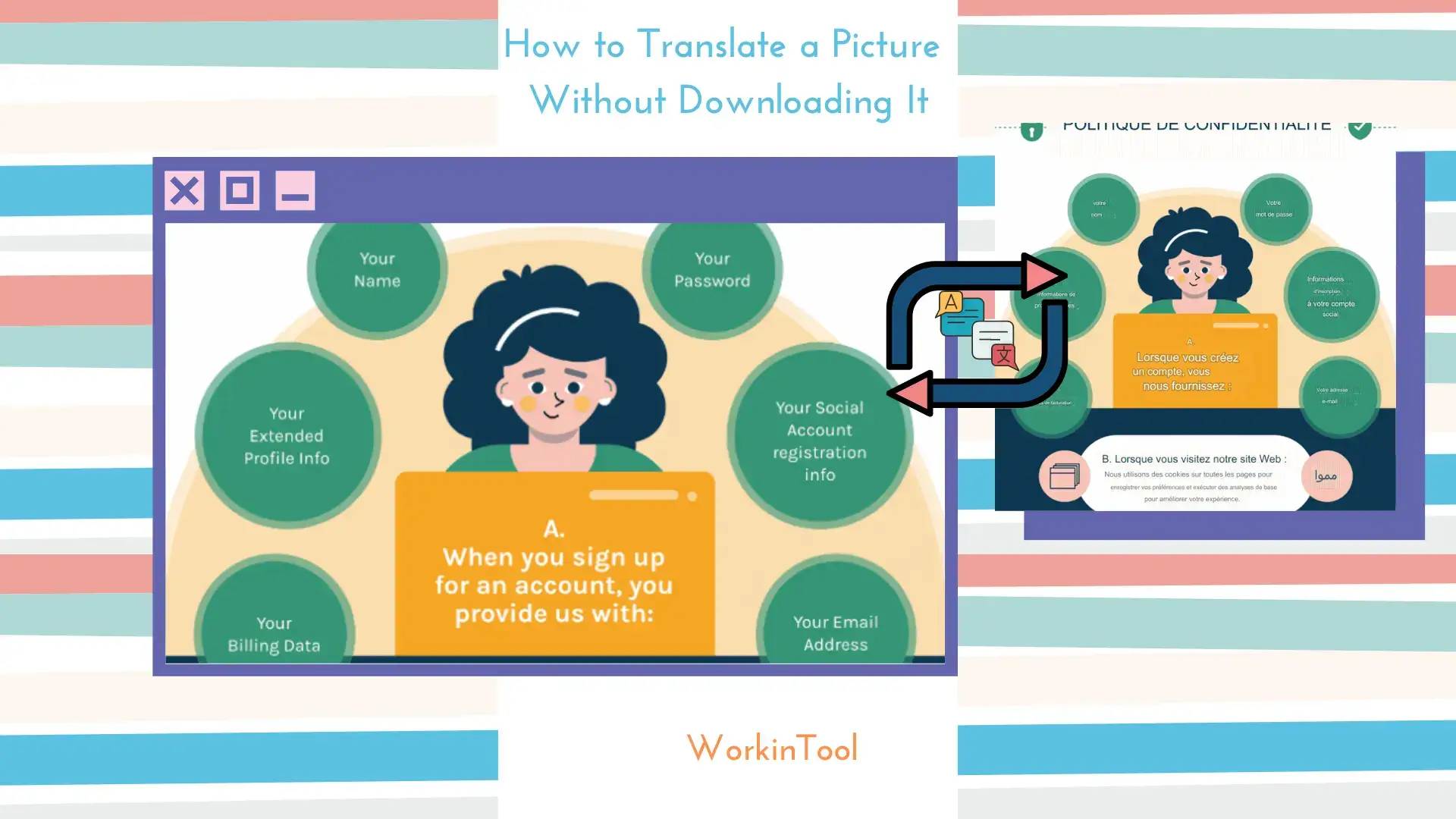
In this article, we will show you how to translate a picture without downloading or saving it, unlocking the secrets of translating text directly within pictures to save you time and hassle. We will discover powerful online tools that let you bypass downloads and instantly understand the message within any image.
📌Desktop Software–WorkinTool TranslateAI
📌Online Tool–Yandex Translate
📌Mobile App–Google Lens
🙋🏻♀️With the tools and techniques explored in this article, you are now ready to conquer any language barrier you encounter in a picture, even if it is banned from downloading. However, if you are a Windows user who prefers a desktop tool, WorkinTool TranslateAI is highly advisable. It is user-friendly, easy to use, reliable and versatile enough to do more than image translation.
🙋🏻♂️Now, please start your reading and experience all of them by yourself.

PDF markup tools can make your documents more versatile and adaptable for various purposes, such as organizing information, supplementing details, and addressing important information. This article offers three effective and reliable PDF markup tools, facilitating collaboration and simplifying workflows to a large extent.
In this post:
1. How to Highlight Text in PDF
2. How to Underline Text in PDF
3. How to Strikethrough Text in PDF
4. How to Squiggle Text in PDF
Free solutions are also included. Read on to learn in depth.

Editing PDF files can often be a challenging task, especially when it comes to adding underlines or other formatting to the text. This article aims to provide a comprehensive guide on how to underline text in PDF for free. We will explore various methods and tools that can help you efficiently underline text in your PDF documents. Whether you are looking for desktop software or online tools, we have got you covered.
In this post:
1. How to underline text in PDF for free on Windows?
2. How to underline text in PDF online for free?
3. How to underline text in a PDF via Adobe
4. FAQa
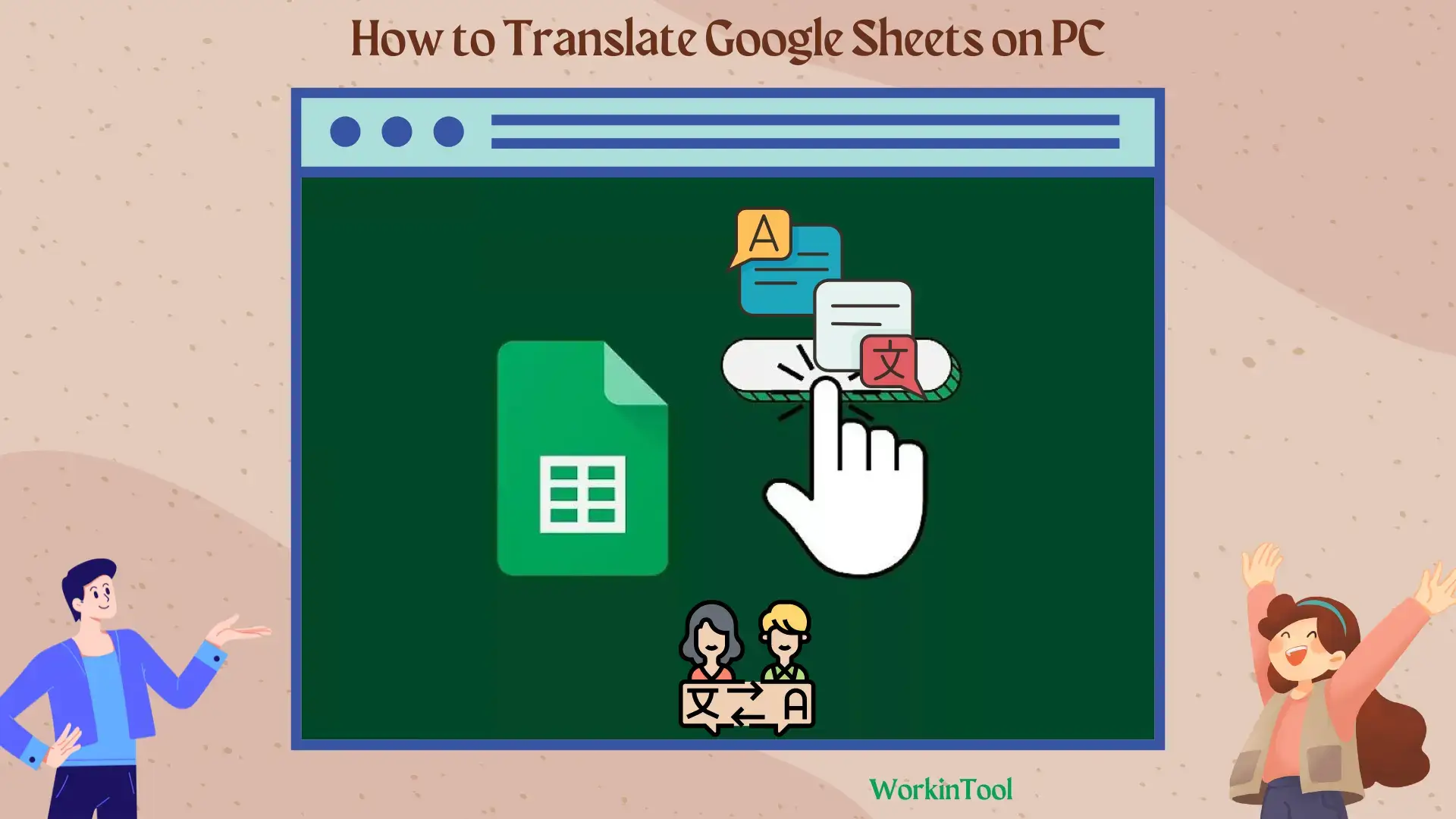
When working with multilingual data in Google Sheets, are you struggling to understand foreign language entries? How can I solve this problem easily and instantly? Please worry not. In this article, we will show you how to translate Google Sheets on your computer. We will cover the approaches to Google Sheets translation within this online platform and with external tools.
📌In Google Sheets–Translation Formula
📌Alternative Ways: Desktop–WorkinTool TranslateAI and Online–WorkinTool Online Excel Translator
🙋🏻♀️With the tools and techniques you have acquired, you can tackle multilingual data without hassle, collaborate across borders and gain valuable insights from international sources. However, if you are a Windows user who prefers to download your Google Sheets file, WorkinTool TranslateAI is your perfect option. It is user-friendly, easy to use, reliable and versatile enough to do more than Google Sheets translation.
🙋🏻♂️Now, please start your reading and experience all of them by yourself.

If you’re concerned about privacy or anonymity, blurring faces in a photo can be an effective way to protect people’s identities. Fortunately, in this post, we will provide you with several tools and techniques you can use to blur faces in your photos. Among all the methods, we recommend that you try WorkinTool Image Converter. It is easy to use and can help you do any image editing in a second.
😍 1. Up to FREE 5 image batch conversions and compression try-out.
🤩 3. Easy interface for users to edit with THREE STEPS.
😎 4. Support more than 100 different image formats to operate.
🥳 5. Cover all the features that you can on the market and interesting filters.
😊 6. Available for image conversion, compression, matting, watermark, and more.

If you need to replace incorrect information or update outdated content in a PDF file but don’t know where to start, this article can help you solve this problem. The software mentioned in this article can assist users in finding and replacing text, comments, annotations, and other content in PDFs. Whether you want to replace content in multiple files at once or manually edit and replace specific text, you can find suitable solutions here.
In this guide:
1. How to find and replace in PDF for free on Windows?
2. How to search and replace in PDF in Adobe Acrobat?
3. How to find and replace in pdf online free?
4. 4 FAQs
