WorkinTool | How-to instructions you can trust

Making an SRT file for videos can be beneficial as it can provide accessibility for some users and improve the clarity of the video content. However, people tend to seek professional help regarding such issues as it has always been considered a complex technical issue. But do you know that you can easily achieve this goal at home? If you want to learn more, please spare a few minutes for this article on how to make an SRT file for videos with(out) third-party tools.
🌈Easy Ways: Windows–WorkinTool VidClipper and Mac–VEED.io (Online)
🌈Traditional Ways: Windows–Notepad and Mac–TextEdit
🙋🏻♀️With the assistance of the methods outlined in this article, you can easily make and edit SRT files. However, suppose you are a Windows user preferring an effortless approach. In that case, it is recommended to try WorkinTool VidClipper since it is user-friendly, simple to operate and super multi-functional to solve many of your problems.
🙋🏻♂️Now, please start your reading to learn more about specific solutions and experience all of them by yourself.
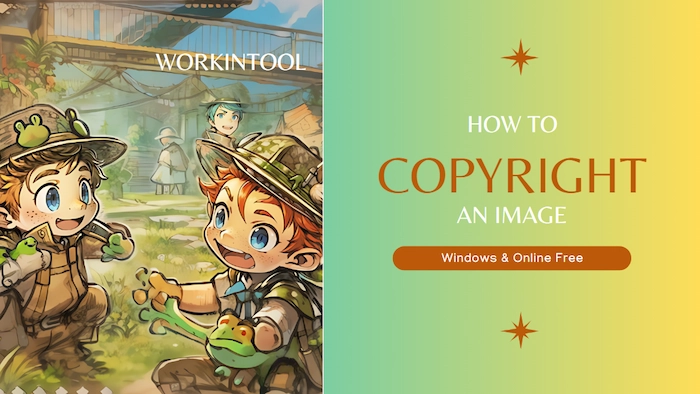
It is essential to learn how to copyright an image. A useful watermark tool enables you to copyright your images or photos with a text or logo watermark. You will read the methods of adding a logo and a signature watermark to your pictures, together with additional useful information regarding this topic. Please start your reading now.
💙 Long-term free trial and ad-free.
💙 Less than three steps to copyright photos.
💙 Output without watermarks.
💙 Keep high quality of your photos.

Experience the future of AI-generated visuals with WorkinTool BrainPix App – your ultimate gateway to crafting stunning images from text prompts effortlessly. Elevate your creative experience with our cutting-edge solution, offering unparalleled, feature-rich image generation capabilities. Don’t miss out on the chance to revolutionize your AI-driven imagery. Try BrainPix today and witness the transformation.
😎 300+ different models and styles
😆 Custom AI image generation available
😍 Various image generation results
😘 Provide Text-to-Image and Image-to-Image Generation
🥰 Easy and fast operation and generation

Want to find a reliable alternative for Midjourney AI image generator? This post is what you need! We test and summarize the top six paid and free Midjourney alternatives regarding ease of use, price, compatibility, and features. They are:
1. BrainPix – a reliable and cost-effective text/photo-to-image app
2. Fotor – a cross-platform image editing tool
3. WorkinTool AI Image Generator – a completely free online Midjourney alternative
4. Craiyon – an online text-to-image generator
5. Jasper Art – a professional Midjourney-like online program for business
6. Stable Diffusion AI – a simple and completely free online AI image creator

Don’t be anxious if your hard drive crashes and you can access data on it. Generally, data recovery software can deal with crashed hard drives caused by logical errors. Read this article to learn:
🚀 In which situations can you recover crashed hard drives?
🚀 How to recover data after a hard drive crash? – 2 solutions
🚀 Crashed Hard Drive Recovery FAQs

Do you want to realize your childhood painter dream? Want to easily and quickly complete a beautiful image? Come and try these best AI image generators!
BrainPix – Provides a large amount of painting styles.
UniDream – Provides a social platform for users to share their own work.
Image Converter – Generate up to 9 images at a time.
ImgCreator – Support more free features to use.
Neural. Love – Create images at high speed.

The swift advancement of Artificial Intelligence (AI) technology is now revolutionizing the domains of art design and image creation, which makes it possible to make anything into an AI image or art. Also, we want to inform you that this goal can be easily achieved even on your smartphone. If you want to know how to do it, please spare a few minutes for this article on how to make AI pictures of yourself on Android or iPhone (iOS) with the help of three handy AI art generators.
📌Android–WorkinTool BrainPix
📌iOS–Wonder
📌Android/iOS–WorkinTool AI Image Generator (Online) and Fotor (Online)
🙋🏻♀️With the help of the mentioned apps here, you can generate realistic images of yourself without hassle, which can be used for a wide range of purposes, including social media profiles, avatars and even personalized merchandise. As AI portrait generation gains popularity, it is important to be aware of the potential risks and limitations, including privacy concerns and legal considerations.
🙋🏻♂️If you are an Android user who prefers a desktop app, please take a closer look at WorkinTool Brainpix since it is user-friendly, easy to use and highly powerful to create multi-styled AI photos or images and make your imagination into reality. Now, please start your reading to learn more about specific solutions and experience all of them by yourself.
Want to know how to get AI avatar for free? Wondering what is the best AI avatr generator? Keep reading to pick the best AI avatar generation app and create artistic or realistic avatars for yourself in the easiest way. This article shares 6 AI avatar makers for Android and online, including:
1. BrainPix – Most cost-effective AI avatar app from photo & text
2. Dawn AI – An AI app at the lowest price
3. Lensa – An AI app with photo editing features
4. WorkinTool AI Art Generator – online free AI avatar creator from photo & text
5. Picsart – online free AI avatar maker from text
6. Midjourney – online free AI avatar generator from text
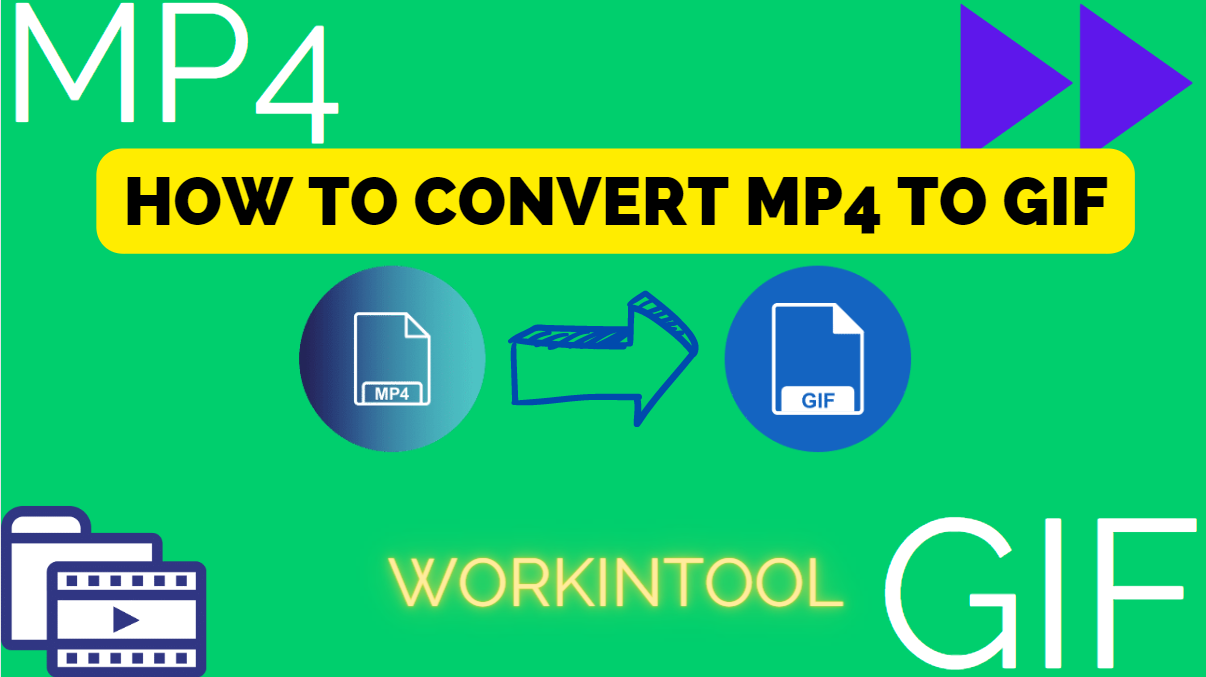
GIFs have become increasingly popular on social media and messaging platforms as a way to express emotions, reactions or convey information in a fun and interactive way. So when you have an interesting or amusing video clip, it is meaningful to make a GIF from a video for future use. Since plenty of videos are now presented in MP4 format, we will show you how to convert MP4 to GIF today by introducing you to six simple and practical MP4 to GIF converters for multiple platforms.
📌Windows–WorkinTool VidClipper and Video To GIF Maker
📌Mac–Keynote and Permute
📌Online–WorkinTool Online Mp4 to GIF Converter and FreeConvert
💡Changing MP4 to GIF can be useful to create animated images or share short video clips on platforms that don’t support video uploads. The six methods outlined in this article, using Windows/Mac software or an online converter, offer different options for users with different preferences and needs.
🙋🏾♀️However, if you are using a Windows computer, please pay particular attention to WorkinTool VidClipper since it is user-friendly, easy to use and super multi-functional to solve many of your problems. Now, please start your reading to learn about the six MP4 to GIF converters or GIF makers and experience all of them by yourself.

Amazon Firestick is definitely one of the most prevalent streaming devices worldwide since it allows you to access various online video content on people’s televisions. Sometimes, the show is so wonderful that you may want to keep it for future watch. Today, we will show you how to record on Firestick on different platforms.
📌TV: Inbuilt Screen Recorder and Third-Party Screen Recording App
📌PC: Windows–WorkinTool VidClipper and Mac–QuickTime Player
💡Recording on Firestick can be a useful way to save your favorite TV shows or movies for later viewing. By using an inbuilt or third-party screen recording app on TV or PC, you can easily capture good and even high-quality Firestick content. However, it is important to ensure that you are not violating copyright laws before recording any content.
😉If you prefer to enjoy Firestick on your Windows computer, please take a closer look at WorkinTool VidClipper since it is user-friendly, easy to use and super multi-functional to solve many of your problems. Now, please start your reading to learn about specific solutions and experience all of them by yourself.

Have you ever accidentally cleaned a partition in DiskPart.exe? If you are searching for methods to recover lost data and partitions due to DiskPart clean command, this post is what you need. We cover everything you need to pay attention to, including:
1. What does DiskPart and DiskPart clean command mean?
2. Are DiskPart clean and clean all recoverable?
3. How to undo DiskPart clean on Windows?
4. How to recover deleted and cleaned partitions and data?

Experience the future of AI-generated visuals with WorkinTool BrainPix App – your ultimate gateway to crafting stunning images from text prompts effortlessly. Elevate your creative experience with our cutting-edge solution, offering unparalleled, feature-rich image generation capabilities. Don’t miss out on the chance to revolutionize your AI-driven imagery. Try BrainPix today and witness the transformation.
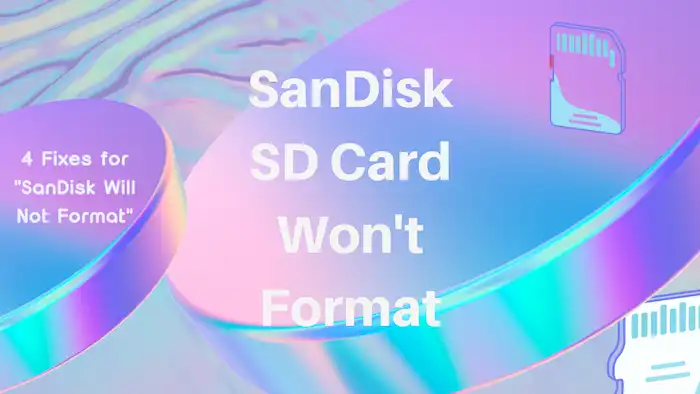
SanDisk SD card won’t format? Read this post to learn the reasons behind it and fixes to solve this problem. You can apply the same methods to fix the “SanDisk thumb drive, USB drive, or Micro SD card will not format error”. Read on to learn:
1. Why is a SanDisk SD card not formatting?
2. How to Fix SanDisk SD card will not format error?
3. How to format a SanDisk Sd card?

Want to create AI anime pictures from text and photos for free? This post shares the most popular and reliable anime AI art generator apps for Android. They can create amazing anime artwork of various styles as you like in seconds. Some of then are also an AI anime character creator, you can create your own anime girl and talk to her without pressure. Read on to pick out the best anime AI art generator for yourself!

How can I get an AI-generated profile picture? It is quite easy as you can achieve this goal with your smartphone. Today, we will show you how to generate AI images for profile pictures on your phone by introducing you to eight AI profile picture generator apps for Android and iOS (iPhone).
1️⃣WorkinTool BrainPix (Android)
2️⃣Wonder (Android and iOS)
3️⃣Fotor (Android/iOS)
4️⃣WorkinTool AI Image Generator (Online–Android/iOS)
5️⃣Piscart (Online–Android/iOS)
6️⃣Canva (Online–Android/iOS)
7️⃣Midjourney (Online-Android/iOS)
8️⃣DALL-E 2 (Online–Android/iOS)
🙋🏾♀️Please start your reading to know the features of each app and how to use each of them to generate an AI profile picture. Please feel free to experience the options; however, if you are an Android user, please pay particular attention to WorkinTool Brainpix since it is user-friendly, easy to use and powerful enough to turn your imagination into reality.
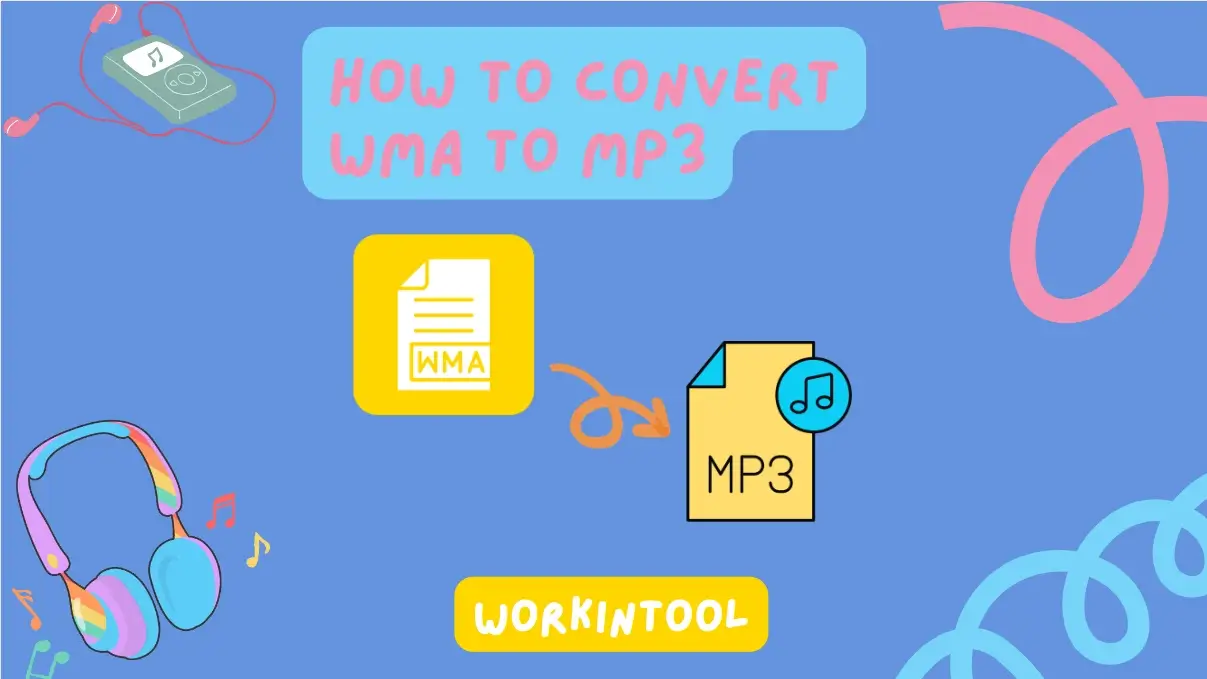
WMA, a once globally prevalent audio format, is now less common in our daily life. If you intend to send a song in this format to your friends, they might fail to open it or it is too low in quality to enjoy. Hence, you need to change your WMA file to MP3 audio. How can you do it effectively? Please spare a few minutes for this article on how to convert WMA to MP3 on different PC platforms. All introduced methods prove to be easy, convenient and practical.
📌Online Tool–WorkinTool Free WMA to MP3 Converter Online
📌Desktop Programs–💡Windows: Third-Party Tool–WorkinTool VidClipper and Built-in Program–Windows Media Player | 💡Mac: Third-Party Tool–VLC Media Player and Built-in Program–Apple Music
😉It is an essential skill to master as WMA is now a less universal and compatible file than MP3. With a reliable audio converter, you can preserve or even enhance your WMA file quality while gaining the compatibility benefits of the ubiquitous MP3 format. Please feel free to try all the aforementioned tools according to your own needs or computer OS.
🙋🏾♂️However, if you use a Windows PC, please pay particular attention to WorkinTool VidClipper since it is easy to use, user-friendly and super multi-functional to solve many problems. Now, please start your reading to learn more about specific solutions and experience all of them by yourself.

With the rise of AI painting technology, more and more people enjoy creating their own art works in their free time. But how to find a useful one among the numerous painting software has also become a problem. Don’t worry, we have selected several useful painting products for you that are suitable for Android, iPhone, and online. You only need to spend a few minutes reading this article to obtain the best free AI art generator.

Want to find out the most effective data recovery software for Windows 7? Check this post! We cover 7 different data recovery software for Windows 7, and most of them are compatible with Windows 8/8.1/10/11 as well. You will see each file recovery tool’s features, characteristics, recovery efficiency, ease of use, pricing, pros and cons, and the limitations of the free version. The 7 Windows 7 data recovery software includes:
1. WorkinTool Data Recovery Software
2. Recuva
3. TestDisk
4. PhotoRec
5. MiniTool Power Data Recovery
6. Disk Drill
7. R-Studio
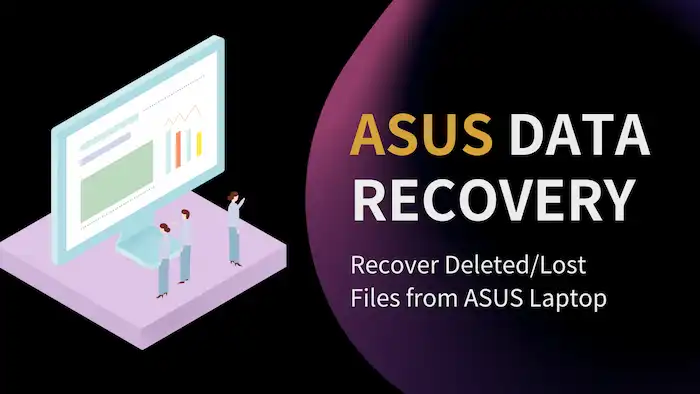
Losing important files from your ASUS laptop can be a nightmare. To recover deleted files from your ASUS laptop, stop using it immediately, and then use the right tools to get them back. Refer to this guide to learn how to recover deleted or lost files from ASUS laptop using three methods.

FuboTV also offers live TV and on-demand content, including movies and TV shows. Since there are so many fantastic shows on FuboTV, you definitely want to keep some of them permanently to watch later. Then, how do I achieve this goal? Today, we will show you how to record on FuboTV without limit in 2023. The methods introduced here prove to be easy, convenient and practical.
📌Without Cloud DVR: Windows–WorkinTool VidClipper and Mac–QuickTime Player
📌With Cloud DVR: FuboTV Cloud DVR
🙋🏾♀️Capturing your favorite shows, movies and live videos on FuboTV is a simple and convenient way to never miss an episode or event. FuboTV’s Cloud DVR feature lets you record and store your programs in the cloud, making them accessible from any device or platform.
🙋🏾♂️However, as limitations apply to FuboTV Cloud DVR, you can try a screen recorder to record shows on it without limit. If you are a Windows user, it is advisable to try WorkinTool VidClipper since it is user-friendly, easy to use and super multi-functional to solve many of your problems. Now, please start your reading to learn about specific solutions and experience all of them by yourself.

With the prevalence of video-related social media, people tend to grow more intensely interested in Video editing techniques. Putting a logo on a video definitely belongs to one of them. Adding a logo on a video can enhance its professional look and help promote brand recognition. Therefore, today, we will show you how to put a logo on a video on your PC. All methods introduced here prove to be easy, practical and helpful.
📌Windows–WorkinTool VidClipper
📌Mac–iMovie
📌Online–VEED.io
🙋🏾♀️These are the ways advised by us to accomplish this mission. However, if you use a Windows PC, please take a closer look at WorkinTool VidClipper since it is user-friendly, easy to use and super multi-functional to solve many of your problems.
🙋🏾♂️Now, please start your reading to learn about specific solutions and experience all of them by yourself.

With the rise of artificial intelligence, various types of tools related to AI are also constantly emerging. If you want to say that the most popular one recently is AI painting software. But how to choose the best AI art generator software from numerous painting software? This article has carefully selected five excellent AI painting software for you, carefully read and select the one that suits you.
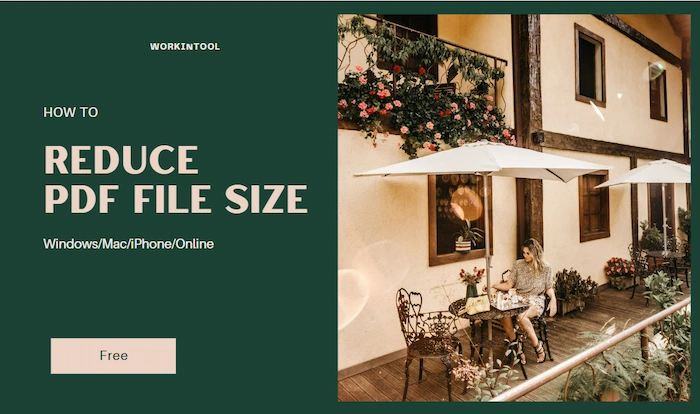
Do you know how to reduce PDF file size on Windows, Mac, iPhone, and online for free? Check out this post for the best solution, and get a suitable tool to make your PDF job easier than before. They may have the following advantages:
😍 1. Long-term free trial to use all the features with NO ads.
🤩 2. Easy interface for users to edit and convert PDFs in THREE STEPS.
😎 3. Quickly edit and convert PDF files the way you want.
🥳 4. Multiple PDF features for users to operate without limit.
😊 5. Available for all office file format conversations.

Want to fix recovered files won’t open or not opening issues? You need practical tips to repair corrupted files after recovery! This post is a thorough guide that covers everything you probably want to know about corrupt file recovery on Windows, including:
1. Why files can’t open after recovery?
2. How to repair corrupted files after recovery?
3. FAQs on corrupted file recovery
Read on to fix not opening JPEG, MP4, Excel, PDF, RAW, and more files without obstacles!

If you intend to add a professional touch to your music track, crossfade can be a great way to do it. Fading music in and out can add a dramatic effect to your music or help to smooth out any abrupt transitions between tracks. Therefore, it is a common technique used in audio editing and learning how to do it on your phone can come in handy for a variety of scenarios. In this guide, we will focus on how to fade music in and out on different phone platforms, including Android and iOS. Whether you are an aspiring musician, a content creator or a music lover just looking to enhance your listening experience, this guide will provide you with the knowledge you need.
📌Android–WorkinTool TransVoice
📌iPhone (iOS)–iMovie
📌Android/iOS–123 Apps (Audio Cutter and Audio Joiner)
🙋🏻♀️The article shows three useful tools on Android and iOS to adjust the duration of Fade-in or Fade-out based on your needs. You will find it less challenging to answer this question after finishing it. However, we strongly recommend Android users install WorkinTool TransVoice for a simple and intuitive way to apply Fading effects and enjoy multi-functional features to solve many of your problems. It is a one-stop solution for both beginners and professionals.
🙋🏻♂️Now, please start your reading to learn about specific solutions and experience all of them by yourself.
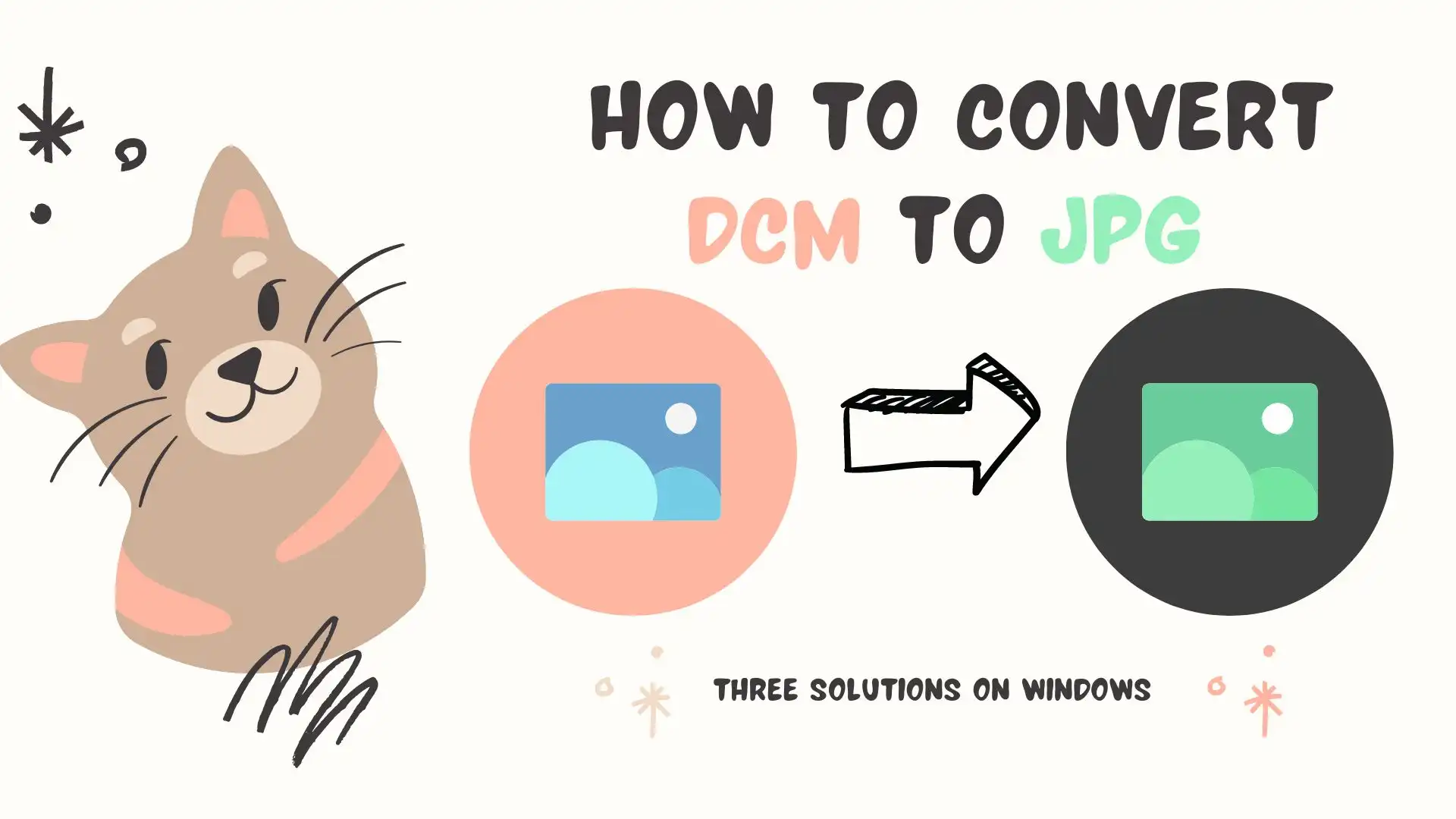
Checking a DCM file at home can be challenging, requiring a professional image viewer. Hence, it is essential to convert DCM to JPG. Try to use WorkinTool Image Converter (It’s easy, convenient, and free for conversion. Also, it supports batch conversion.) Download and start your conversion journey now.
😍 1. Up to FREE 5 image batch conversions and compression try-out.
🤩 3. Easy interface for users to edit with THREE STEPS.
😎 4. Support more than 100 different image formats to operate.
🥳 5. Cover all the features that you can on the market and interesting filters.
😊 6. Available for image conversion, compression, matting, watermark, and more.

If you are searching for an online data recovery tool to help yourself out of data loss troubles, this post can help. We explain how to recover data online for free and share six famous data recovery software in the market from the perspective of their compatibility, applicability, ease of use, and pricing. Each online recovery tool is secure and can retrieve data from multiple devices. The six free online data recovery tools are:
1. WorkinTool Data Recovery Software: ✅The most intuitive and cost-effective ❎No portable version
2. Disk Drill: ✅BOGOF ❎No refund channel
3. Wise Data Recovery: ✅2GB of free recovery space ❎Unable to scan specific locations
4. EaseUS Data Recovery Wizard: ✅2GB of free recovery space ❎The scan speed is relatively slow
5. Recuva: ✅Unlimited free recovery ❎It has not been updated for a long time
6. Wondershare Recoverit: ✅Instant customer support ❎Only 100 MB of free recovery space

If your Transcend USB has problems, this post is what you need. We cover everything you need about Transcend USB recovery. You can use these solutions for free and recover data from the problematic USB without data loss. Read to learn:
1. What is Transcend JetFlash Online Recovery Tool?
2. How Does This Transcend Repair Tool Work?
3. Repair Transcend USB Flash Drive with JetFlash Recovery Tool without Losing Data
4. How to Recover Data from Formatted Transcend USB Flash Drive?
5. JetFlash Online Recovery Alternatives
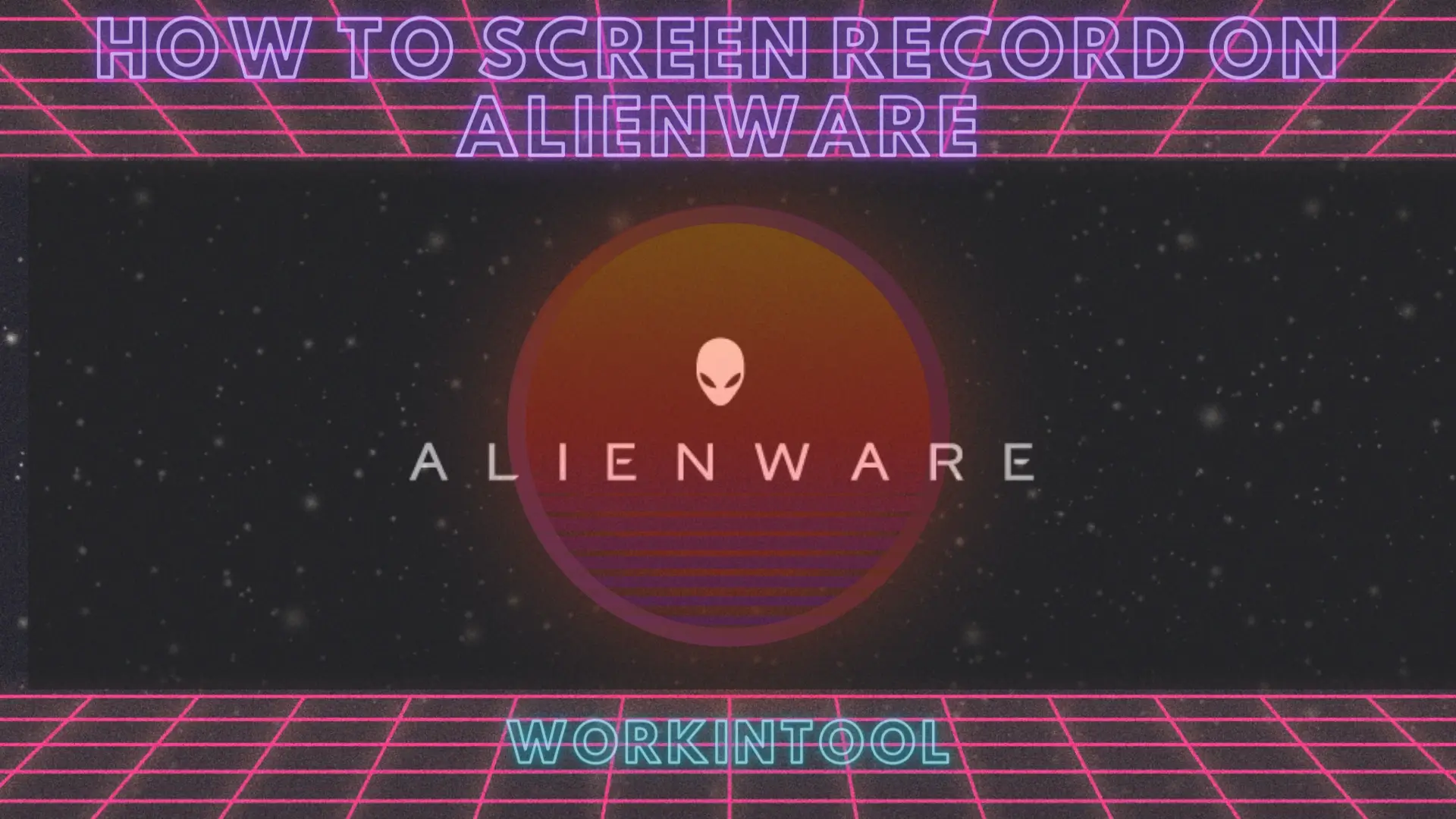
Alienware will be a familiar name for game players. It is a brand of gaming laptops and desktops known for its high-end hardware and performance capabilities. Sometimes, as an Alienware user, you intend to screen record their gameplay or operations on it. How can you achieve this goal effortlessly and effectively? Please refer to this article on how to screen record on Alienware in 2023. Since Windows is the main OS of Alienware, we will mainly introduce you to screen recorders that work on this system.
📌Built-in Program–Xbox Game Bar (No need to download and super easy recording process)
📌Third-Party Tools–WorkinTool VidClipper (User-friendly, super easy to use, recording without time limit and output watermark and highly multi-functional to solve your many problems) and OBS Studio (Professional recording features, no watermark but a bit complicated for beginners)
📌Online Tool–123 Apps (Screen Recorder) [Intuitive interface, simple to operate, no watermark but with a limited recording length–90 minutes]
Please feel free to try all the aforementioned solutions to realize this goal. If you are a game enthusiast who wants to share your videos, Xbox Game Bar is an ideal option. However, if you require more advanced recording features and a simpler recording process, WorkinTool VidClipper is the best alternative. Hopefully, you can get better videos effortlessly with the methods in this article. Now, please start your reading.
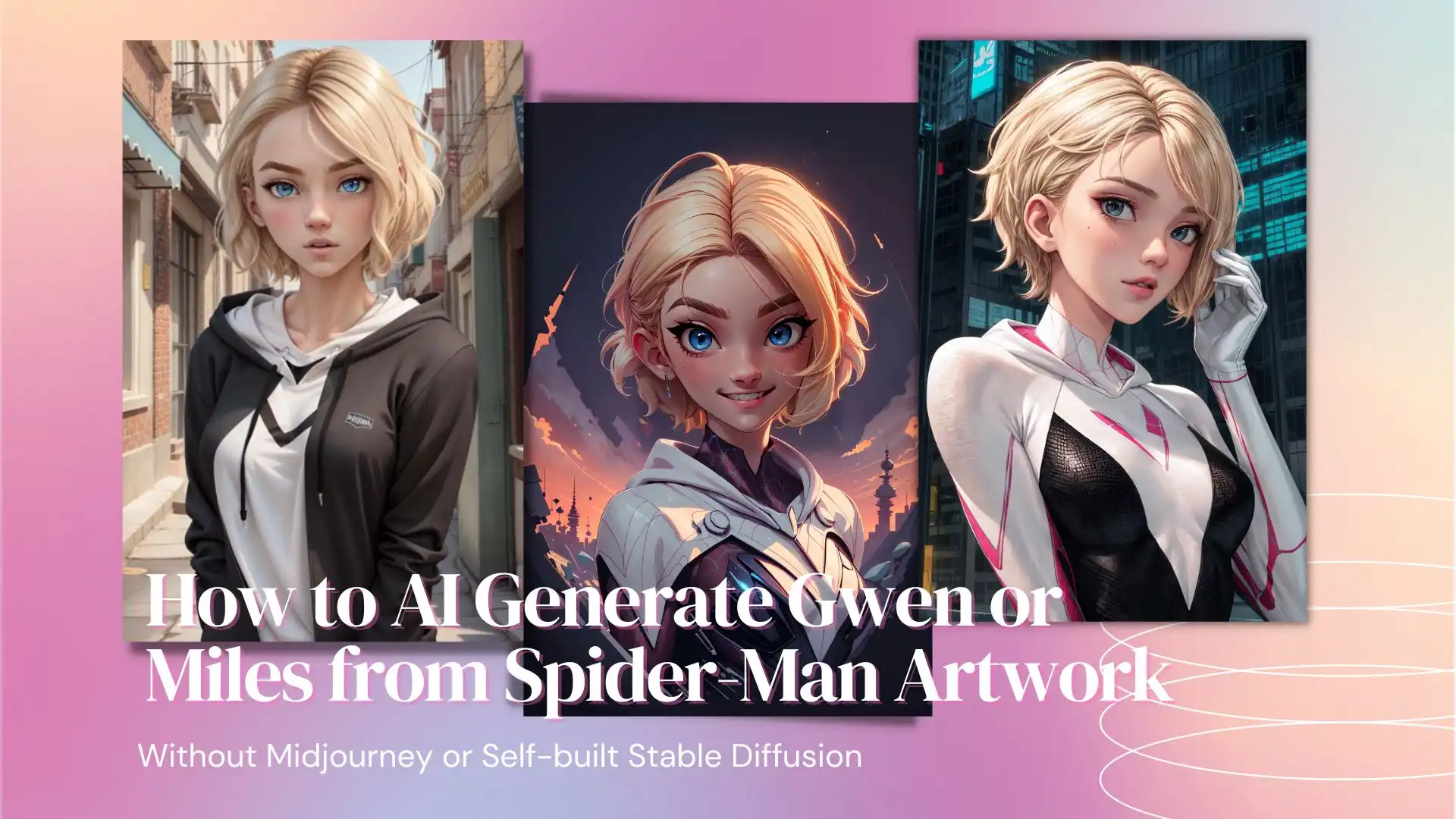
As the need for AI-generated images increases, having a dependable and user-friendly tool is essential. That’s where WorkinTool Image Converter comes in! This robust solution offers a simple and efficient way to create stunning images from text prompts. With its advanced features and intuitive interface, you can generate comprehensive and feature-rich visuals effortlessly. Whether you’re a graphic designer, marketer, or content creator, this converter is the most effective option for taking your AI-generated images to the next level. Experience the power of WorkinTool Image Converter today and see your ideas come to life in vibrant, high-quality images!
😍 1. FREE AI Image Converter try-out.
🤩 3. Easy operating steps with AI technology.
😎 4. Multiple customized options to generate AI images.
🥳 5. Cover all the features that you can on the market and interesting filters.
😊 6. Available for image conversion, compression, matting, watermark, and more.
